Prerequisites:
Ensure that there are wayfinding paths already drawn on the map to somewhat reflect the paths that you are planning to integrate. Also please ensure that the scale of your map matches the scale of the partner’s map. This can be achieved by matching the PPM of the maps.
Description:
The Third-Party Wayfinding integration function allows us to pull third party IPS packages to align our maps with the partners paths. To do this all that needs to be done is to get the proper information from the appropriate partner.
Map Partners
Micello: https://www.here.com/
Jibestream: https://www.inpixon.com/
Steps:
Navigate to the Live View and select the floorplan you are planning to integrate third party paths with. Then select wayfinding paths, and then select Third Party Integration. For there you will simply input the information that is required.
Location > Live view > Select map > Wayfinding Paths > Third Party Integration

Verifying Integration
To verify that you have successfully uploaded the partners IPS Package you can check the API to see if the correct parameters are present.
https://api.mist.com/api/v1/sites/”site_ID”/maps/”map_ID”
Micello sample payload:
"wayfinding": {
"micello": {
"account_key": "XXXXXXXXXXXXXXXXX",
"map_id": "24356",
"scale_ratio": 2.5,
"drawing_id": "24356",
"geo_id": null,
"default_level_id": "52314",
"cid": "24356",
"did": "24356",
"lid": "52314",
"image_url": "http://mfs.micello.com/ms/v1/mfile/map/24356/mv/-/ev/-/png/hi-res/52314/Standard/-?key=cdTJjrSDrxcNjqpLSXGClcB1TrNIcW",
"zoom_level": null,
"enable_POI": null,
"transform_params": {
"lid": 52314,
"transform": [
-2.0232570312402114e-09,
5.627057842488313e-12,
-5.627057842488313e-12,
-2.0232570312402114e-09,
0.16131699150394732,
0.38781109469130726
],
"did": 31287,
"mercToNat": [
-5.891904360596319,
-0.01638649273303743,
0.01638649273303743,
-5.891904360596319,
31679055.40090517,
76758759.59763567
],
"cid": 24356
}
Jibestream sample payload
"wayfinding": {
"default": "jibestream",
"jibestream": {
"venue_id": "152",
"map_id": "1834",
"ppm": 4.479186910505666,
"client_id": "XXXXXXXXXXXXXXX",
"client_secret": "XXXXXXXXXXXXXXXXXXXXXXXXXXXXX",
"customer_id": XX,
"endpoint_url": "https://api.jibestream.com",
"mmpp": 223.2548049411735
}
}
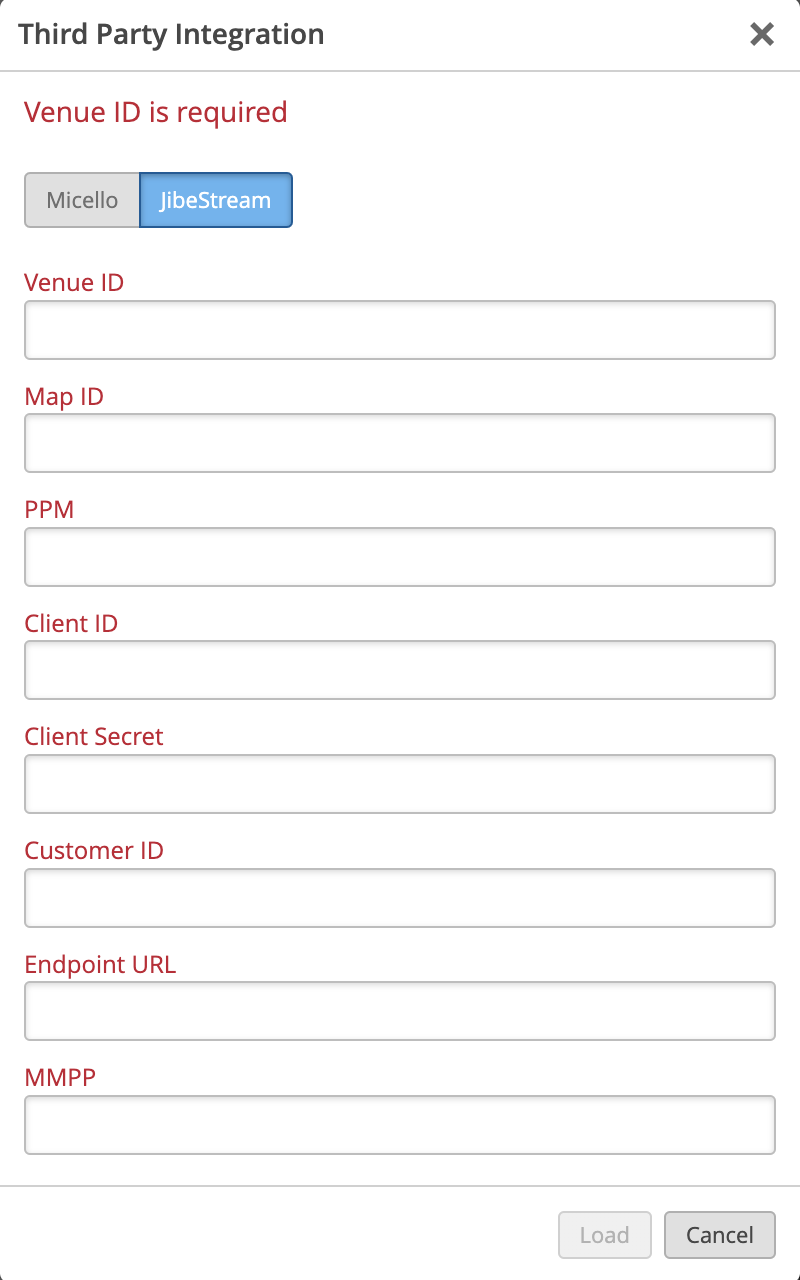
Venue ID: This will be the Partners ID for the venue/Org that you plan on integrating
Map ID: This will be the ID for the map/floorplan for the specific map. Please note this is different from Mist map ID.
PPM: This will be the Pixel per meter for the Partners map
Client ID: This will be the ID of the Partner SDK/App.
Client secret: This will be the Secret of the partners SDK/App
Customer ID: This will be the ID for the specific Partner
Endpoint URL: This will simply be the URL of the Partner. Jibestream eg https://api.jibestream.com/
MMPP: This will be the millimeter per pixel of the partners map.
FAQ
How can I get the third party information(Venue ID, Client ID, secret, mmpp etc) i.e IPS package from Partner?
Please reach out to the associated partner below:
Inpixon: https://www.inpixon.com/contact-us
Micello: https://www.here.com/contact
What access role is required to enter/update the third-party information into the Mist web portal?
Super user or Network admin access role can allow to enter/update the data in web portal.
https://www.mist.com/documentation/administrator-roles/
How can I learn more about wayfinding use case?
https://www.mist.com/documentation/category/wayfinding/
What should I do if my third-party wayfinding integration doesn’t work as expected?
Please confirm if the below checklist is complete:
- vBLE engagement is enabled in the Mist Web portal.
- Mist Web portal has correct Partner information.
- Latest Map partner and Mist SDK versions.
- Wayfinding paths are drawn.
For questions or assistance, please email us at support@mist.com.