The main controls for Mist BLE are located under Org/Site-Configuration.
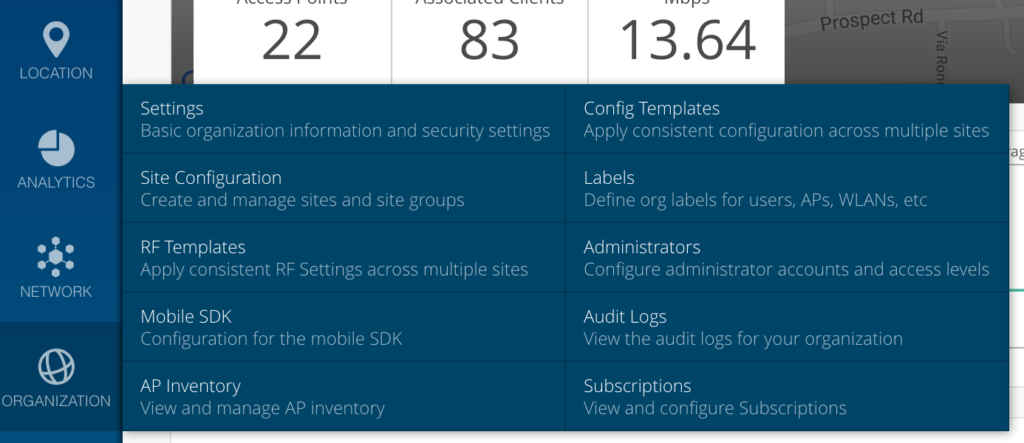
Then you will see something like this based on what subscriptions were purchased.
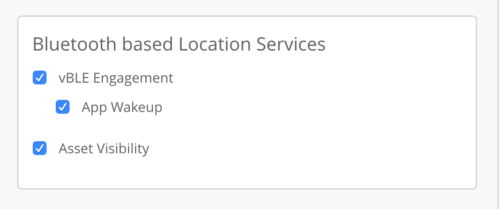
- Selecting vBLE Engagement will enable the vBLE array for all AP’s on this site, they will all be transmitting.
- Selecting asset Visibility will also make the vBLE array a listener
- When both are selected the AP’s are splitting their time between listening and transmitting
- If only Asset Visibility is checked then they are all listening
Keep in mind the uniqueness of this design is that if your listening for BLE asset tags, Mist can tell you
- BLE MAC address
- RSSI
- Which 45 degree sector it came in from (Patented)
When you look at an AP this is what you see. If you set the “vBLE Engagement” at the site level then the array will be enabled by default. If you were to turn that off for this AP it would become a listen only unit. Keep that in mind as you do your designs.
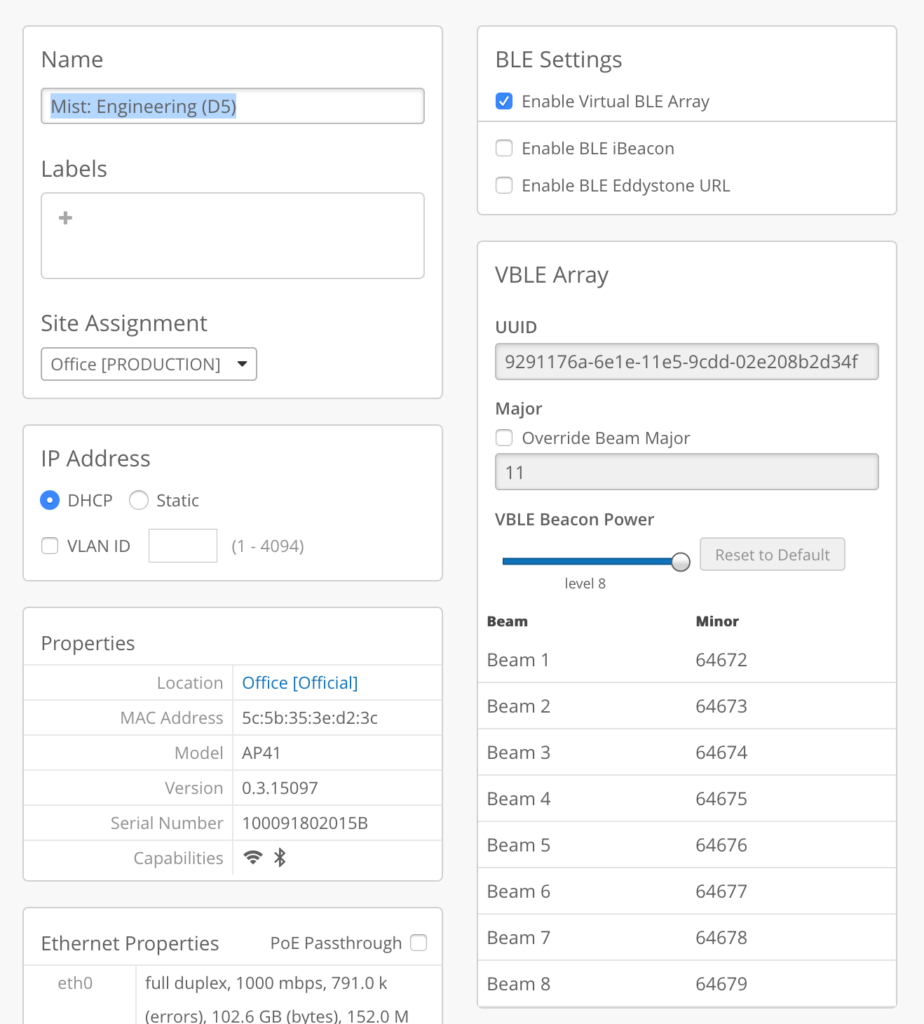
Mist guarantees the uniqueness of the Beam Major/Minor numbers (similar to the way MAC addresses are unique) and this is a big part of how the system works. Also we would not advise changing the default power without working with Mist support as this can have unexpected results.
