To view or assign administrator roles to your users, navigate (as a Super User) to Organizations > Administrators.
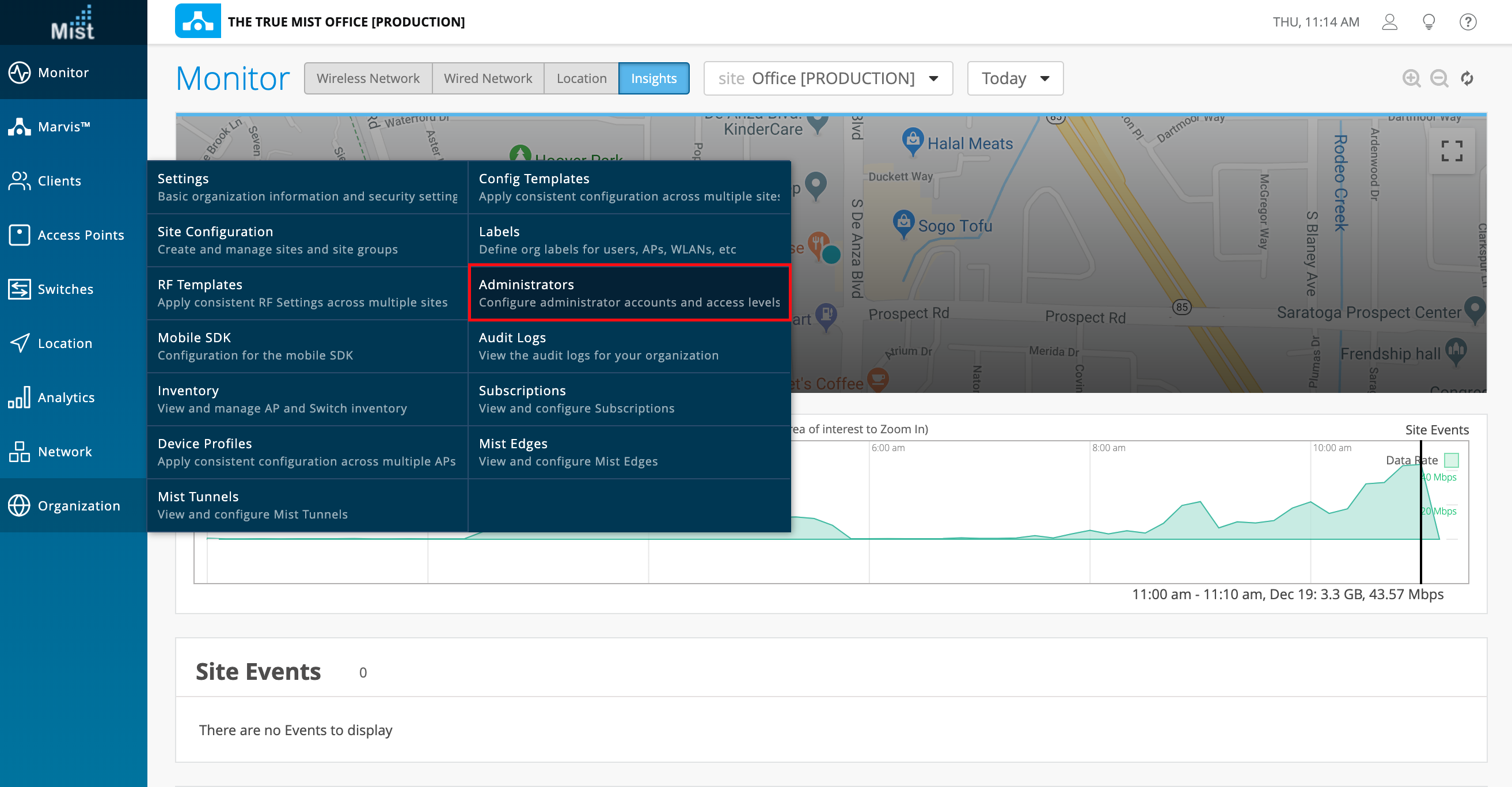
Each type of role has different read and write capabilities:
Super User
- Read/write access to entire organization. No restrictions.
Network Admin (All Sites Access)
- Limited read/write access to all sites under the organization
- Can modify all site-level features, but access to organization-level features are limited to Audit Logs and Inventory
- Open/update support tickets from the GUI
- ‘Assign to Site’ option is available via only Inventory page
- ‘Rename’ option is available via only Inventory page
Network Admin (Site Group or Specific Sites Access)
- Limited read/write access to allowed sites
- Cannot configure organization-level features or claim APs
- No access to support tickets from the GUI
Helpdesk
- Read-only access to allowed sites
- Locate single AP
- Upgrade single AP
- Reboot single AP
- Reconnect WiFi Client
- Reauthorize WiFi Client
- Run RF Environment
- Start/stop plus rename RF Recording
- Start/stop manual PCAP
- Read-only access to other site-level pages (“Monitor”, “Clients”, “Access Points”, “Location”, “Analytics”, and “Network” navigation tabs)
- Read access to Inventory if granted access to “All Sites”
- No read/write access to other organization-level pages
Observer
- Read-only access to allowed sites
- Read access to Inventory if granted access to “All Sites”
- No access to other organization-level features
Installer
- Installer has minimum access to the org.
- Can do the initial installation such as claim AP to Org, assign AP to site, or place on map, etc.
- Cannot unclaim or remove the AP from the Org.
- Site and AP access based on timed grace period after last modified time – default 7 days (refer to API documentation or API documentation Global 03)
- Uses API and Mist AI App, no access to native Admin UI