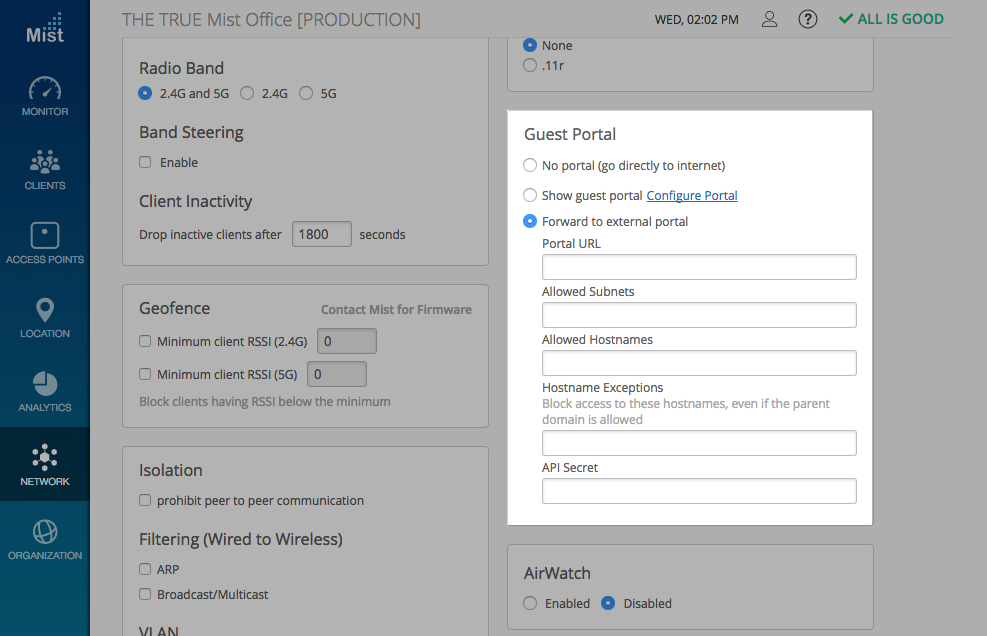We are pleased to announce the migration of multiple Beta features into our generally available release. Starting this week, the following features will be available to all users, without the need for beta access:
Network Programmability
WIPS: Rogue and Honeypot AP detection
Honeypot APs are unauthorized APs advertising your SSID. They pose a security risk and may open up your network to vulnerabilities and external attacks. Any unknown AP heard by the Mist APs are classified as a Rogue AP. Identify these intrusive APs with Rogue and Honeypot AP detection.
Learn more about Rogue and Honeypot APs here: https://www.mist.com/documentation/rogue-neighbor-honeypot-aps/
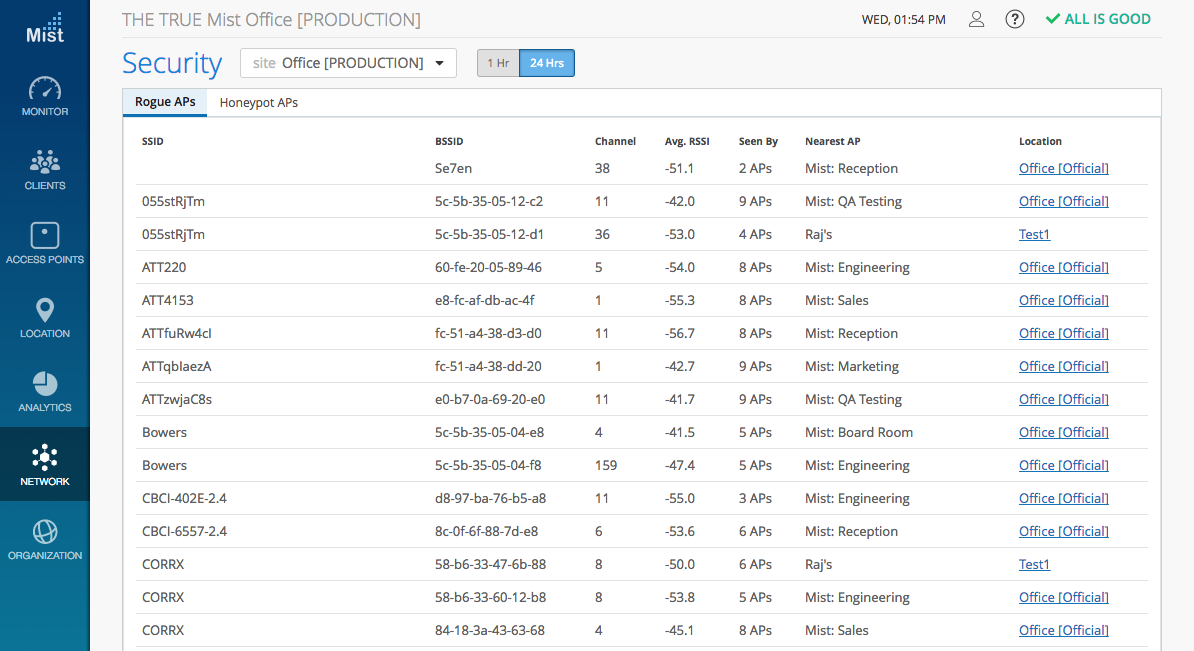
Guest Portal: Social Login
Mist Systems extends its Guest captive portal solution with flexible on-boarding options that allow registration and single sign-on for guest users system-wide across multiple sites.
Now, all users are able to access Social Login for guest portals. Enterprises can set up their captive portal for guest users to be on-boarded with their Google/Facebook/Amazon social credentials, as well as through SMS mobile text messages
Learn more about guest portal login here: https://www.mist.com/documentation/guest-access/
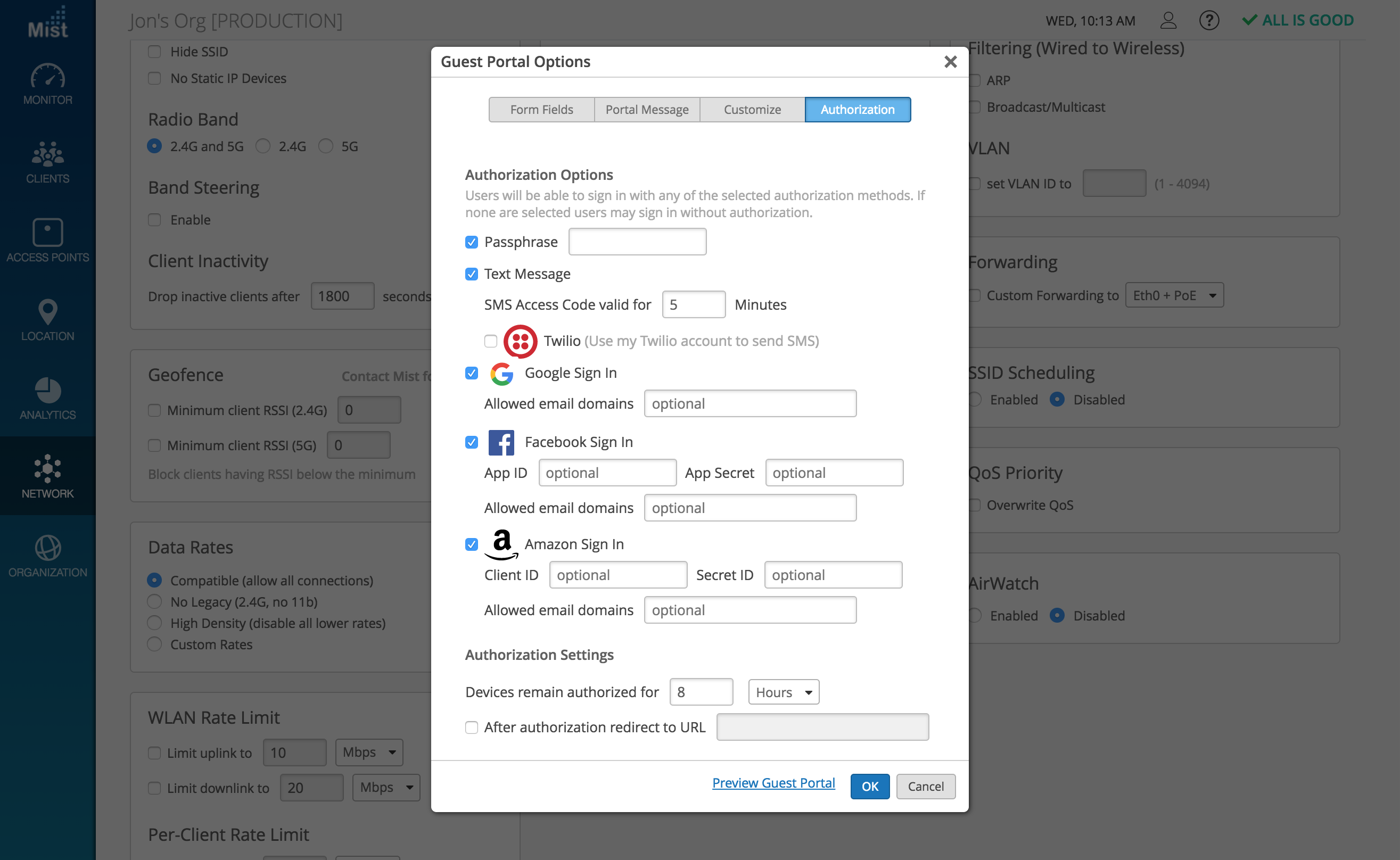
802.1x NAS
Configure a NAS (Network Access Server) on your 802.1x WLAN in Network -> WLANs. Enter in a NAS Identifier and NAS IP Address to complete the setup.
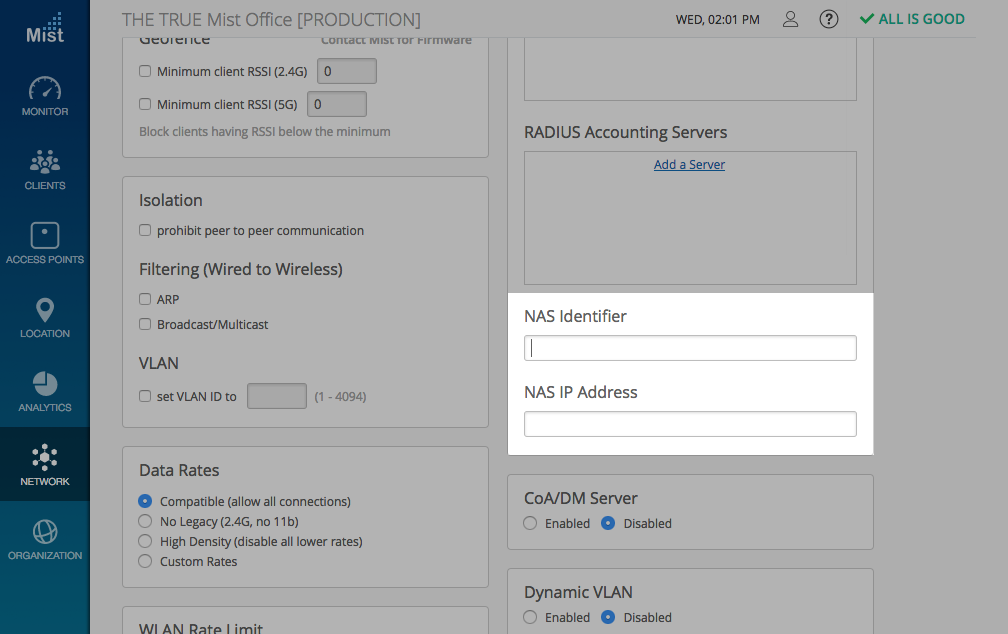
Additional Bluetooth settings
Enable additional Bluetooth location services such as Sensor Fusion & App Wakeup,See these features in action by navigating to Location Live View.
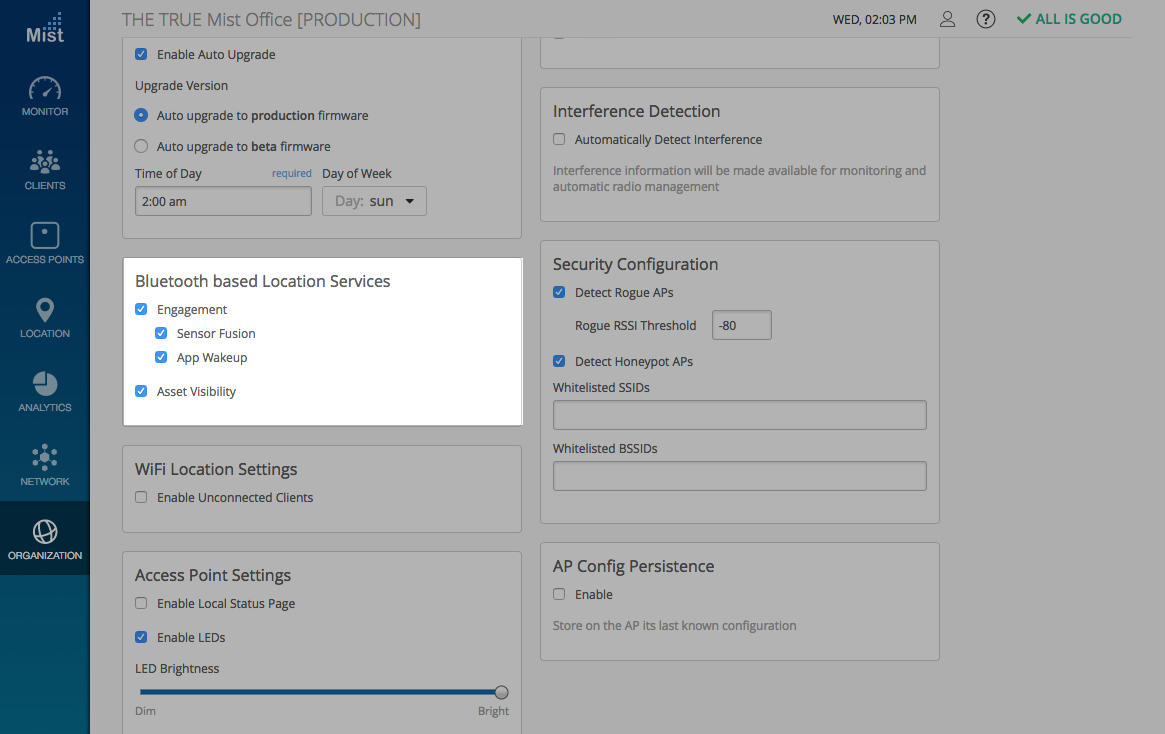
Broadcast/Multicast Filtering
Enabling Broadcast/Multicast Filtering blocks all broadcasts and multicasts headed to the interface where it is checked. This protects your network from potential broadcast storms, which may result in decrease of performance. Please note that this does not block DHCP or IPv6 Broadcasts.
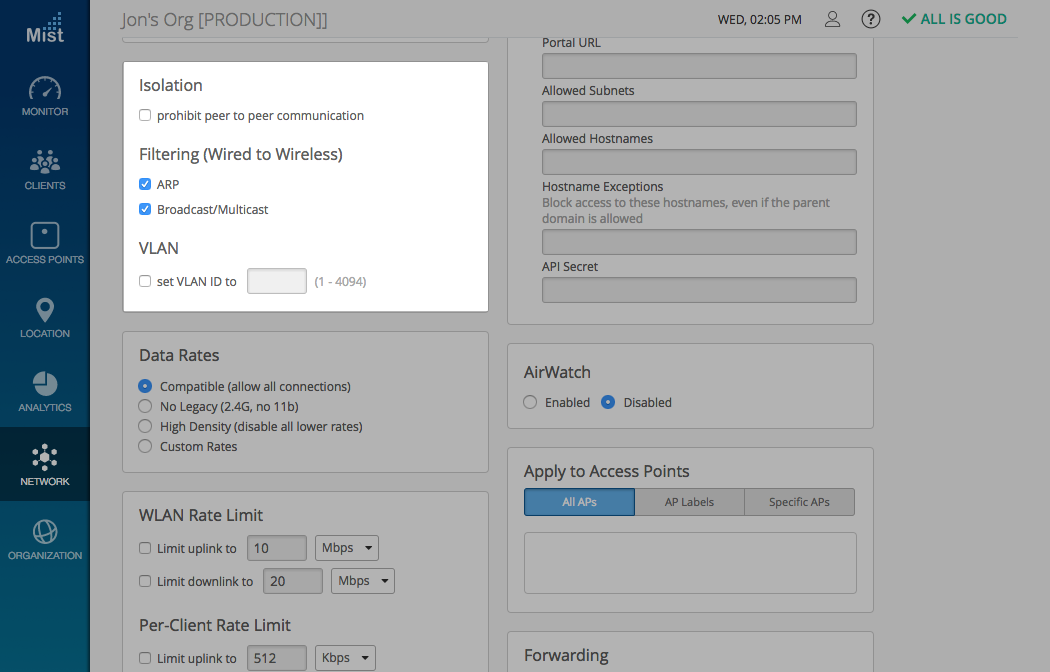
WLANs: CoA/DM Server
Set up your CoA/DM Server when configuring a WLAN under Network -> WLANs. Enable the CoA/DM Server box and provide the IP Address and Shared secret of your server to set it up.
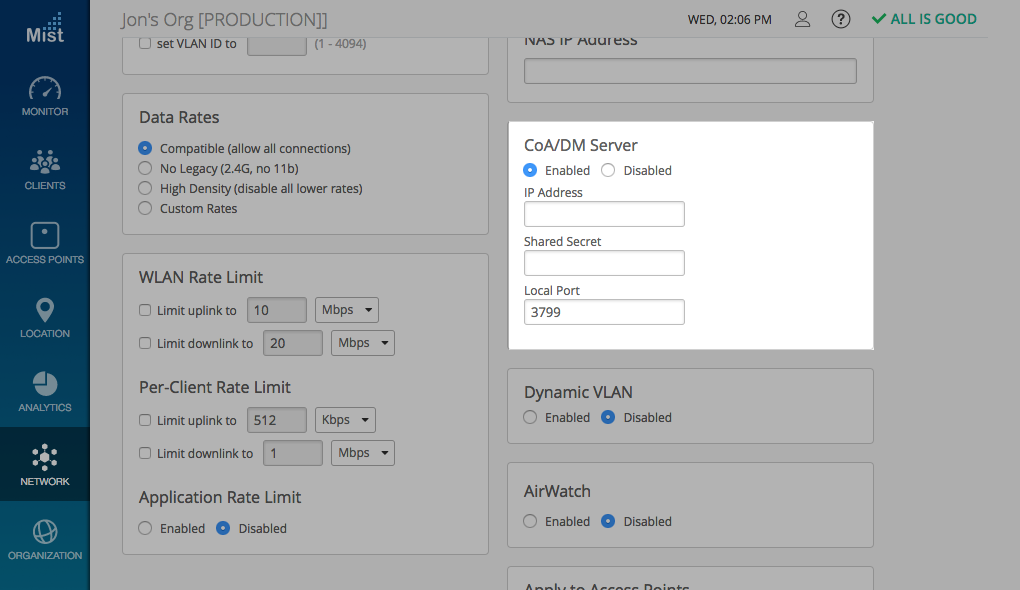
Webhooks
Enabling webhooks allows data to be pushed to a defined URL for the selected events. Navigate to Organization -> Site Configuration to set up webhooks.
Learn more about webhooks here: https://www.mist.com/documentation/webhooks/
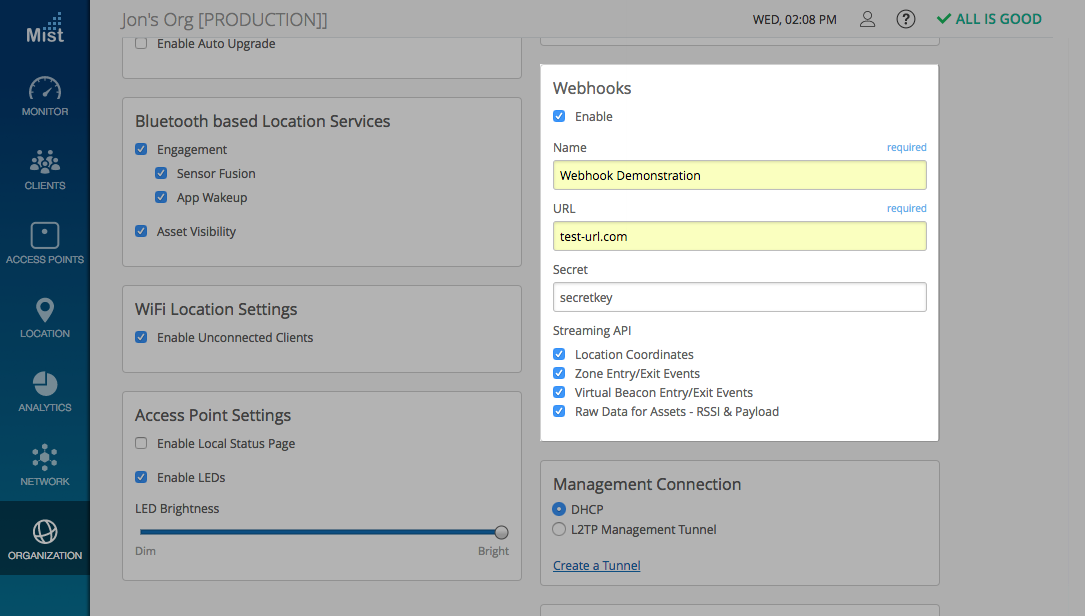
SSID Scheduling
Set the specific days and time to keep your WLANs active for with SSID Scheduling. Navigate to Network -> WLANs to set up a WLAN and enable SSID Scheduling and set the Active Hours.
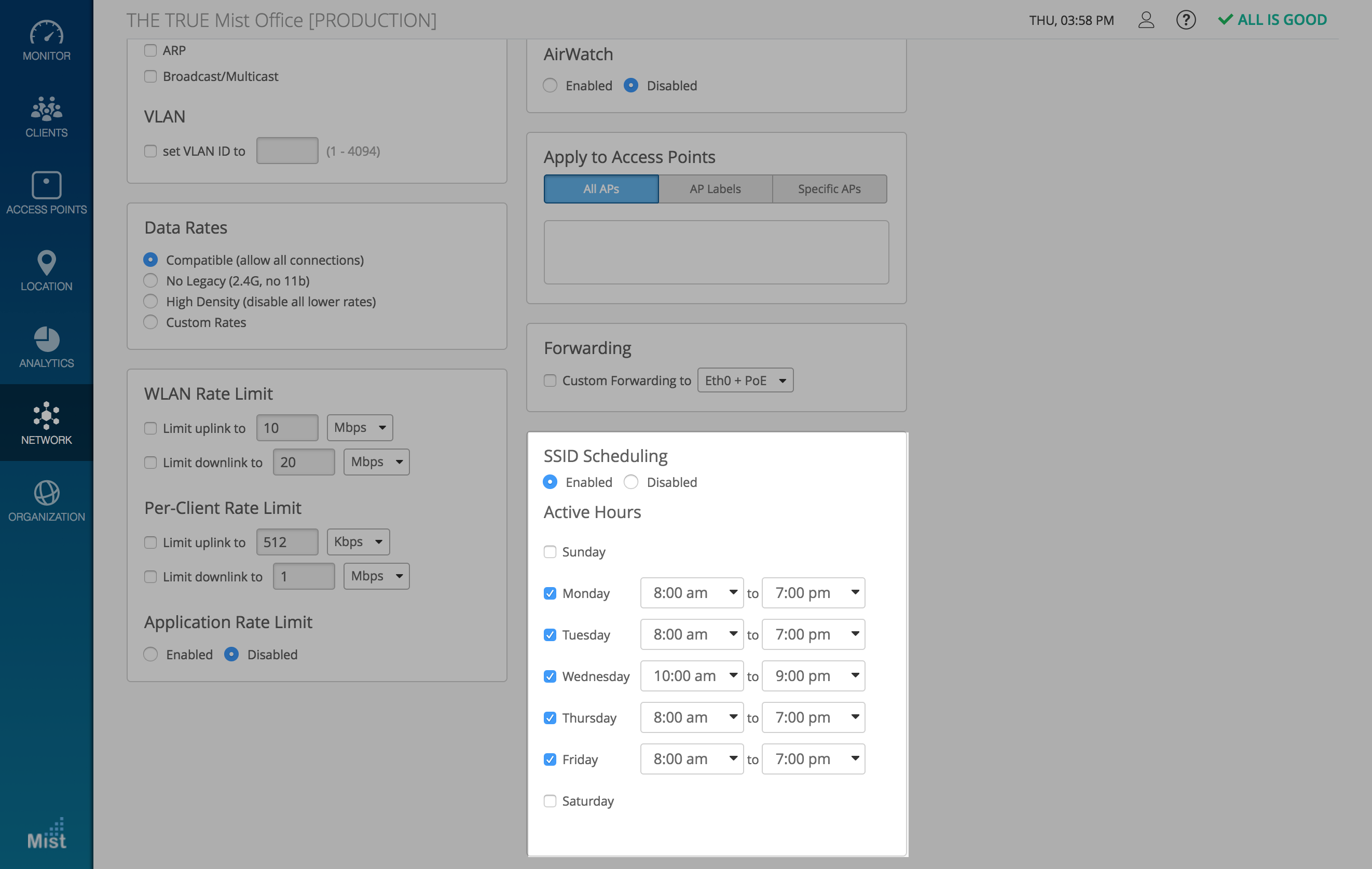
Simplified Operations
AP Testing tools
Troubleshoot your network from the AP side with built in testing tools: Ping, Traceroute, and ARP scanning.
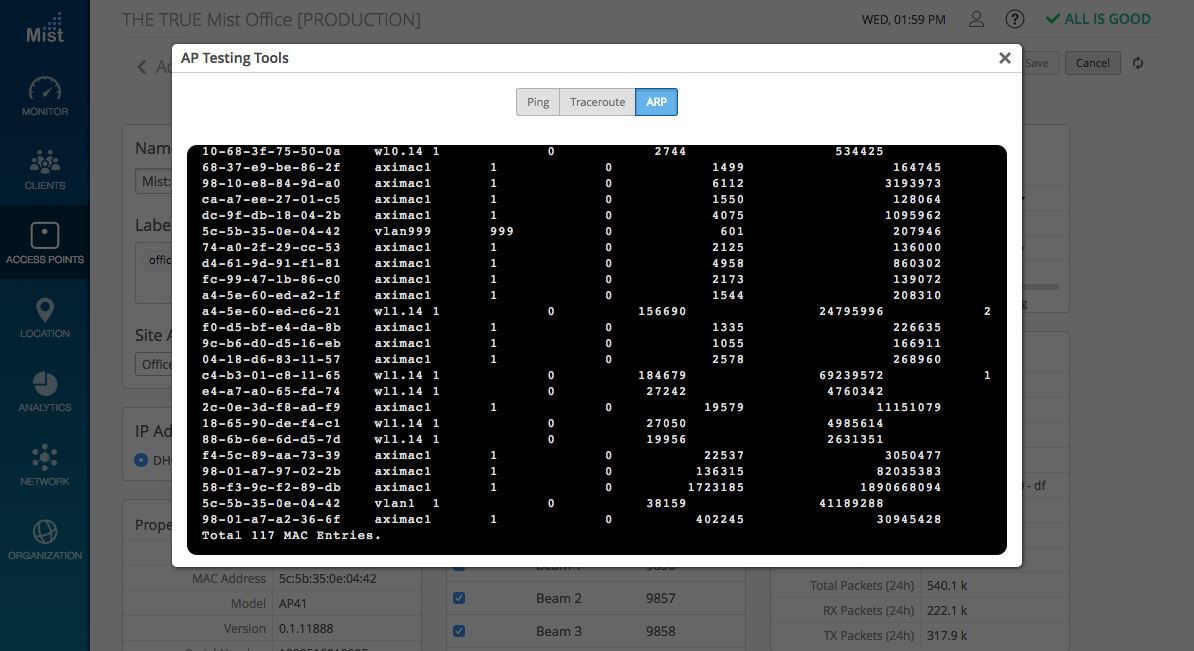
WxLAN hostname and application
Create labels and policies for defined hostnames and applications. Use these labels and create WxLAN policies, or Rate Limit specific hostnames/applications when setting up a WLAN.
Learn more about creating WxLAN Policies here: https://www.mist.com/documentation/wxlan-policy/
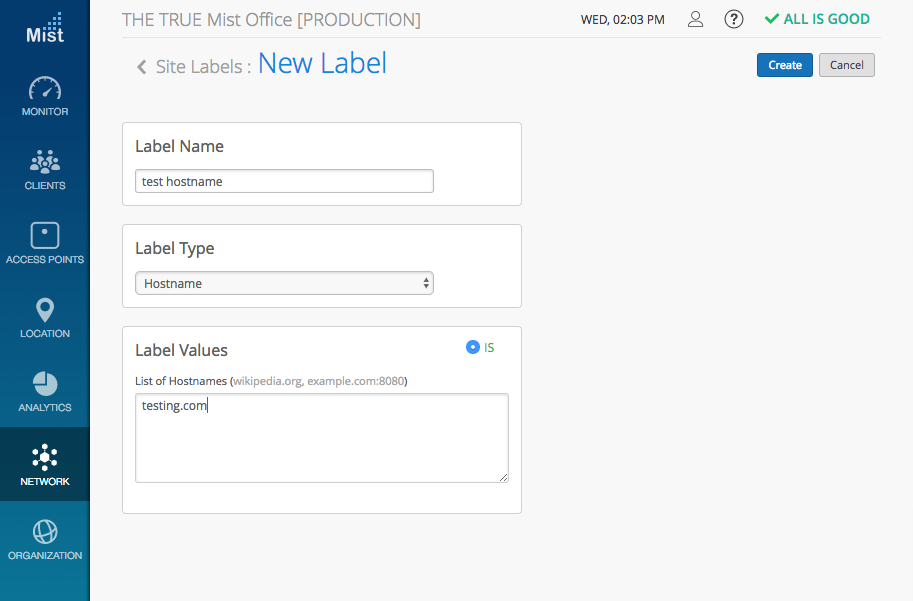
Access Points: PoE Passthrough
Enable PoE Passthrough to allow daisy chaining multiple APs
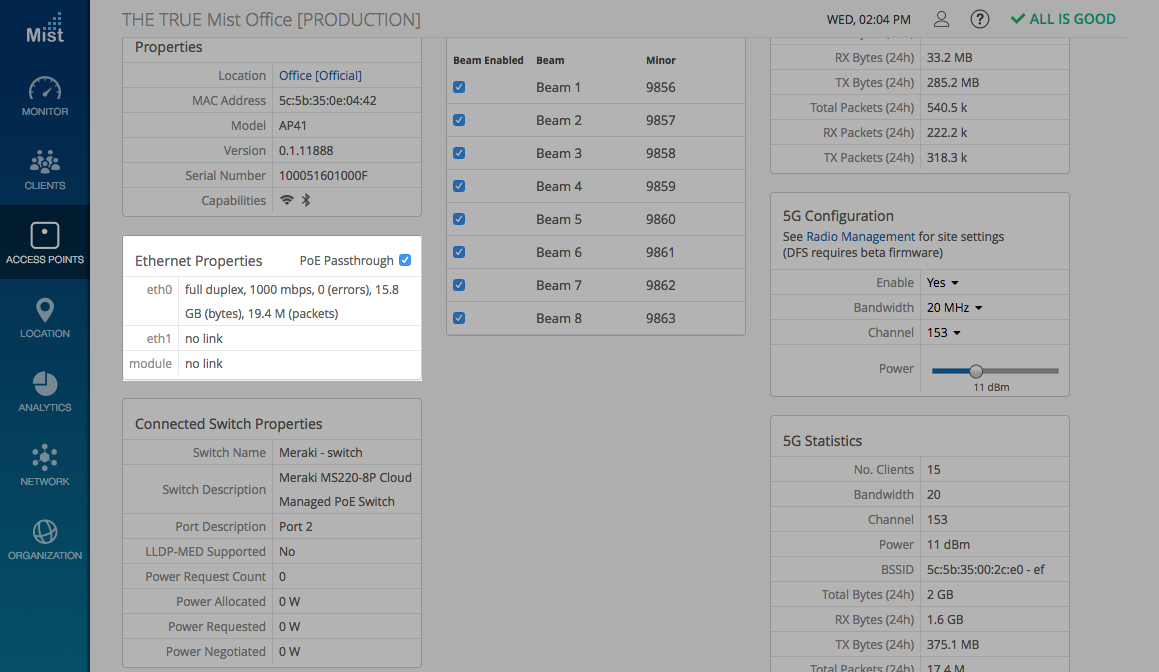
Multi-PSK WLANs
Configure PSK WLANs with multiple passphrases. Give certain users unique passphrases to customize access to your network without affecting all clients.
Read more about setting up a WLAN here: https://www.mist.com/documentation/multi-psk/
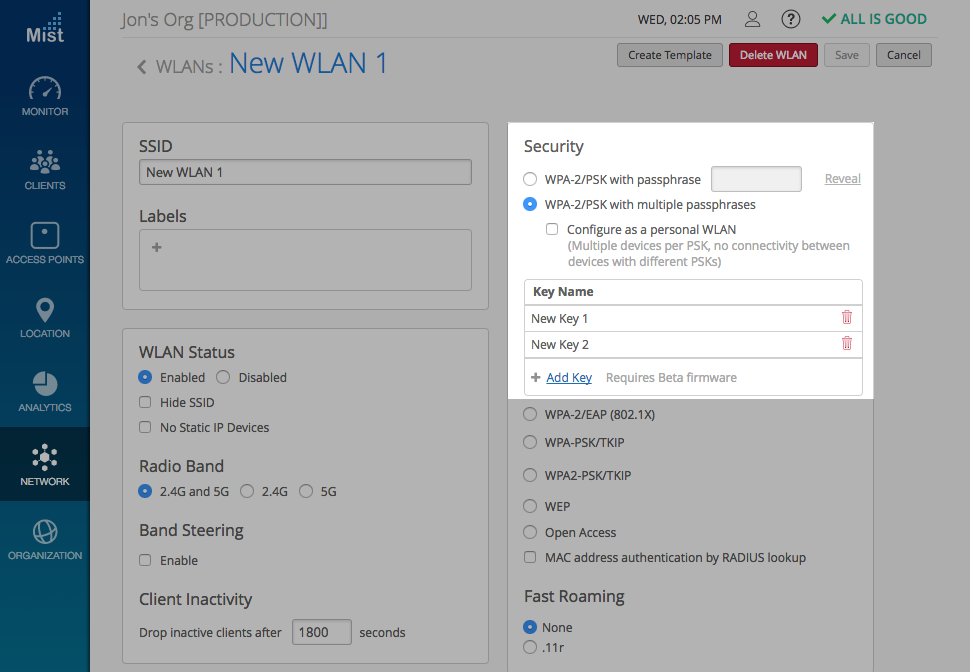
Port Filtering
Specify the exact ports you would like to block or allow, by creating a label and including that label in your WxLAN Policy.
Learn more about creating WxLAN Policies here: ***WXLAN***
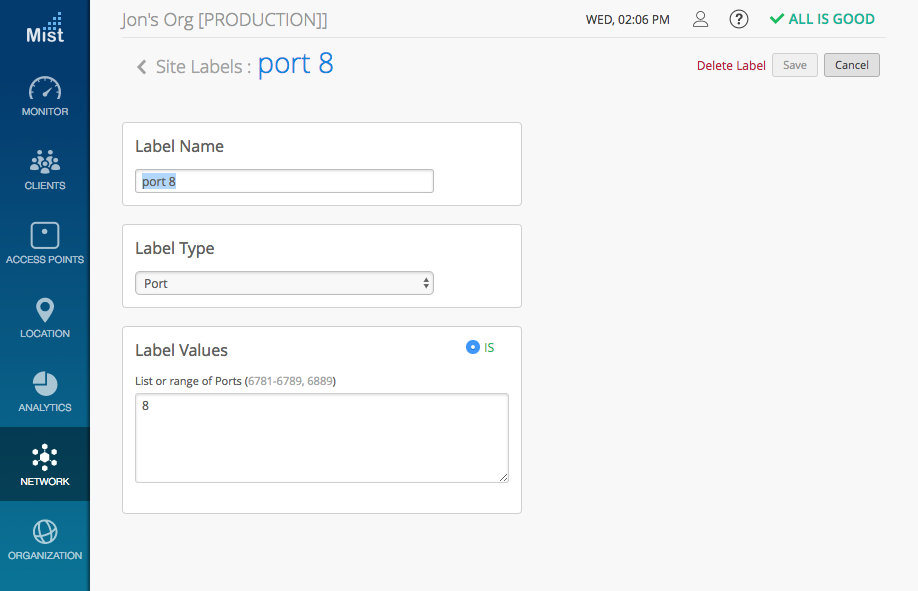
AP Config Persistence
Enable this feature to store on the AP its last known configuration. This configuration will be retained even when rebooting the AP. Navigate to Organization -> Site Settings to use this feature.
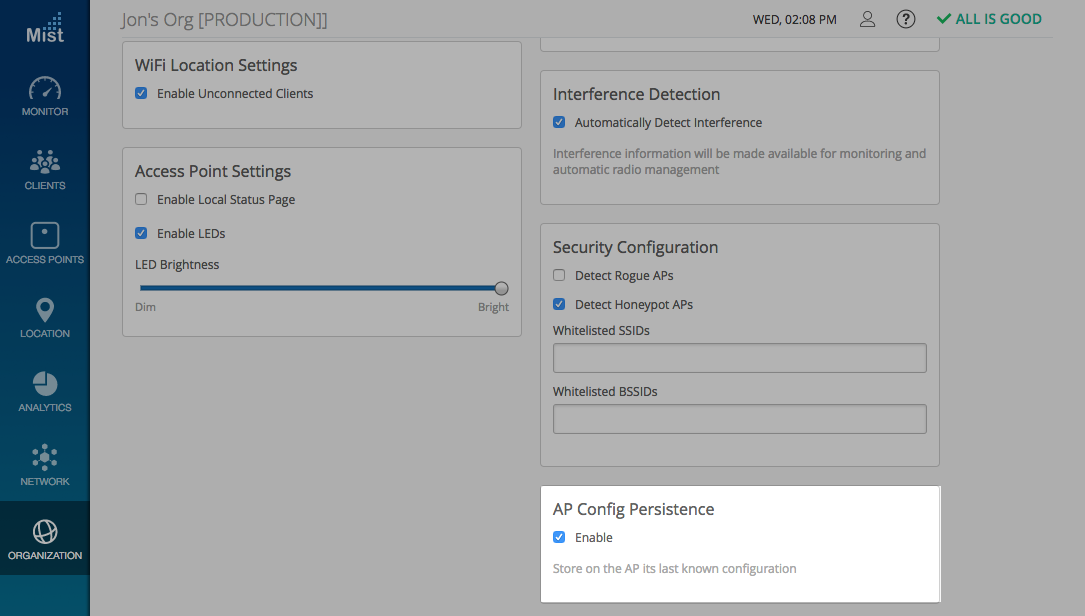
Customer Engagement
3rd Party Beacons
Add 3rd Party physical beacons into your location Live View to display them in the same space as your virtual BLE beacons.
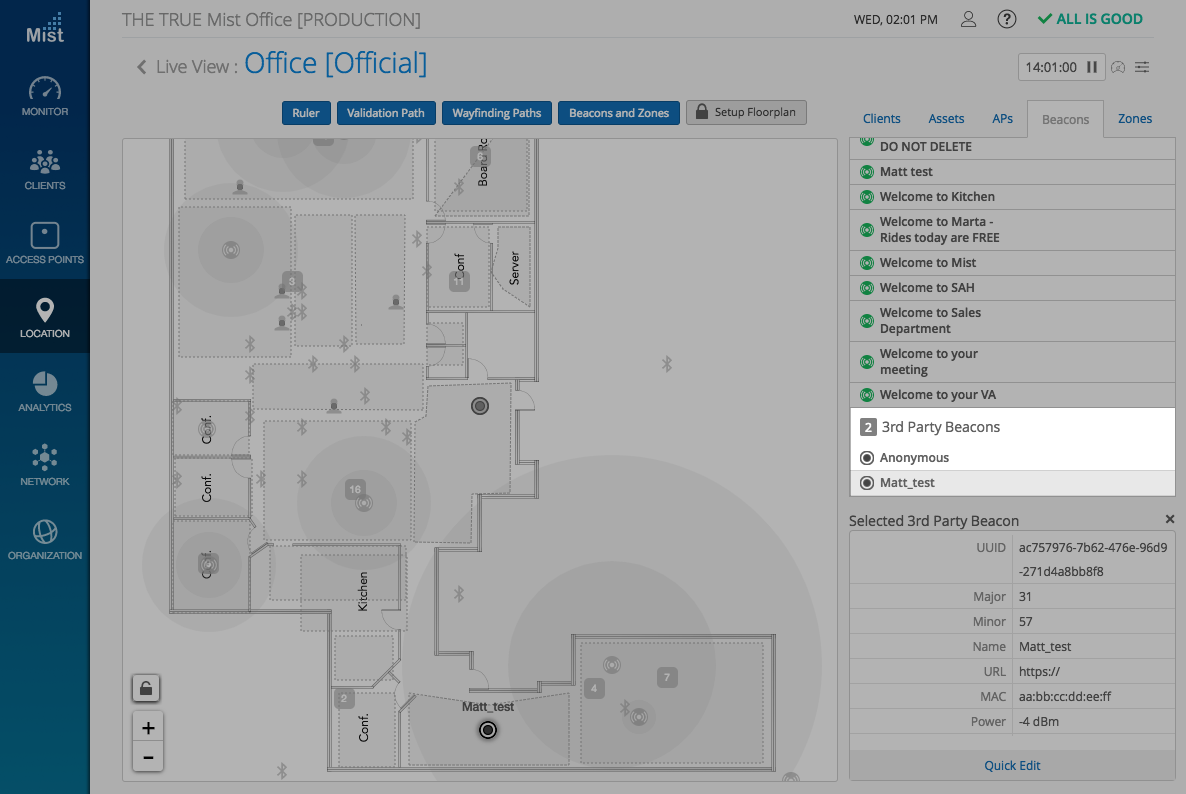
External Guest Portal
Configure guest networks to forward to your own external portal. Provide the URL, Subnets, Hostnames, and API Secret to link a guest WLAN to your portal.