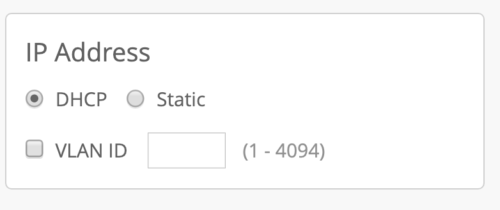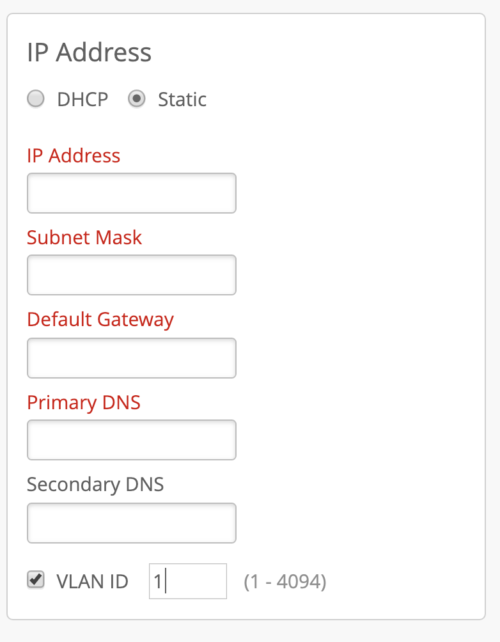All Mist AP’s when ‘out of the box’ will boot and expect to see a trunked port or the native VLAN=1 and will send a DHCP request on that VLAN.
When in the ‘connected’ state you can make changes via the AP detail screen to assign it to a VLAN. Care should be taken as when the AP reboots it will only send a DHCP request on the new VLAN. If brought up on a port where that VLAN doesn’t exist it will end up blinking 3 times telling you it can’t get an IP address.
The same care should be taken with Static IP’s (NOT recommended) as once the config is set and the AP reboots it will use the static info configured and if there is a typo or other mistake you will need to factory reset the AP.
In the Access Points Details page there is an IP Address section to configure Static IP. Keep the AP on a DHCP IP for the initial setup and make sure:
- You have reserved a static IP for the AP
- The switch port has reachability to the IP address of the AP