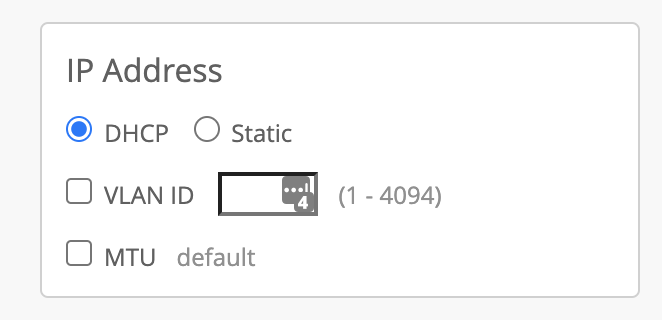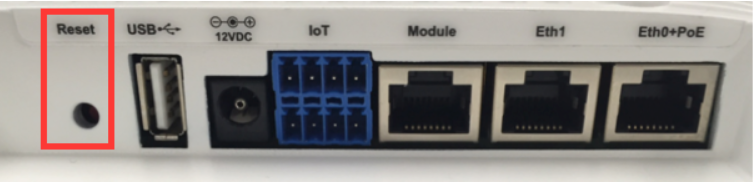Start with your AP powered off. Press and hold the Reset button while powering on the AP to reset it back to the default factory settings. Make sure to keep the button held down until the AP begins the boot up sequence (When the green and yellow lights start blinking).
Make sure to set the IP Address settings on your AP Details page to DHCP before performing the reset to guarantee that your AP will receive a valid IP from the DHCP server once it boots up.