Juniper Mist supports multiple clouds. The following are the supported Juniper Mist Cloud regions:
| Region | Cloud Instance | Hosting Country |
| GLOBAL | Global 02 | Americas |
| Global 03 | Americas | |
| USGov 01 | Americas | |
| Global 04 | Canada | |
| EMEA | EMEA 01 | Germany |
| EMEA 02 | England | |
| EMEA 03 | United Arab Emirates | |
| APAC | APAC 01 | Australia |
Once you select a cloud, a new browser tab will open, pointing to the Mist UI on that cloud:
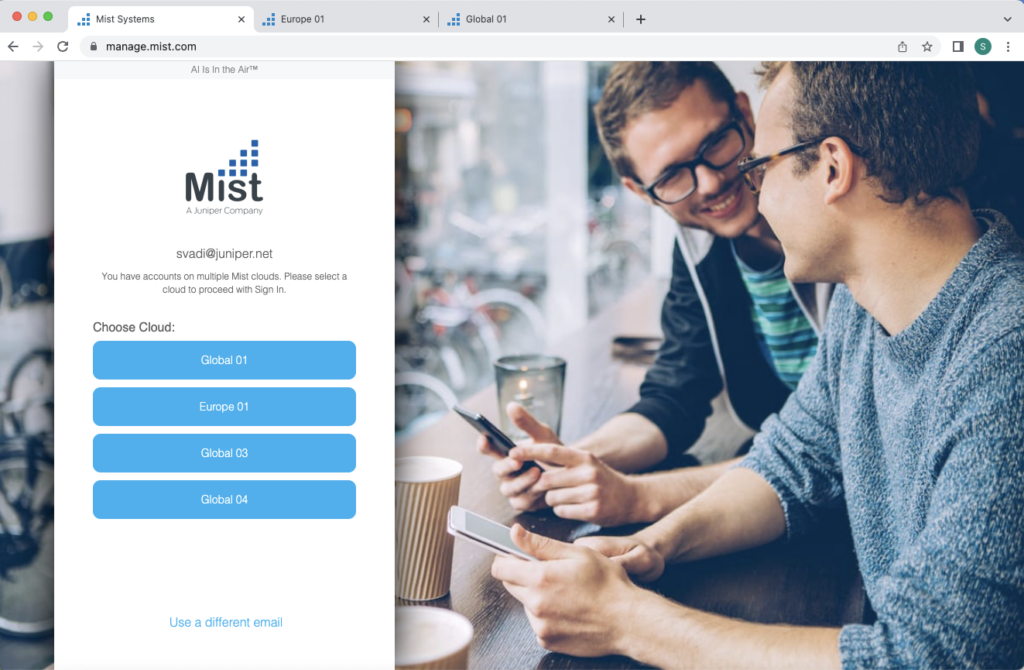 Notice that your email address and cloud name are listed at the top of the page to help you remember where you are at.
Notice that your email address and cloud name are listed at the top of the page to help you remember where you are at.
The cloud name is listed in the browser tabs as well. To minimize the clicks required:
To minimize the clicks required:
- the global sign-in page will remember your email for the next time
- if you have access to only one cloud, you will go straight there rather than seeing the cloud chooser
When you select “Create Account” on the global sign-in page, you must choose a region.
These region buttons will take you to the account creation page for the selected cloud as the default cloud for that region.Follow the instructions here to set up your account on the above region: