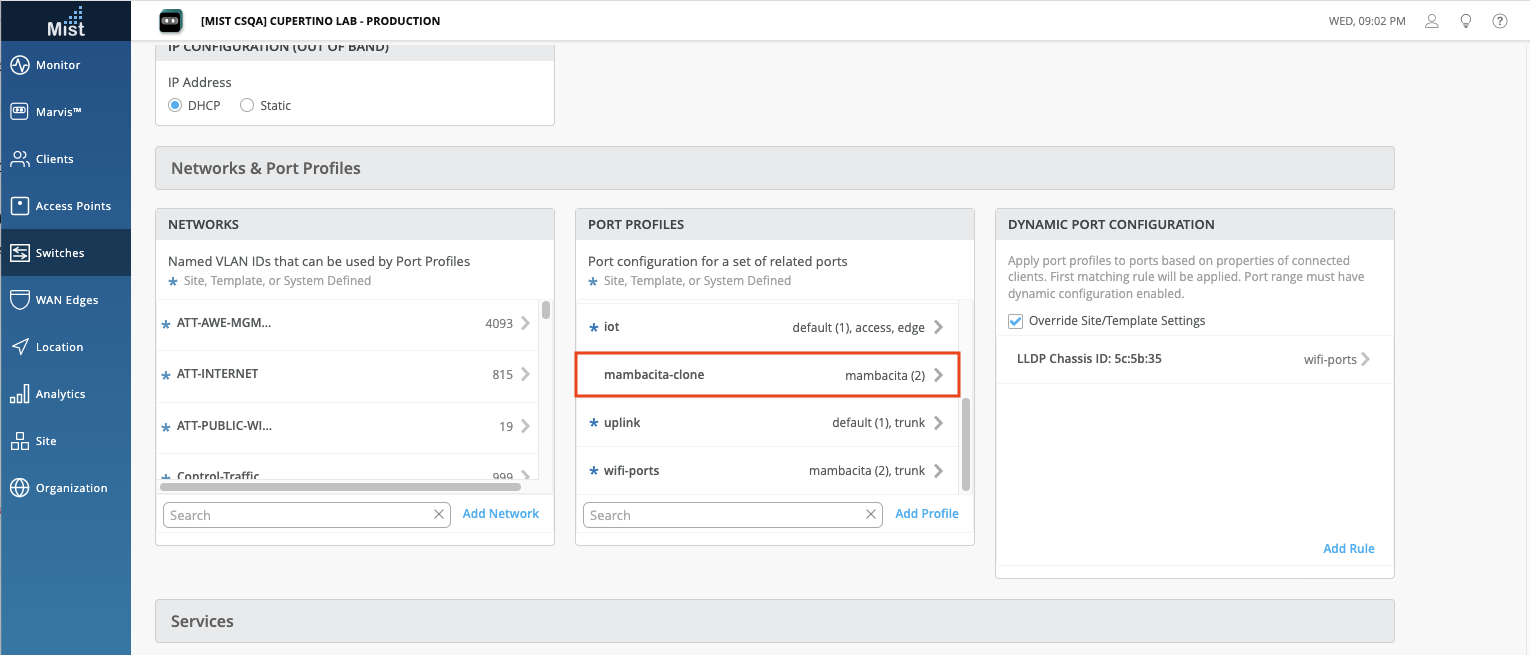Simplified Operations
GA Release for 6 GHz WiFi
We are pleased to announce the addition of Wi-Fi 6E and 6 GHz within the Mist platform. You can enable 6 GHz in pages like WLAN Configurations and RF Templates. Support for 6 GHz has been added to RRM, SLEs and Marvis. Keep in mind that you must have 6 GHz compatible APs on your site in order for these configurations to take effect.
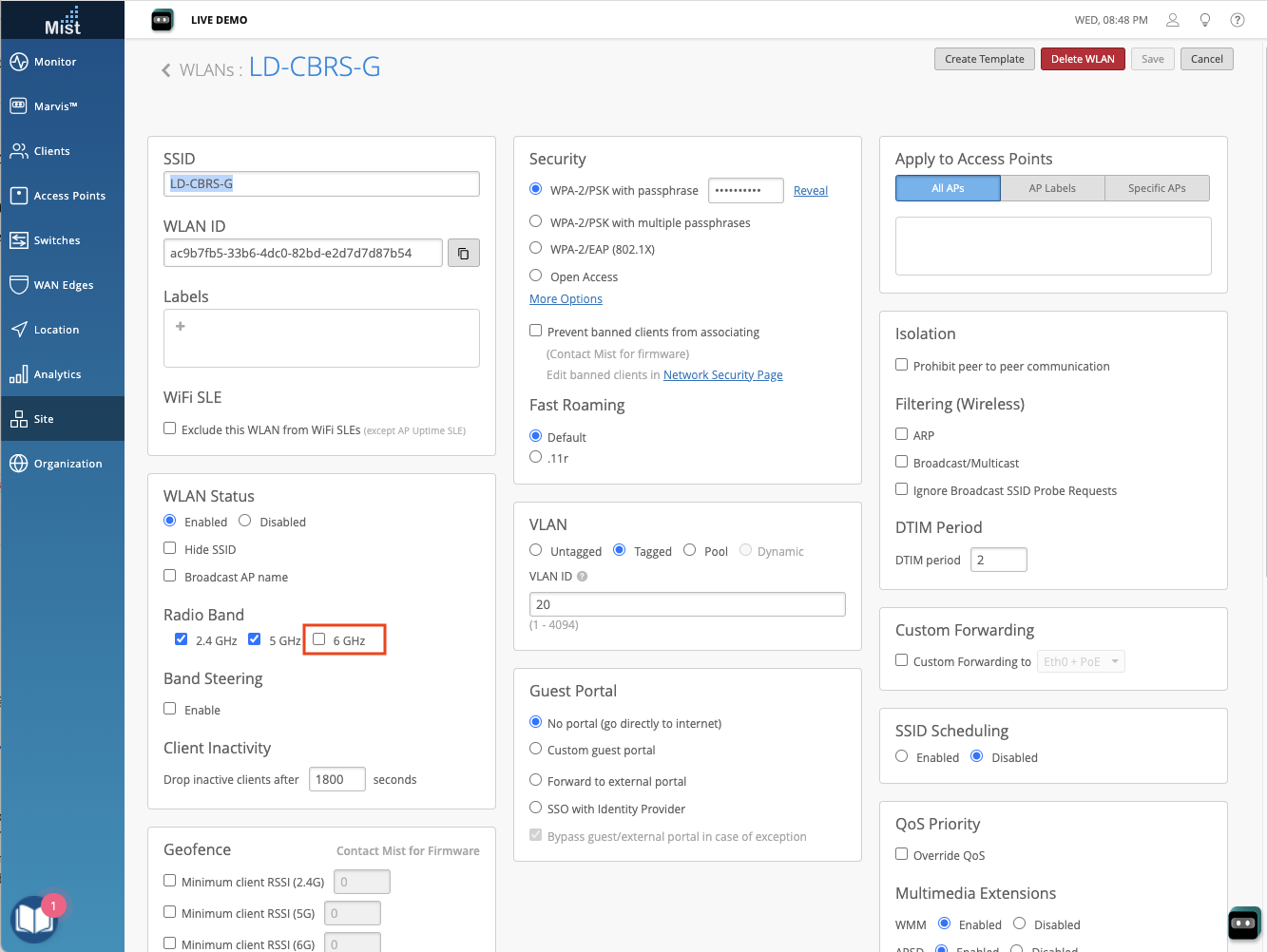
Guest WLAN support for additional SMS providers
This week we are adding more support for Guest WLAN by including more SMS providers available for use as Authentication options. Now, you can set up Clickatell, Broadnet, Puzzle, and Gupshup to be used as a login option on your guest portal. This is in addition to our previously available Twilio, and basic SMS login. Please note that “Manual” in the dropdown refers to the existing Authentication code via Text Message that is sent through the cellular provider’s email to SMS service. UX will be improved for better clarity in a future release.
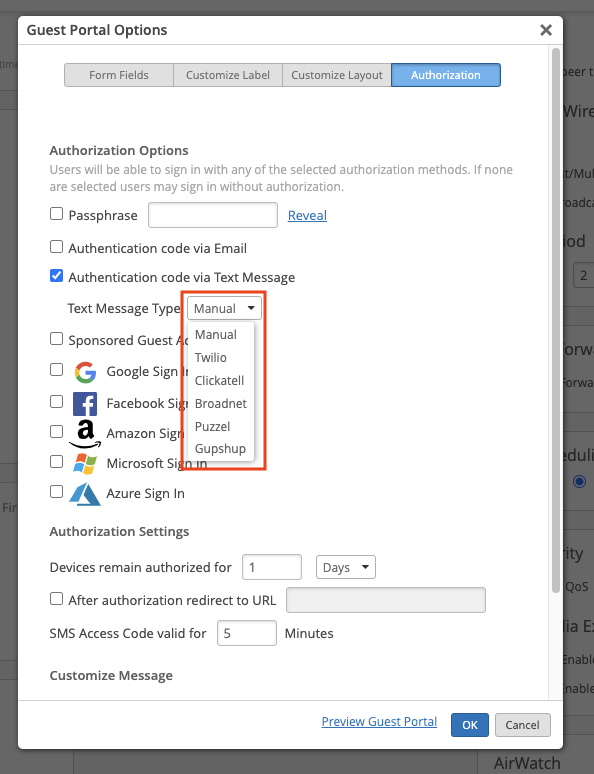
Support longer SSO Role Names under MSP
We now allow you to create longer names on the UI for your MSP SSO Roles with support for names up to 64 characters in the MSP UI. This matches with the already supported character range for Organization Roles. To define MSP Roles, navigate to your MSP Information page (MSP > MSP Info), and select Create Role.
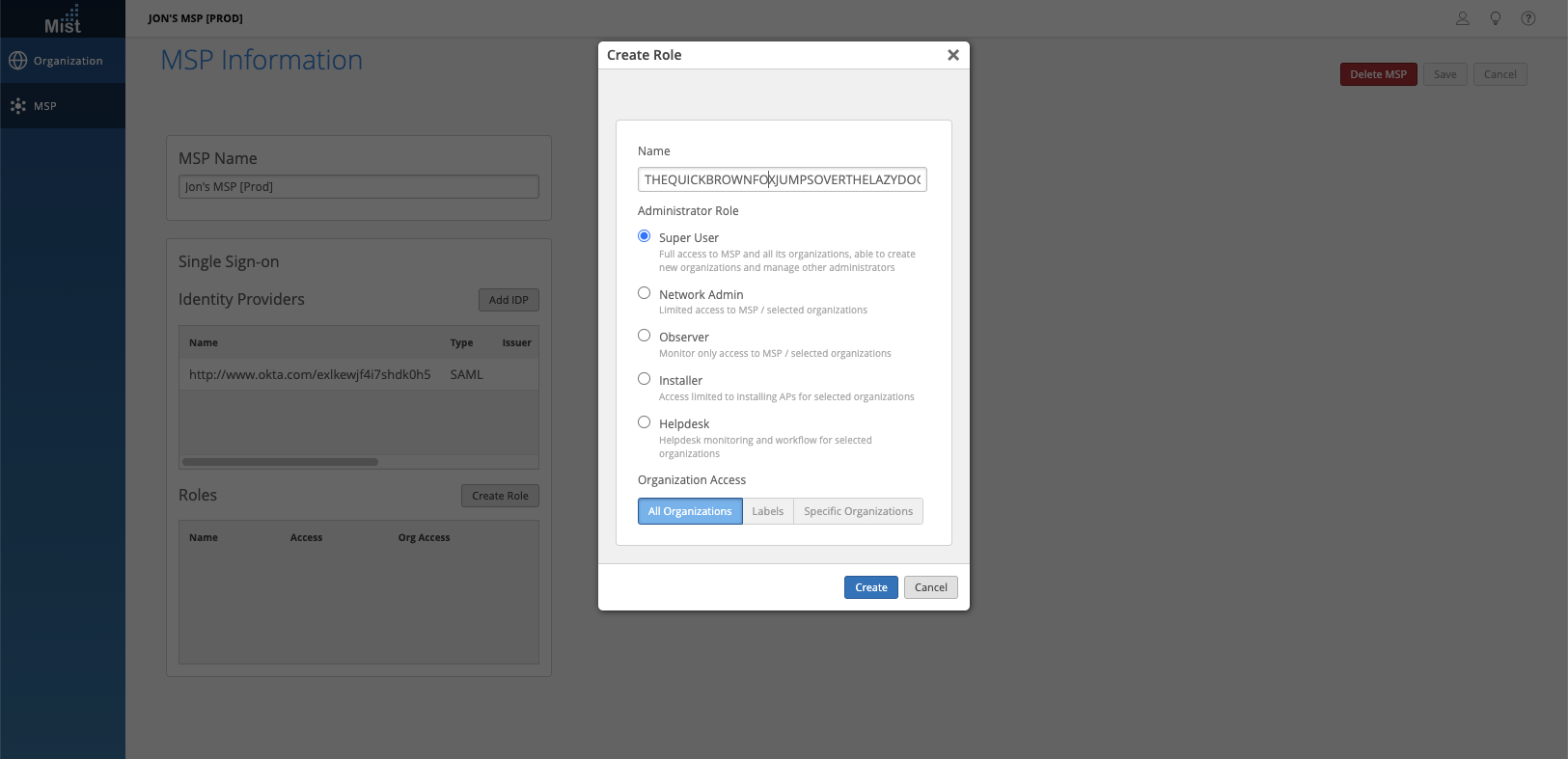
Marvis
Search for clients using given PSK
The Marvis search now supports searching for wireless clients logged on using a specific Pre-shared Key (PSK). Be sure to have PSKs set up for your SSID from the WLAN page, Site > Pre-shared Keys page, or Organization > Pre-shared Keys page. In this example, we are searching for all clients logged on using the “employees” PSK. Please refer to this page for more information on Pre-shared Keys and how to set them up: https://www.mist.com/documentation/multi-psk/
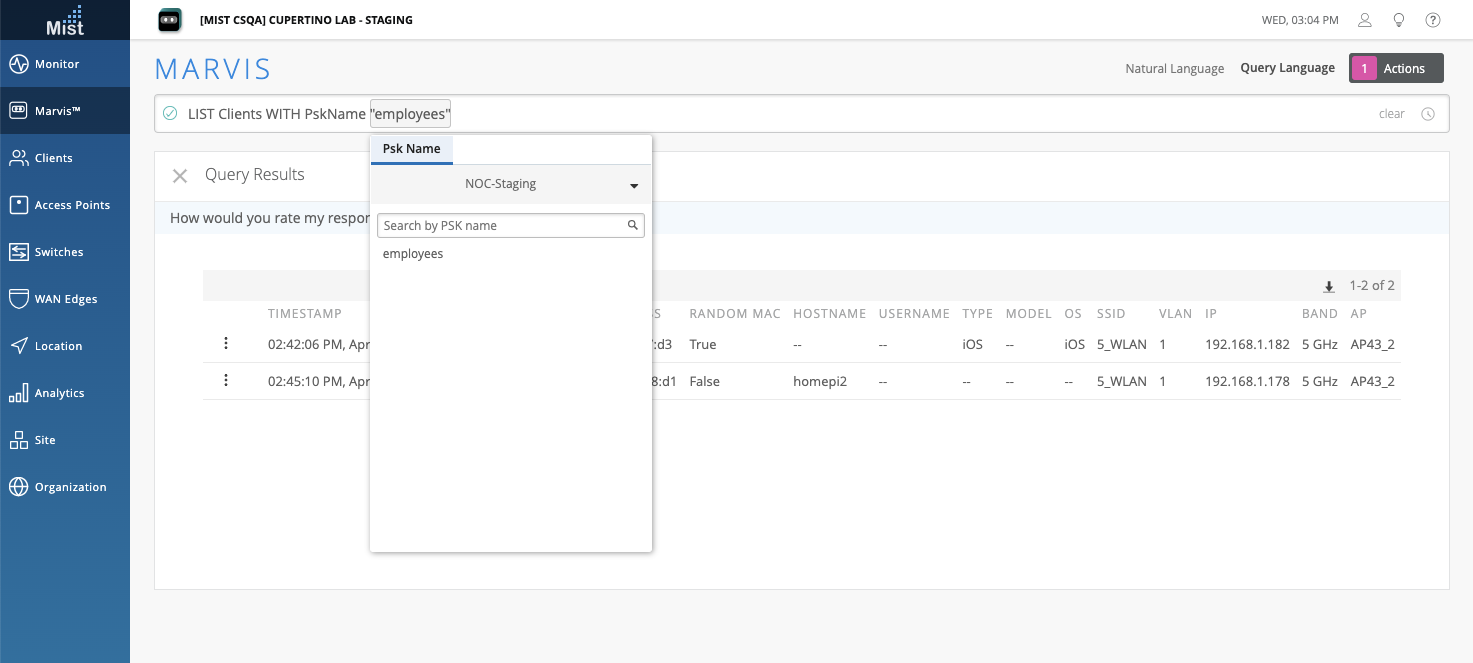
Bug Fix: Conversational Interface – Post Connection Issues
This week we fixed an issue seen in the Troubleshoot AP and Troubleshoot Client queries where post connection Coverage SLE issues were missing from the results due to the failure rate being too low. Now, these lower failure rate issues will also be shown in the results as long as the Marvis for Wireless subscription is present in your organization.
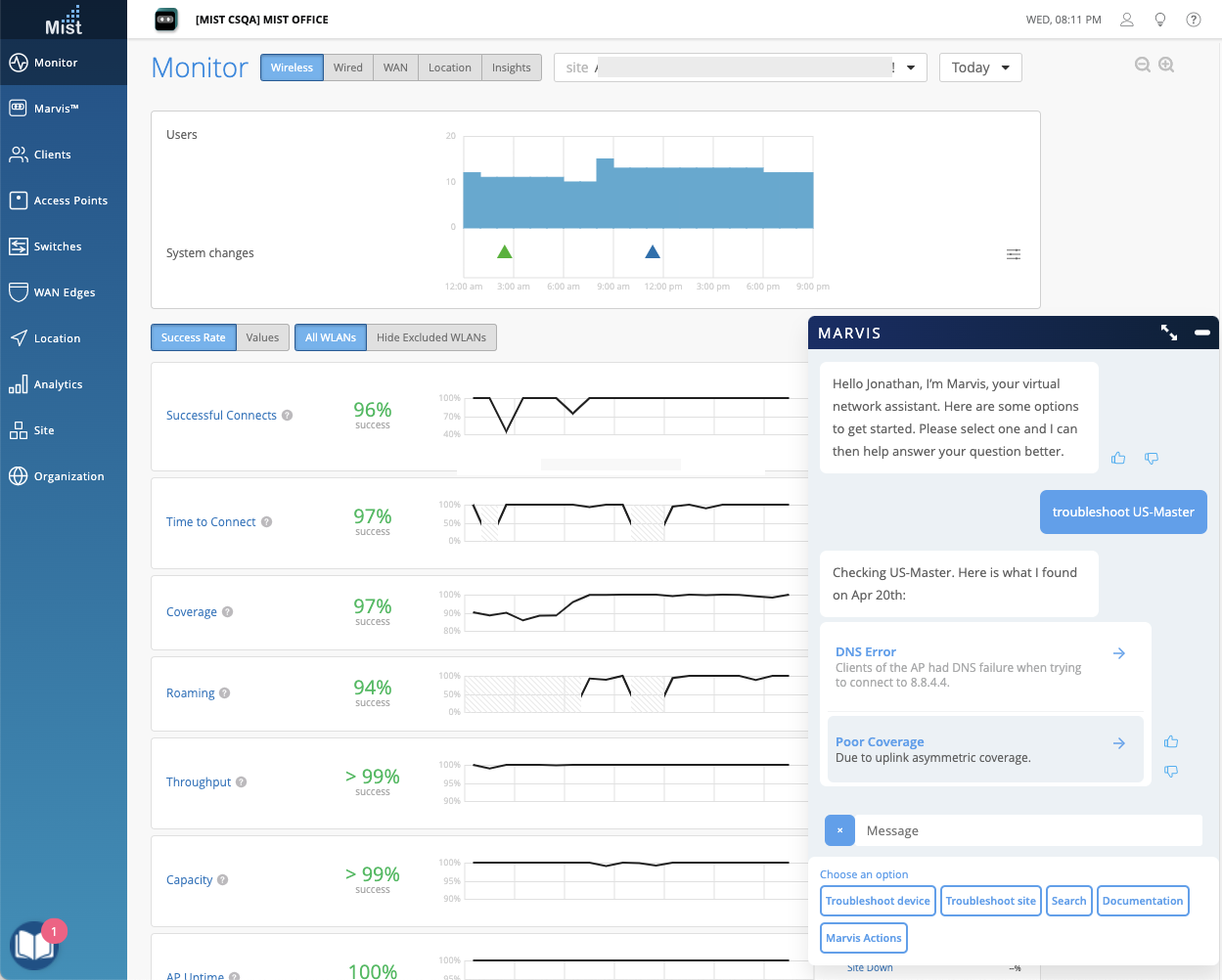
Mist Edge
Support VLAN format as Comma-separated and Range [API Only]
We are adding API support to configure Mist Tunnel VLAN ID with a range, ie: { “vlan_ids”:[5,10,50,”60-80″] }. Please note that this is only configurable from the API for now and the UI support for the same will be added in an upcoming release. Here is an example of a site tunnel configuration with VLAN range of 1-4095.
"mxtunnel": {
"enabled": true,
"hello_interval": 60,
"hello_retries": 7,
"vlan_ids": [
"1-4095"
],
"ap_subnets": "",
"mtu": 1500,
"clusters": [
{
"name": "primary",
"tunterm_hosts": [
"10.2.60.200"
]
}
],
"auto_preemption": {
"enabled": false
},
"additional_mxtunnels": {}
}
Wired/WAN Assurance
Download Junos Config for WAN Edge SRX Devices
Now you can easily view your Junos configuration files for WAN Edge SRX devices with the added support for downloading the config file in an easy to read .txt format. This can be found on the SRX details view under the “Utilities” dropdown.
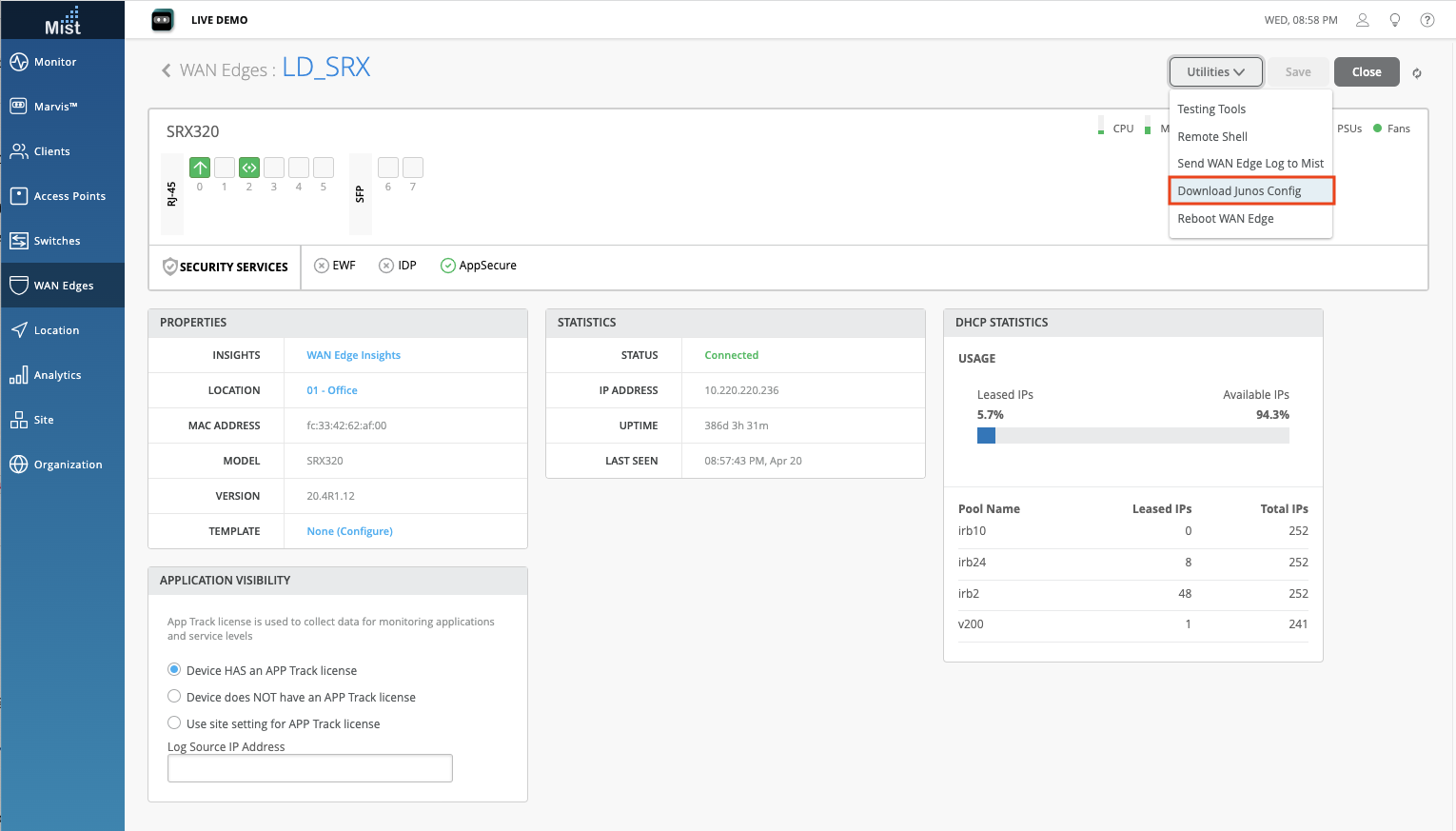
Here is a snippet of what the downloaded file will look like:
set system host-name LD_SRX set system time-zone UTC set protocols lldp interface all set protocols lldp port-id-subtype interface-name set protocols lldp port-description-type interface-alias set protocols lldp-med interface all set protocols rstp interface all set protocols rstp bpdu-block-on-edge set protocols l2-learning global-mode switching set security policies default-policy deny-all set security policies from-zone default to-zone default policy same_zone match source-address any set security policies from-zone default to-zone default policy same_zone match destination-address any set security policies from-zone default to-zone default policy same_zone match application any set security policies from-zone default to-zone default policy same_zone then permit set security policies from-zone default to-zone lte policy 01_internet match source-address any set security policies from-zone default to-zone lte policy 01_internet match destination-address any set security policies from-zone default to-zone lte policy 01_internet match application any
Duplicate Switch Port Profile
Now, you have the ability to clone a Switch Port Profile from an existing profile. This is supported for the Switch, Site, and Org Template scopes. To duplicate your port profile, start on your Switch Details page and select a profile to duplicate. Click on the duplicate icon on the left.
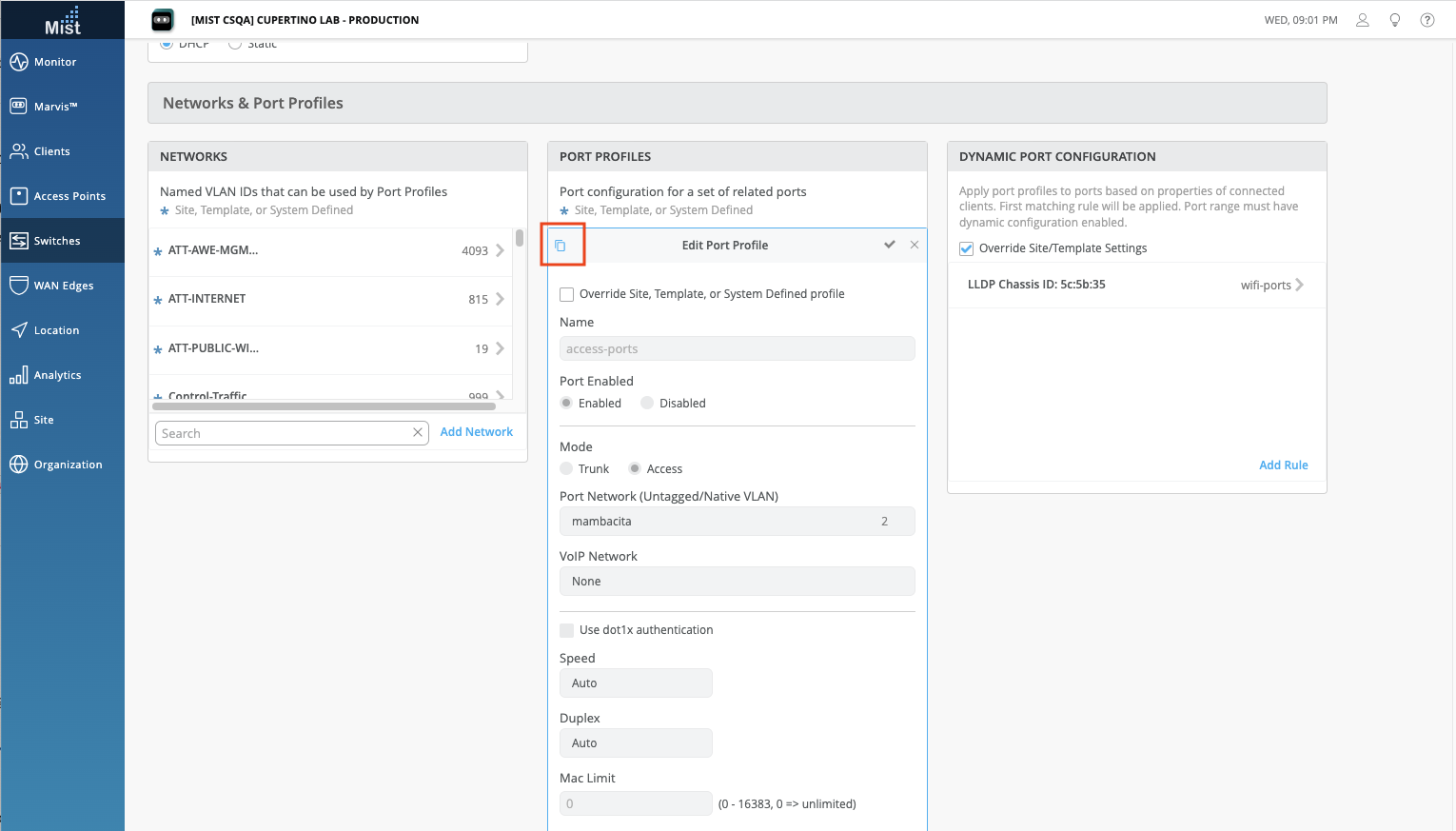
Give a name to your cloned port profile. Here we named ours “mambacita-clone”
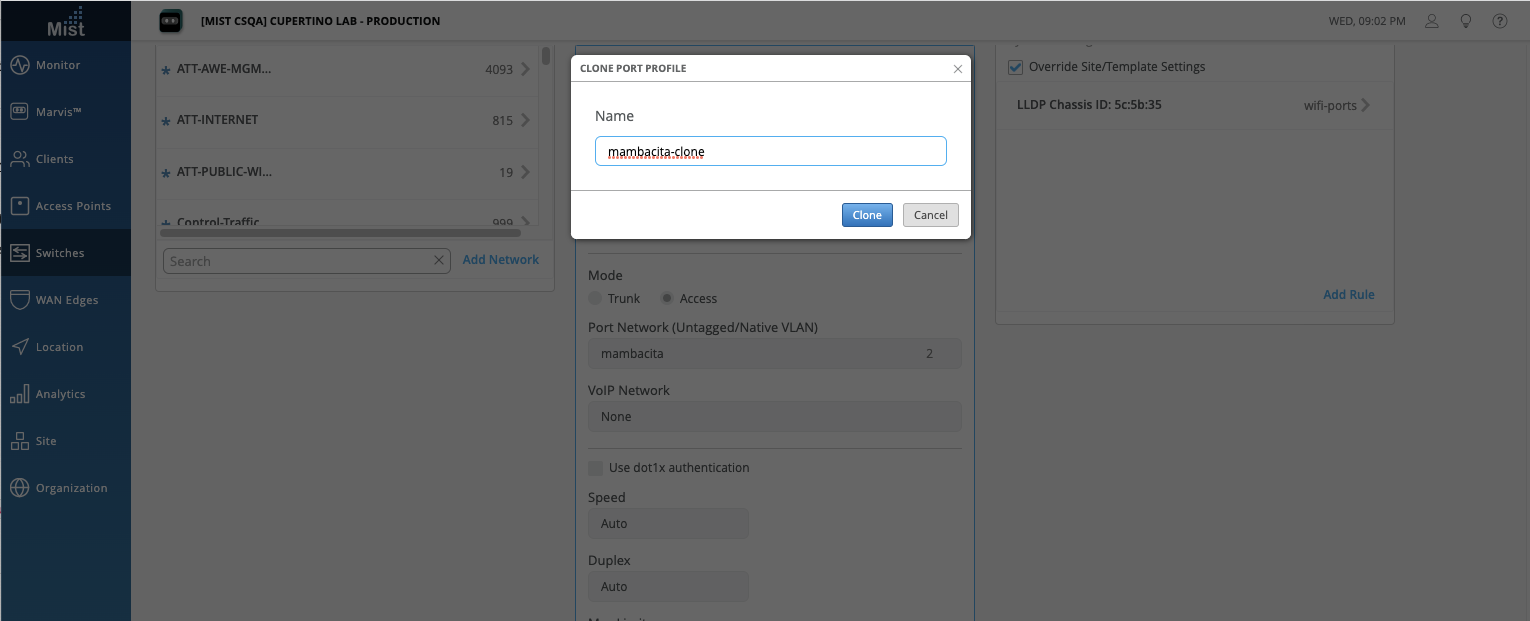
After entering the name and selecting Clone, you will see your cloned profile in the list of Port Profiles: