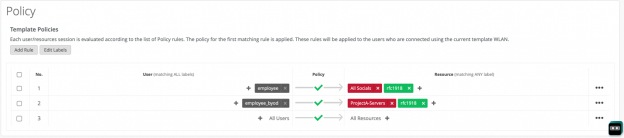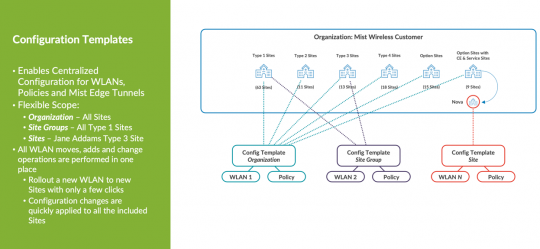
A WLAN template is a collection of WLAN policies, Tunneling Policies and WxLAN policies. WLAN template is a powerful tool for creating and managing WLAN configurations at an organizational level. WLAN templates are used for configuring the SSIDs and to dictate which SSIDs get applied to which sites/site-groups or AP device profiles. Creating WLAN templates makes configuration modular, scalable, and easy to manage.
WLAN templates can be incredibly valuable for automating configuration across multiple sites and profiles, they may not be as useful in a single site organization. However, if you anticipate expanding your website in the future, it may still be worth considering the use of templates to help you scale more efficiently.
WLAN templates can be created by navigating to Organization> Under Wireless > WLAN Templates. On the top right-hand corner, click the “Create Template” button. Previously created templates can be modified by clicking the existing template in the list.

Enter the template name in the pop-up. WLAN template name can be changed after its creation without it creating an issue for the network or the connected clients. Once the template is named and created, you will be presented with the screen below. The WLAN template page is organized into three main sections. We will gloss over each one of them in this document.
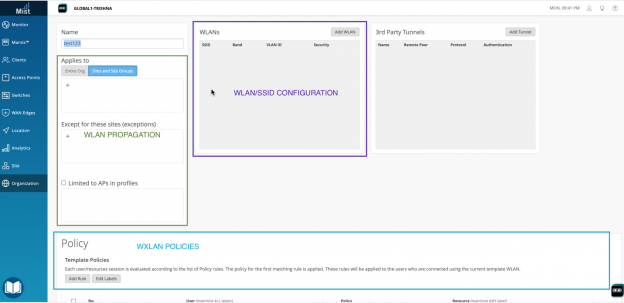
WLAN/SSID CONFIGURATION
Click on “Add WLAN” button under the WLANs section. This is where the SSID is configured. Pretty much everything related to SSIDs can be configured under this section.
Best practice is to create one template per WLAN. This is highly recommended whenever a template is created.
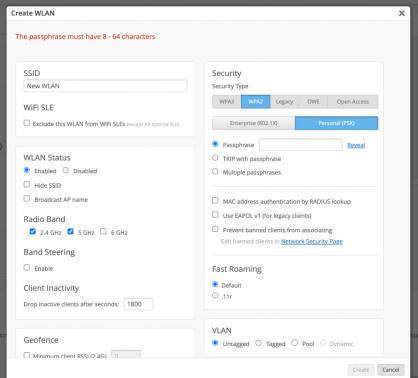
The minimum configuration needed to successfully configure SSID are –
Learn more about creating and configuring WLAN and best practices here.
TEMPLATE APPLICATION
The benefit of a template is the same configuration can be applied to selectively to
- multiple sites
- site groups or
- entire organization
- exclude sites.
- APs belonging to certain device profiles.
- Or combination of the above
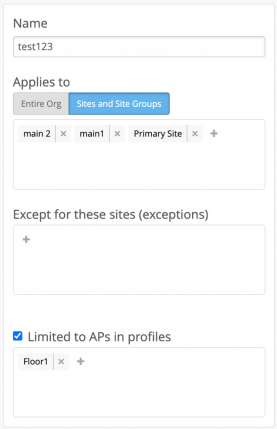
These templates should be the primary structure of the configuration for large orgs with multiple WLANs. As per the recommendation of one WLAN per WLAN template, this allows the admin to specify where all and what APs get this WLAN configuration. Keeping it this modular allows flexibility in configuration.
In the example from the screenshot, the WLAN configuration will be applied only to APs assigned to device profile “Floor 1” in site-groups “main1”, “main 2” and sites “Primary Site”.
For example, a different SSIDs for outdoor aps in a site, guest SSID for AP Device Profile belonging to a floor/area.
WXLAN POLICIES
WxLAN/Policies define a list of rules, restrictions, and other settings, that can be applied to devices to change how they are treated by the network.
WxLAN policies on APs provide support for a variety of access policies.
To build a comprehensive policy for wireless users, the customer must create user role-based labels under wireless configuration, define rules for wireless users as WxLAN policies. WxLAN provides admins to aim implement a cohesive and a comprehensive access policy framework that meets specific security requirements per WLAN.
Learn more about configuring WxLAN policies, use cases and best practices here.
Templates can be created before or after the APs are claimed. It’s a good practice to have all the site created before hand, if the site information is available. Create all the WLAN Templates with the name matching with the SSID. Once the sites, device profiles and templates are created, you can lock them down to specific sites, site-groups or device-profiles.