These configuration knobs control enabling/disabling a WLAN on the access-points and other important configuration.
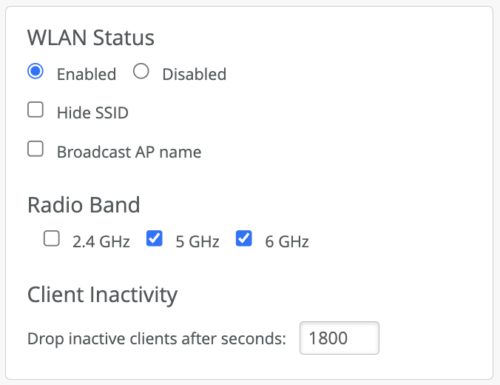
Hidden SSID is supported – but not recommended. Access points will respond to probe requests.
Radio Band – control on which band this SSID is published – 2.4 GHz, 5GHz , 6GHz
Band Steering
Band Steering technology detects whether a connected client has dual-band (2.4GHz and 5GHz) capabilities. Many devices transmitting on 2.4 band in an overcrowded area can cause noise and interference with your wireless connectivity. Enabling Band Steering mitigates this by encouraging the client to join the 5Ghz band if it has a good signal. There tends to be much more interference in the 2.4 GHz band, so with Band Steering enabled the access points will find a 5GHz band with much less noise to operate on
Enable Band steering under WLAN configuration in Site WLANs or WLAN templates under org level. Each WLAN can have different settings and make sure Both 2.4GHz and 5GHz radios are enabled on your WLAN to be able to use Band Steering mode.
Prevent unnecessary congestion of multiple clients by configuring an inactivity timer on your WLAN. Clients inactive for defined amount of time will be de-authenticated from the network and their state removed from the AP. This allows for active users to make use of the network and prevent the crowding of idle clients. Configure your inactivity timer in the range of 60 – 86,400 seconds (24 hours). By default, the timer will be set for 1800 seconds(30min).
![]() Use this function in retail spaces where multiple clients connect to the WLAN but may stand idle after the user is done using the internet.
Use this function in retail spaces where multiple clients connect to the WLAN but may stand idle after the user is done using the internet.
![]() Some older clients might sleep and wake up and start transmitting data thinking it is already associated, when it is unassociated.
Some older clients might sleep and wake up and start transmitting data thinking it is already associated, when it is unassociated.