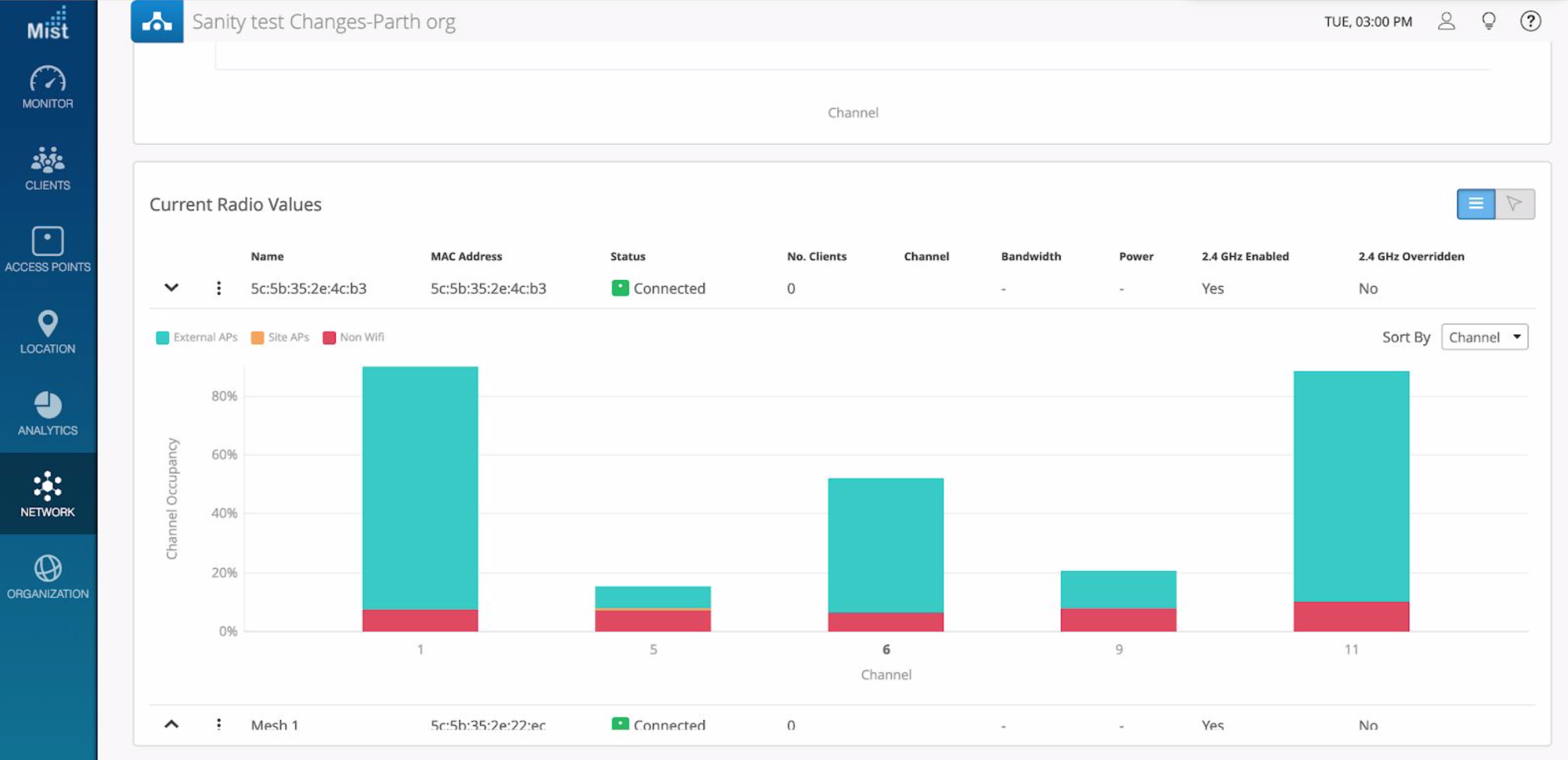If the Wi-Fi drops during certain times of the day, or there’s a difficulty in passing data it could be due to:
- Channel change on the AP
- Interference
- Client Load
Channel change on the AP
Our backend RRM algorithm upon detecting interference or radar may choose to change the channel on the AP. However the decision to change the channel on the AP is based on a baseline value, it may take up to a few moments until the algorithm decides to change the channel. Additionally, once the AP changes the channel, it will momentarily drop all the clients associated to it by sending a Deauthentication and may cause a disruption in the Wi-Fi service for the AP momentarily.
More information can be found on this under Channel utilization of the AP and the channel occupancy (Go to Network→Radio Management) . Radio events give information on whether or not the AP actually changed channel/power or made any radio related changes.
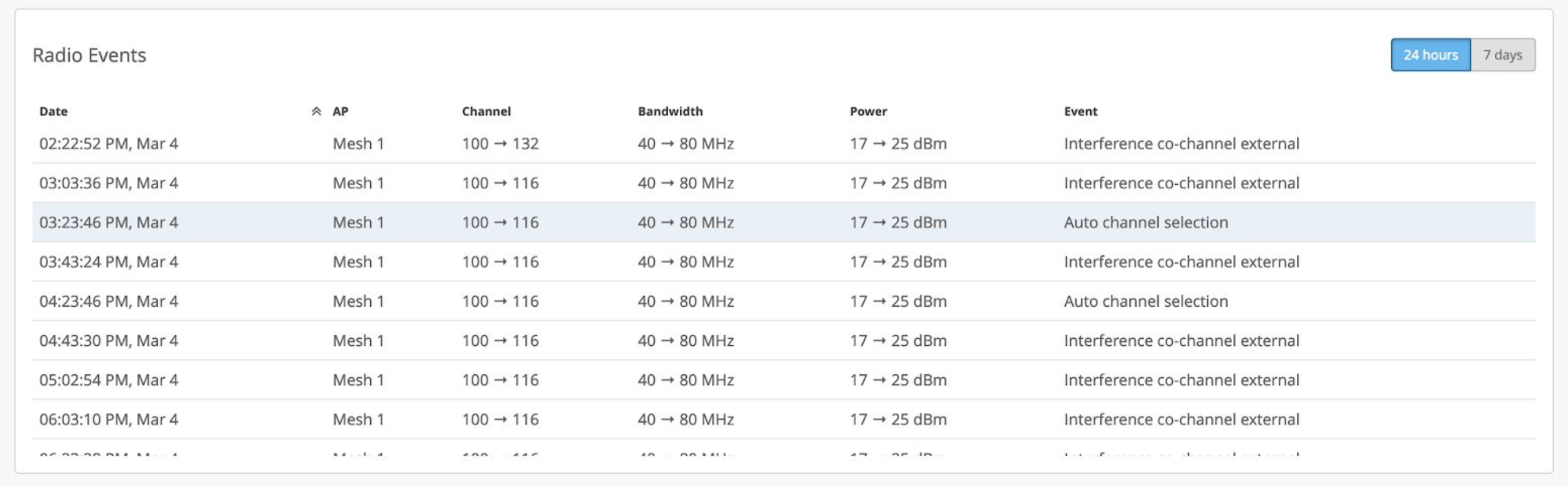
Interference
Interference (especially Radar) may disrupt Wi-Fi services at a particular time of the day. Certain Wi-Fi dependent devices such as IoT devices, Wi-Fi LED lights etc can also add to the channel utilization.
This may lead to slowness or inability to pass traffic for the clients. You can review the Channel Occupancy of all the channels under Network→Radio Management as well as the Channel Utilization for the AP under AP insights. To mitigate this, you can use the ‘Optimize Now’ button which will force the AP to change to the best available channel based on our scan radio calculations.
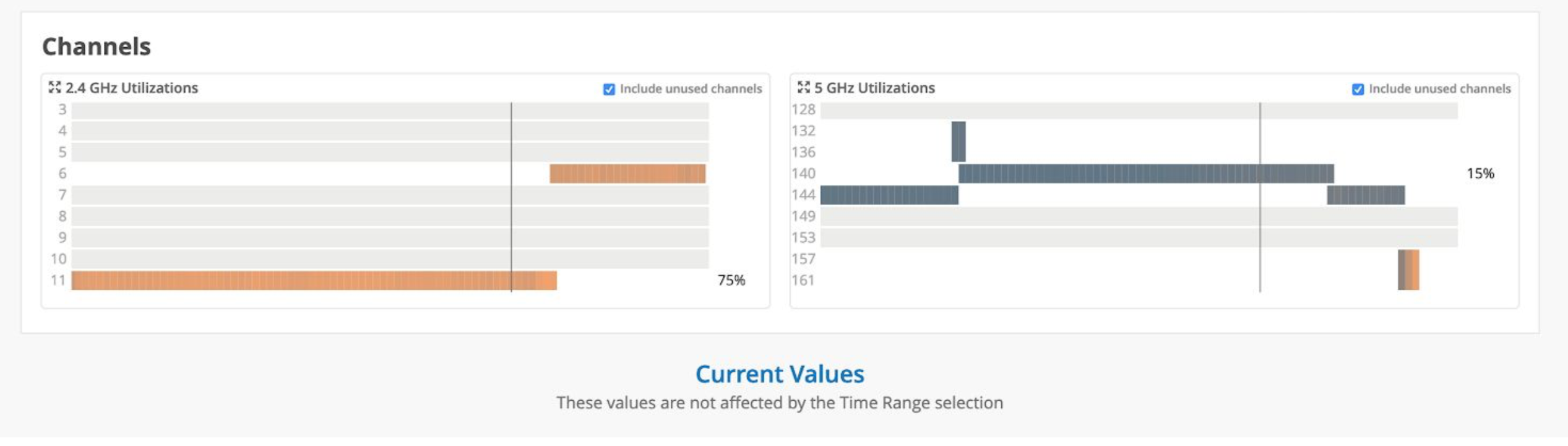
Client Load
Client Load and the type of clients can also cause certain issues while passing traffic. If the number of clients is high, the channel contention will also be high difficulty passing traffic.