Step 1: Login into Mist Portal using your credentials.
Step 2: Click on the “?“ at the top right hand side of the the page.
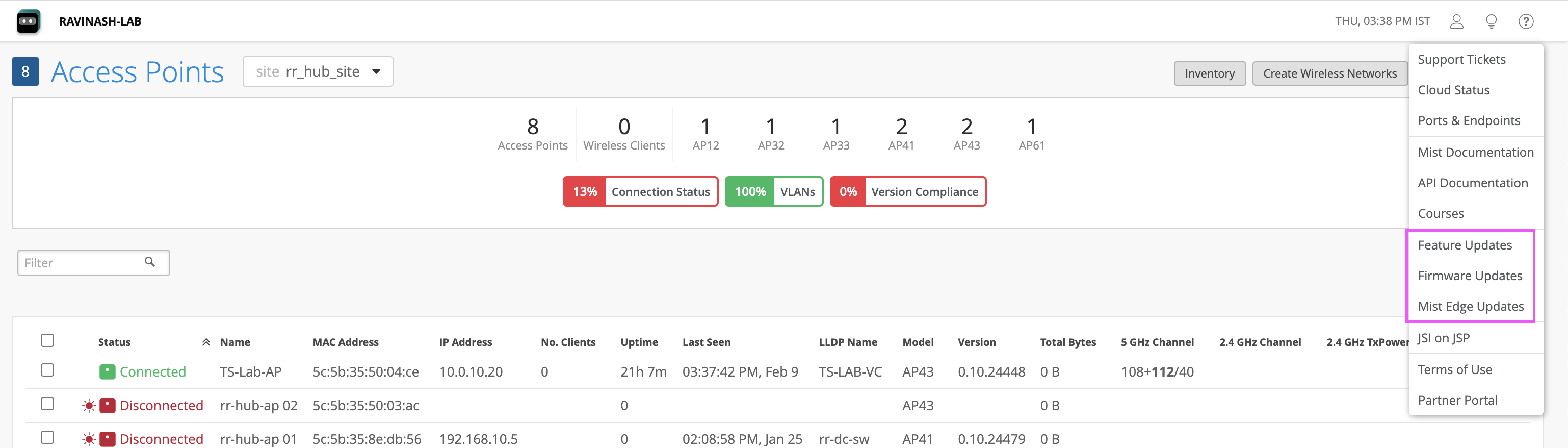
Step 3: Once you click on “?”, there will be different drop-down menus for checking the release notes.
-
To check the firmware release notes of the Access Points firmware version, you can click on Firmware updates which will redirect you to – https://www.mist.com/documentation/firmware. Here you can check release notes for any available firmware version.
- To check the release notes of Mist Edge Tunterm version, you can click on “Mist Edge Updates”, it will redirect you to https://www.mist.com/documentation/mist-edge-service-version. You can check the respective release notes here.
-
We can also check the Feature updates posted every bi-weekly/Monthly release notes by clicking on “Feature Updates“.
