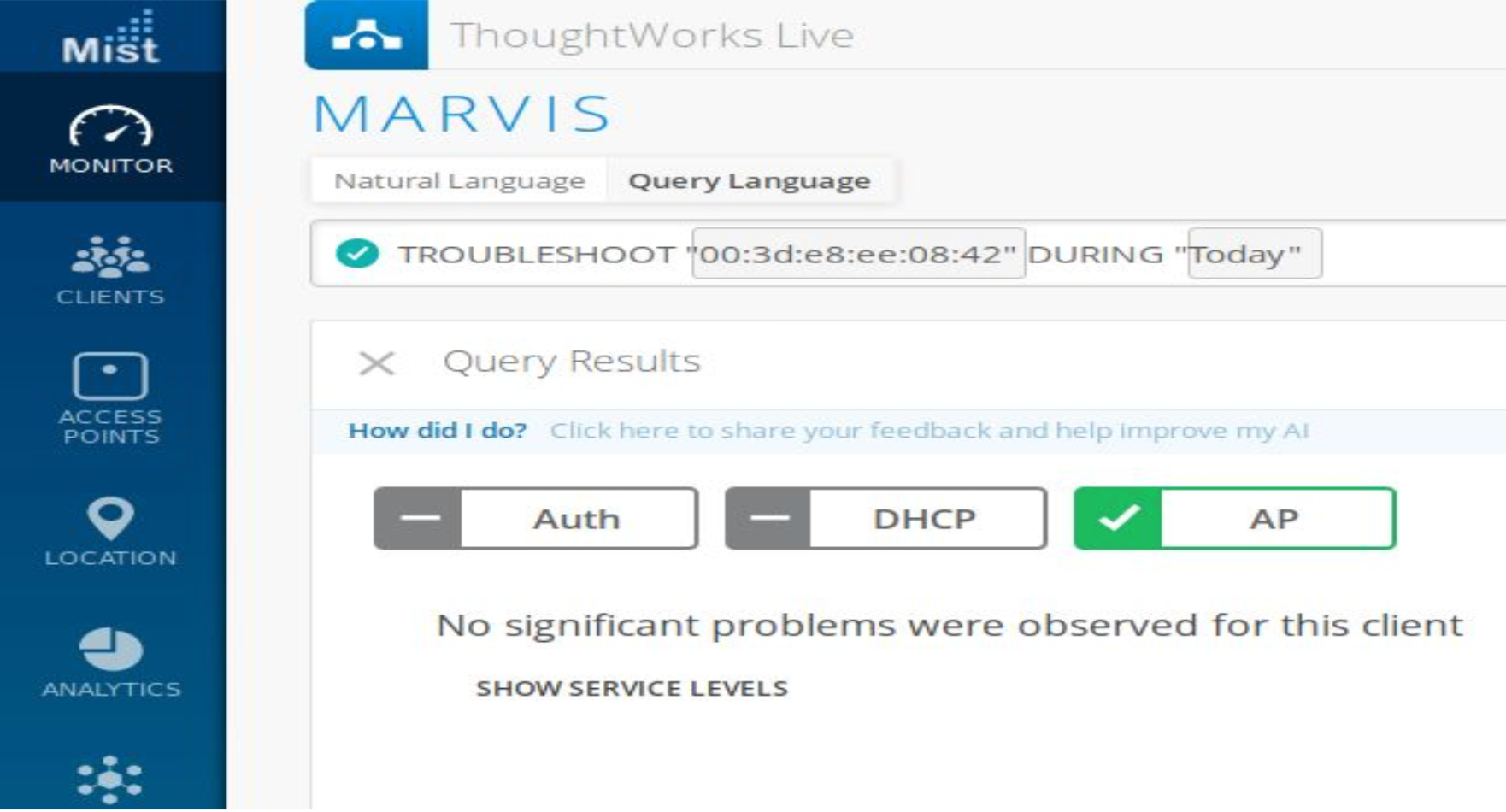One of the most important and the first step is to ensure that Site Survey was performed. This ensures that proper coverage with adequate RSSI is available for the clients.
Ensure that QoS is enabled on the WLAN. Please ensure that the same QoS is set on the wired side/VLAN as well.
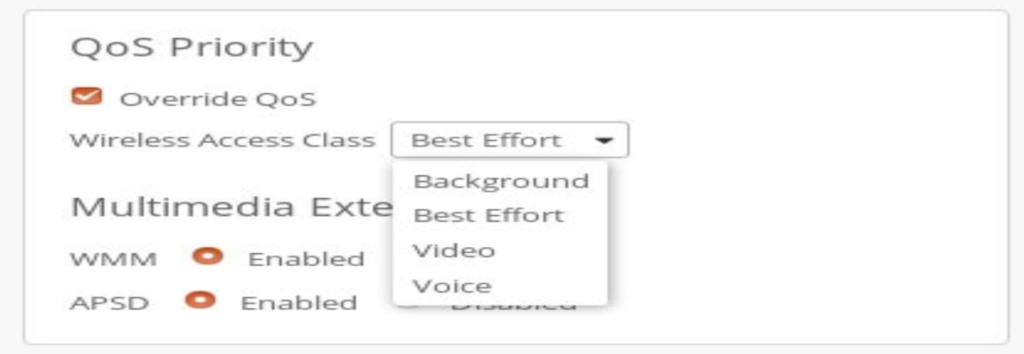
Device should be on latest builds with fixes and new features. Having a device on the latest build lowers the chances of running into a known issue later.
RRM should be enabled, this ensures that the device is on a good power and channel at all times. However there is a trade off as the clients will momentarily disconnect when the radio moves to a better channel.
Channel utilization should at all times be less than 50%. This can be checked under AP insights.
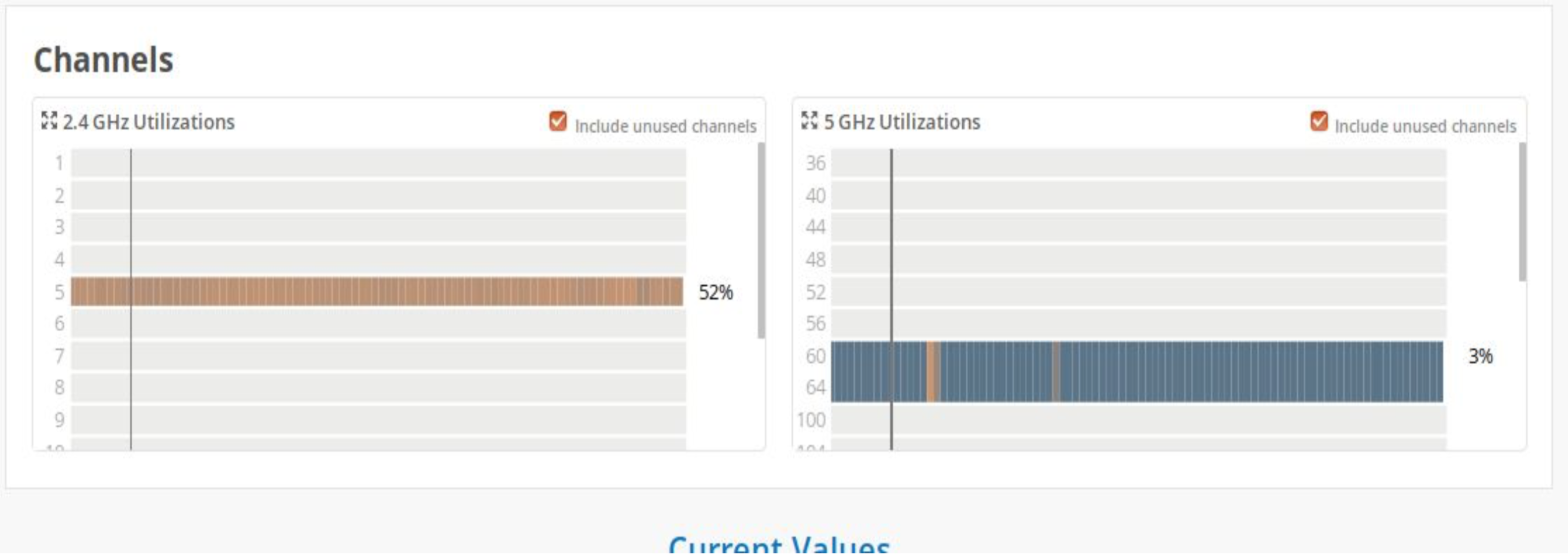
The SNR value should be at least 25 or greater to have good Voice/Video performance. Also the signal strength should be at least -65 from AP to client as well as client to AP. Client->AP RSSI can be seen on the UI, AP->Client needs to be checked on the client side.
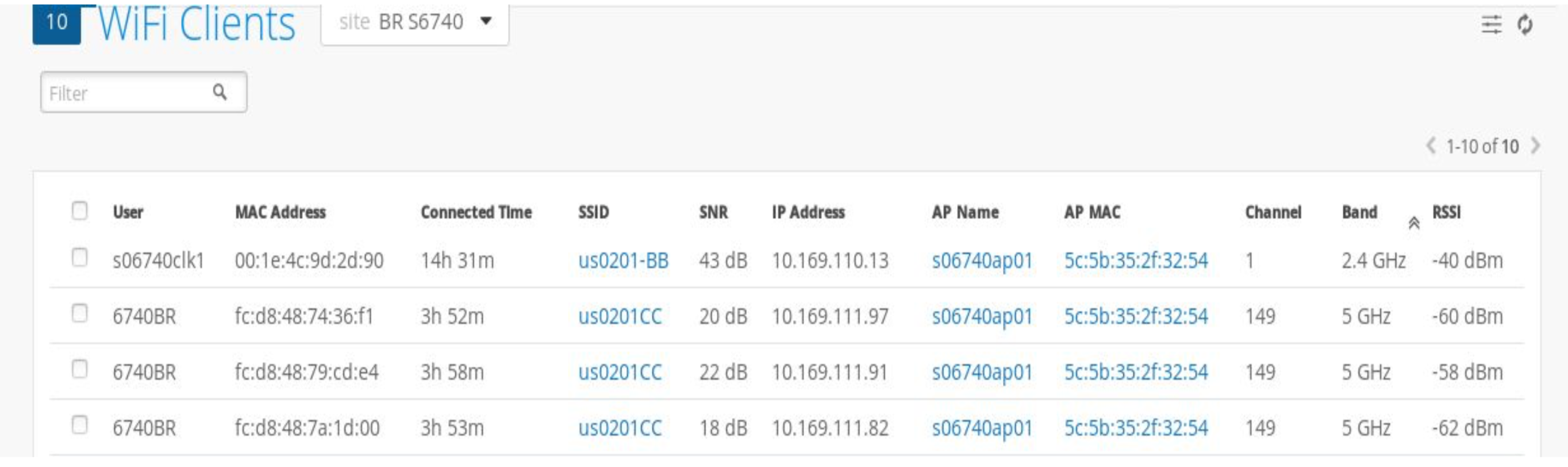
Voice and Video WLANs should be setup on 5Ghz. This is recommended, it always gives better performance because it has much more cleaner RF channels. Also, it’s better to have higher supported and basic rates for a WLAN that is to be used Voice/Video. When using 802.11b/g disable the 1, 2, 5.5, 6, and 9 Mbps data rates if possible. Similarly, when using 802.11a disable the 6 and 9 Mbps data rates if possible. These changes have to be configured under the respective WLAN. This will impact legacy clients, which support the mentioned data rates and therefore will fail to connect. Some experimentation might be required based on the mix of clients.
If we have a timestamp to check where the client faced an issue we can use Marvis VNA to check the possible reasons or issues that may have been the root cause.