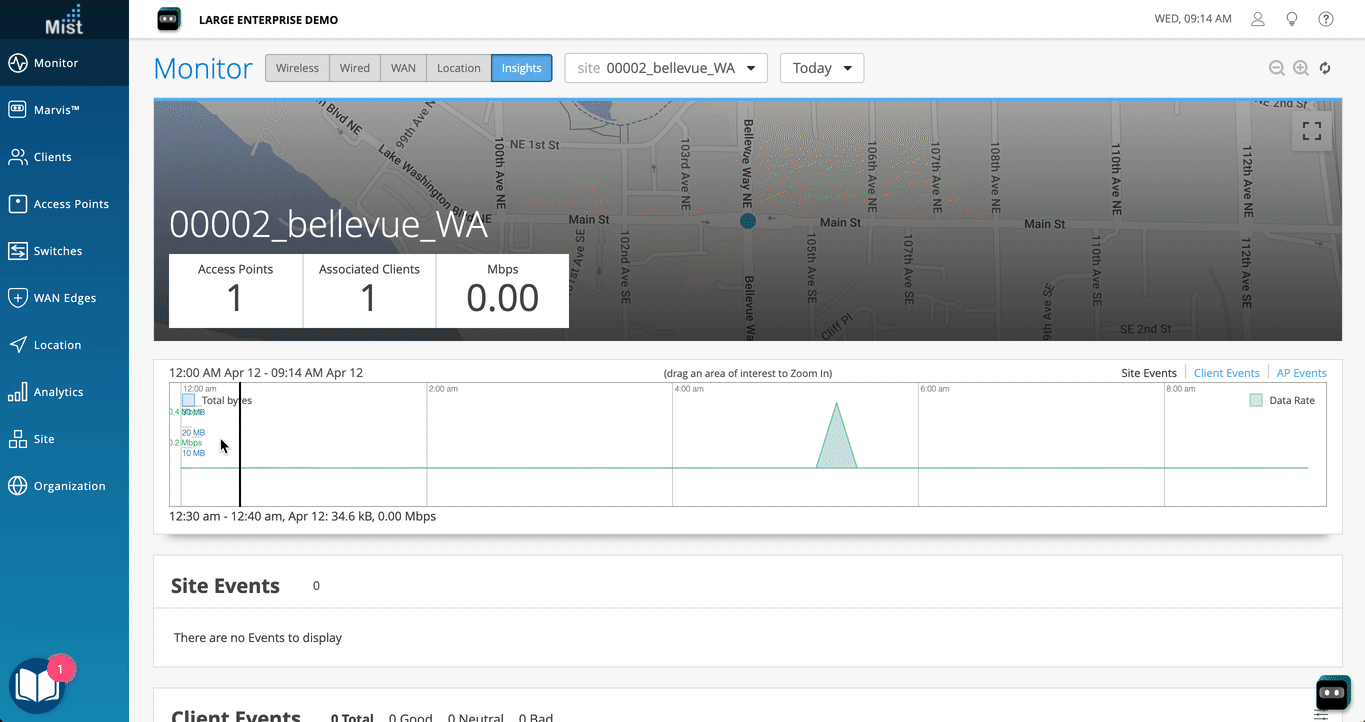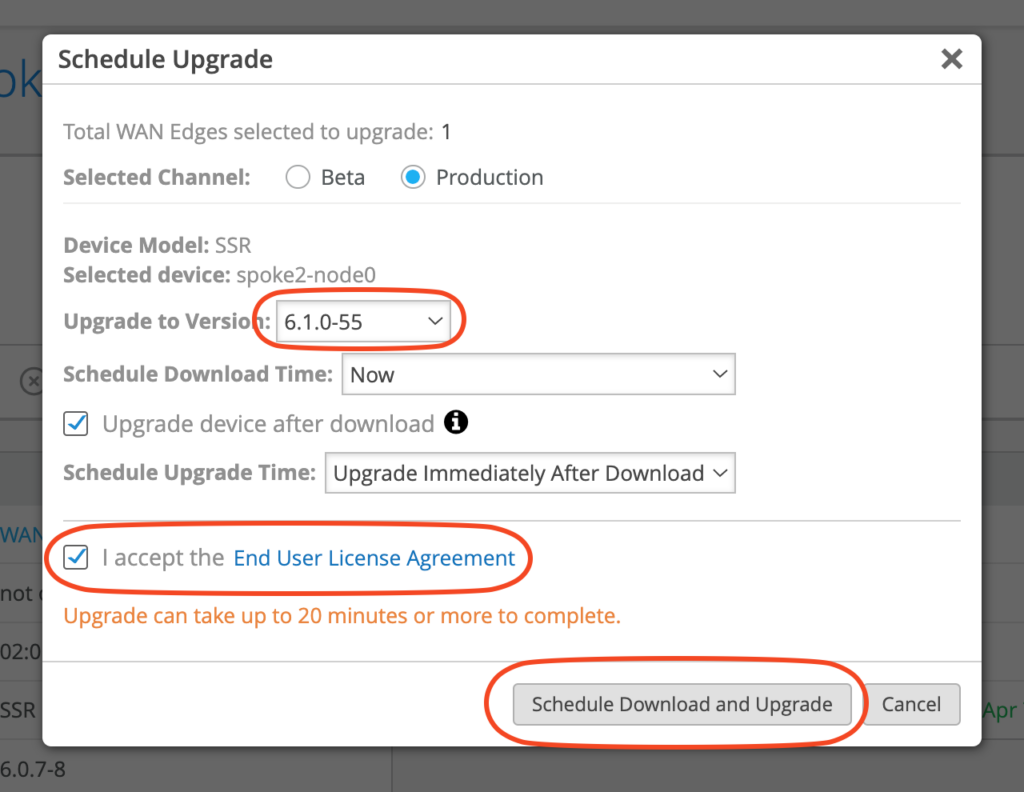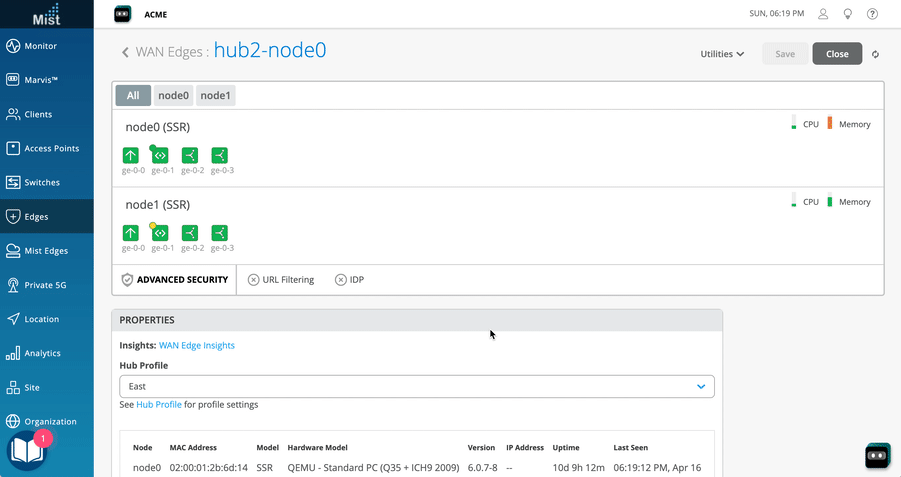WAN Edge devices connected to Mist can be upgraded from the cloud. To schedule a device to download and upgrade to a specified version, navigate to your WAN Edge device page. From the utilities menu, select ‘Upgrade Firmware’ to initiate the upgrade operation.
In the Schedule Upgrade screen, there are several options for downloading and upgrading the SSR firmware.
If you are testing new firmware builds in a non-production lab environment, you can select the beta channel to upgrade to beta firmware versions.
In the “Upgrade to Version” dropdown, select the version you wish to upgrade to. The list of available versions will vary based on the selected channel.
By default the download of the selected version will occur as soon as the upgrade operation is submitted. To schedule the download for some other time, such as during off peek hours for the site, change the “Schedule Download Time” setting to “Later”. Then use the time picker to select a time for the download operation to proceed.
If you would like to only perform a download of the firmware to the device, uncheck “Upgrade device after download”. Once download completes, you can then return to the Schedule Upgrade utility later and specify an upgrade time.
In certain instances, you may want to split up the download and upgrade operations to happen at different times. To do this, set the “Schedule Upgrade Time” setting to “Later”. Then use the time picker to select a time for the upgrade operation to proceed.
Finally, once you have read and accepted the End User License Agreement, select the “Schedule Download and Upgrade” button at the bottom. Your scheduled download and upgrade operation is now saved.
As the download and upgrade operation is sent to the device, you can monitor progress by visiting the WAN Edges page for the site. 
To see detailed events about the operation, visit the WAN Edge Events in the device insights page.
You should see events confirming that:
-
the upgrade operation was initiated
-
the device has completed downloading firmware
-
the device has rebooted to complete the upgrade process
-
the upgrade has completed
HA Considerations
For WAN Edge devices in a High Availability (HA) cluster, minimize downtime for upgrades by selecting one node in the cluster first. After you perform the upgrade operation on that node, move to the next and repeat the process.