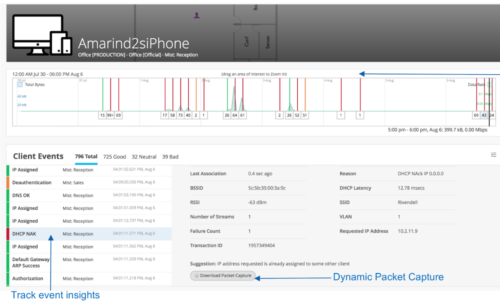Check SLE in UI, based on the kind of the issue.
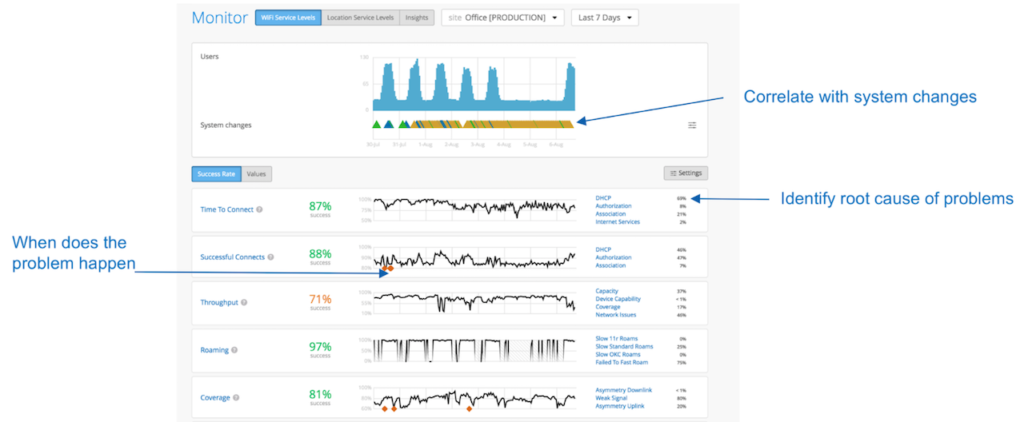
Time to Connect SLE: Issues related to DHCP, etc.
Click on DHCP classifier, click on “Affected Items” tab for all the clients affected for DHCP.
Client on Authorization, Association and follow the above procedure for the appropriate failures.
Successful Connect SLE: Issues related to association/authorization failure, etc.
Click on Authorization/Association classifier and proceed to Affected Items” tab to see all affected clients.
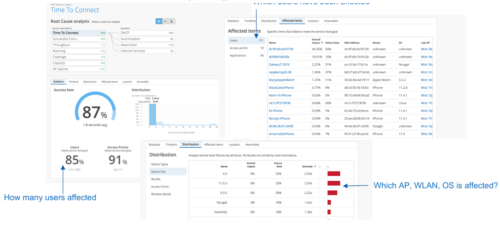
Check client insights in UI for specific client MACs or the clients found from the SLE as above. Look for bad events.
DHCP failures will have dynamic packet captures indicating what part of DORA (discovery, offer, request, acknowledgement) is failing; based on the packet capture decide on subsequent troubleshooting steps.
If there are bad events in client insights and/or SLE