In Radio Management, there are several event types in the Radio Events section of the page:
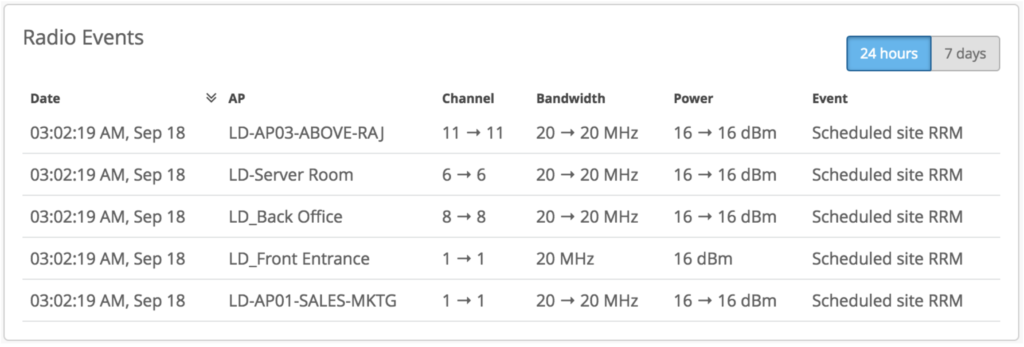
The AP shouldn’t automatically re-optimize unless necessary (ie: interference). So either you have to click “Optimize Now” to apply it immediately, or you can wait until ~2:00AM local time for our backend to optimize for you
Scheduled site RRM event occurs every day at around 3am. Here, RRM automatically checks how the interference is between radios (and other noise sources) at a site and adjusts the channels to prevent such interferences for the following day.
Triggered site RRM event will occur when you hit Optimize Now or make changes in the radio characteristics of an AP and save them.
Auto channel selection event when you add a new AP on your site – the new AP is getting the radio parameters automatically from the site.
Auto Triggered ACS mainly happens 1 hour after auto channel selection. In Auto Triggered ACS, RRM checks the AP channel and scan data to decide whether a better channel is available.
Interference AP co-channel
Co-channel interference occurs when 2 or more AP’s are using the same channel. It causes unnecessary contention as all AP’s and clients will be forced to defer transmissions until the medium is clear. So when AP detects this on Site AP changes the channel with a event of Interference AP co-channel
Interference AP non wifi
Non-wifi interference are non 802.11 devices. These devices include microwave ovens, cordless phones, Bluetooth devices, wireless video cameras, outdoor microwave links, wireless game controllers, Zigbee devices, fluorescent lights, WiMAX, wireless bulbs and so on. Even bad electrical connections can cause broad RF spectrum emissions create interference. So when AP detects this on Site AP changes the channel with a event of Interference AP non wifi
Radar detected : When AP’s use DFS channels, they are required to backoff when radar is detected. Which shown as Radar detected event in UI.