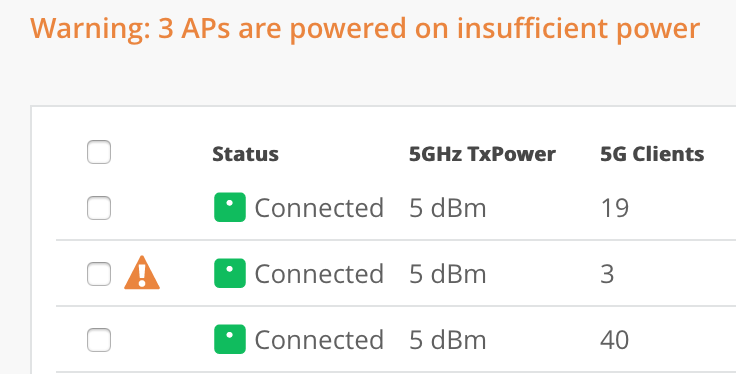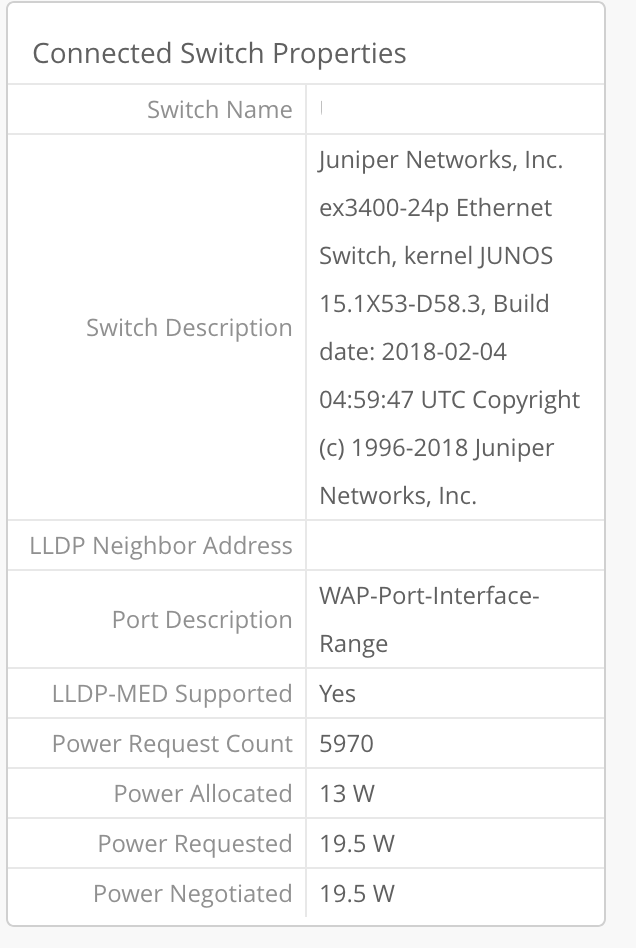There are 3 options to power up the these APs.
- PoE+ from Ethernet Switch: Connect an Ethernet cable from a PoE+ or 802.3at or UPOE switch to the Eth0+PoE port.
- Note – Most Cisco switches won’t provide more than 802.3af power unless negotiated via CDP or LLDP. LLDP is disabled by default on most Cisco switches so the AP will not receive enough power. LLDP can be enabled on the switch or on specific interfaces. Firmware 0.2.13369 or later will show the low power state on the UI.
- PoE+ from Power Injector: An 802.3at power injector such as PD-9001GR/AT/AC can be used to power the Mist AP41. Connect an Ethernet cable from the switch to Data In port on the Power Injector. And the Ethernet cable from the DATA & POWER OUT port shall be plugged into the AP41 Eth0 port:

- The DC-01 12VDC Power supply can also be used to power the AP43/41/33/32.
If the AP41 is on AF power (15W) or it is not being offered enough power despite LLDP being enabled you will see the following on the UI. The AP41 will boot on AF power but will be unstable and this should be the 1st thing checked in a new installation where unpredictable behavior is observed.