Other Actions is a new section in the Marvis Action Dashboard. The purpose of this section is to highlight other actions across your org which are less urgent & don’t require immediate action. Find this new section underneath the main Action Dashboard diagram by clicking on the Other Actions text. This will expose our new Persistently Failing Clients action.
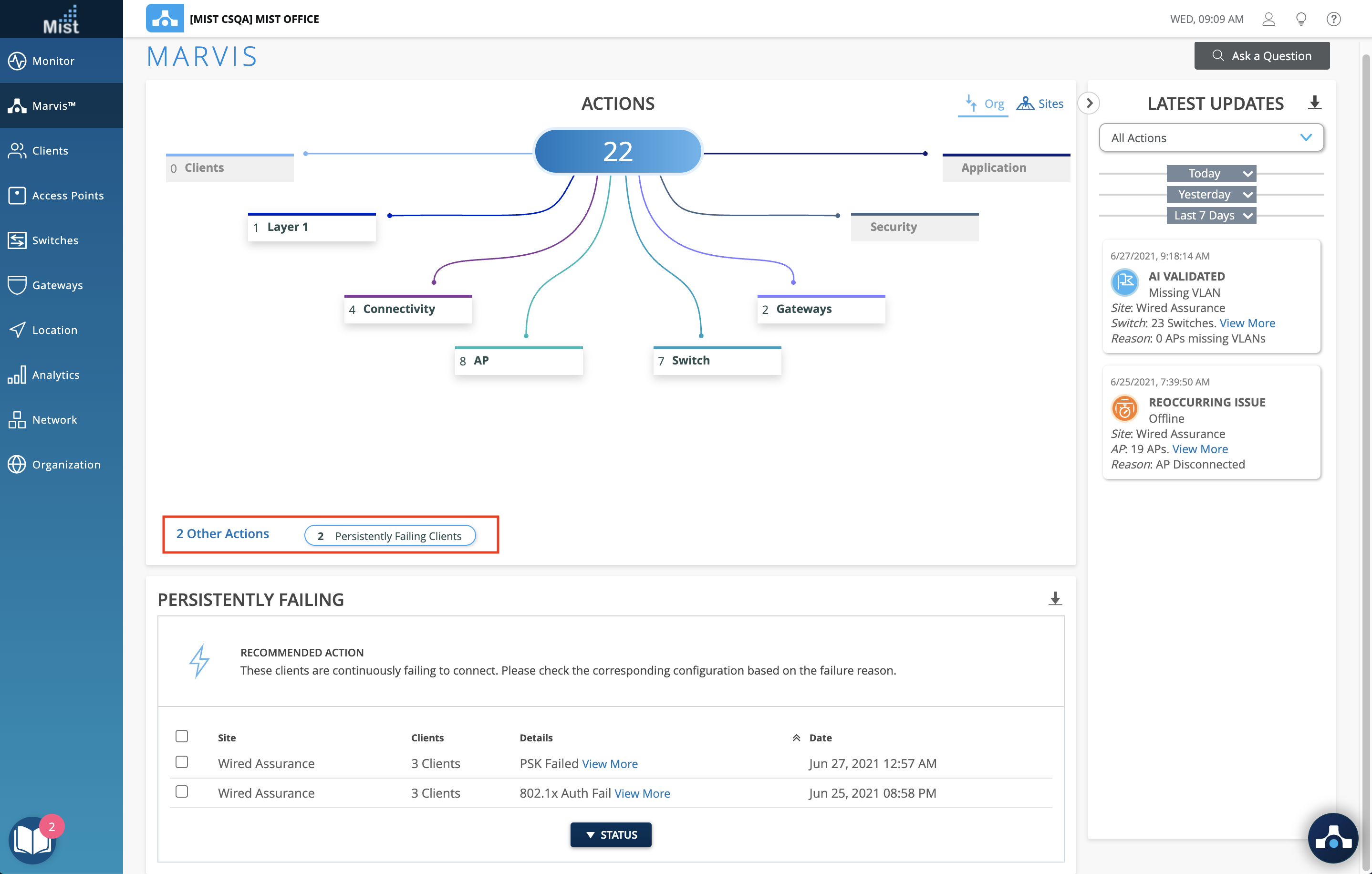
Persistently Failing Clients
Our first action available in the Other Actions section highlights clients that are continuously failing to connect due to a client specific issue i.e. the scope of failure isn’t the AP, WLAN or server. This can be due to Authentication failures from entering the wrong PSK, or failures caused by incorrect 802.1x configuration. Click on the View More link under the Details column to see the list of clients experiencing failure, and the WLANs they are trying to connect to. Please note that since this is considered a lower priority action, we won’t expose persistently failing clients in the Latest Updates column or on the Sites tab. This is to prevent clutter on your dashboard, and allows you to prioritize the critical Marvis Actions pieces.
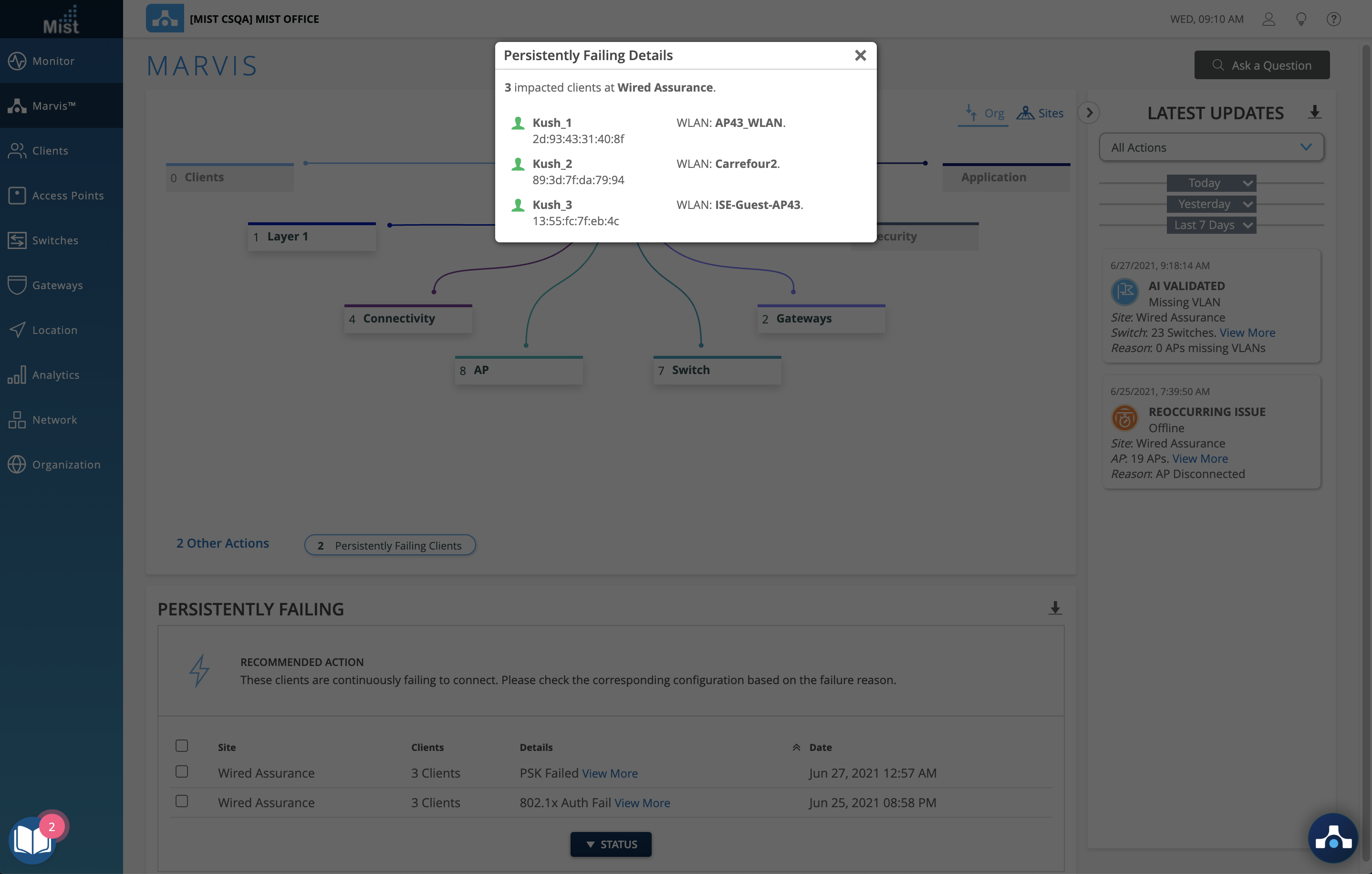
After fixing this issue on your network, the Persistently Failing Clients action will auto resolve around ~1 hour of the resolution.