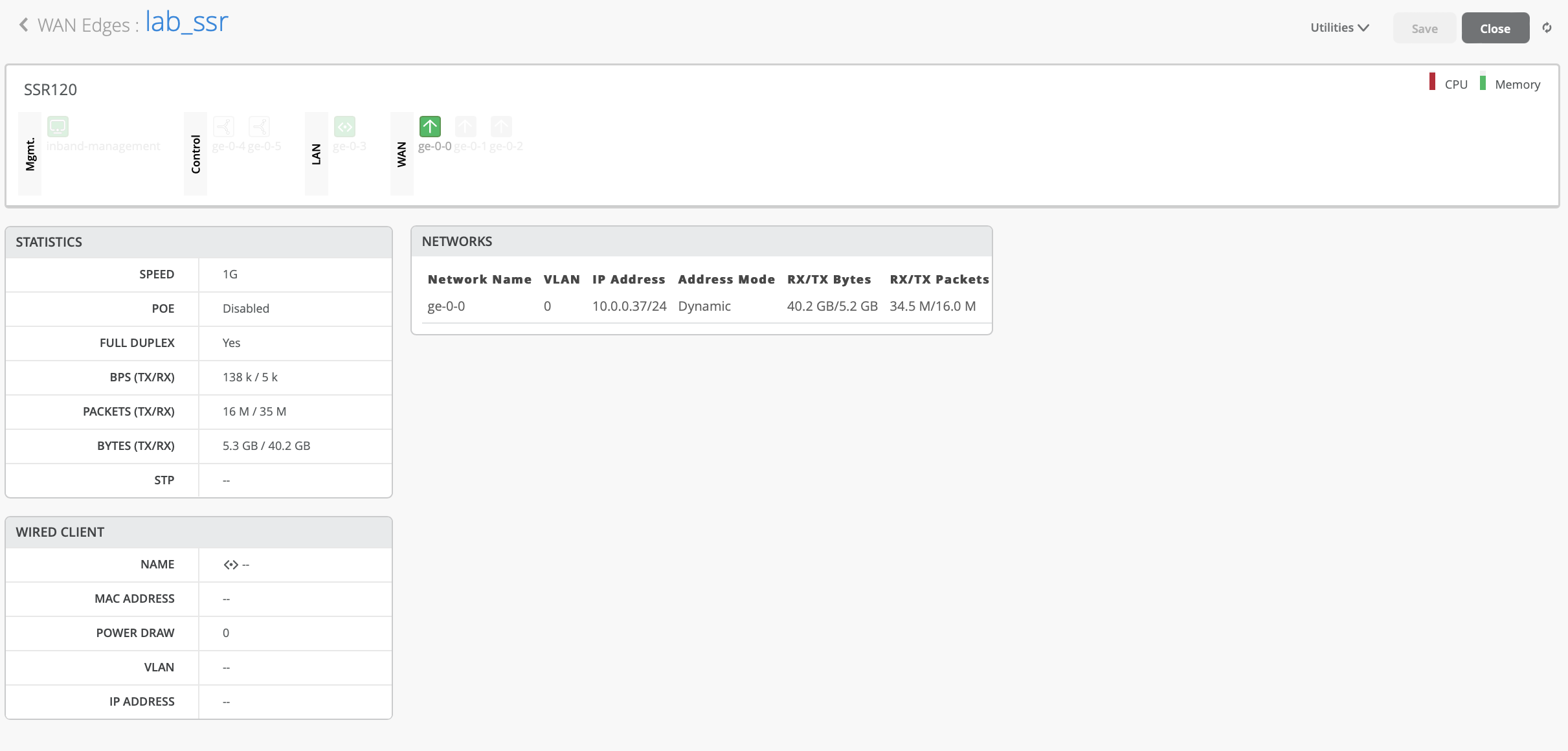Simplified Operations
Updates to Installed Base View
We added the following columns to the installed base view:
- Service Contract #—The service contract document number.
- Product SKU—The SKU number of the device.
- Service SKU—The SKU number of the service package that supports a product SKU. You may have multiple service SKUs listed in a service contract document.
- Svc Contract Start Date—The date on which the service contract begins.
- Svc Contract End Date—The date on which the service contract ends.
- EoL Date—The date on which the device reaches end of life.
- EoS Date—The date on which the device reaches end of support.
Also, we removed the following columns from the Installed Base view:
- Status
- Ship Date
- Sales Order#
MSP visibility to open support tickets per org
For MSPs in advanced tier, the “AI Ops” tab now shows the number of currently open support tickets within the past year for each organization. If there is at least one open support ticket, then clicking this will open that organization’s Support Tickets page in a new tab.
Here, we can see that the SimulationQATestbeds Org has one open support ticket. Clicking on this 1 in the column will bring you to the support tickets page on that org.
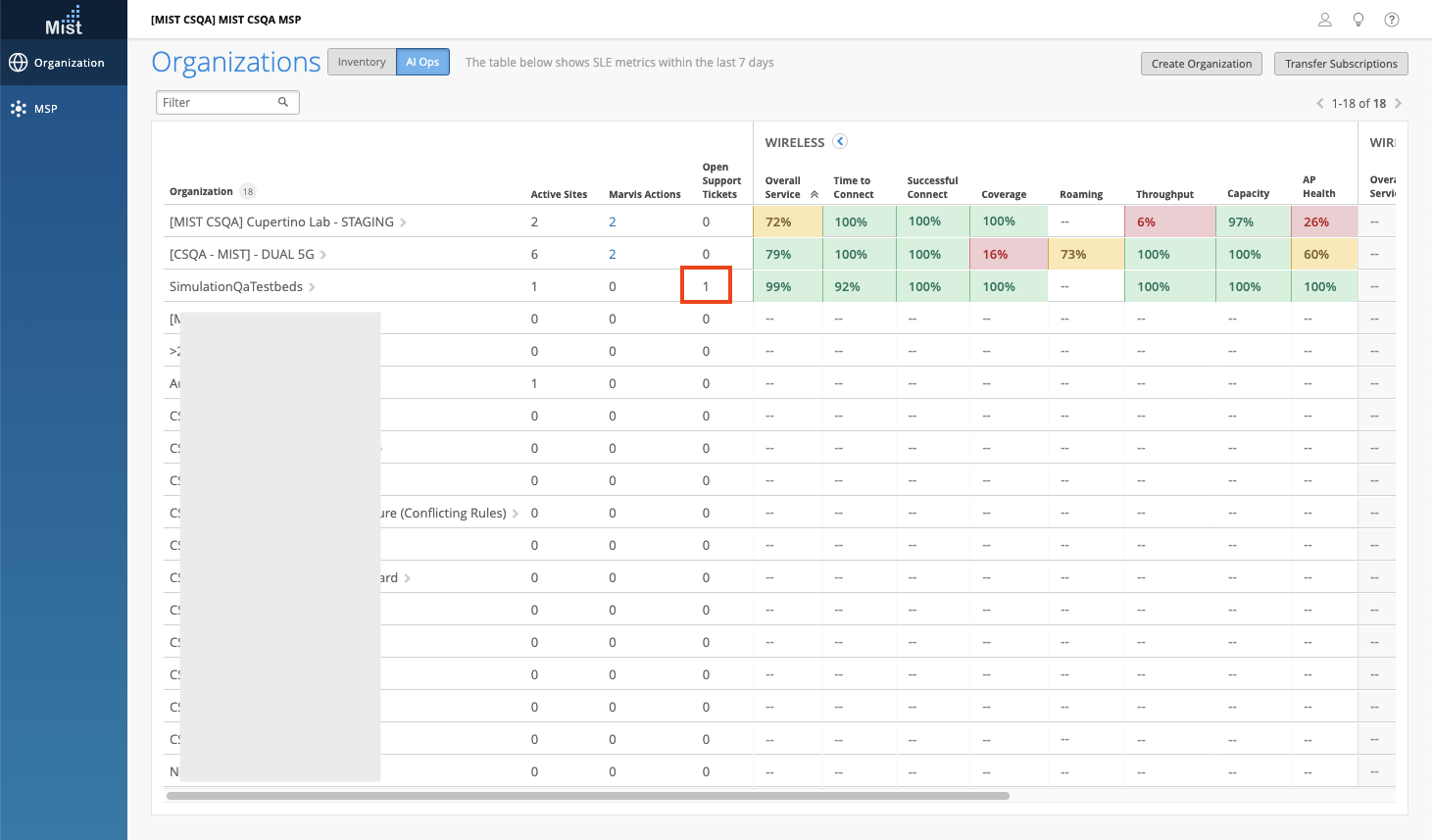
Marvis
Marvis Conversational Interface “troubleshoot site” to include Wired and WAN issues
We are constantly making improvements to our Marvis Conversational Assistant to bring you the best experience possible. This week we are glad to announce that the Troubleshoot Site query will now include Wired and WAN issues. These additional results allow you to look into switch and gateway issues directly from the Conversational Assistant and Marvis will help redirect you to the relevant Insights or SLE page to assist in your troubleshooting.
Here, we discover that one of the switches on the site is experiencing authentication failures. This is identified as a Wired issue on the Conversational Assistant. Clicking on the Wired SLE and Site Insights buttons will bring you to those respective pages on our UI.
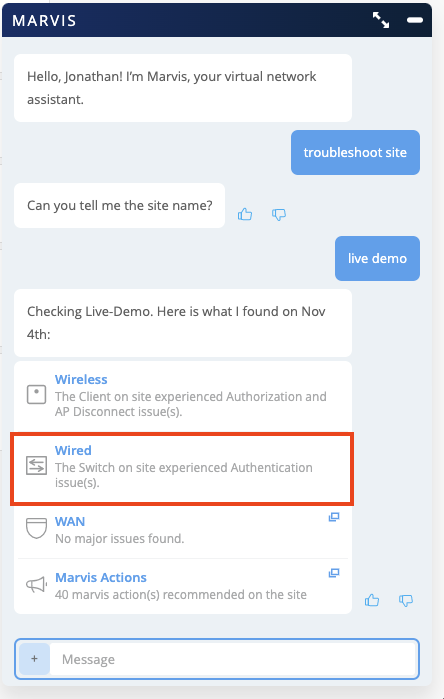
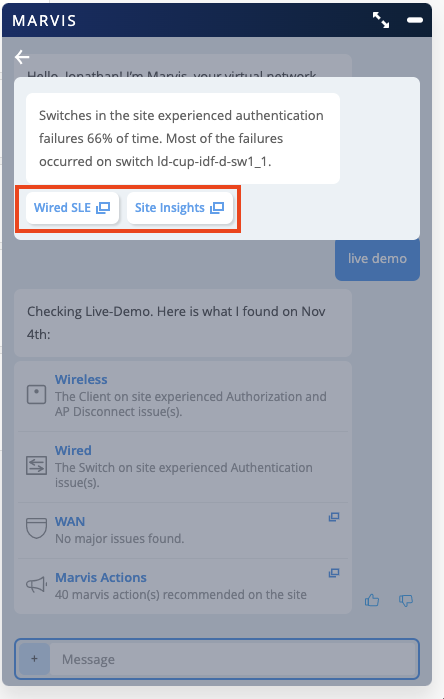
We click on the Wired SLE button, which brings up the Wired SLE page. Here we can see that these authentication failures are causing a higher than usual number of Successful Connect failures.
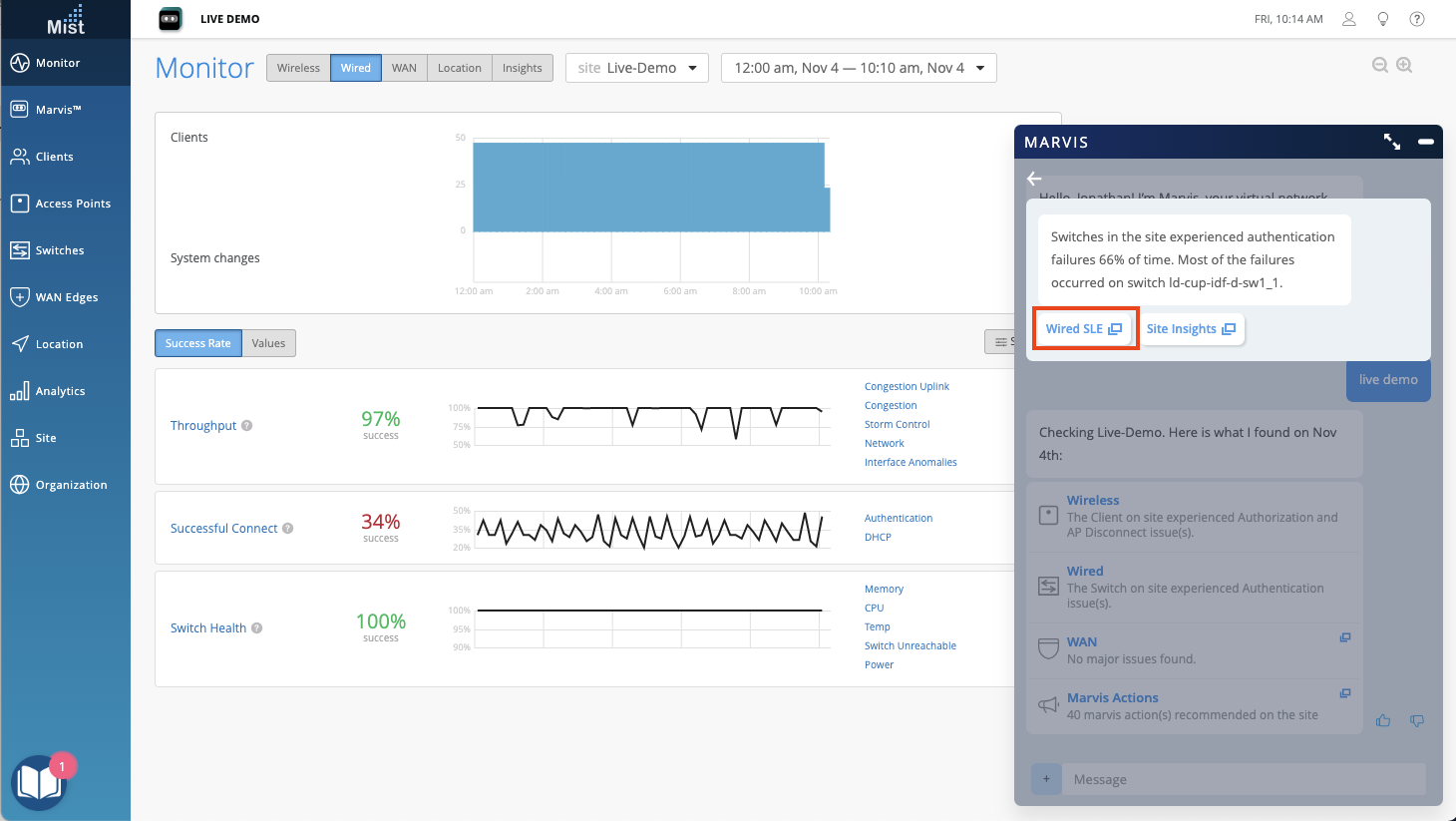
Marvis APIs for “troubleshoot site”
We are happy to announce that users now have a way to query Marvis using APIs for troubleshooting sites. This requires a Marvis subscription in the org and for the user to have access to all sites.
You can troubleshoot site using the site ID and optionally passing the network type (wireless/wired/wan – the default is wireless) and get a text based response including the problem category, reason, details, site impact and recommendation (if applicable).
Refer to our API doc for more details https://api.mist.com/api/v1/docs/Org#troubleshoot
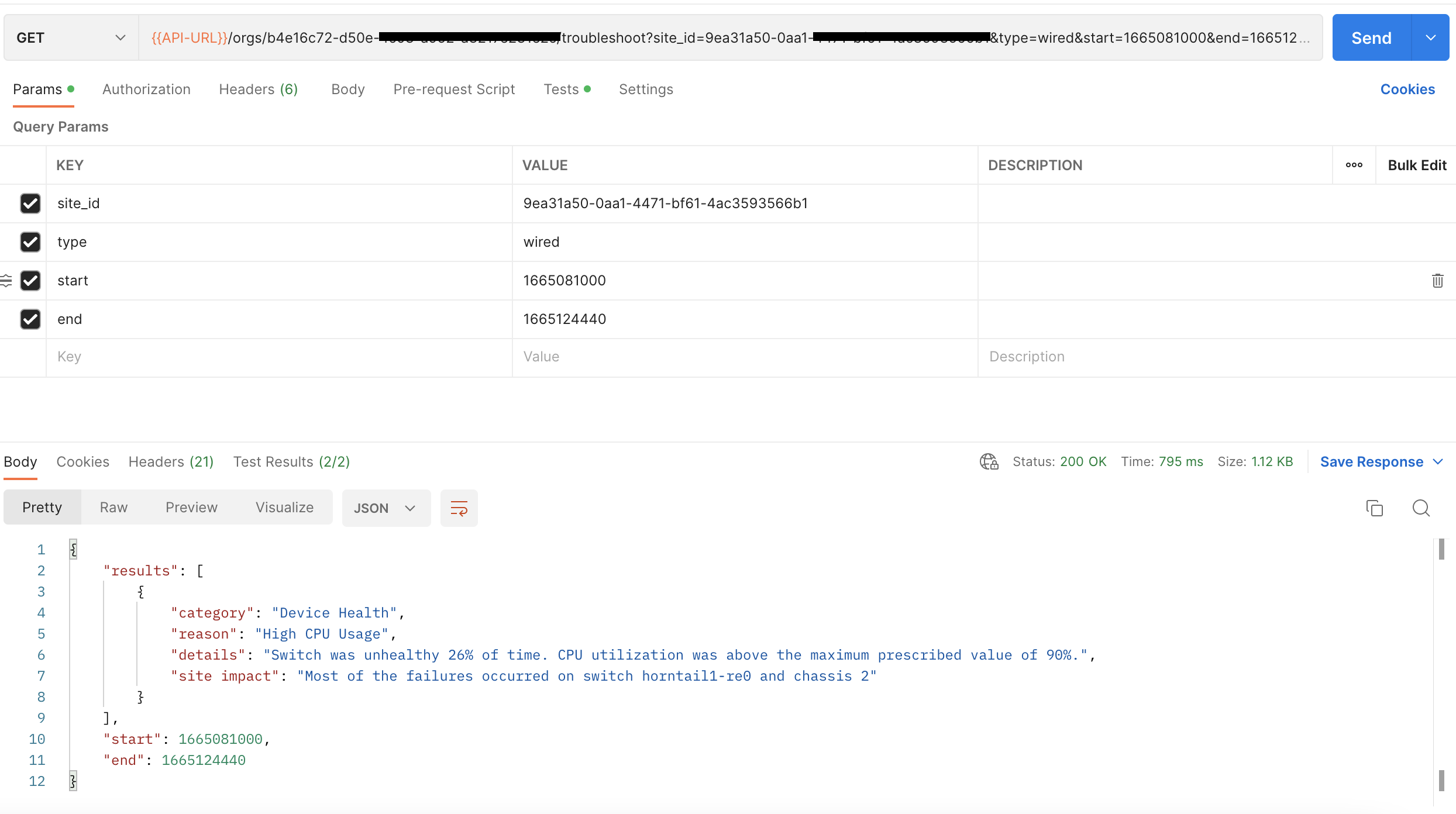
WAN Assurance
Testing Tools
SSR testing tools now enables a user to perform basic troubleshooting of BGP peering issues, ARP issues, Path routing, and session processing. This is applicable only for Mist-managed SSR.
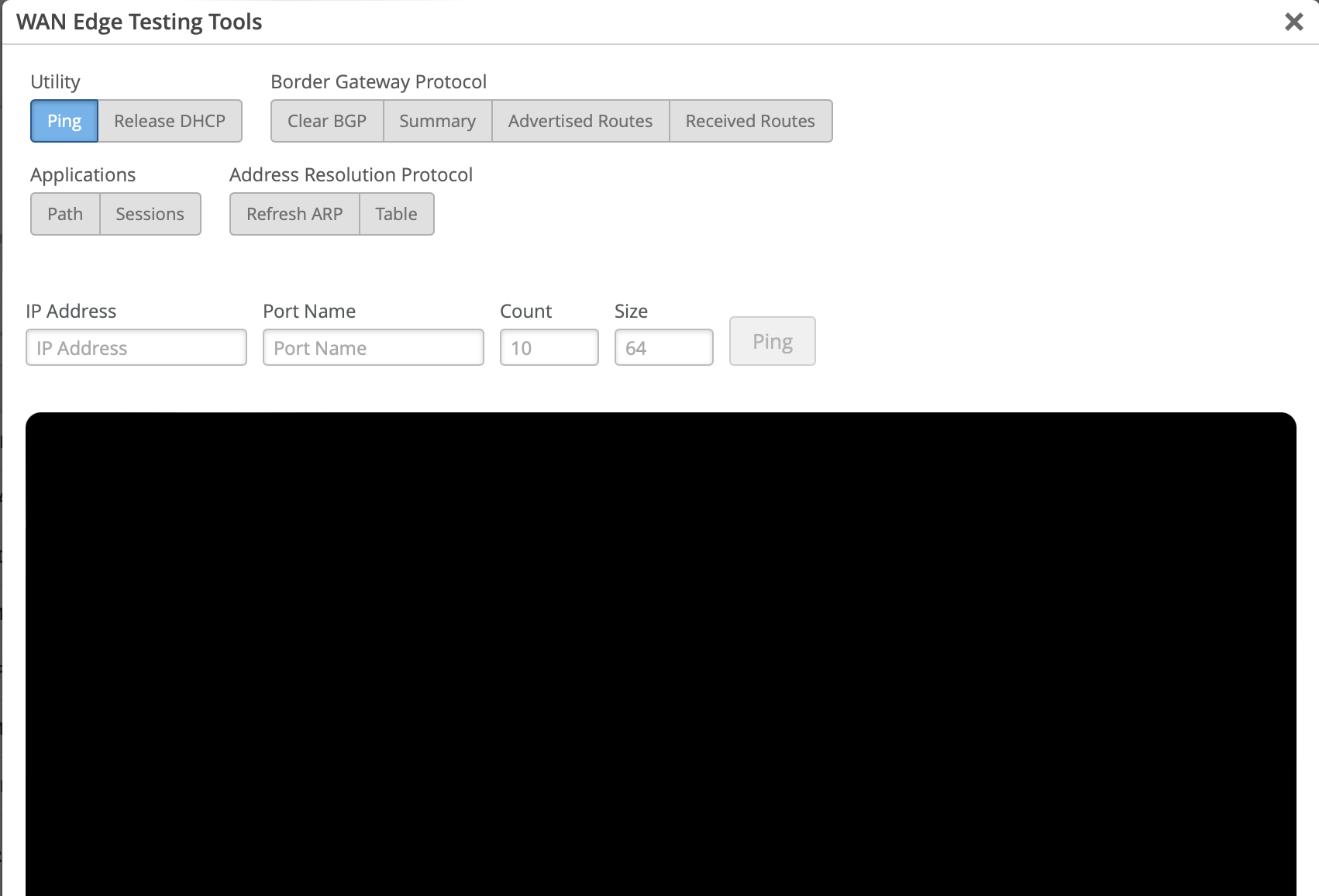
Packet Capture
Users can do a packet capture on the SSR from the Site → Packet Capture → WAN on ethernet ports with various filters to capture & analyze packets for troubleshooting
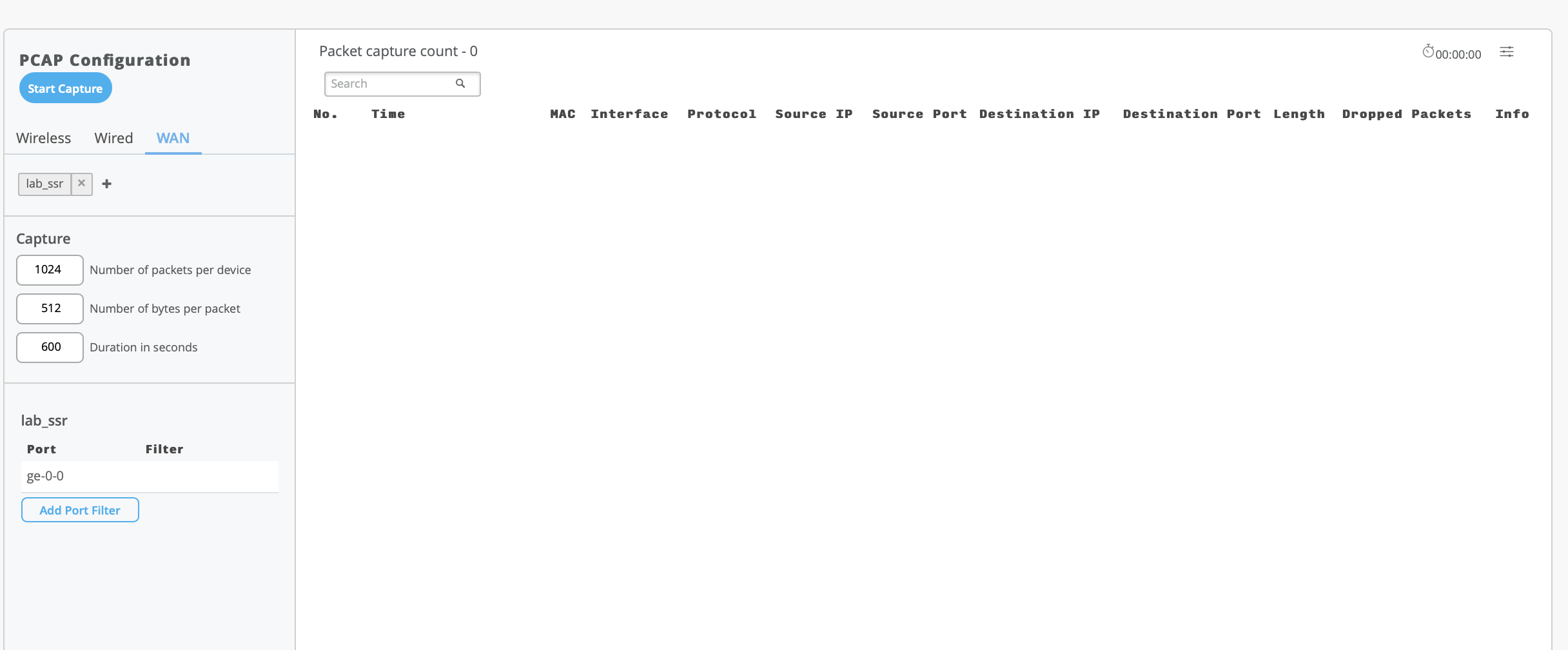
BGP Summary
SSR insights page now provides the BGP neighborship state & summary to view active connections
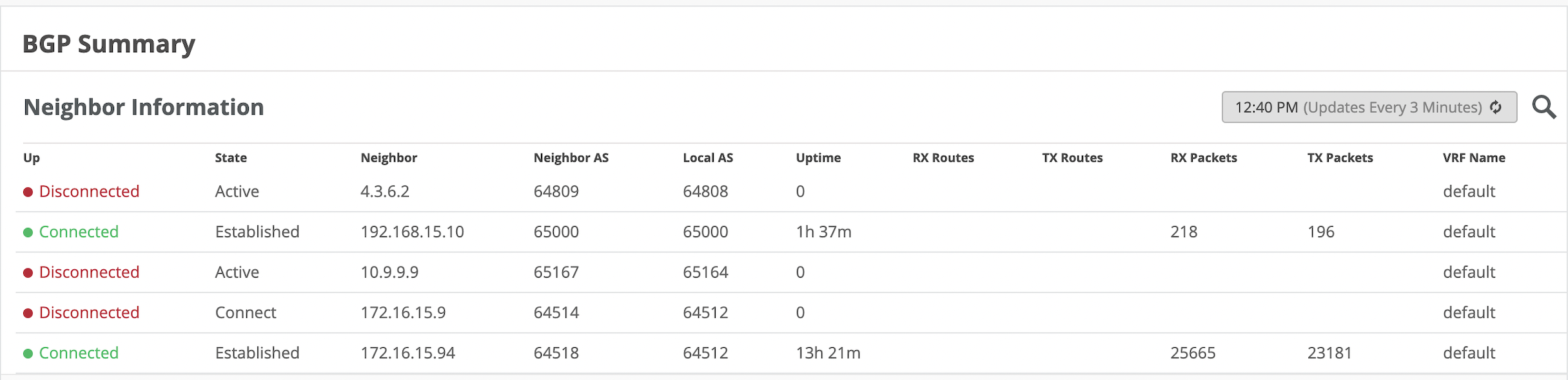
Network Interface Visibility
On the SSR front panel upon clicking the active port the UI shows the current status and stats of the network interfaces associated with the physical ports for monitoring traffic.