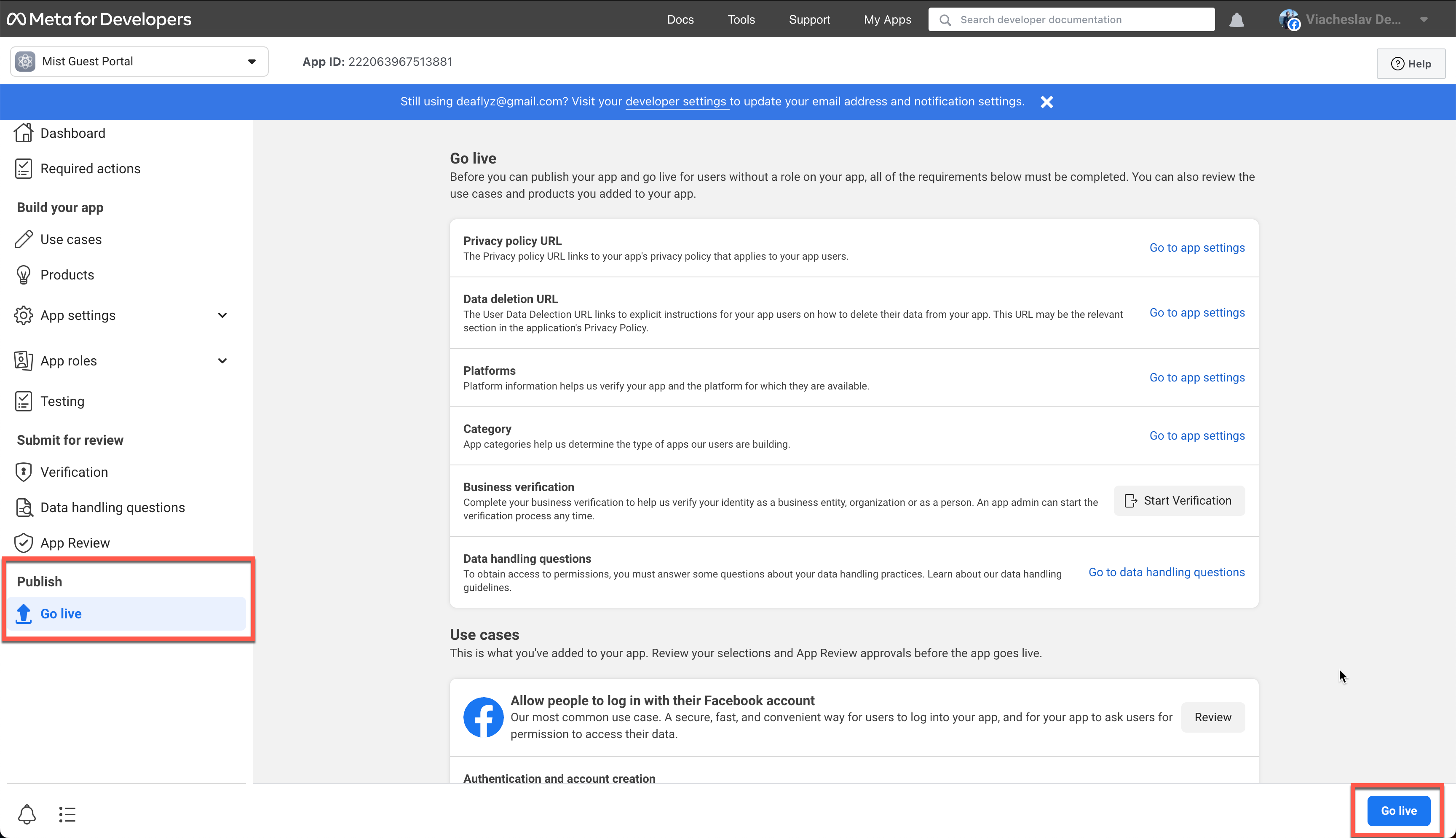- Navigate to developer.facebook.com
- Navigate to My Apps > Create App
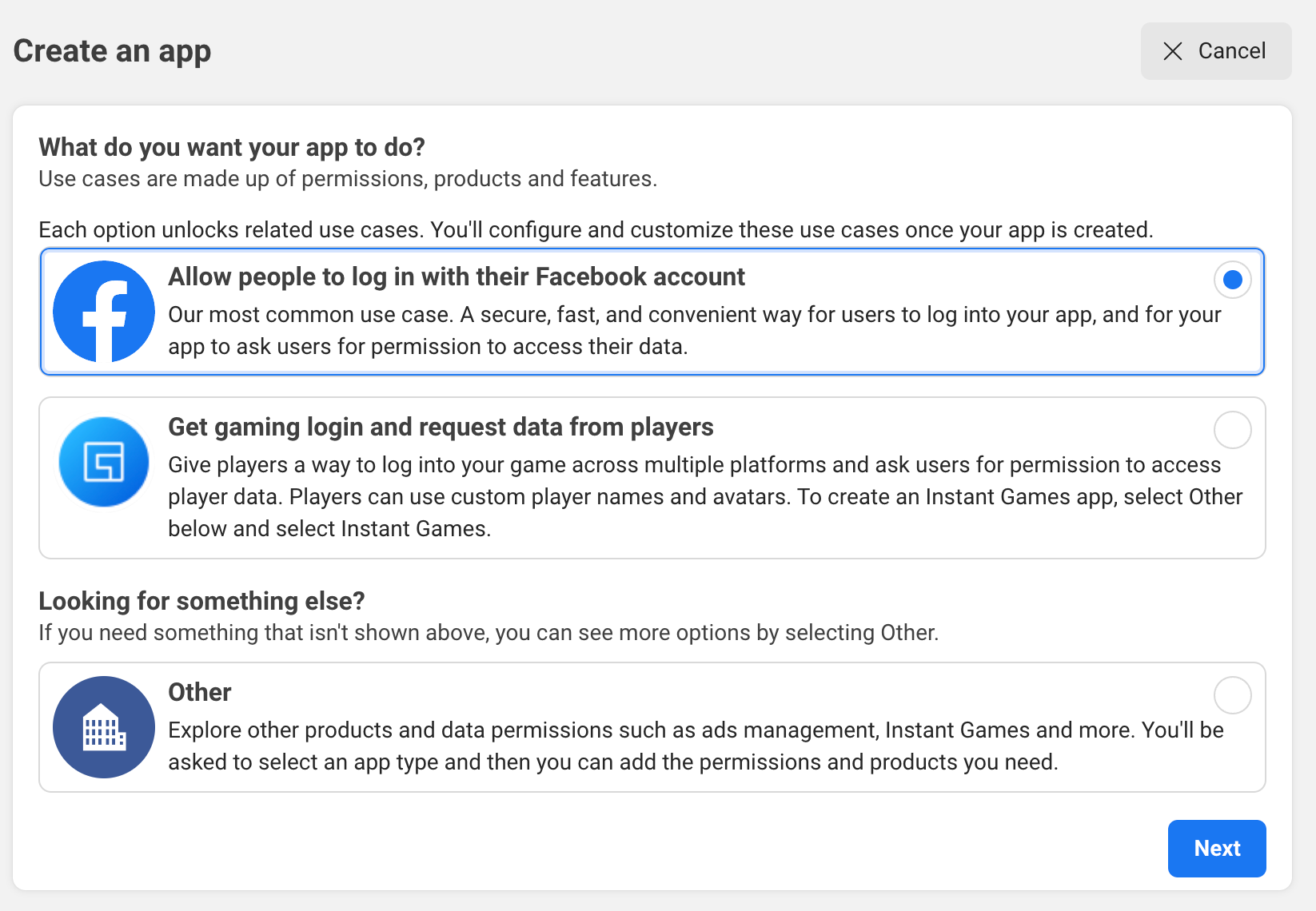
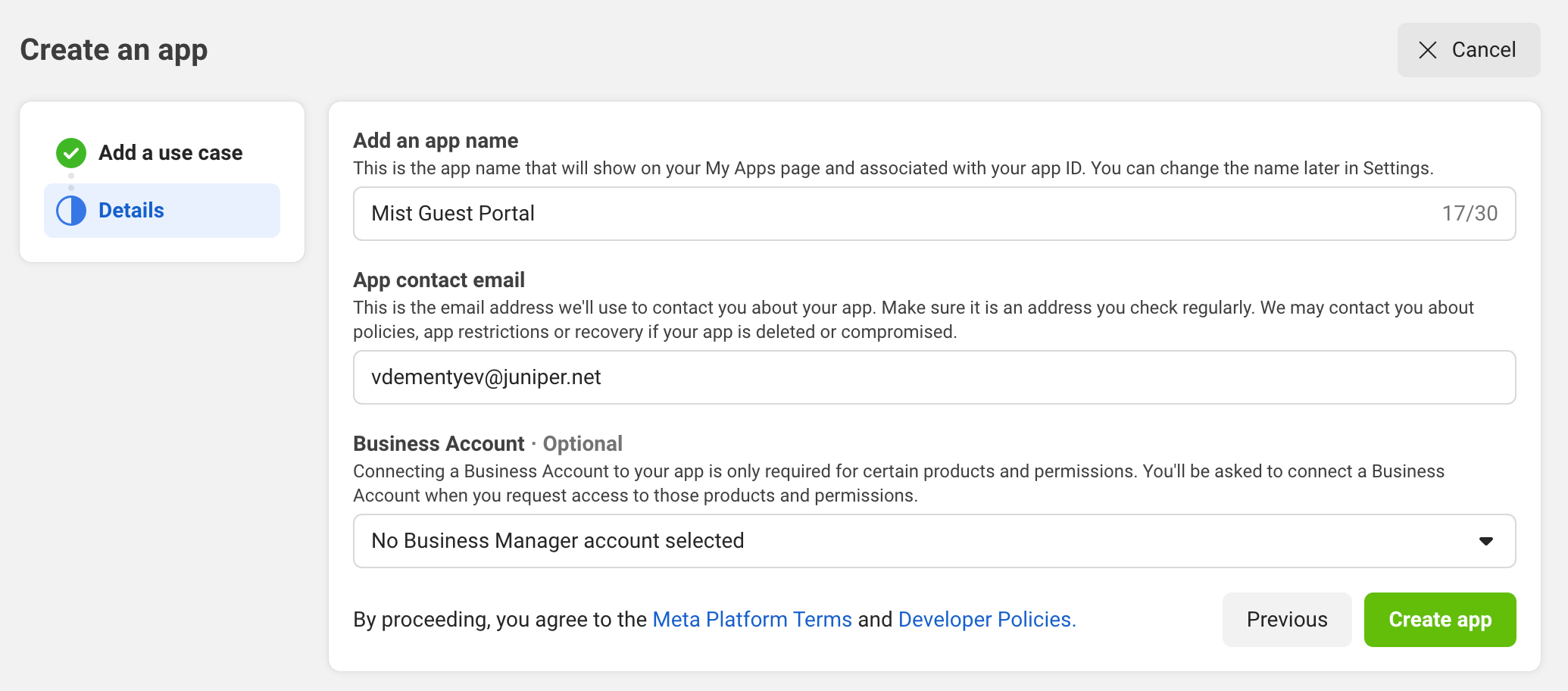
- Navigate to App Settings > Basic. Copy App ID and App Secret – you will need them under WLAN configuration on the Mist dashboard. Provide your privacy policy URL (required by facebook), app category and app domains. App Domain would be portal.mist.com:
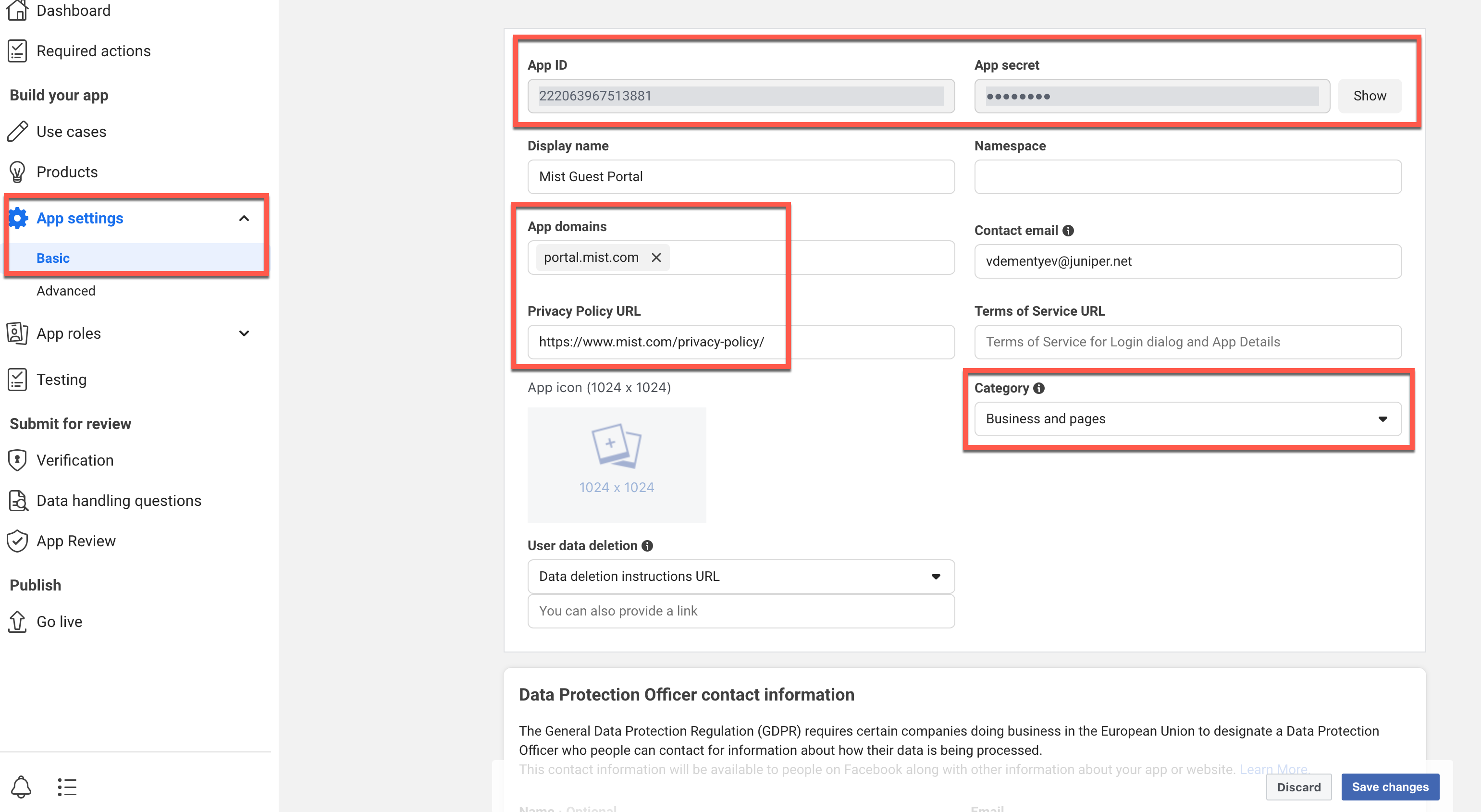
4. Navigate to Products and configure Facebook Login:
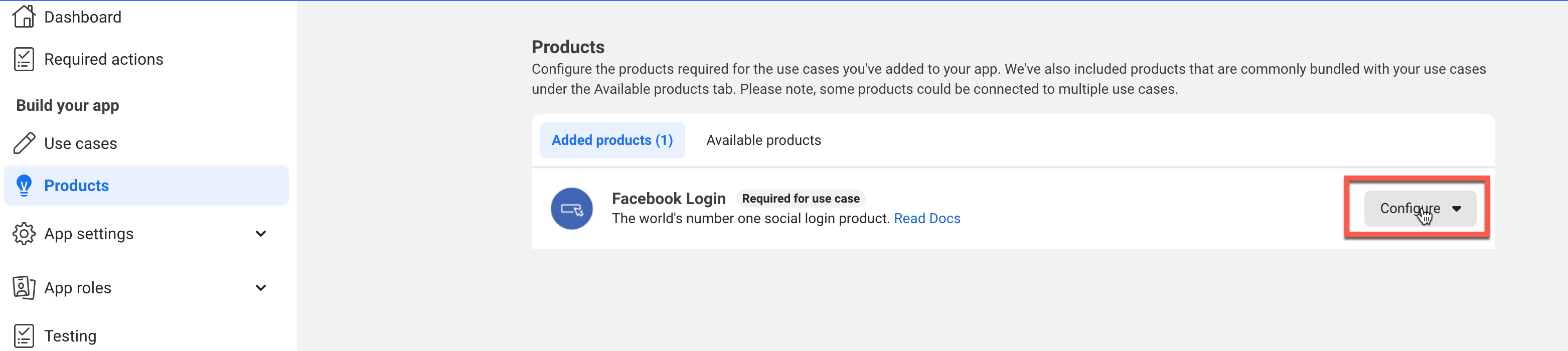
5. Under Client OAuth settings configure OAuth Redirect URIs. For Global 01 it is https://portal.mist.com/social_redirect
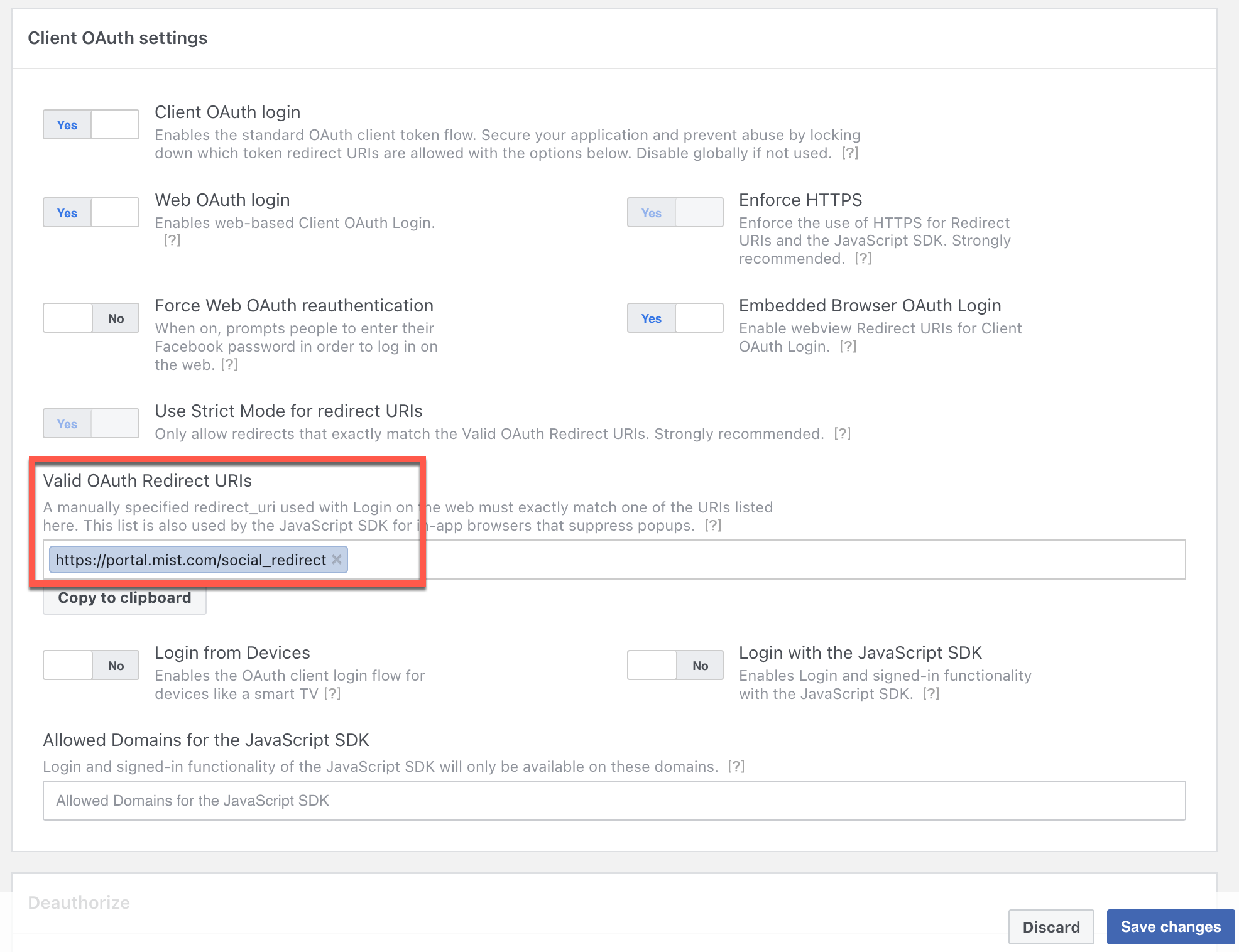
6. Navigate to Use Cases and click Edit under Authentication and Account Creation:
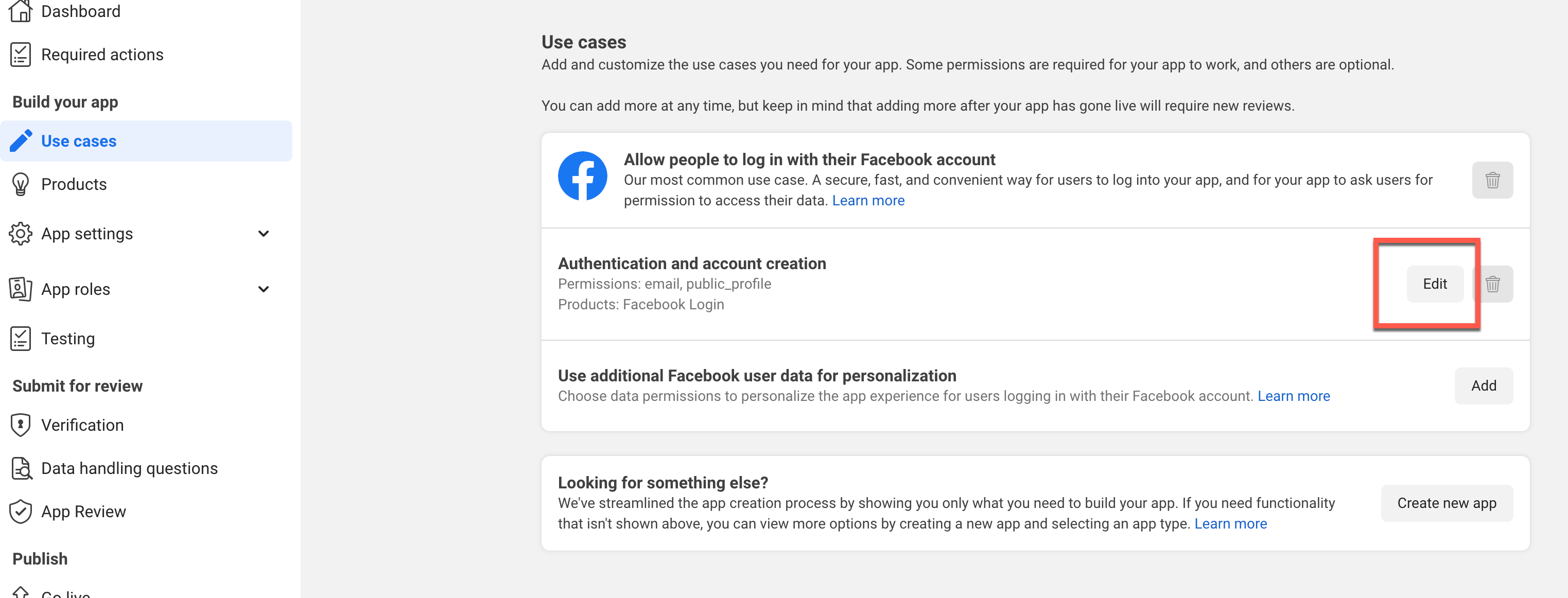
Add Email permission:
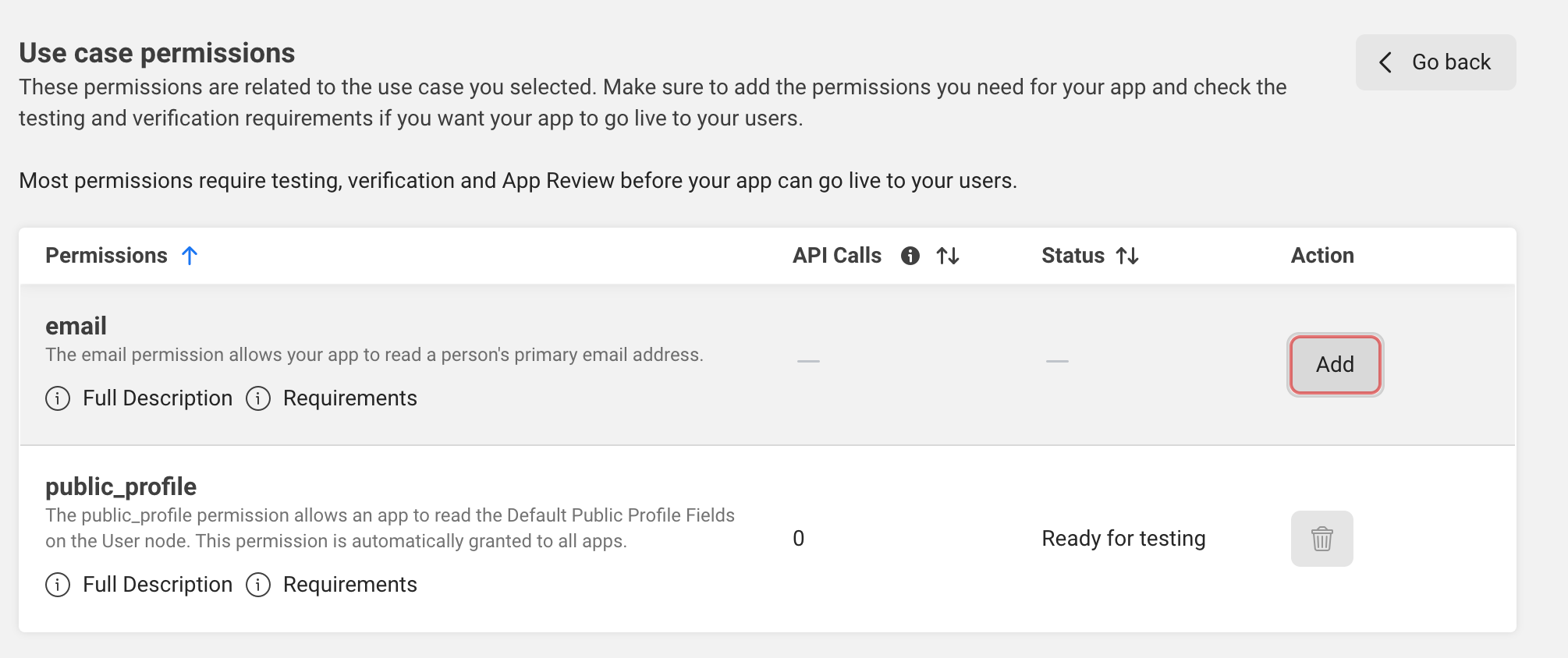
7. When your App is ready publish it. Note – It will require Business Verification, which will only work with Facebook Business accounts, not personal.