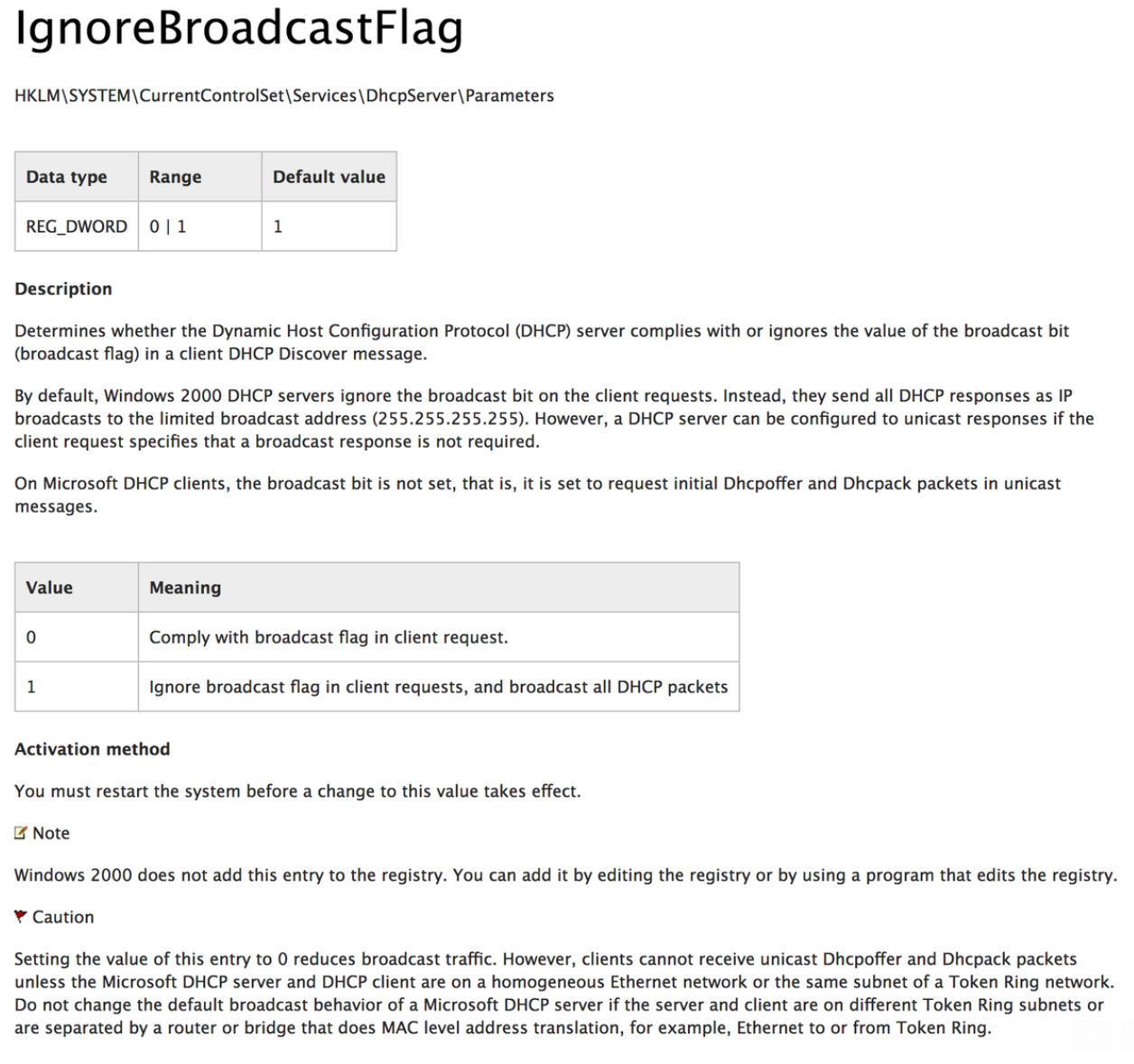To make any WiFi network more efficient, the DHCP server should honor the broadcast/unicast flag set by the client in its response. Most clients set this flag to unicast so that the DHCP server replies with a unicast vs. flooding the network with broadcasts. Almost every DHCP server in the world defaults to honoring what the client requests except Microsoft.
Microsoft forces a broadcast reply regardless what the client requests – see below.
As long as those subnets either host the server or there is a DHCP relay-agent (i.e. Cisco ip-helper) setup, the Unicast method is by far a huge broadcast traffic reducer.
Microsoft unlike other servers does not give you the option to change the behavior, but you can change it in the registry.
The default in Microsoft is: IgnoreBroadcastFlag is set to 1 meaning the server will always reply with a broadcast set of responses. Switching this value to 0 will cause the Microsoft DHCP server to honor whatever the client requests they want the reply to be.
Microsoft also makes it one layer more difficult as the actual registry options do not exist, so you have to add the options/value and then set it accordingly.
Once in place in the registry, the directions say you have to reboot. We are not sure if stopping and restarting the service will do the same thing, but it seems it should.
See attached file for the steps. The attached file quotes Windows 2000 server, but it is the same registry options/values up to current servers — we recently enabled this at a university and we immediately saw the difference after a restart.