Why do we need a Marvis Clients Page?
On the WiFi clients page, devices running the Marvis client (app/apk) show additional information such as device type, os version. In the detailed client properties, we see the Radio Hardware and Firmware information.
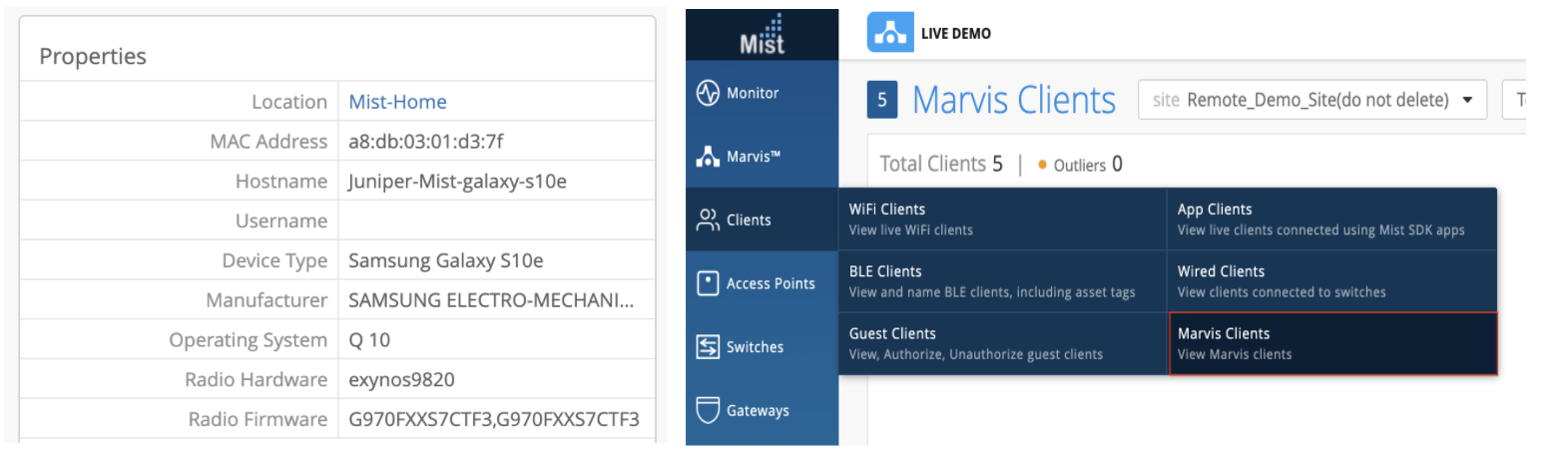
The Marvis clients page uniquely focuses on these clients & presents them both in a historical fashion as well as currently seen (per site). Additionally, with respect to the above client properties, it indicates the outliers i.e. Marvis clients not conforming to the properties (eg. radio firmware version) as seen with other similar clients (same manufacturer, device type).
Tree View
The tree visualization groups the Marvis clients based on their properties. They are classified by manufacturer, device type, OS, radio hardware and firmware version. The tree view groups together devices based on:
- Manufacturer (eg. Zebra, Samsung, Google)
- Device Type (eg. TC52, TC72, Samsung S7, Google Pixel)
- Device OS (eg. Oreo 8.0.0, Nougat 7.0)
- Radio Firmware
- Radio Hardware (eg. qcom)
Total Clients – This will display the total Marvis clients for the selected time range & site
Outliers – This will indicate if any clients are not conforming to the norm seen for the same manufacturer, device type.
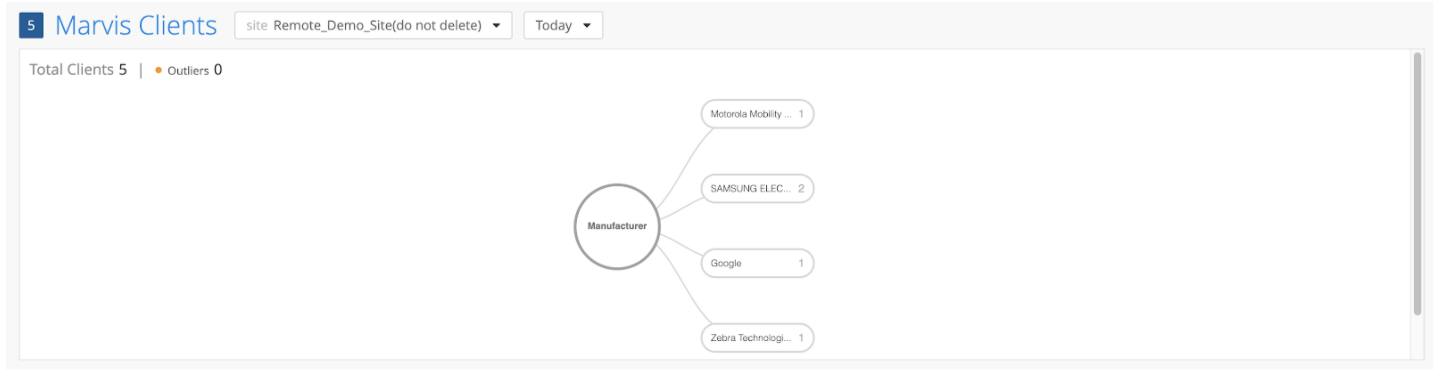
List View
- Displays the Marvis clients in a tabular format
- By default, the list supports columns such as user, hostname, mac address, manufacturer, device type, os, radio hardware, and firmware
- You can filter this list by keywords
- Prev and Next buttons are located in the top right corner of the list view to navigate between the different pages in the list view if the client count is greater than 50
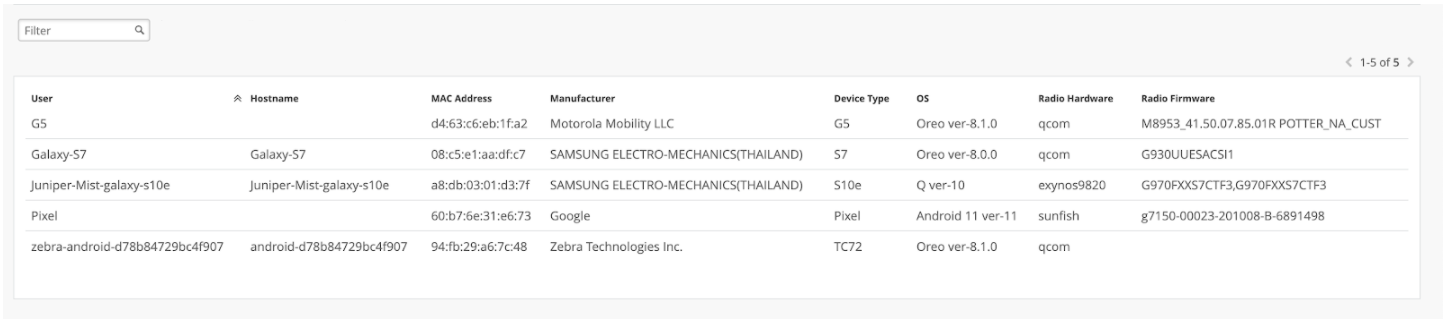
Filter clients using tree view
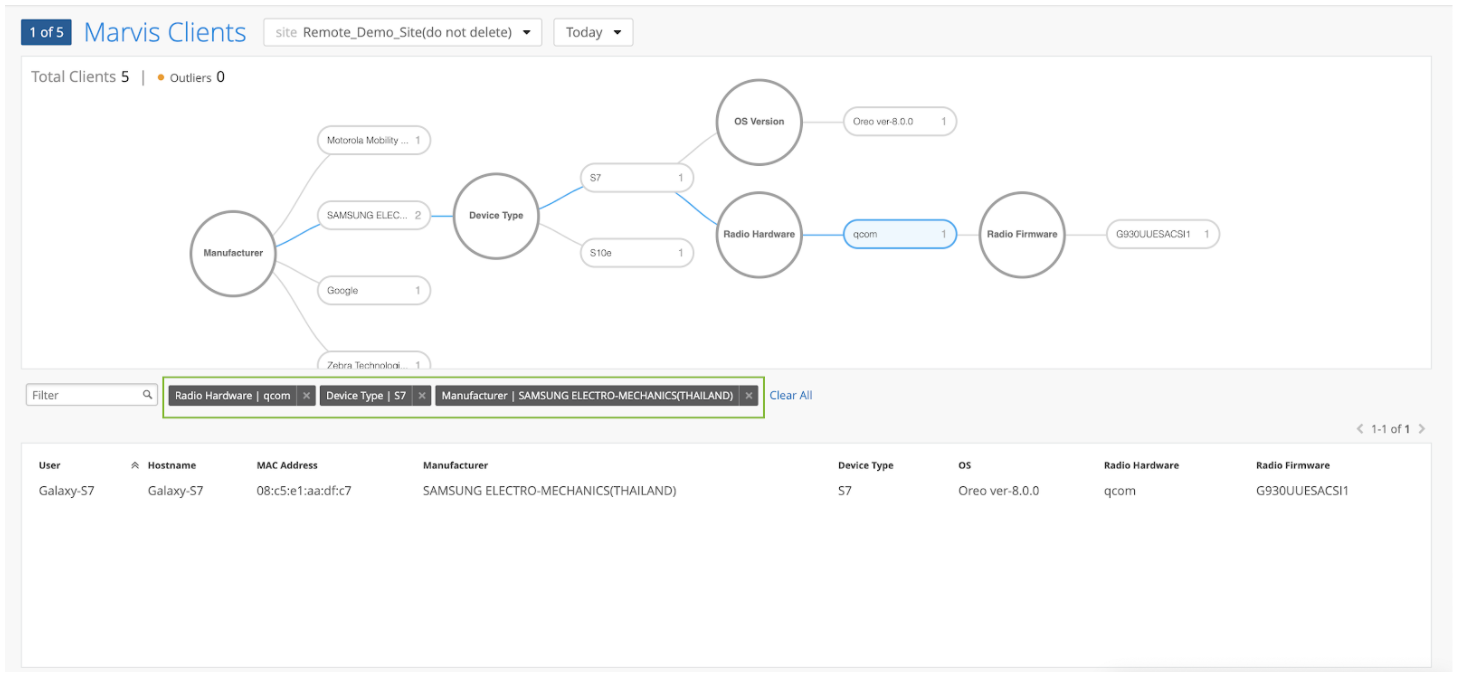
The List view is filtered on clicking on any client property from the tree view.
- Selected property is highlighted in blue
- Path from the 1st property to the currently selected property is highlighted