Bad Cable
Bad cable cases detected on the AP side will show up on the Action Dashboard to give you a more complete coverage for Ethernet errors across your network. With this new addition, you now have visibility into Gateway, Switch, and now AP bad cables.
In our Actions suggestions section you can see the exact port and switch where this bad cable is. Our recommended action is to replace the cable with a new one and monitor to see if there are improvements.
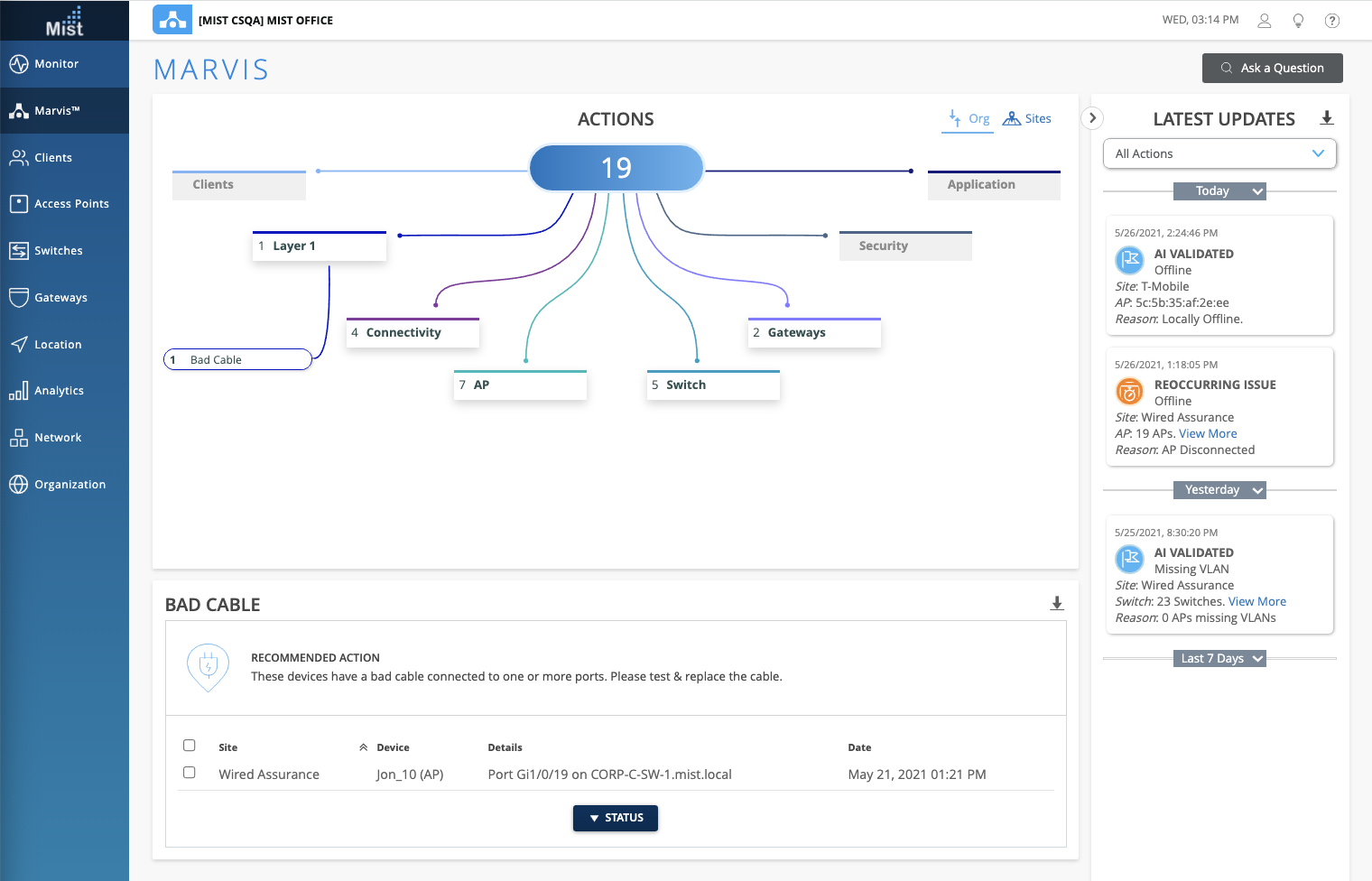
After fixing this issue on your network, the Layer 1 – Bad Cable action will auto resolve and appear in the Latest Updates section within 24 hours of the resolution.