Mist SDK provides Lat/Lon that can be used for wayfinding use cases where users move indoors to outdoors or vice versa within the large building campus.
Prerequisites:
In order to build an app using Mist SDK, you need to have the following prerequisites:
-
Basic knowledge of swift/Objective or Java programming.
-
Xcode setup for iOS and Android Studio setup on Android.
-
Bluetooth/Location enabled device(iPhone and Android)
-
Mist AP infrastructure.
-
Access to Mist Cloud.
-
Mobile SDK secret.
-
Latest Mist SDK –
Steps:
To get lat/lon for the user location using Mist SDK:
-
Get any 3 points (X and Y) on the Mist map.
-
Get the associated Lat/Lon values for the 3 Mist points using Google/Apple maps.
-
Add the values to GeoRefParamv2(sample payload below).
-
PUT the GeoRefParamv2 payload into the maps API.
/api/v1/sites/:siteID/maps/:mapID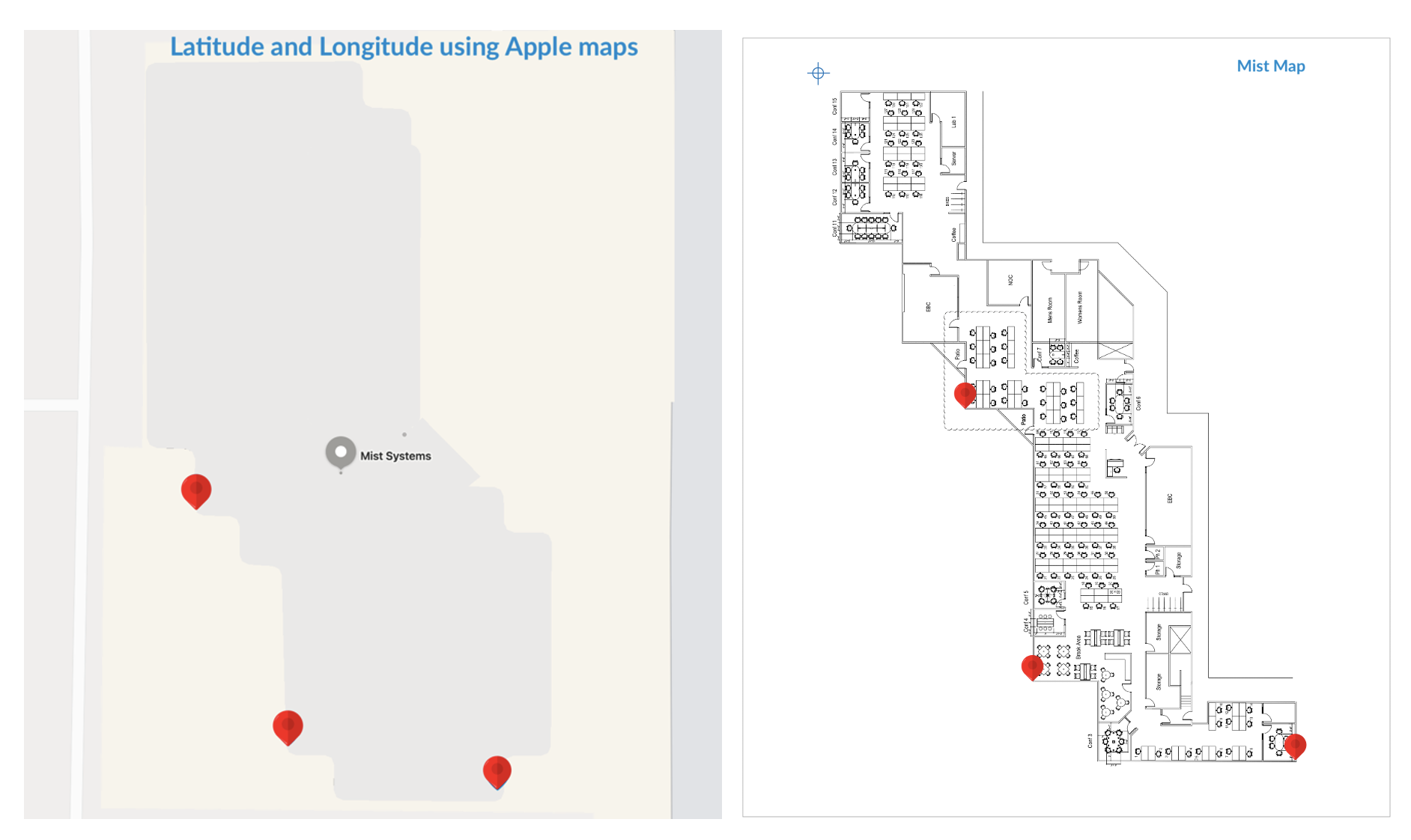
- Please check the sample payload below
"GeoRefParamsv2": { "active": true, "p1": { "mist_xy": { "x": 13.4194, "y": -39.2581 }, "lat_lon": { "x": 37.29546, "y": -122.03323 } }, "p2": { "mist_xy": { "x": 23.3224, "y": -67.2408 }, "lat_lon": { "x": 37.29512, "y": -122.03306 } }, "p3": { "mist_xy": { "x": 52.3277, "y": -75.7614 }, "lat_lon": { "x": 37.29506, "y": -122.03269 } } }
SDK API/Callbacks:
iOS: didUpdateDRRelativeLocation
Android: onDRRelativeLocationUpdated
FAQs
Why is SDK returning invalid Lat/Lon values?
By default, SDK will return invalid Lat/Lon values if the GeoRefParams is not configured in the maps API.
How can I get Mist x and Y on the map?
Steps:
1. Create and Place a temporary VBeacon on the map.
2. Copy and save the X and Y(bottom right of the page)
3. Move the VBeacon to points 2 and 3 location and repeat step 2.
4. Click Cancel as we DO NOT want to save this VBeacon.
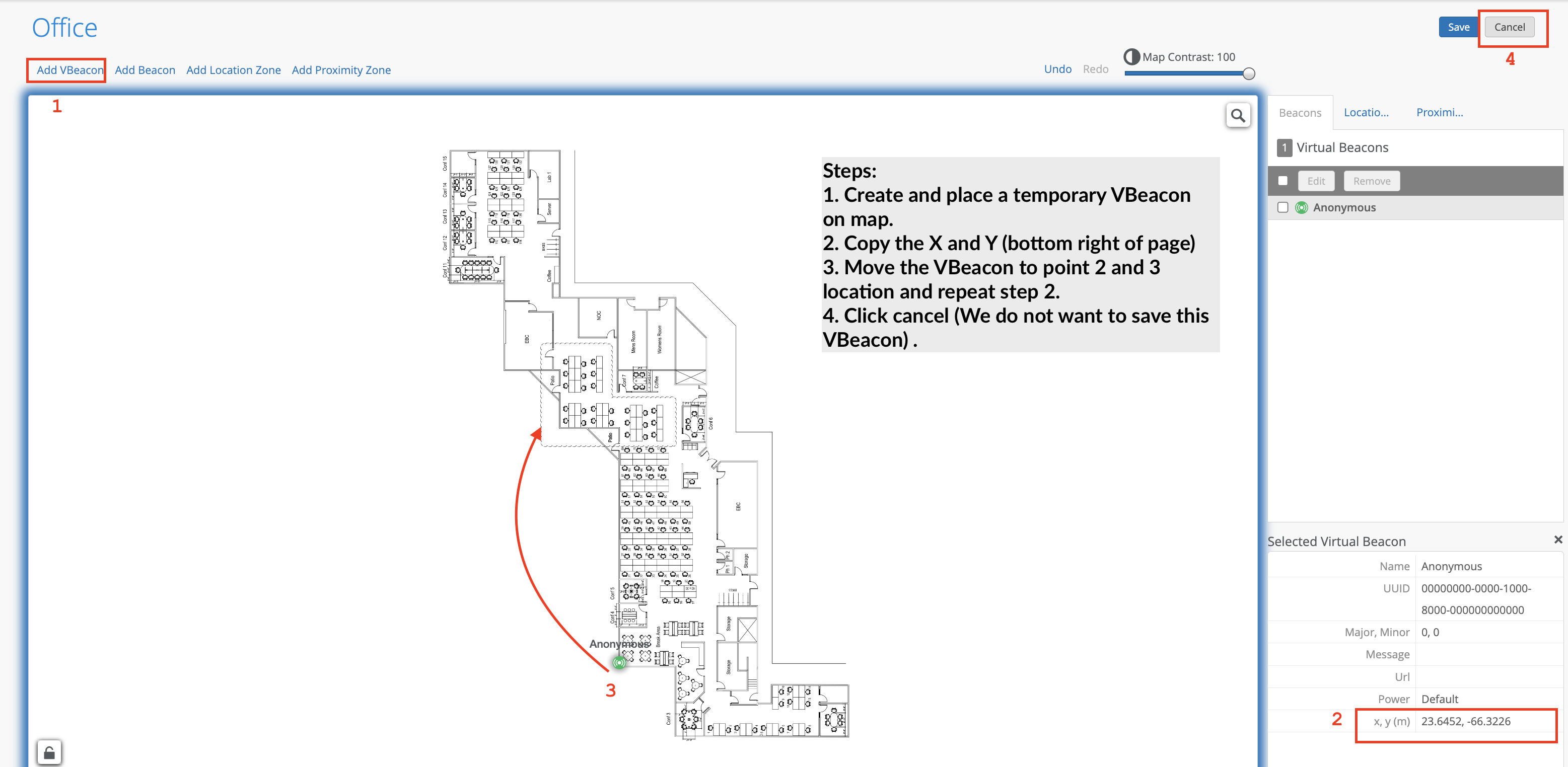
How can I get the Lat/Lon values for the associated Mist X and Y?
Use Google or Apple maps.
Can the three Mist points be any point on the Floor plan?
Yes, any three points on the Mist Map.