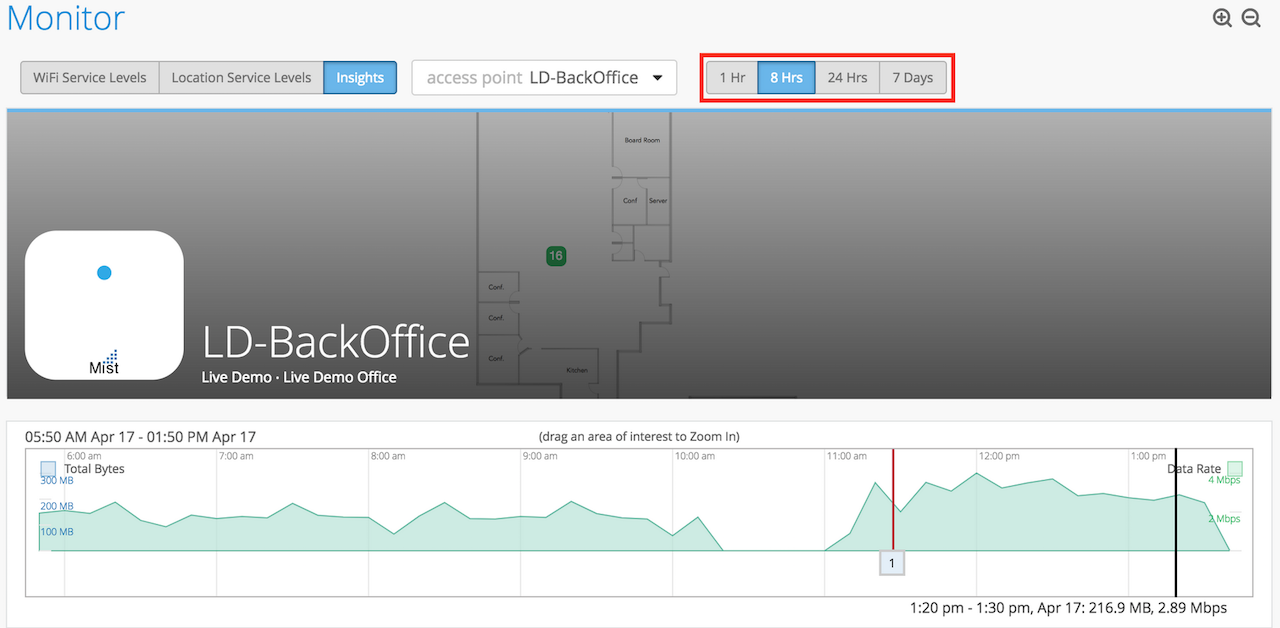Insights gives an overview of network experience across the Entire Site, Access Points or Client.
The following steps will take you through the process
Click on ‘Monitor’ in the left-hand navigation bar
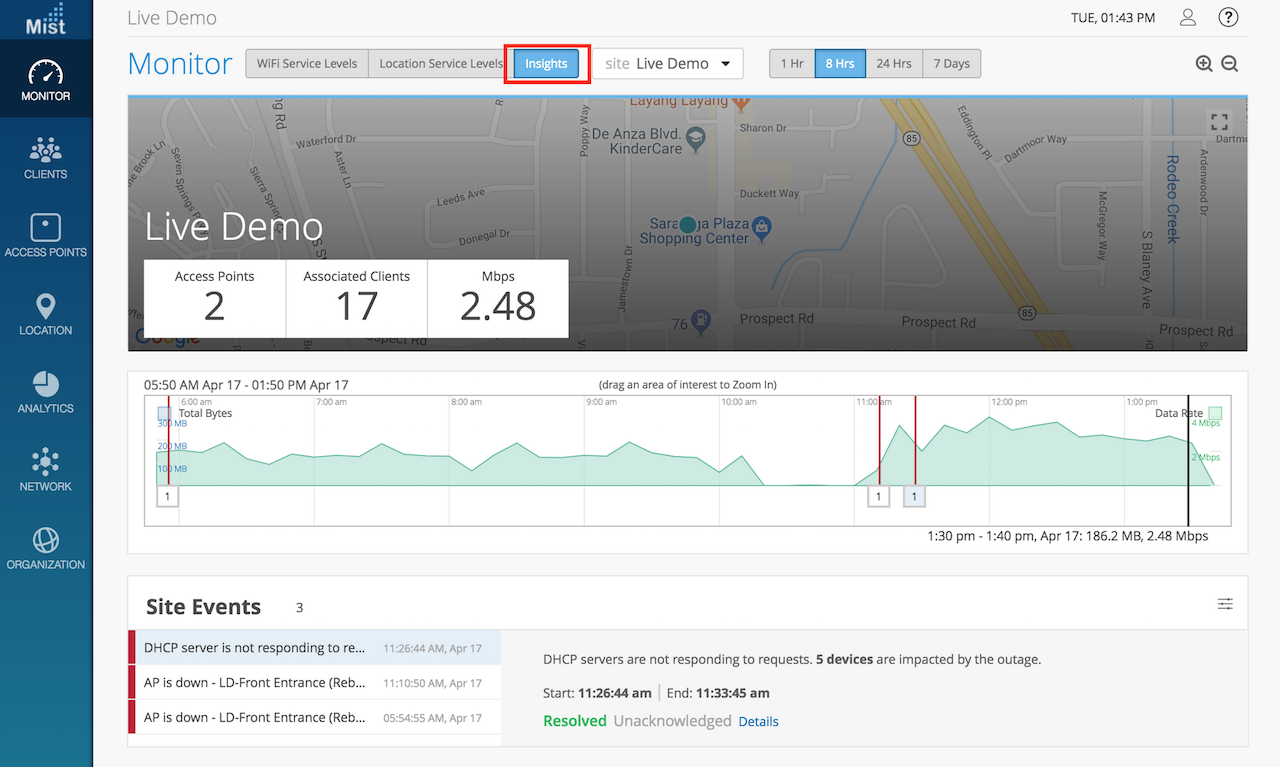
Select the ‘Insights’ tab on the top.
You have the option to choose which Site do you want to see the metrics for. You may also choose to view Insights for a specific Access Point or Client.
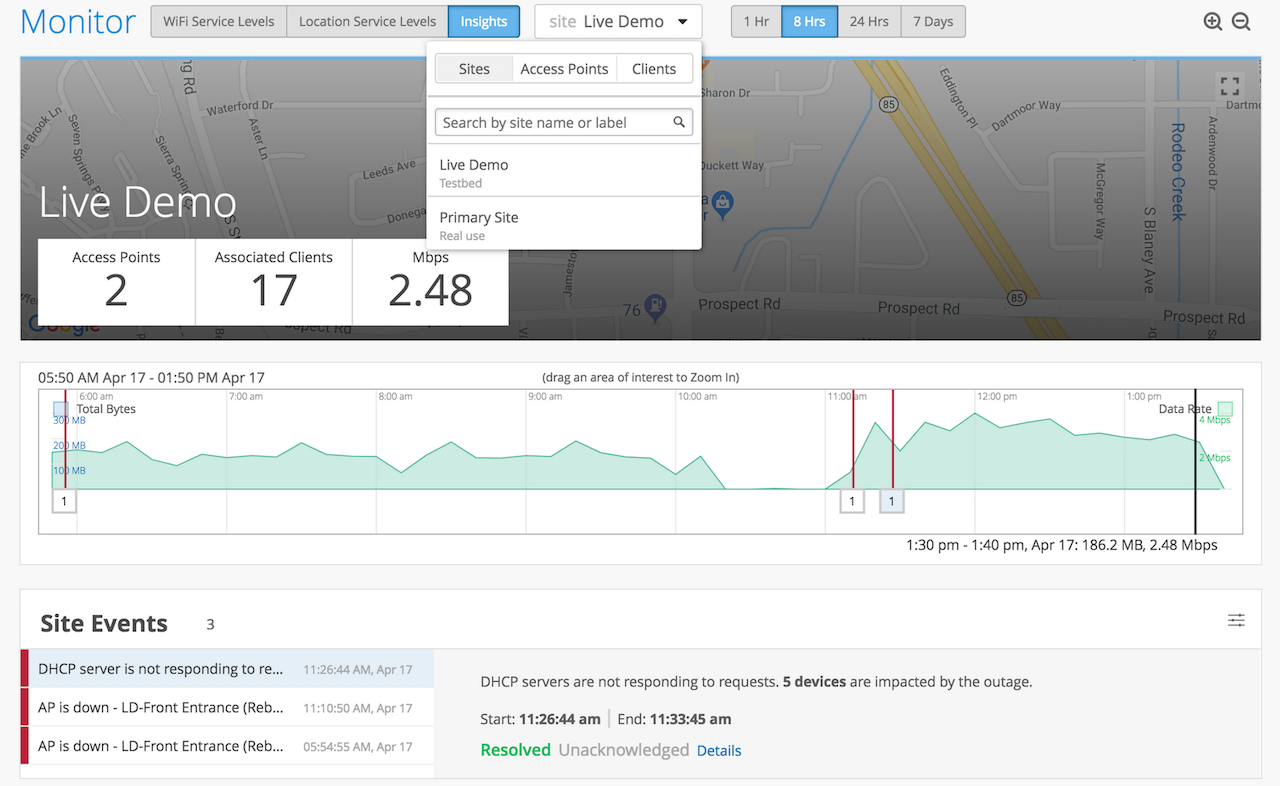
Once you select insight based on Entire Site, Access Point or Client, the lower section shows you the appropriate information and insights. You also have the option to change the time frame for which you want to check for this metric.