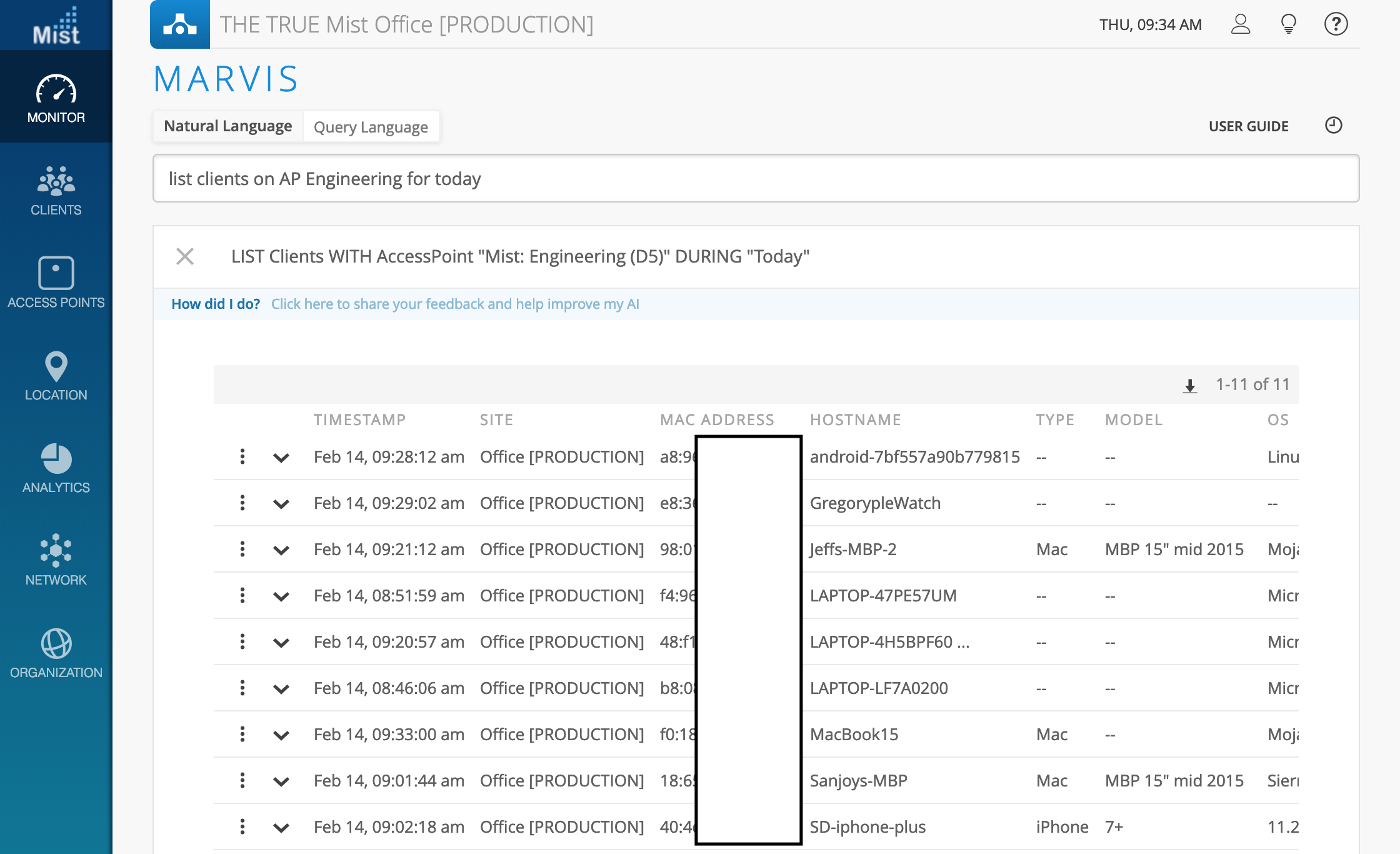Network Programmability
SSID Scheduling Enhancements – Multiple Time Ranges
SSID Scheduling allows you to customize your WLAN by choosing the exact days and times to broadcast the SSID. This scheduling function was limited to setting one time period per day, but starting now you may add multiple time ranges for each day. An example use case for this feature would be a classroom with multiple classes throughout each day but break periods in between some of these classes. You can enable the SSID for all of the times when there are classes being taught and disable the SSID during break periods.
To use SSID Scheduling, navigate to Network > WLANS and either create a new one or click into an existing one to edit. Find the SSID Scheduling box and select Enabled. Here, you can set the desired schedule by selecting the days of the week which need scheduling. Set your time range and click Add to enable additional time ranges for that day.
Please Note: Currently when setting an SSID schedule the APs radios will restart, so only make scheduling changes when there are not a lot of users on the network to limit the impact. We will have a fix for this issue in an upcoming release.
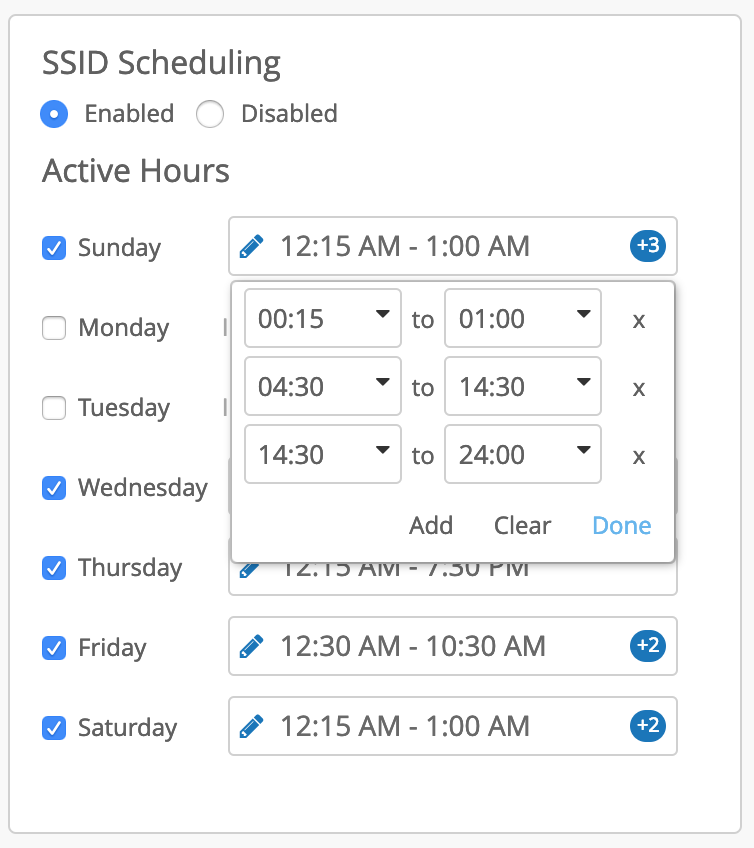
Simplified Operations
New BLE Clients page
We have revamped our BLE Clients page to include easy navigation and improved functionality for viewing your beacon devices. Now, we sort and separate BLE clients by types: iBeacon, Eddystone UID, Eddystone URL, and Eddystone TLM. These 4 types of clients can be viewed in their own tabs, which can be changed at the top of the page so you don’t have to click into each client to see what type of beacon they are. You can also view all of these clients in one page still, under the All tab.
Navigate to Clients > BLE Clients to view the page.
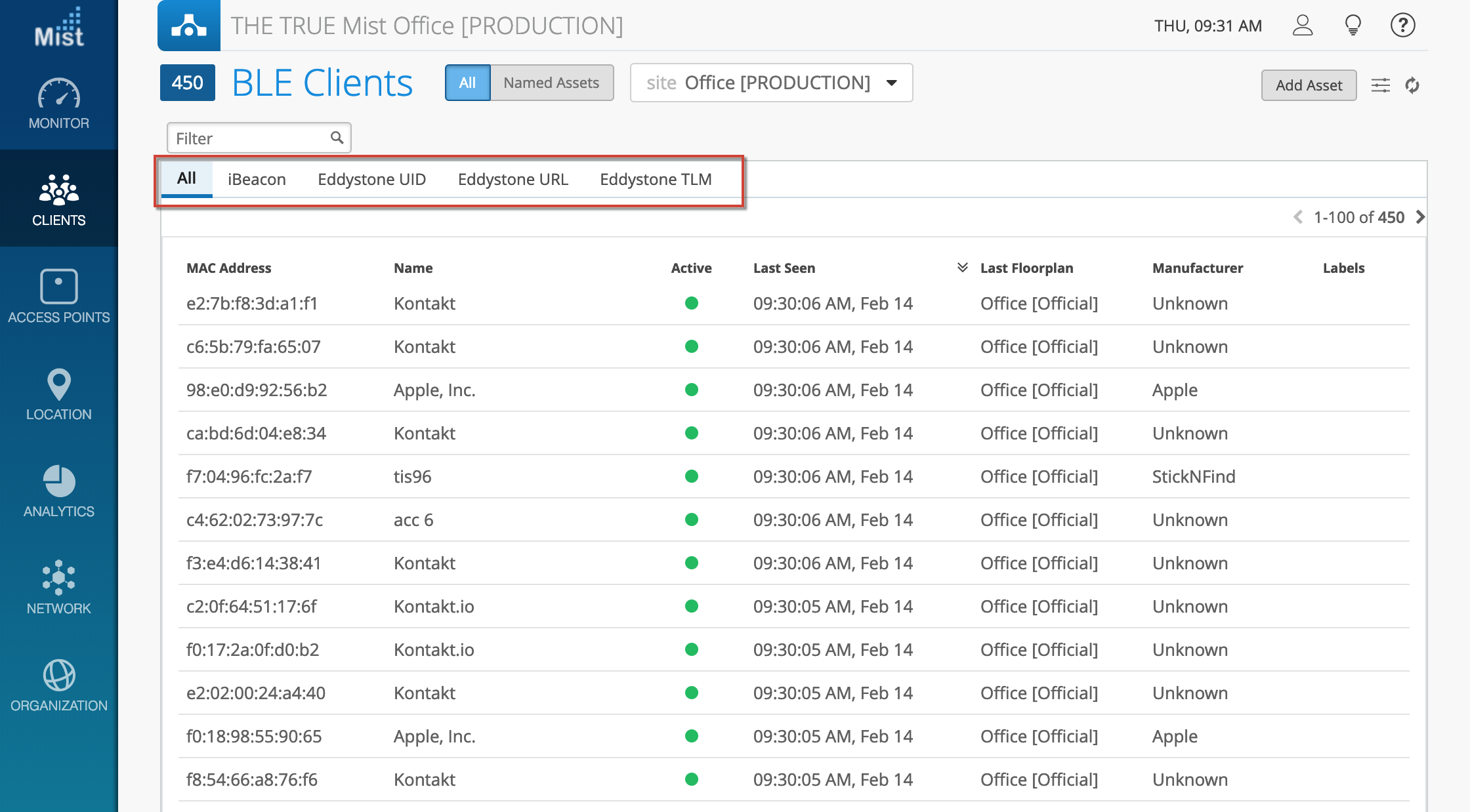
Eddystone TLM now also displays temperature information in its own column of the Eddystone TLM tab.
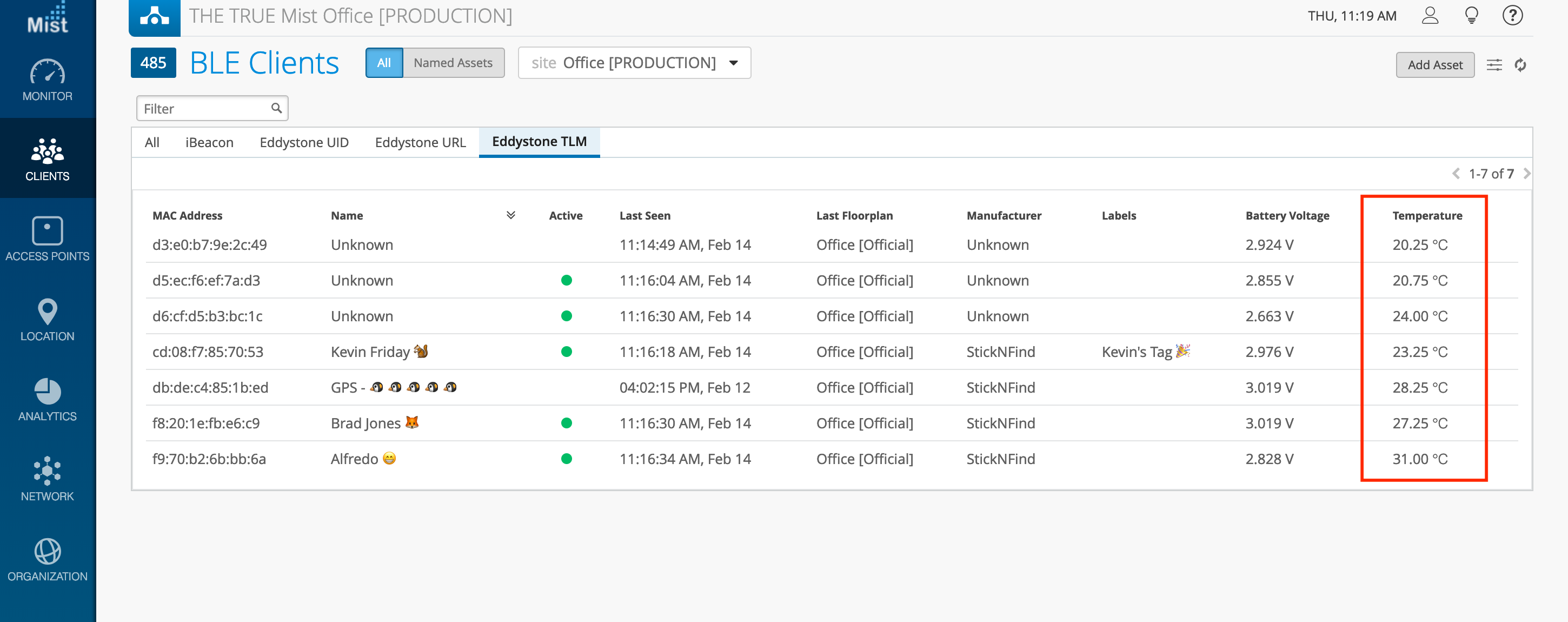
Marvis – Virtual Network Assistant
Site Level Admin Functionality
We are constantly making our Marvis virtual assistant better by adding queries and fixing any functionality issues we find on a weekly basis. This week we have included the list clients on AP function for site level admins. With this query, you may view all clients that have connected to the specified AP during a given time. Site level admins using this function are able to search for clients on all APs for the sites they have access to.
Go ahead and give this function a try: “List clients on AP [AP_name] during [time]”