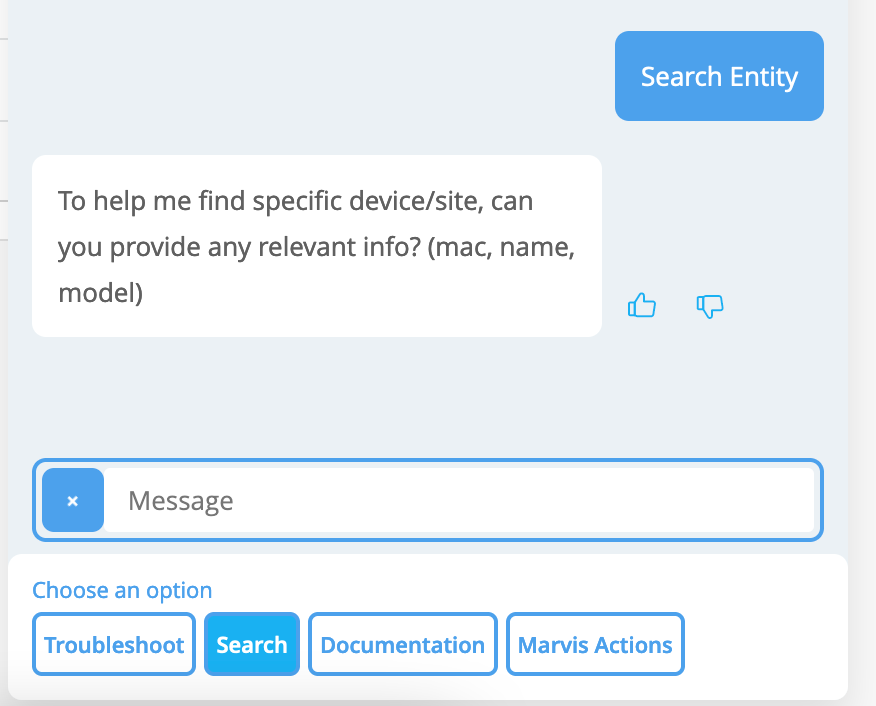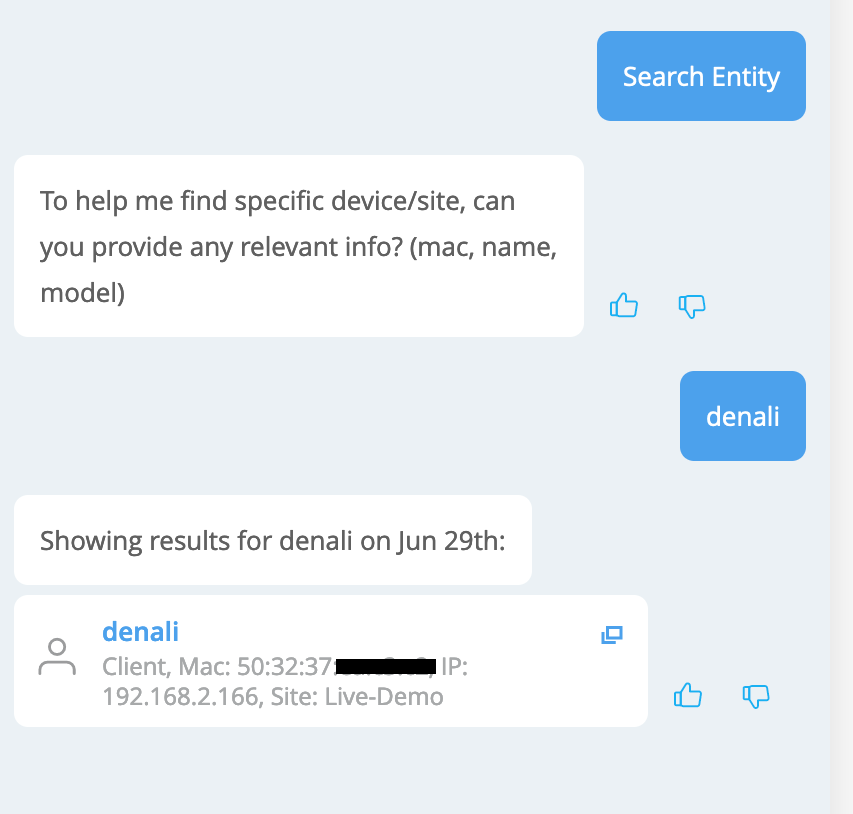Marvis can search for any device such as wireless or wired clients, APs, switches & WAN edges (SRX, SSR) or sites based on the device’s name or MAC address. Clicking on the result will redirect you to the insights page of that device or site in the dashboard.
Device Search Using the Menu
| 1. Click the Marvis icon in the bottom right corner of the screen to open the Conversational Assistant. This shows the menu option at the bottom by default.
To search device using the menu, simply click on the ‘Search’ option
|
2. On selecting ‘Search’, Marvis begins the conversation by asking you what specifically needs to be searched
|
Search for a device or site using natural language
Directly search by typing in a name or MAC address
Some examples of different ways to search device or site :
-
<client name>
-
Search <ap mac><switch model>
-
Find <WAN edge mac>
-
<wired client mac>
-
<site partial name>
Note: In case of multiple matches for the provided information, Marvis will return a list of matching items for you to choose from
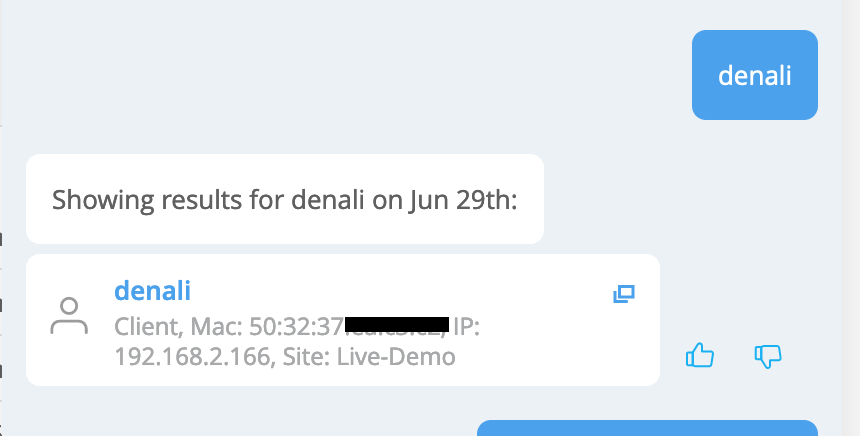 |
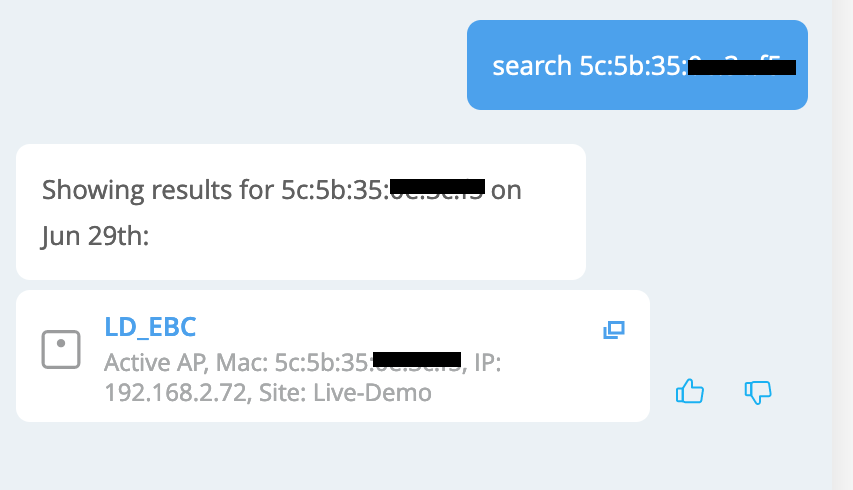 |
 |
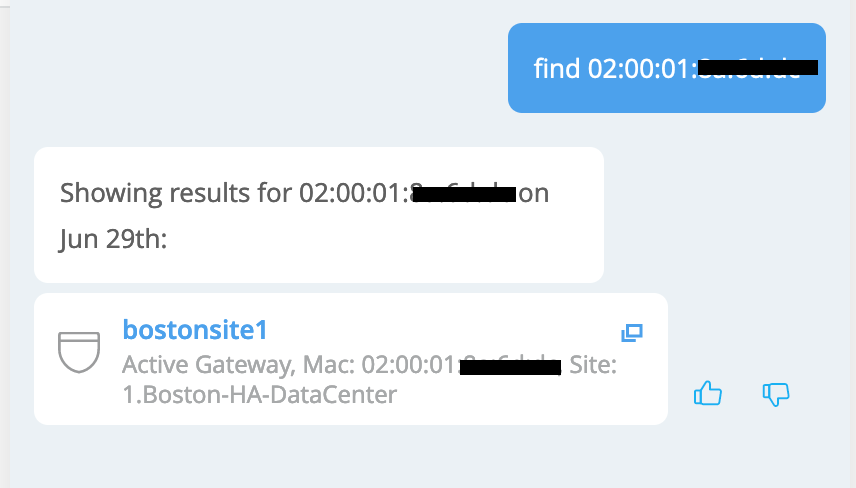 |
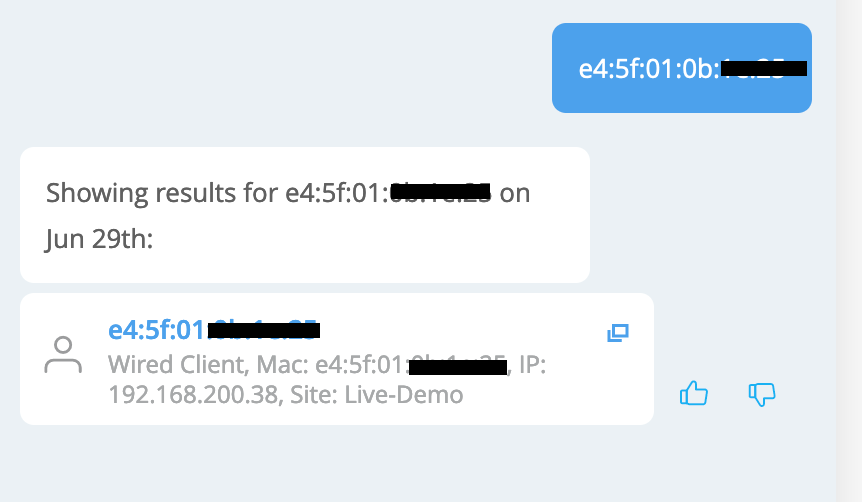 |
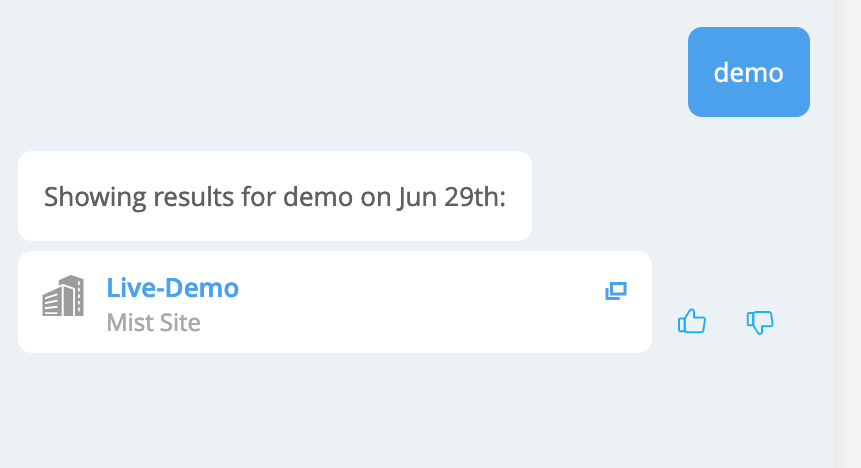 |