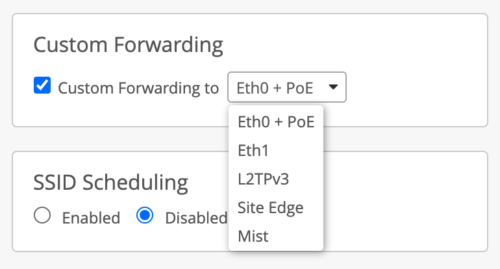By Default the WLAN will output as tagged or untagged traffic though the primary Ethernet port Eth0
It is possible to send the entire SSID out of the second ethernet port – this is useful for complete isolation of voice or guest traffic – but it doubles cable costs, but can be used in a retail situation to ‘air gap’ this WLAN for PCI compliance reasons.
Custom Forwarding Modes:
- Eth0 + PoE
- Default forwarding out the eth0 port
- Eth1
- Forward out the AP second ethernet port
- To configure, please set the WLAN VLAN to untagged and custom forwarding to eth1
- Please note, the eth1 port should be connected to a physically separate LAN
- L2TPv3
- Standards based tunnel (Not Supported on Wi-Fi 6 APs)
- Site Edge
- Tunneling WLAN to site level Mist Edge
- Mist
- Tunnel WLAN to org level Mist Edge