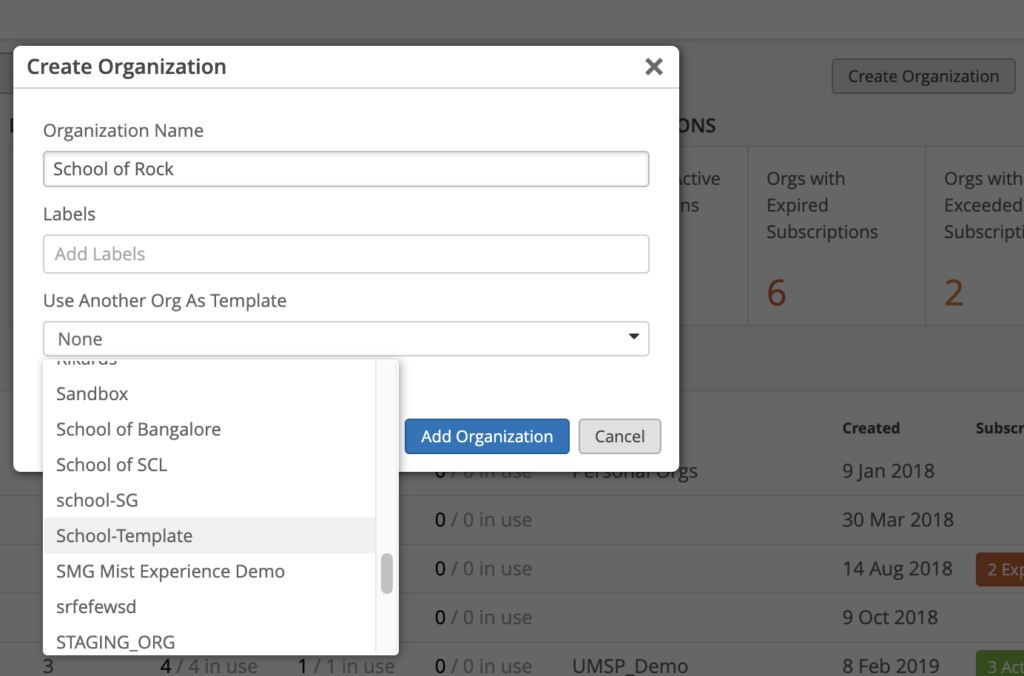Creating Organization with Templates
New organizations can be creating by cloning the existing tenant organizations in MSP dashboard. The cloned Organization will pick up the organization wide settings done in the source Org. The best practice is to configure sample organizations for various scenarios and use them as templates to clone and create new Orgs.
The new organizations created will inherit the labels from the parent or cloned Org.
Onboarding Org to an MSP
Independently created mist organizations can be brought under MSP managed umbrella by configuring the ‘Managed Service Provider’ setting under Organization settings page of Mist Org UI. For the MSP to appear in the list, the Org administrator user should also be a MSP administrator with ‘Super user’ role.
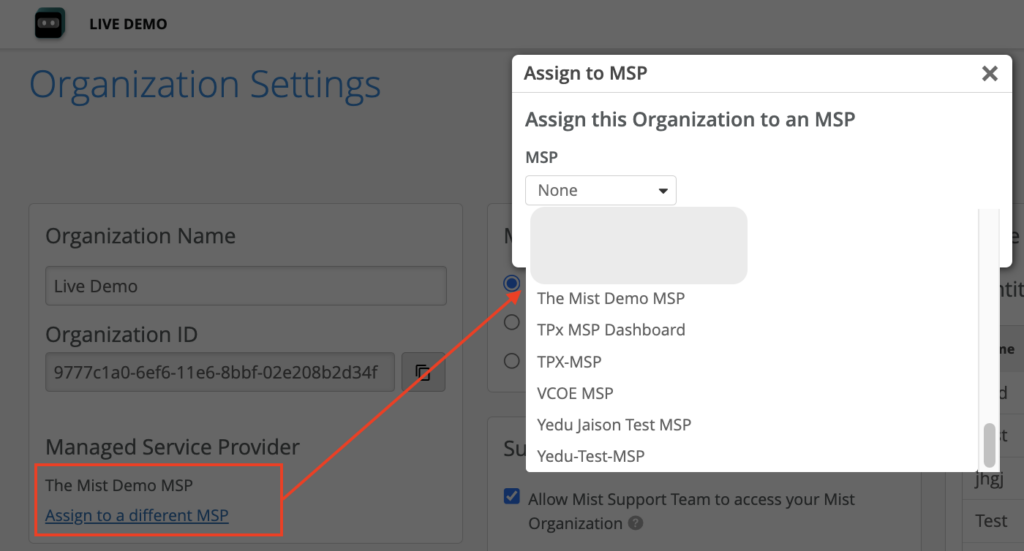
If the Org gets created directly from MSP dashboard, it will by default come under MSP umbrella.