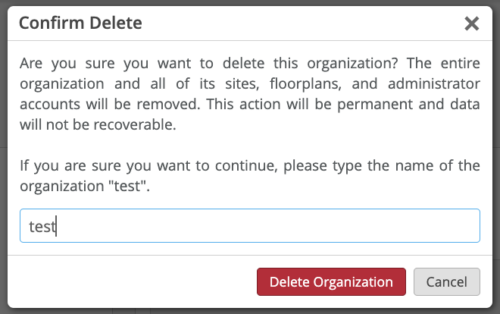Creating an Organization
If you already have a Mist account but want to set up a new Organization
Go to ‘My Account by clicking the person icon in the top right of the screen and click on utilities-
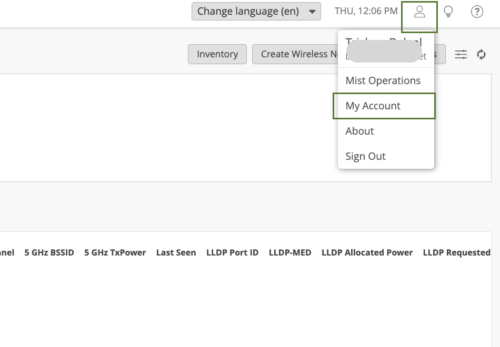
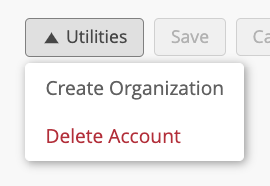
- Create Organization will create a new organization with you as a super user.
Deleting an Organization
Deleting an organization needs two pre-requests –
a. All the claimed devices in the inventory need to be release, which means the org should have no devices in the inventory
b. Person trying to delete the organization should be a super-user for that organization.
Additional checks have been added to make sure a user cannot delete an organization by mistake.
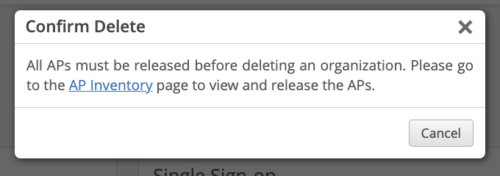
User must type the name of the organization for the delete button to be activated.