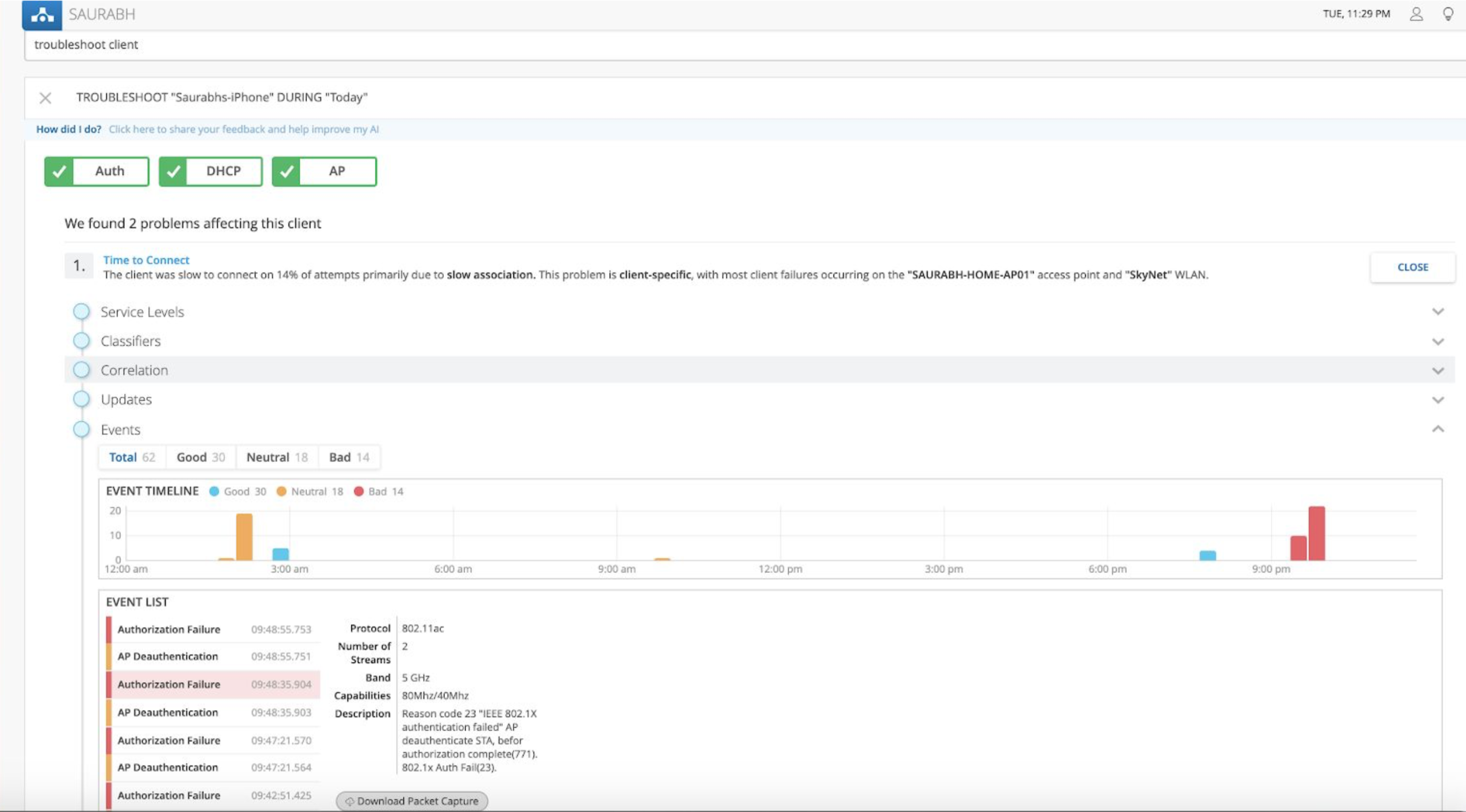How to Troubleshoot Issues reported using SLE
Issue reported: Multiple clients are not able to connect to network on a given site.
One needs to start with the SLE listed below:
‘Successful connects’
Check SLE ‘Successful connects’ ; check what classifier are contributing to connection failure.
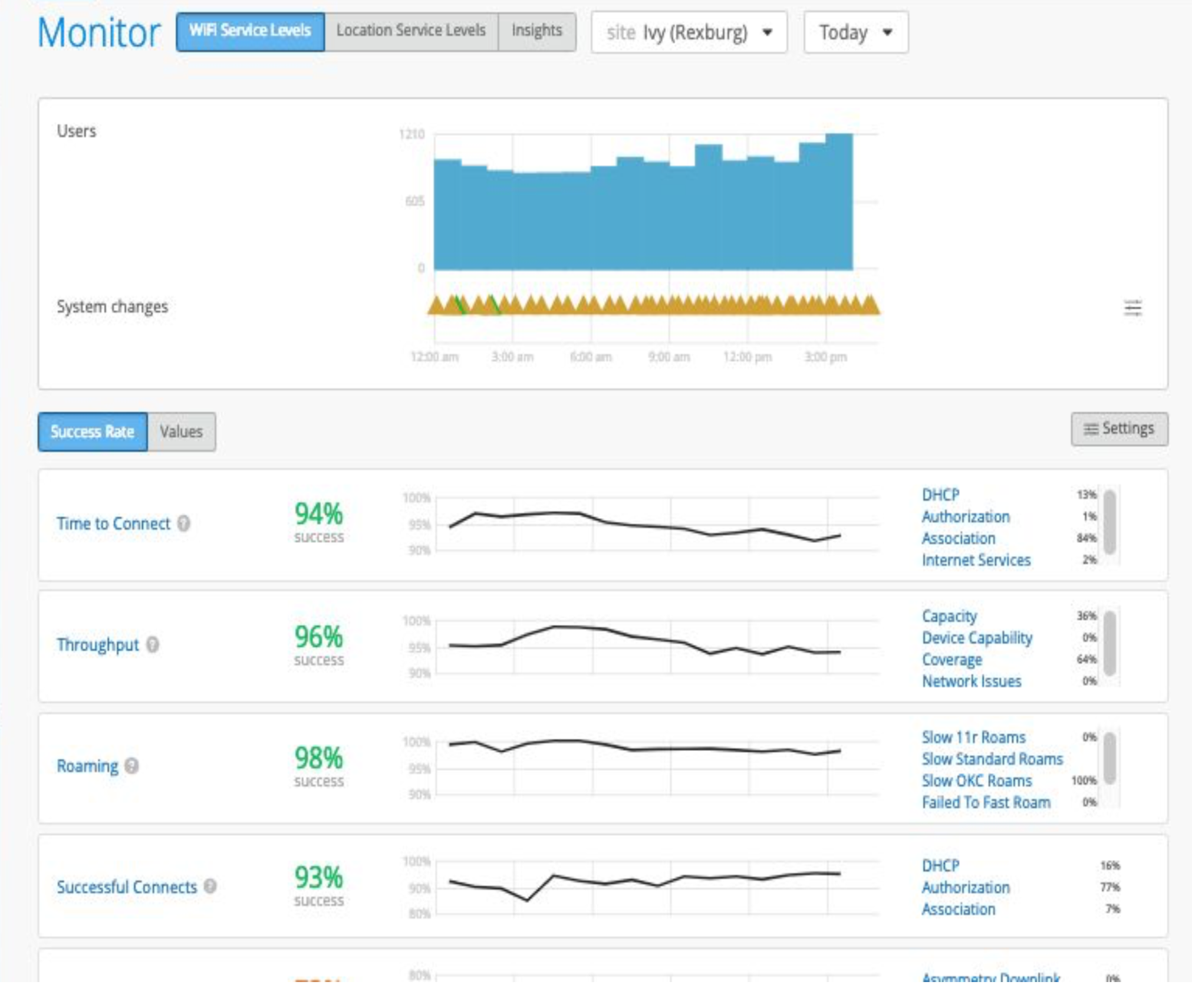
DHCP
- Click DHCP under the SLE ‘Successful Connects’ , then click DHCP and select timeline.
- Check if there are a large number of DHCP Failures.
- Check if there are any system changes associated with that.
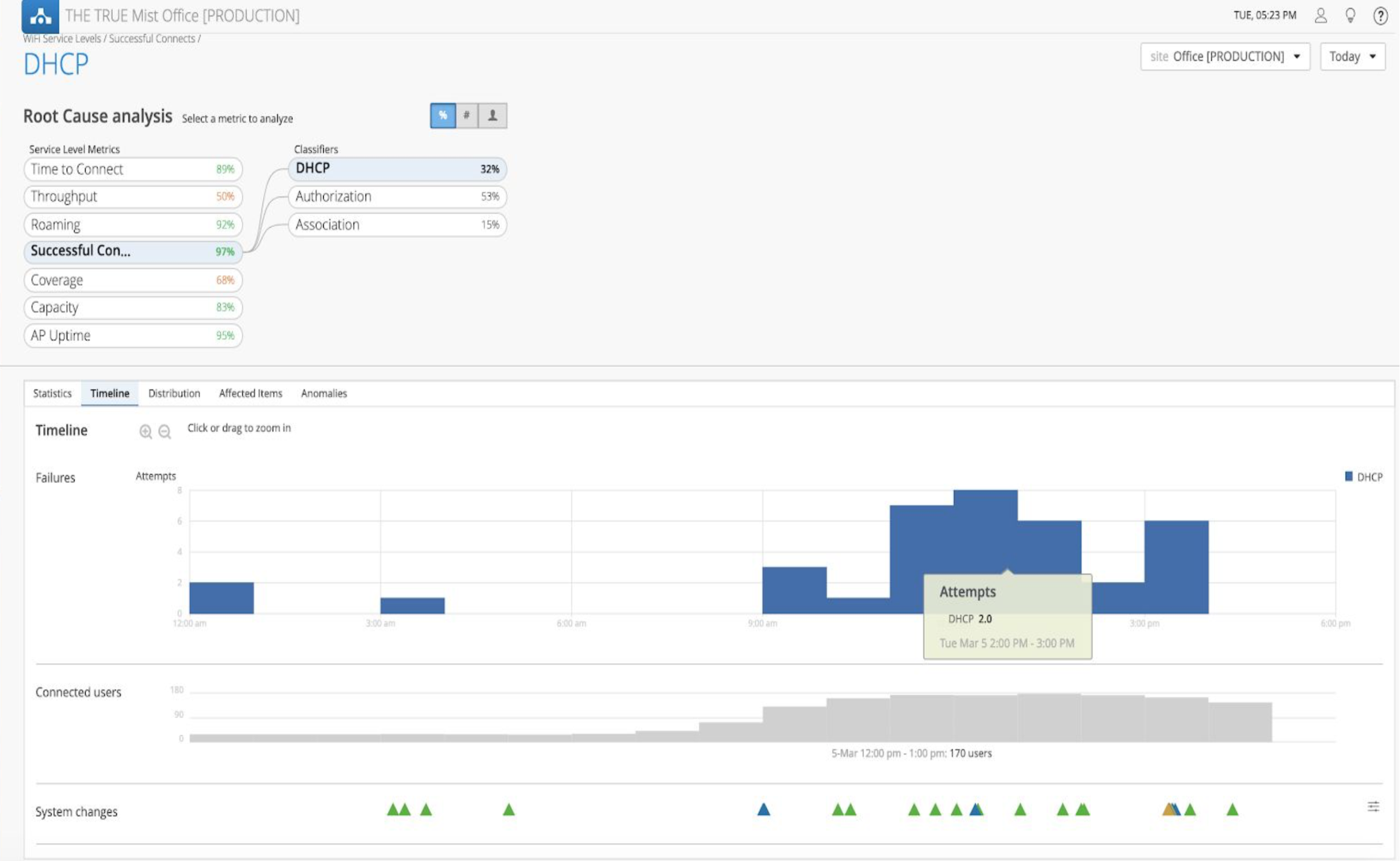
- Check Distribution,
- ‘Device Types’
- ‘Access Points’
- ‘WLANs’
This will provide details as to where are the DHCP failures being observed.
- If the DHCP failures are being observed across Access points or specific Access Points.
- If the DHCP failures are being observed for specific Device types or across all device types.
- If the DHCP failures are being observed across all Wireless Lans (WLAN) or specific WLAN.
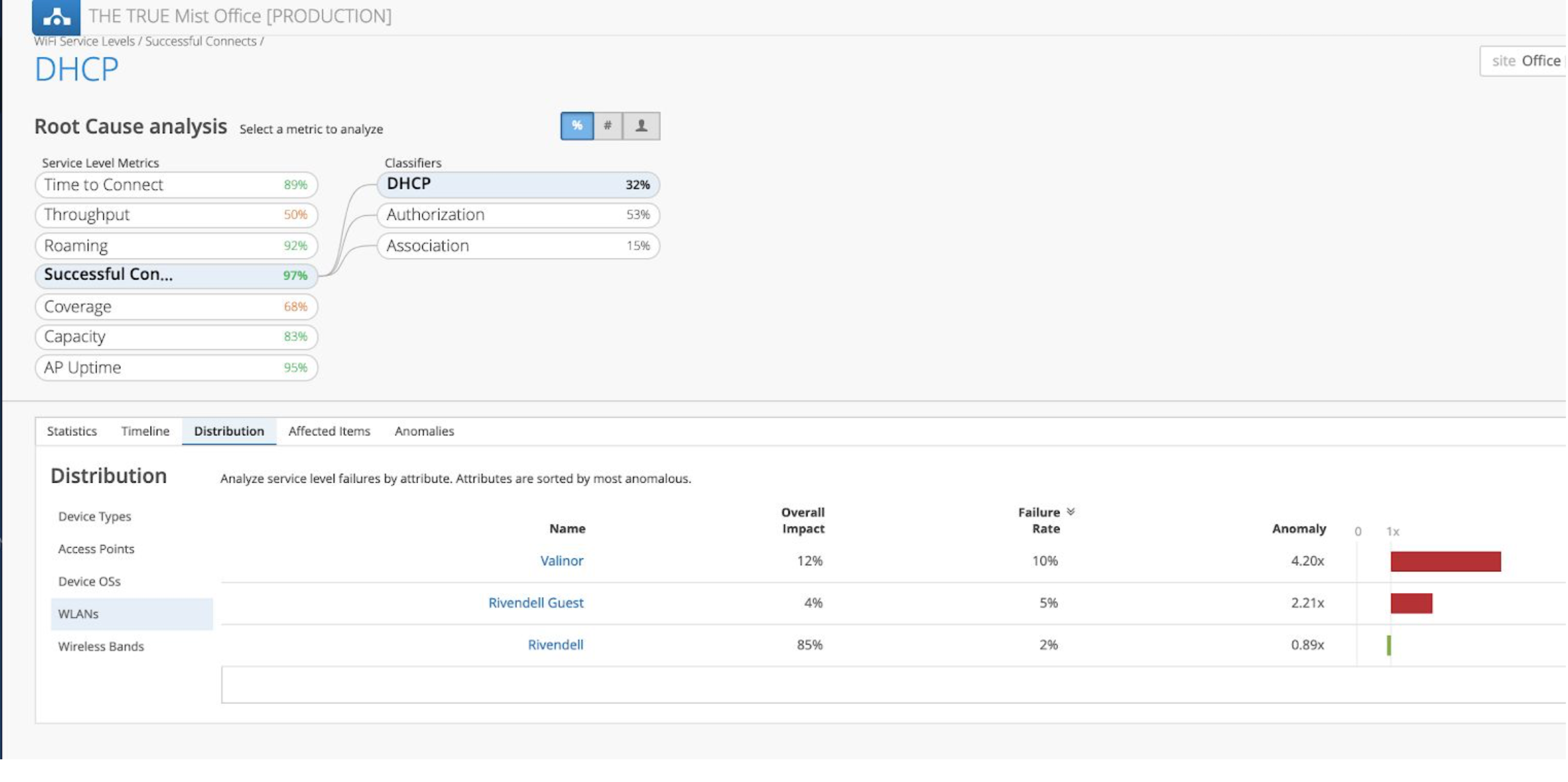
- A look at the AP Events for this AP, shows a number of DHCP Timed Out events, and clicking on one of the specific events shows the specific DHCP server where DHCP Requests are failing:
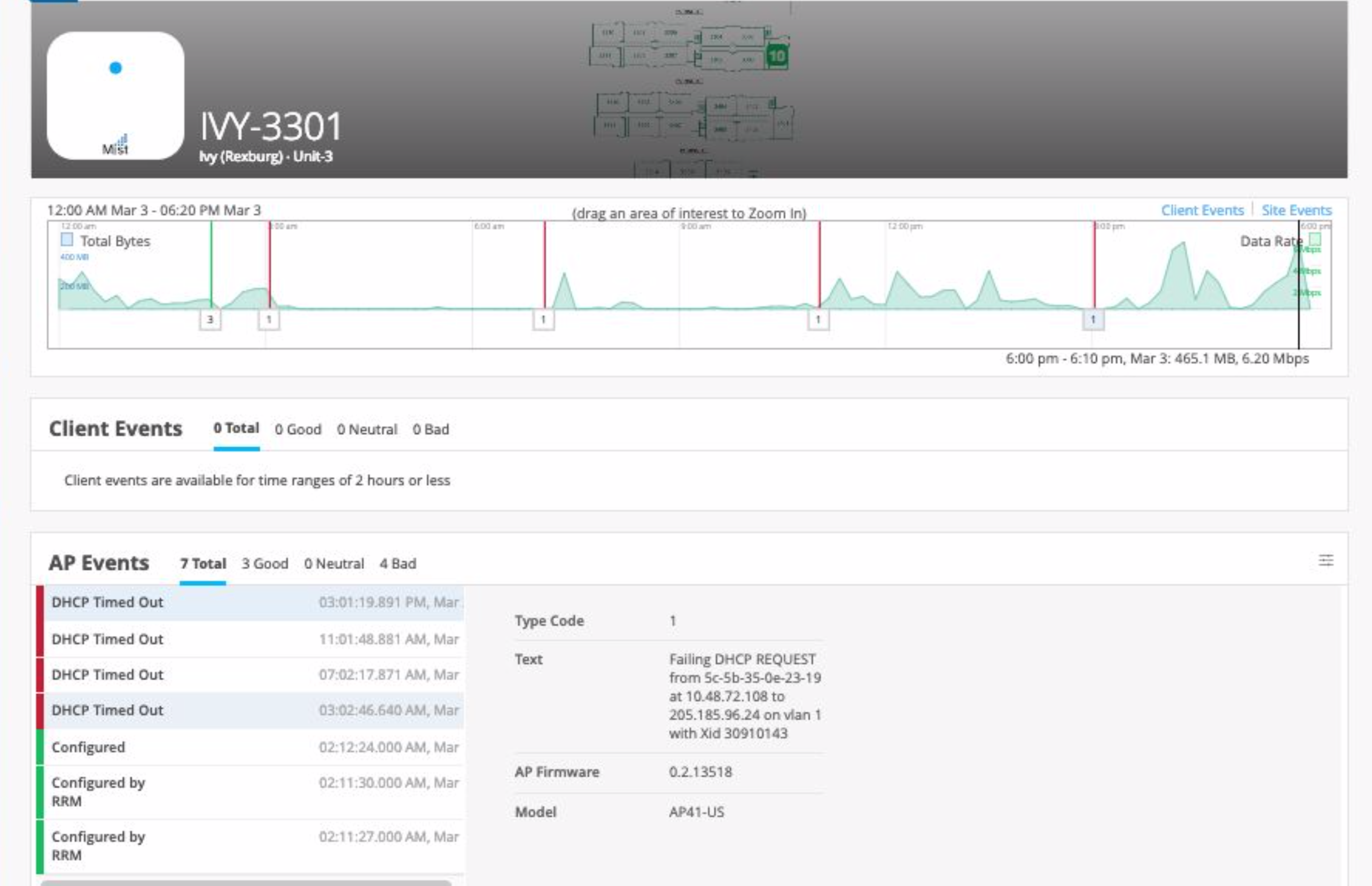
RADIUS
- Check SLE ‘Successful connects’ ; if Authorization is one of the classifiers contributing to connection failure.
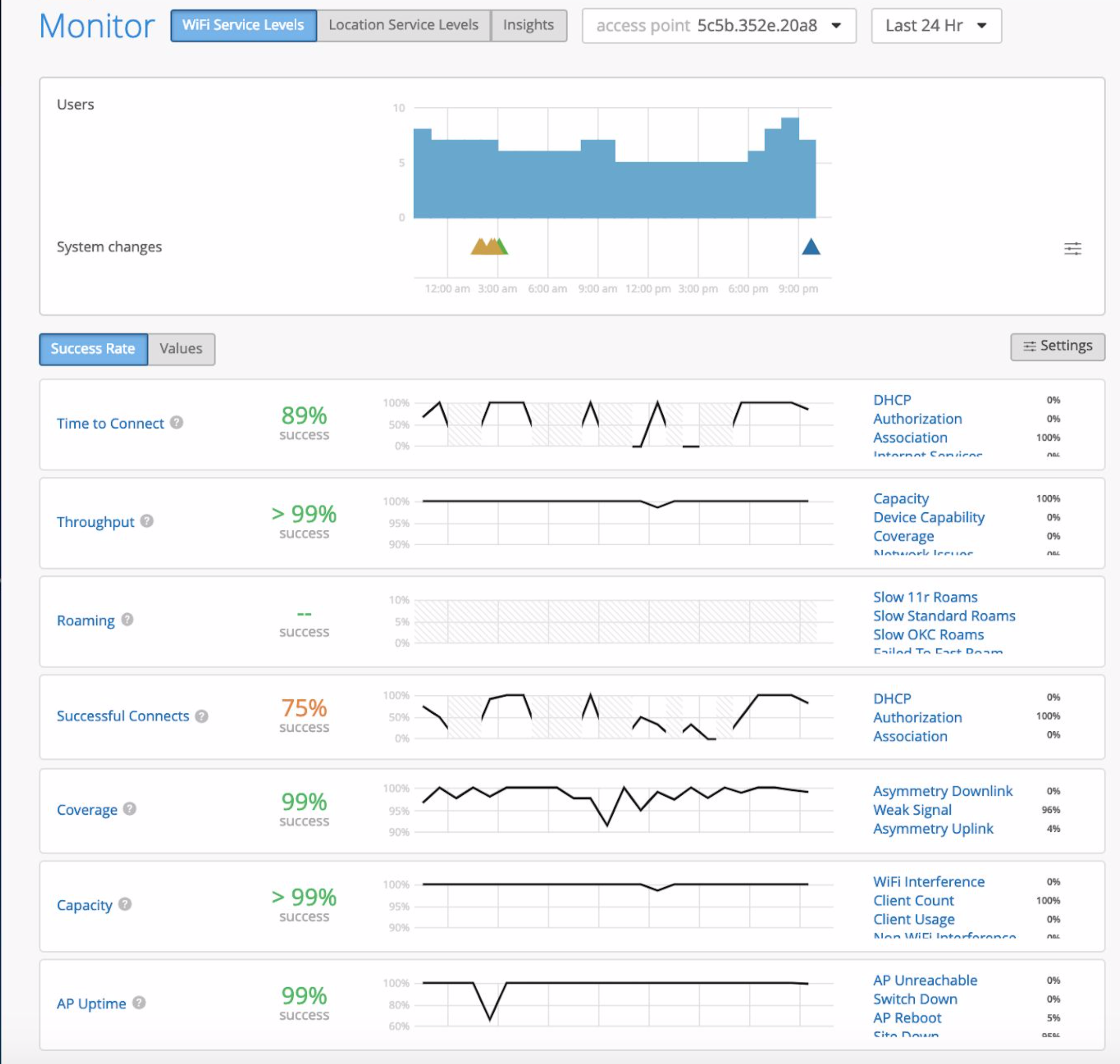
- Click Authorization:
- Check Timeline, ‘Distribution’, ‘Affected Items’
- Specifically Under Distribution , check ‘WLANs’, ‘Device Types’ and APs.
This will provide details as to where the Authorization failures are being observed.
- If the Authorization failures are being observed across Access points or specific Access Points.
- If the Authorization failures are being observed across specific Device types.
- If the Authorization failures are being observed across all WLANs or specific WLAN.
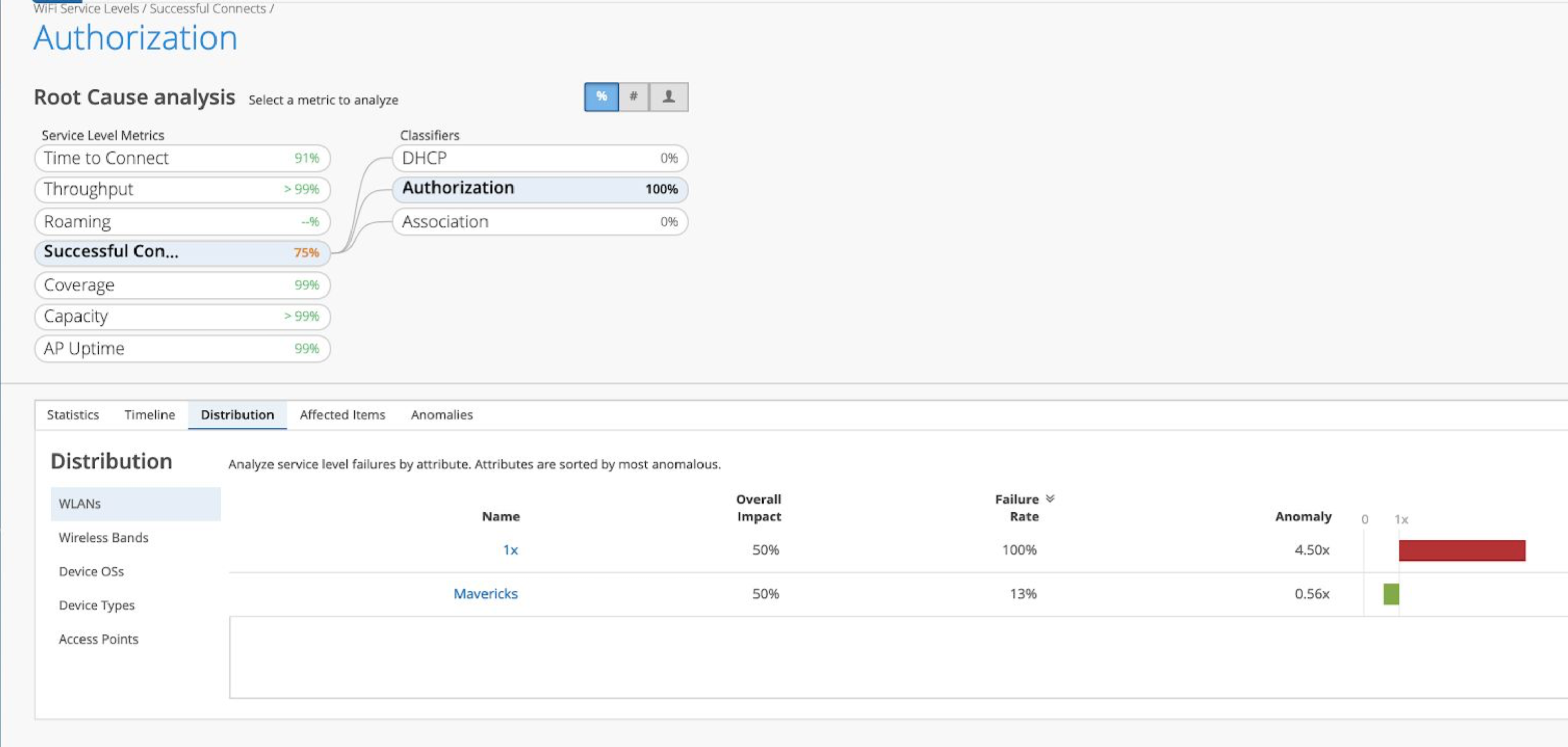
- Issue ‘Troubleshoot client <Client-mac-address> on Marvis
If you do not provide Client mac-address , Marvis will list all the clients on the Site/AP based on the context selected.
Select ‘Investigate’ and then Events , Events will list the reason for authorization failure.