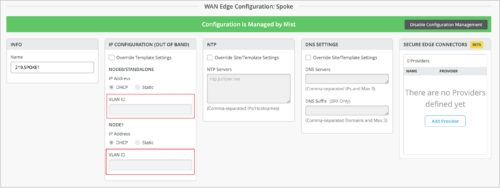Simplified Operations
Webhook configuration redesign
The webhook configuration in the organization and site settings has received a facelift. Webhooks enable you to receive real-time updates from Mist on a variety of topics that include alerts, device up and down information, and audit logs. You can now configure multiple webhooks with different topics or destinations. You also have an option to configure the Splunk webhook format. Splunk is a platform used for collecting, indexing, and analyzing data. You can configure the Splunk webhook by selecting Splunk from the Webhook Type drop-down list on the Webhooks tile on the Organization > Settings or Organization > Site Configuration > site name page. The Splunk webhook type does not support custom headers. The default webhook type in Mist is ‘HTTP POST’.
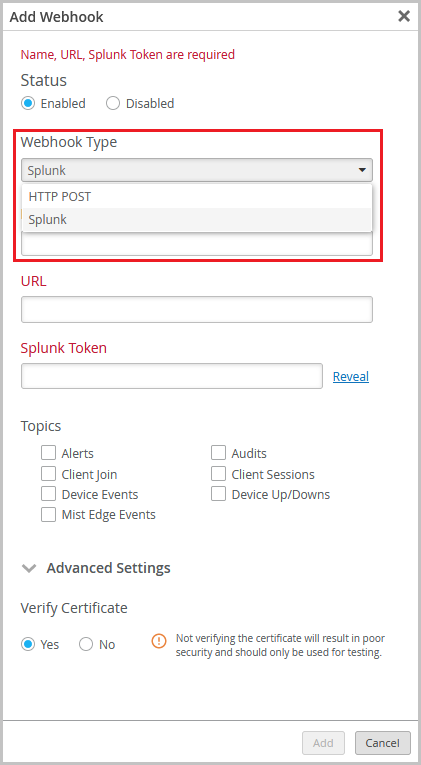
Support for importing site variables
You can now import site variables to Mist in a CSV file. You can import the site variables from the Site Variables tile on the site configuration page (Organizations > Site Configuration > site name).
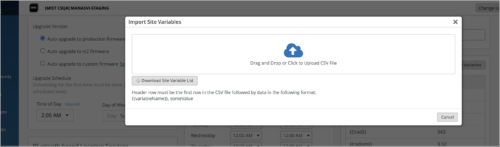
If any variables in the CSV file conflict with the existing site variables during the upload operation, Mist discards them. Only new variables are uploaded.
You can use one of the following methods to upload the site variables:
-
Download the current site variable list in a CSV file from the Import Site Variables window, append new variables to the list and upload it.
-
Upload a completely new CSV file without the existing variables.
The CSV file must have a header row that contains the fields Variable,Value. The header row must be followed by the variable names and the values in this format:{{variableName}},someValue. See the following sample:
Variable,Value
{{ssid}},Mist Guest
{{guest_vlan}},957
Support for 24-hour clock
The Mist portal now supports the 24-hour clock. By default, Mist maintains a 12-hour clock. If you want to switch to a 24-hour clock, select the 24-Hour Time check box from the My Account page (as shown below). The default date format is MM-DD-YYYY.
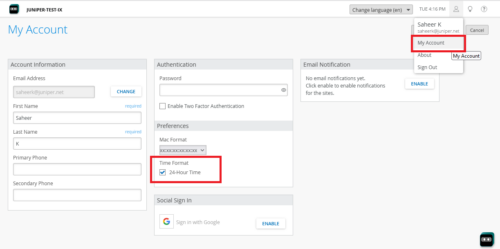
WAN Assurance
New LTE graphs for WAN Edges
The WAN Edge devices now support the following new LTE graphs:
-
LTE RSRP: Reference Signal Received Power (RSRP) represents a measure of the received power level in an LTE network. Supported range: -200 through 10 dBm.
-
LTE SNR: The Signal-to-Noise Ratio (SNR) graph compares the level of the received signal to the level of background noise and displays the number of dBs by which the signal is above the noise floor. Supported range: -50 through 50 dB.
You can view these graphs on the WAN Edge Insights page.
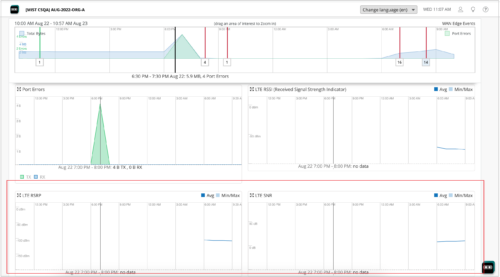
Jitter, loss, and latency views for overlay links (SRX Series)
The WAN Edge Insights page for the SRX Series devices now shows jitter, loss, and latency data for overlay links. These network performance metrics provide insights into the quality of your network connection.

Support for appending and excluding communities in BGP routing policies
You can configure the BGP routing policies on your WAN Edges to append a new community value to the existing community values. Previously, the only option available in the BGP policy was to completely replace any community values existing in the prefix received, using the Set Community action.
The BGP routing policy now supports the following new actions:
-
Append Community: Appends the specified community value to the existing communities. The Append Community and Set Community actions are mutually exclusive.
-
Exclude Community: Excludes the specified community. The Exclude Community and Set Community actions are mutually exclusive.
If you specify both Append and Exclude actions for the same community value, the Append action takes priority.
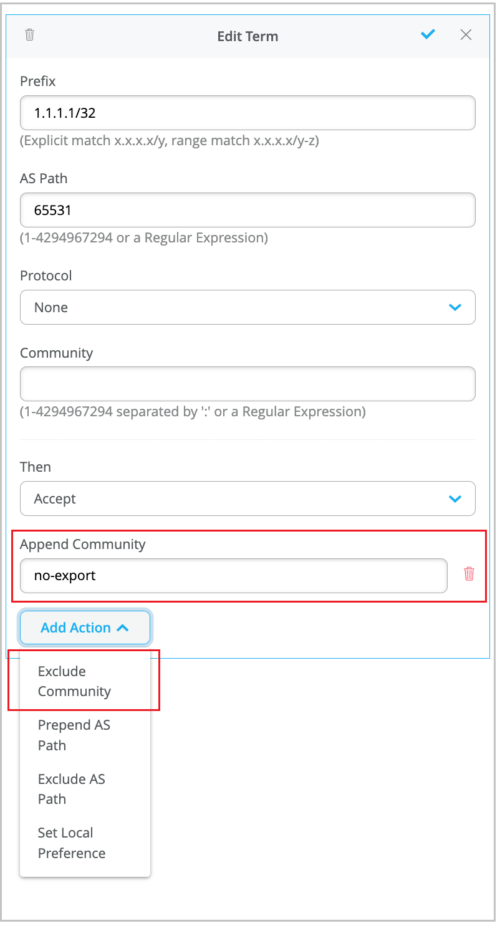
VLAN support for IP configuration (out of band)
The WAN Edges now support VLAN configuration for out of band management interfaces that use DHCP. You can configure a VLAN for the out of band management interface from the IP CONFIGURATION (OUT OF BAND) tile on the WAN Edge configuration page (WAN Edges > WAN Edges > device name). This option allows you to perform out of band management using a separate management network. Mist also places the out of band management traffic into a dedicated management virtual routing and forwarding (VRF) instance.