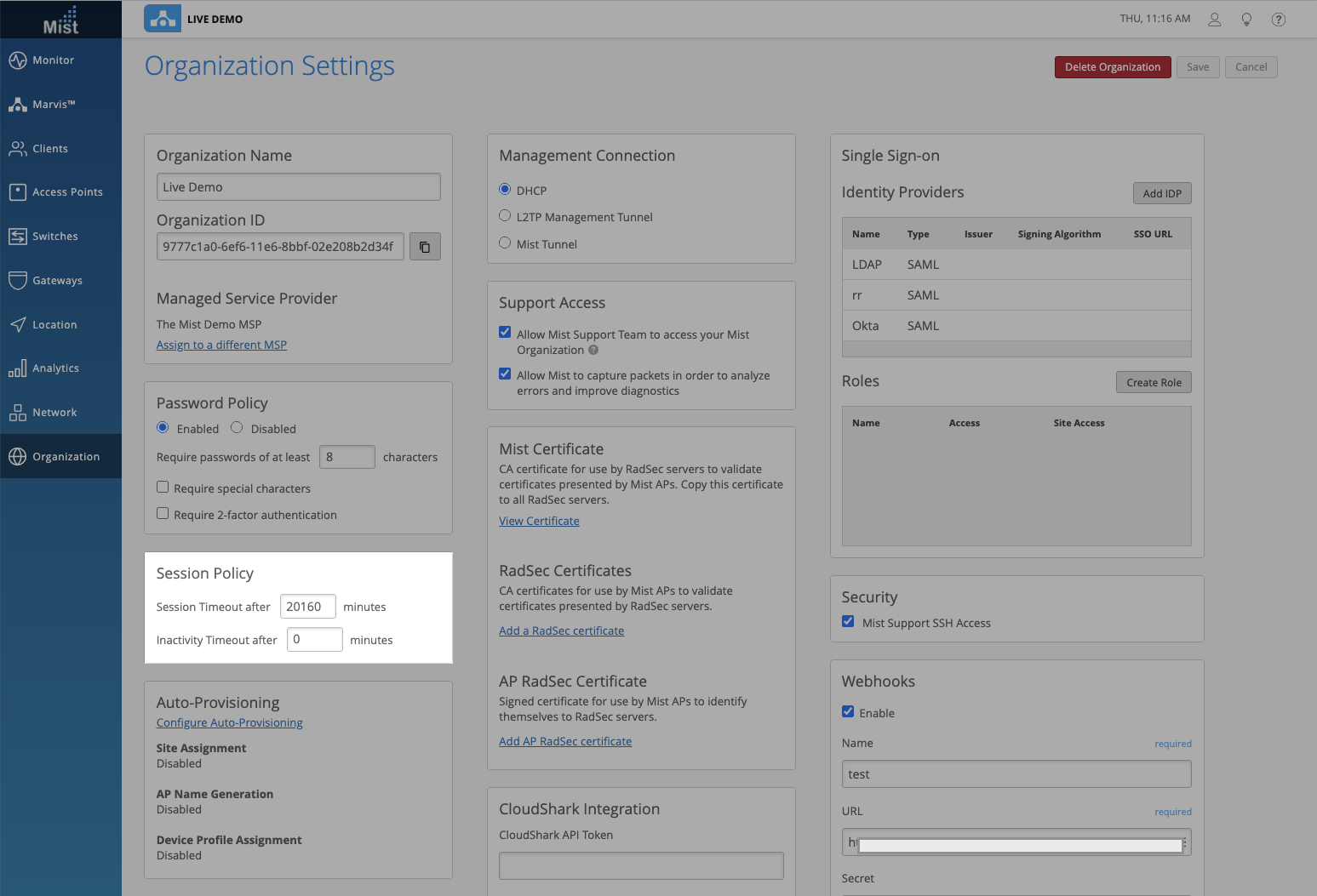Network Programmability
Mesh GA
We are excited to announce that the Mesh Network feature is now available for everyone as a general release. Previously Mesh was a limited feature only available upon request but starting now, everyone should be able to configure Mesh networks under the Site Settings page (Organization > Site > Select Site). Do note that Mesh networks are not supported on all AP Firmware versions. We recommend using firmware version 0.8.18563 and above for Mesh functionality. Here are the supported AP models:
AP41, AP43, AP61, AP63
To learn more about configuring Mesh networks and other FAQs, please visit this page: https://www.mist.com/documentation/mesh-configuration/
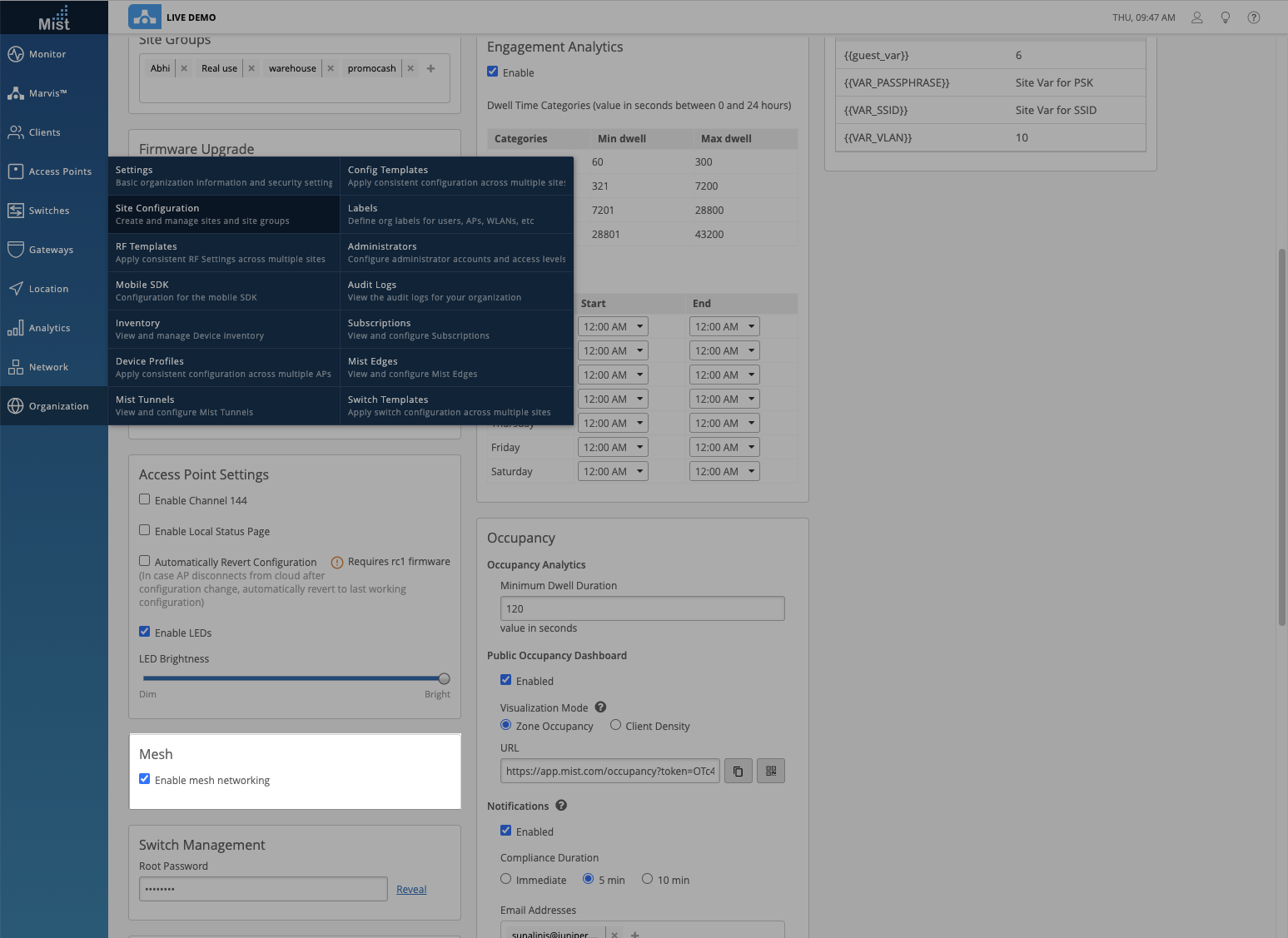
Wired Assurance
Switch/Gateway Topology improvements
We are always making enhancements to our current features by ironing out any corner case issues you may experience. The improved topology view for switches and gateways now addresses edge cases seen such as:
- Incorrect port profile and VLAN names being displayed
- Devices not getting displayed properly when a valid IP address
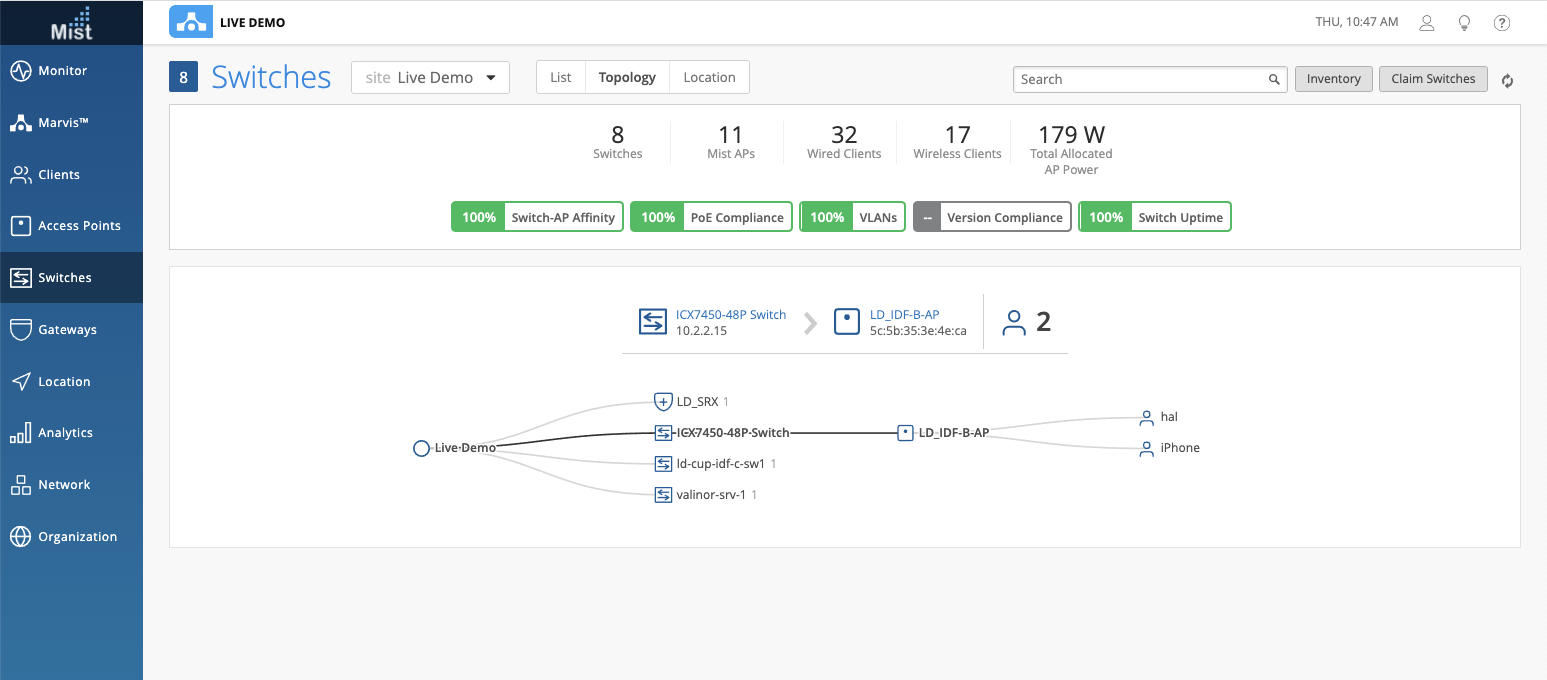
Port STP Information
Previously, the STP information for ports were only visible in the mouse-over window when hovering over individual ports. Now, the STP information is also displayed when clicking on the port, in the Statistics section. We also addressed the issue where the STP messages were clipped due to the length. With these enhancements, you will be able to view the full STP information with either method. Here, we see that STP is “Forwarding, as designated”
Access your Port panel view by navigating to Switches > Select a Switch.
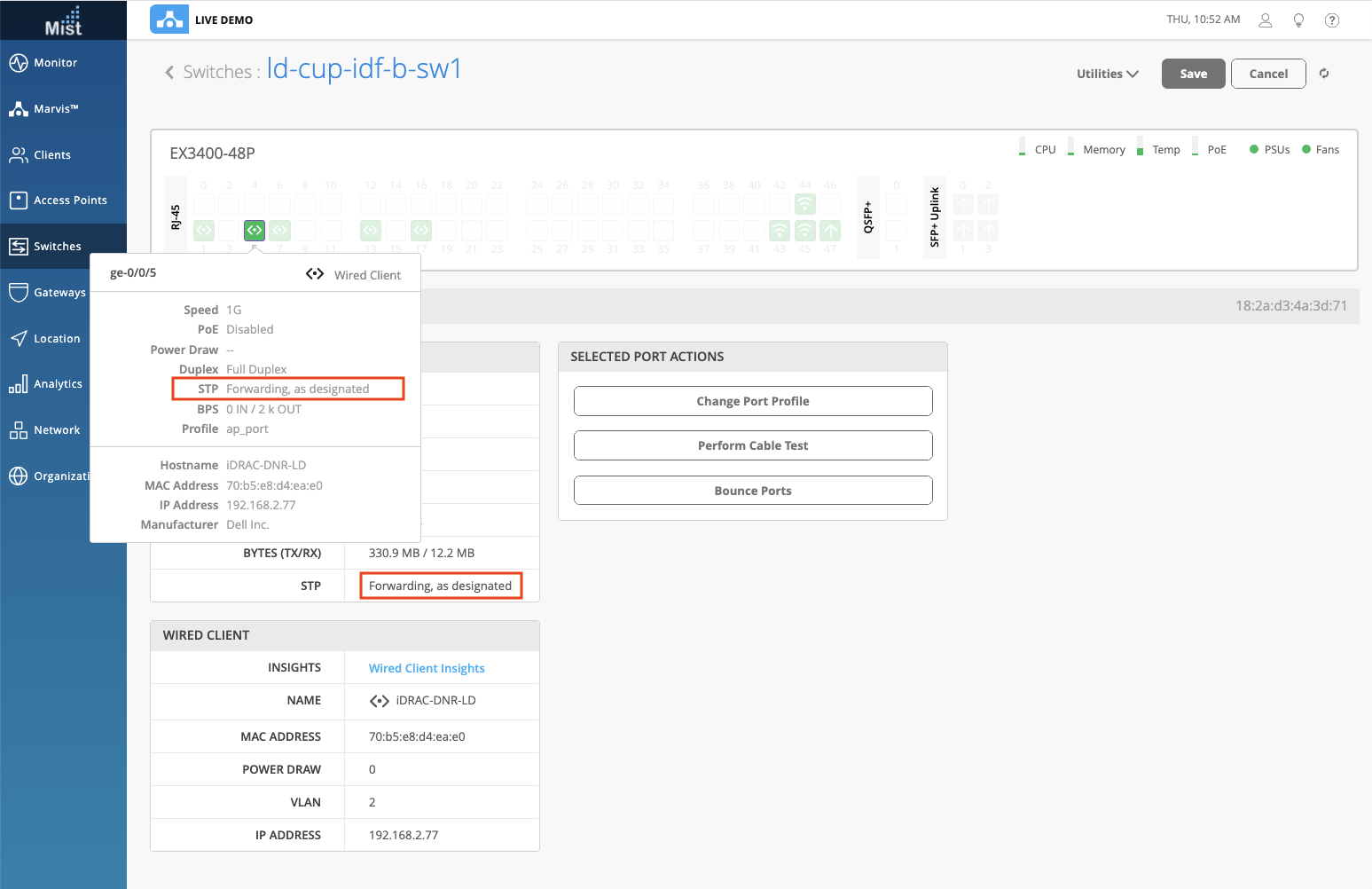
VC Details List
Now when viewing your switches configured in a Virtual Chassis, you will see a properties section displaying details for all switches involved in the chassis, instead of just details for the active device. This way you can have more transparency across all devices on your site, for example if switches in the same Virtual Chassis are running different firmware versions. The different VC Members are numbered and labeled as well for easier identification.
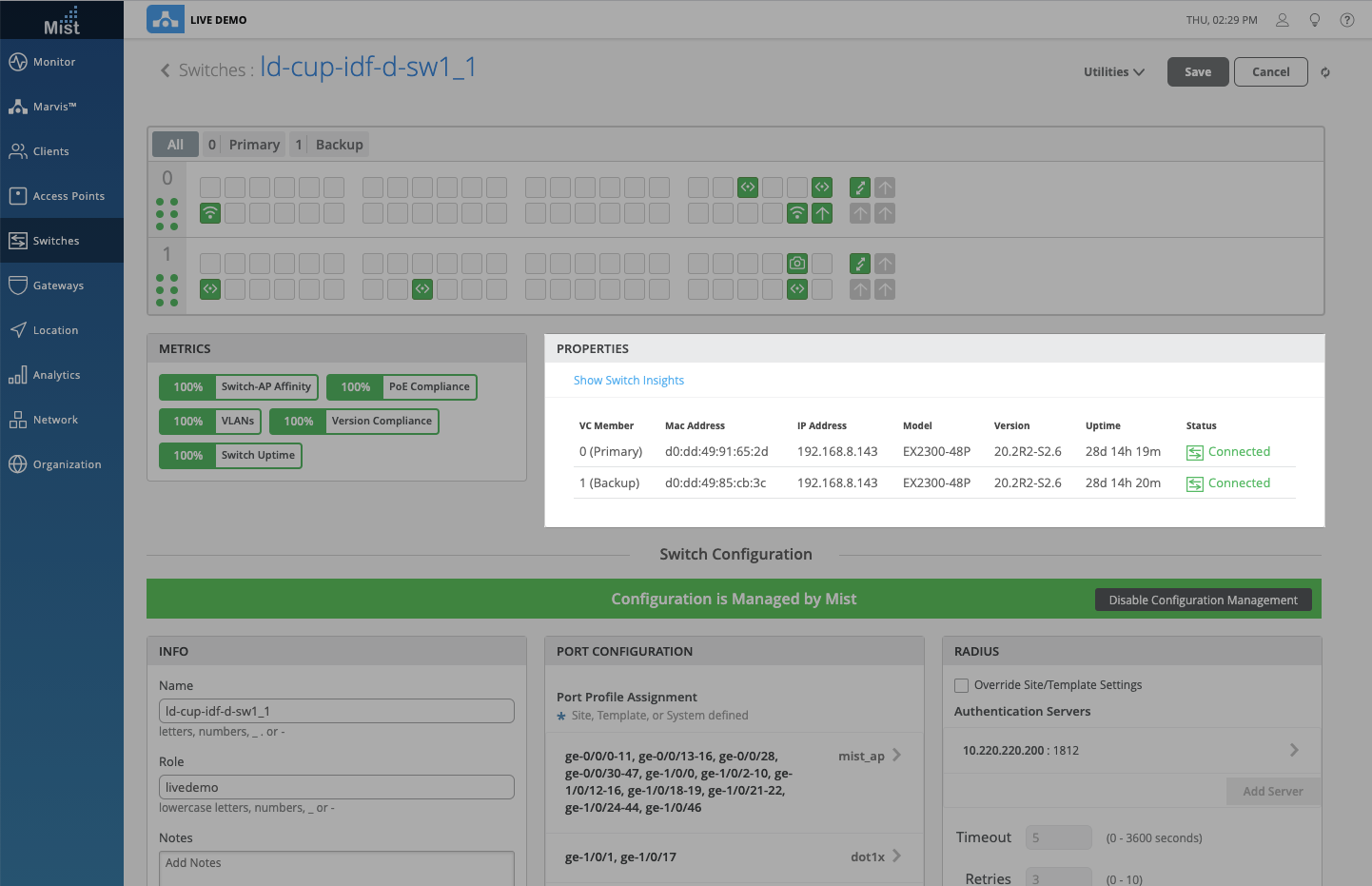
Mist Edge
NAS ID and NAS IP for WLANs
Starting this week, you will be able to specify NAS Identifier and NAS IP Address when Mist Edge Proxy is selected in your RadSec configuration. Access this configuration when making a new WLAN or editing an existing one by going to Network > WLANs. Mist Edge Proxy selection is only available for those with the Mist Edge subscription.
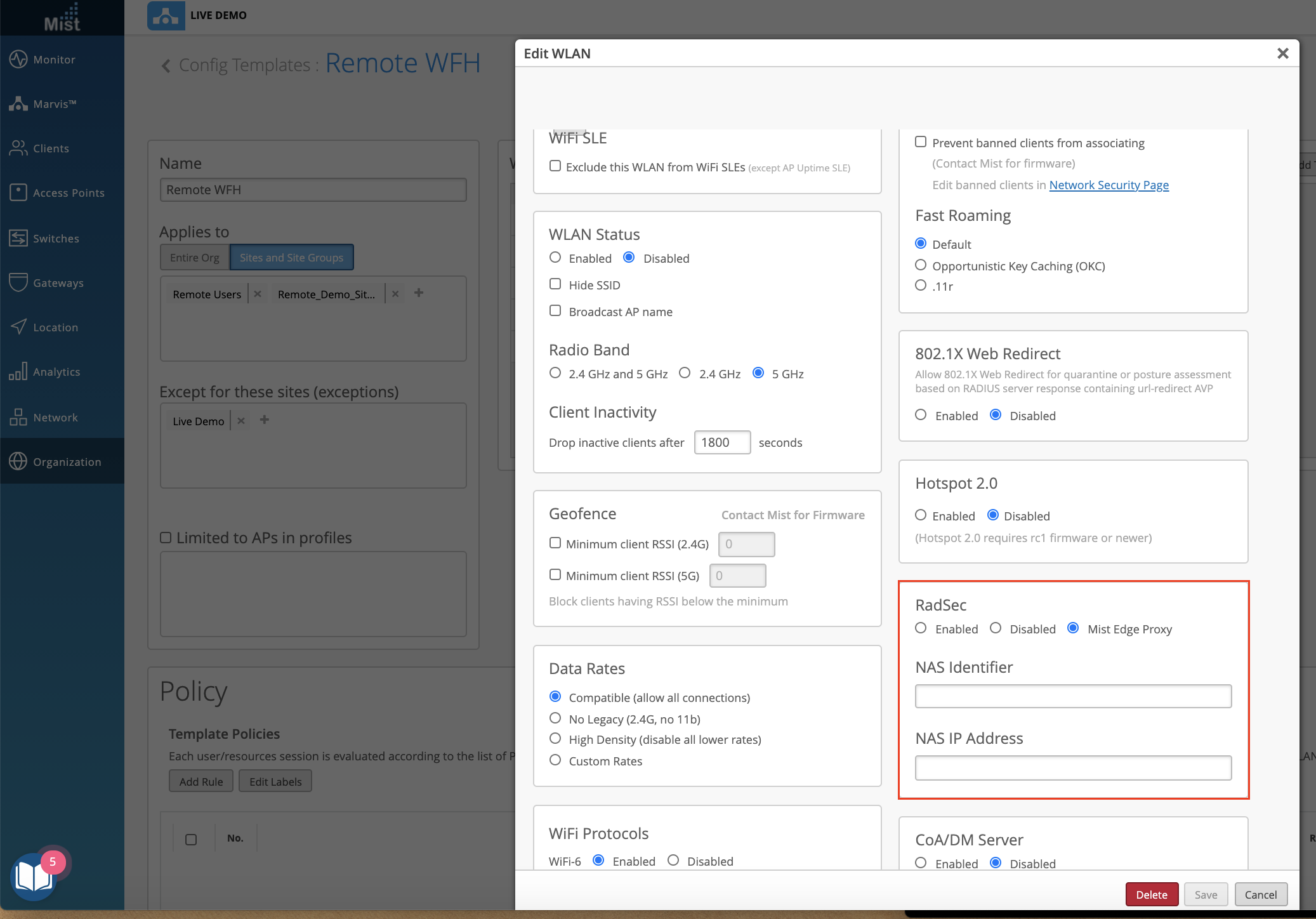
Mist AI App
Redesigned UI for Android and Support for Juniper EX Switches
This new version of our Mist AI App brings a new look and feel for easier workflows, addition of Juniper switches for easy on-boarding, and some additional enhancements to deliver a better user experience. Other enhancements include a redesigned Site detail page, support for the Replace AP function, and support for dynamic AP images based on the current AP model on the details page.
Find the Mist AI app for android on the Google Play store: https://play.google.com/store/apps/details?id=com.mist.mistify&hl=en_US&gl=US
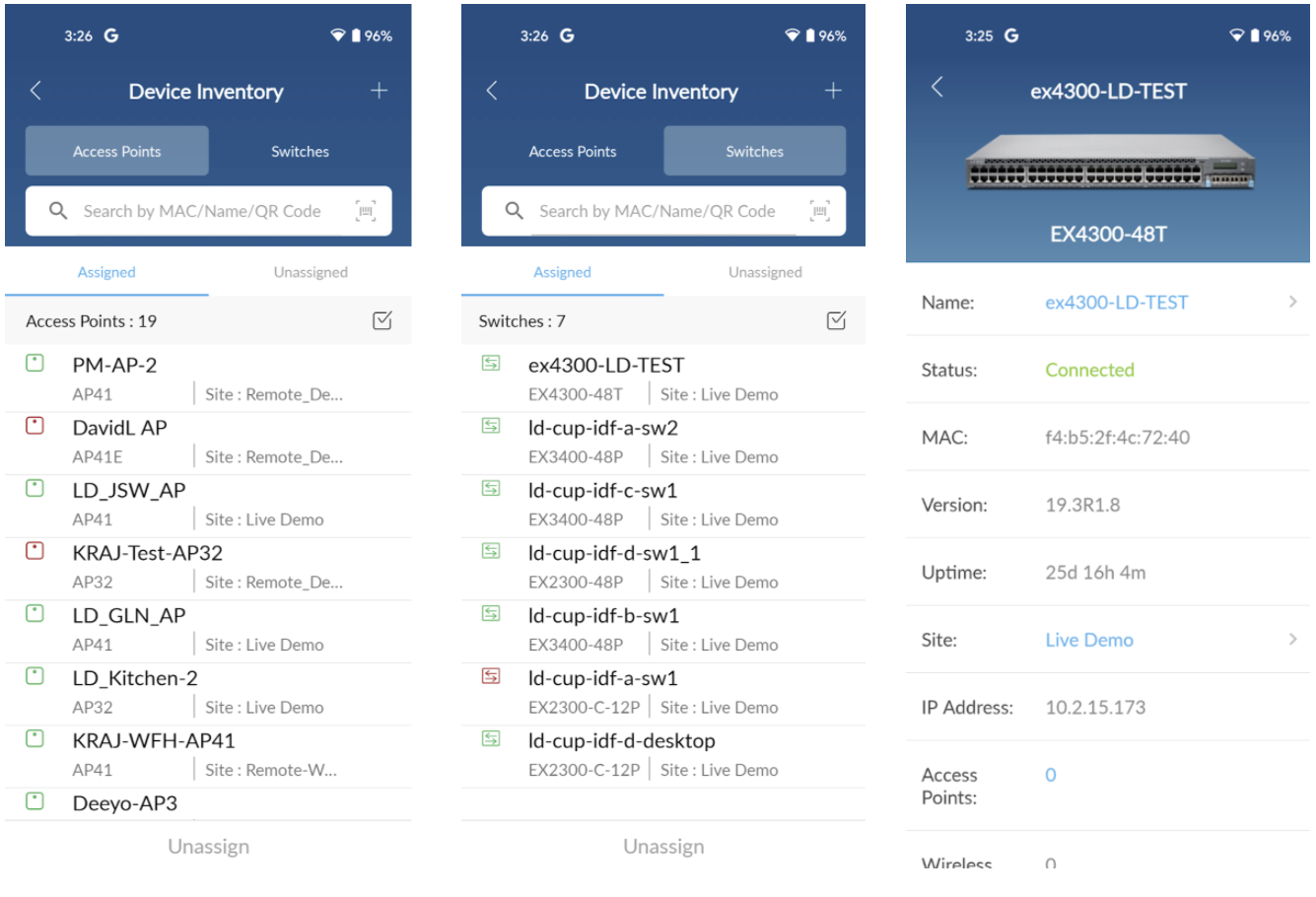
Bug Fixes
Enforce Session Timeout for SSO
This week we fixed a bug where session timeout configured in the Organization Settings page were not being correctly enforced for admins logging in through SSO. This issue is now fixed and Session Policy timeout rules are applied correctly.