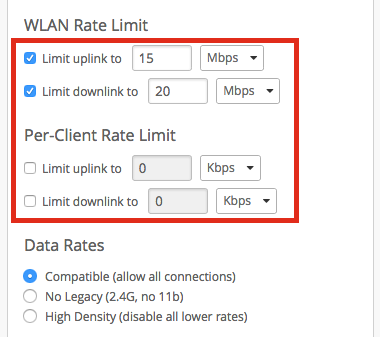We at Mist are constantly working on making the Mist experience the best possible experience. So every month you will see new and updated Cloud Features. Here are the updates for April 2017.
Reorder User Settings Columns
You can now customize the order of the settings columns displayed across the site.
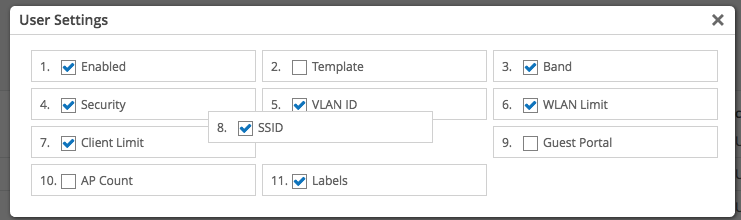
Just drag and drop to the desired order in the User Settings table.
SLE Reporting
SLE Metrics can now be included in generated reports.
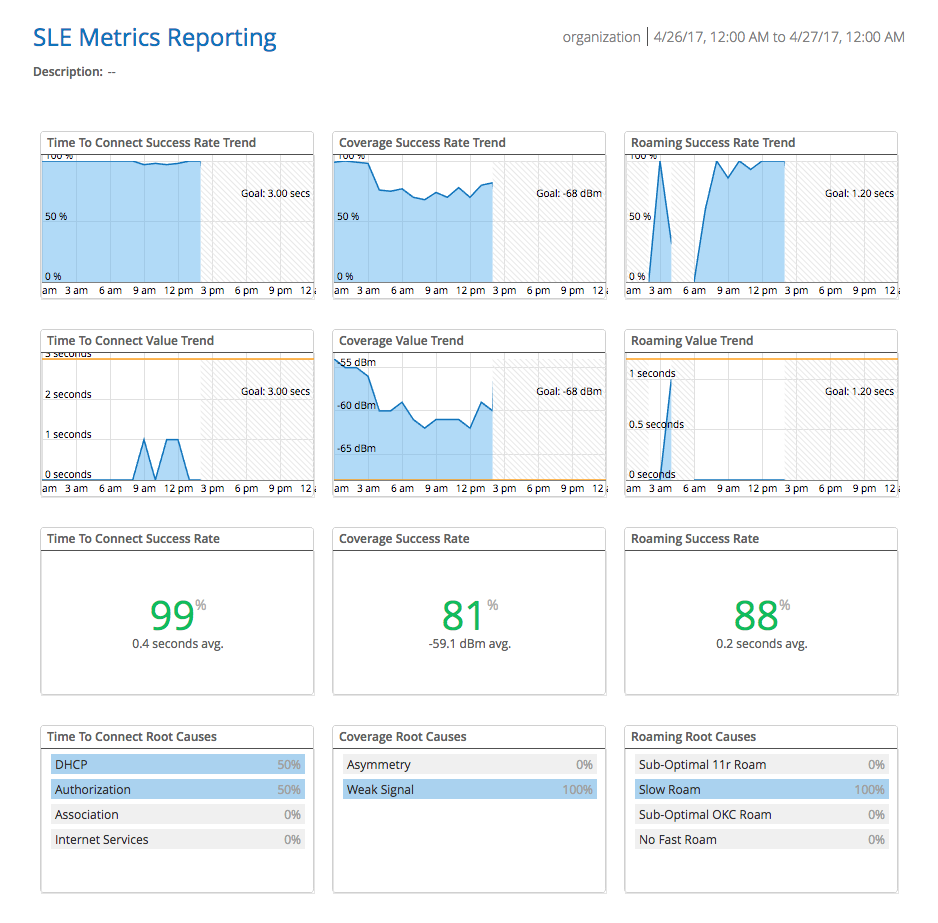
Per AP SLE Metrics
SLE Metrics can now be displayed for each individual AP.
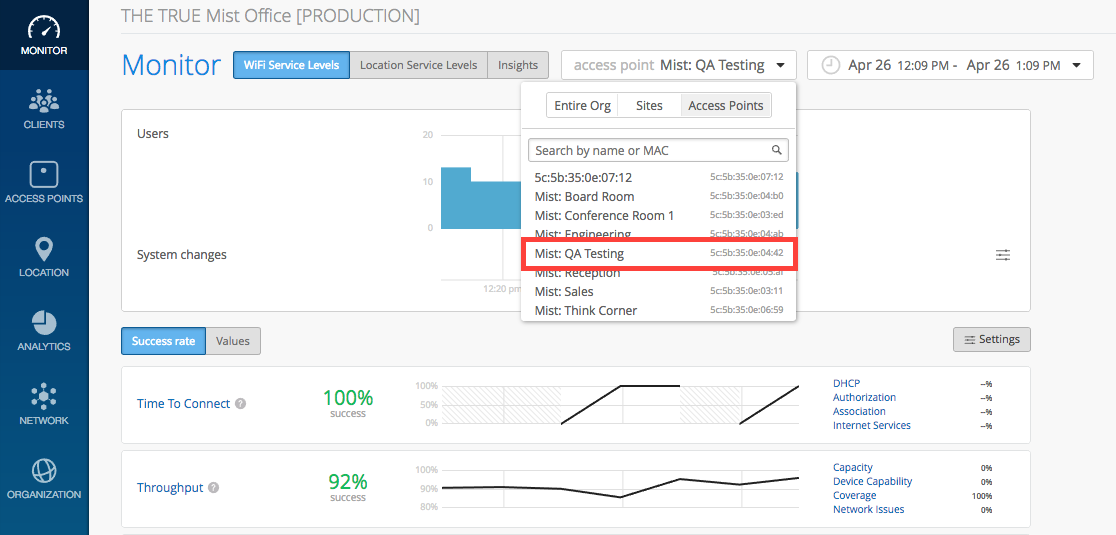
Select your desired AP from the dropdown menu to display its metrics.
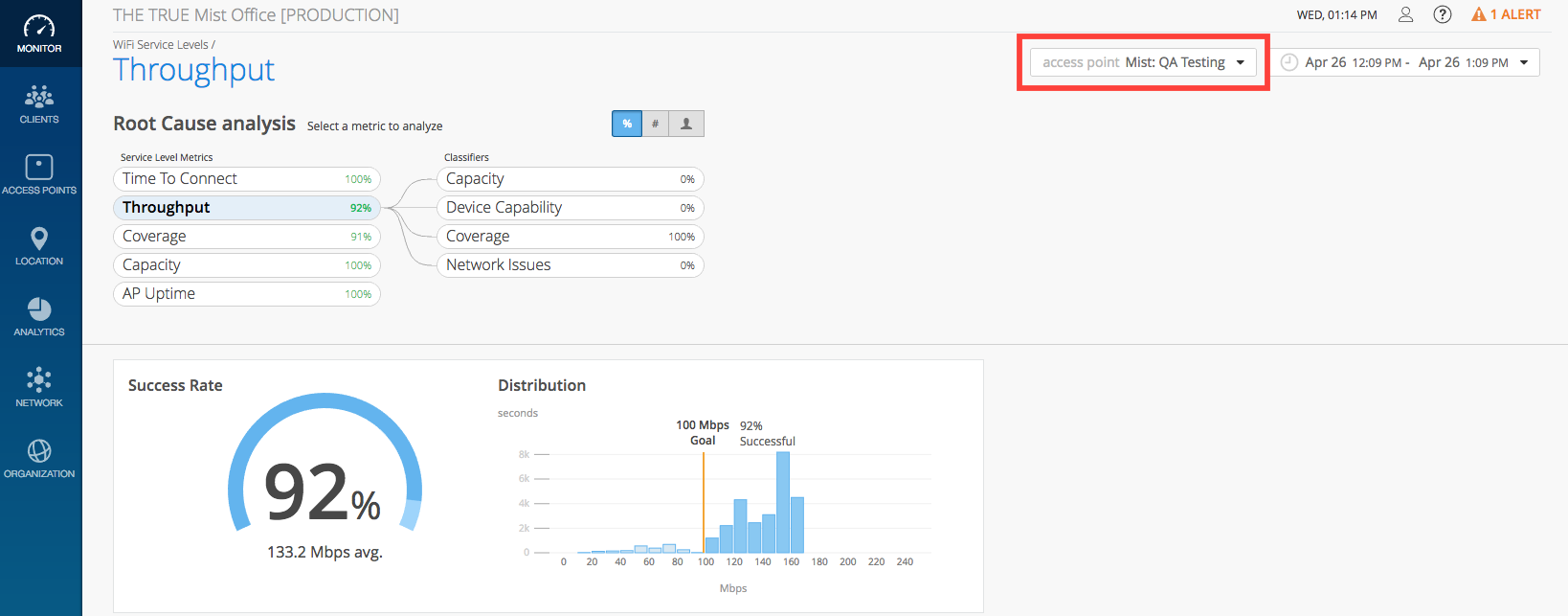
RF Templates
RF templates can be used to configure RRM settings such as Power, Channels, and Bandwidth. Each of these templates can be applied across multiple sites.
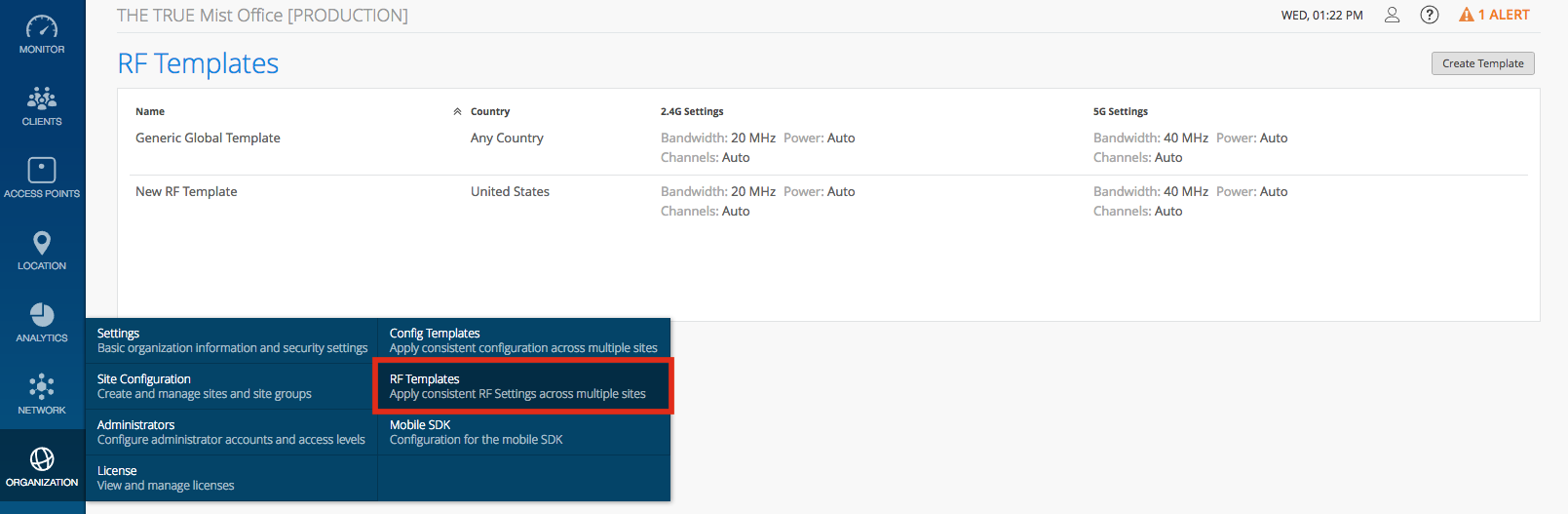
This can be found under Organizations -> RF Templates
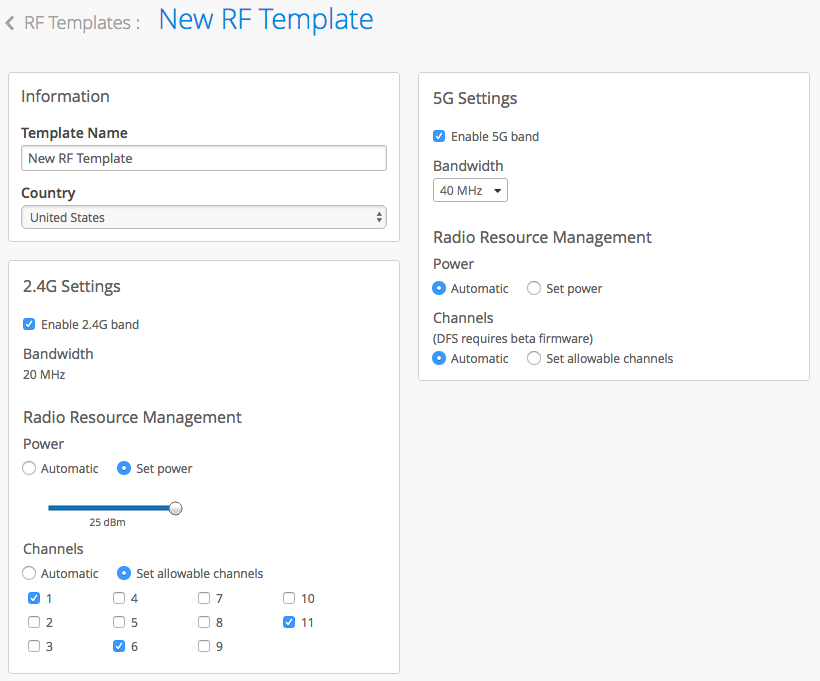
The Site Configuration will override and exclude certain RF Template channels if they do not comply with the country laws. This way only one RF Template is needed across multiple global sites.
Replace AP
This function allows users to copy the entire configuration of an old AP (WLANs, settings, physical locations) onto a new AP.

In the Access Points tab, go to the Utilities drop down menu and select “Replace AP”
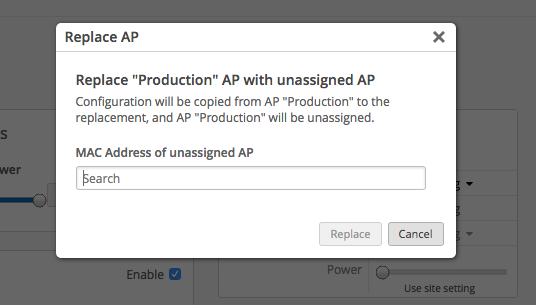
Here, you will be able to enter the MAC address of the new AP you want to bring in. All of your settings from the original AP will be copied over to this new AP.
WLAN Rate Limits
Now users are able to specify specific data rates to limit on uplink and downlink.