Mist tracks some pre-defined applications which can be viewed with the API /api/v1/sites/:site_id/wxtags/apps. The rest of the applications fall under the ‘unknown’ list seen at Insights > Clients page. There is a way for users to track their choice of applications via the use of Network Labels. Please follow the steps below to do so:
1. Navigate to Network > Labels or Organization > Labels via the Mist UI dashboard
2. Click Add Label to create a new label
3. Proceed to create a Hostname label type as shown in the image below:
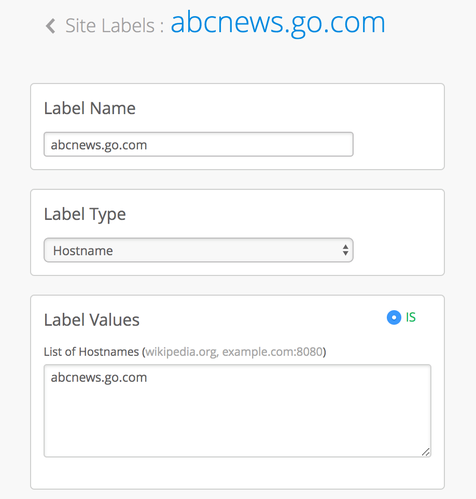
We have a 200KB threshold before reporting to the cloud. If the browsing crosses this threshold, we should be able to see the application name under the created label hostname.
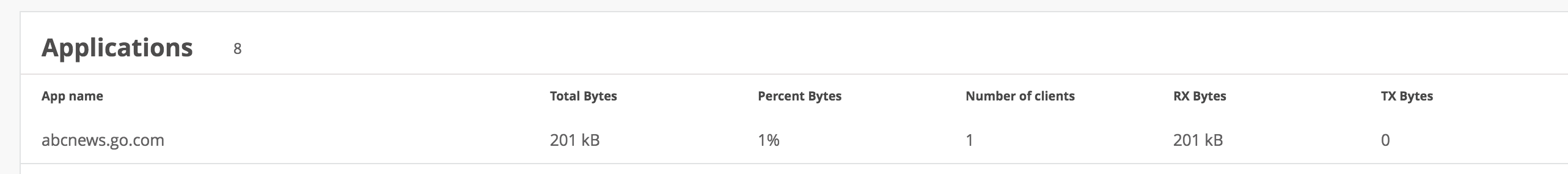
Please make sure to add the correct hostname for the application to reflect in the list.
The same steps can be followed for Org labels if the client is connected to Org template WLAN.
How do we populate App Name?
We use DNS query responses to help populate the Application information inside of Insights.
There are some pre-defined applications in which we classify the client traffic. However, there is still some traffic that is not categorized and will show up as “Unknown” traffic.
Here is the list of current applications:
/api/v1/sites/:site_id/wxtags/apps
How to classify applications of interest
To identify a particular hostname, create a Hostname label for it in the Network > Labels page and it should then start appearing under the “Applications” list.
Currently, we do a hostname check for the application usage.