When an AP is unable to reach Mist Cloud, you can follow the below steps before opening a ticket for the Mist support team. And even after that the same issue persists, feel free to open Support ticket for the Mist Customer Success team.
We sincerely request you to provide the below details so that it will help us in quick resolution of the issue.
-
The exact LED patterns on the AP, if possible 1-minute video?
-
Are you getting the mac-address of the AP on your switch port?
-
Is the AP getting power from the switch?
-
Is the AP getting IP and is it pinging on the L3 gateway of your network?
-
Please provide all the additional logs which can help us getting the root cause of the issue.
-
Did all the below troubleshooting steps has been followed?
Troubleshooting Steps:
-
Go to Access Points page in order to check the connected state of Access Points and see whether all APs are in a Connected state or not. If not, click on the faulty status. The ‘AP Status’ modal will show up indicating the LED link Pattern along with AP Status and one liner description which will help to understand about the ongoing the AP issue.
You can also check the status here
 What is LED telling me? – Mist
What is LED telling me? – Mist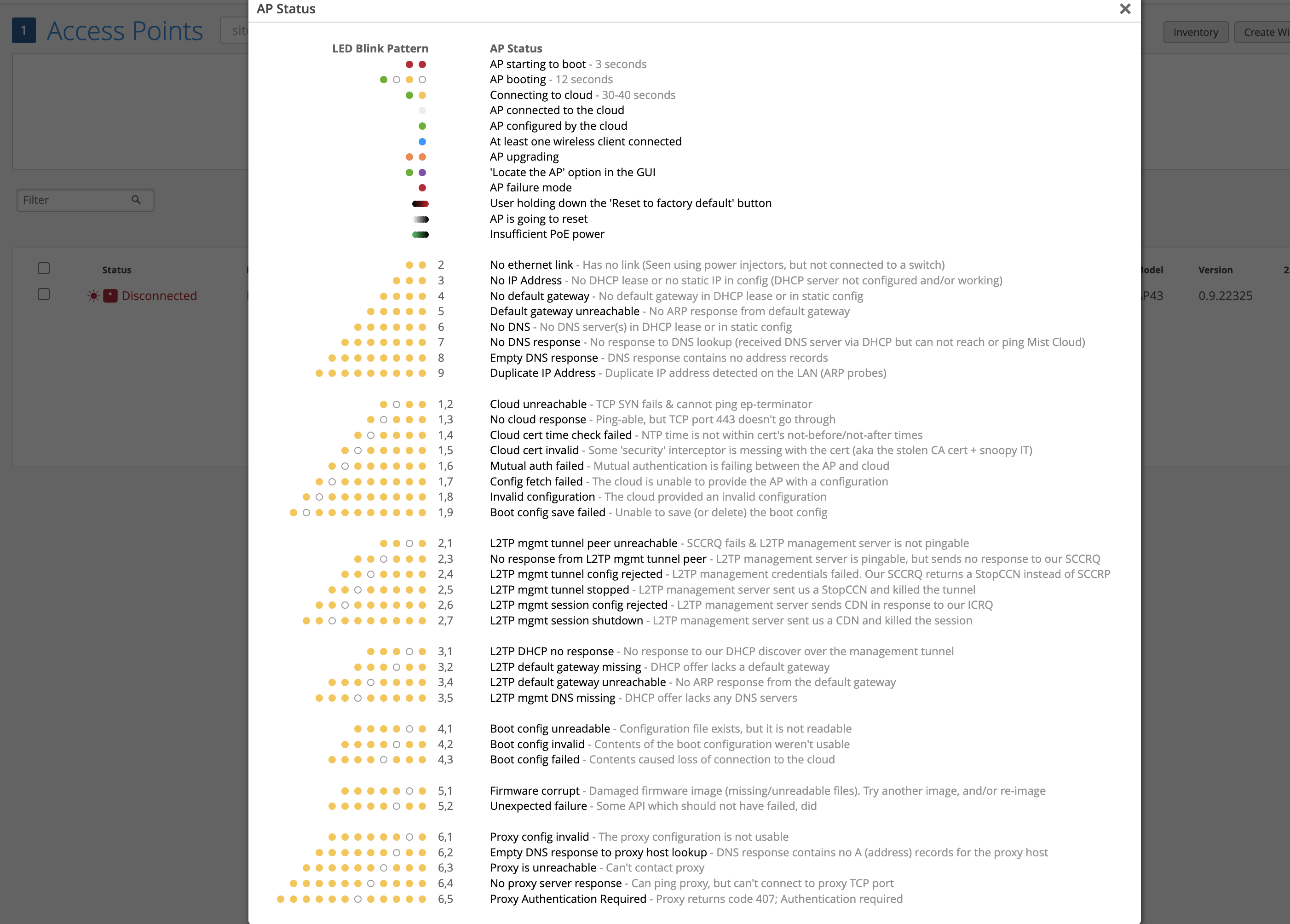
-
Now Go to Insights > Access Points page, and check Site Events for the concerned AP(s). Also, see the duration for which AP is unable to reach Mist Cloud.
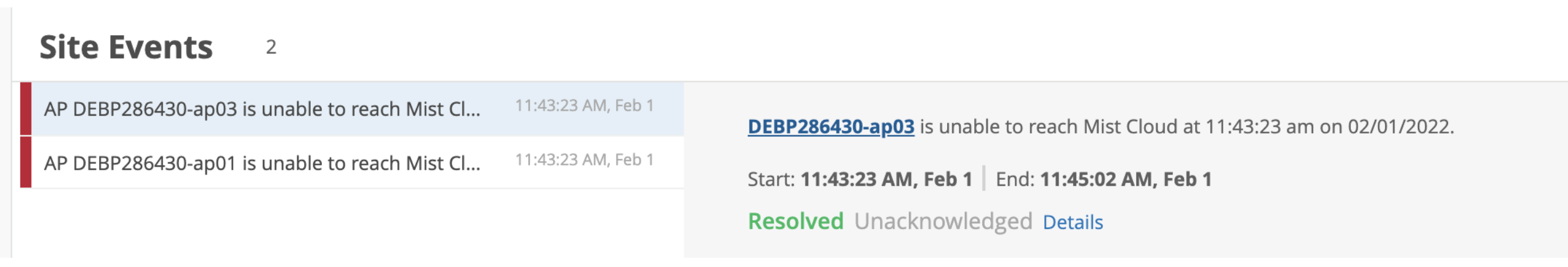
-
Open Marvis Chatbot, using AP name or mac_address check what is wrong with the AP<> Cloud connectivity. Use below query:
Troubleshoot <ap_mac> or <ap_name>
-
Check whether the AP has any issues connecting to the network or if it has issue only reaching to cloud at:
ep-terminator.eu.mist.com, Troubleshooting AP Disconnect Issues – Mist
Troubleshooting AP Disconnect Issues – Mist
- The issue can also be due to unstable WAN link or TCP connection failure occurs causes APs will lose connectivity to the cloud.
-
Firewall Inception Issue: In some cases, there may be some rules or the routing issues with the firewall due to which it is shown disconnected on the cloud.
Resolution: In this case, we need to take the packet capture on ingress and egress port of the firewall and analyse the packets (especially the TCP packets) to see if there are any issues.