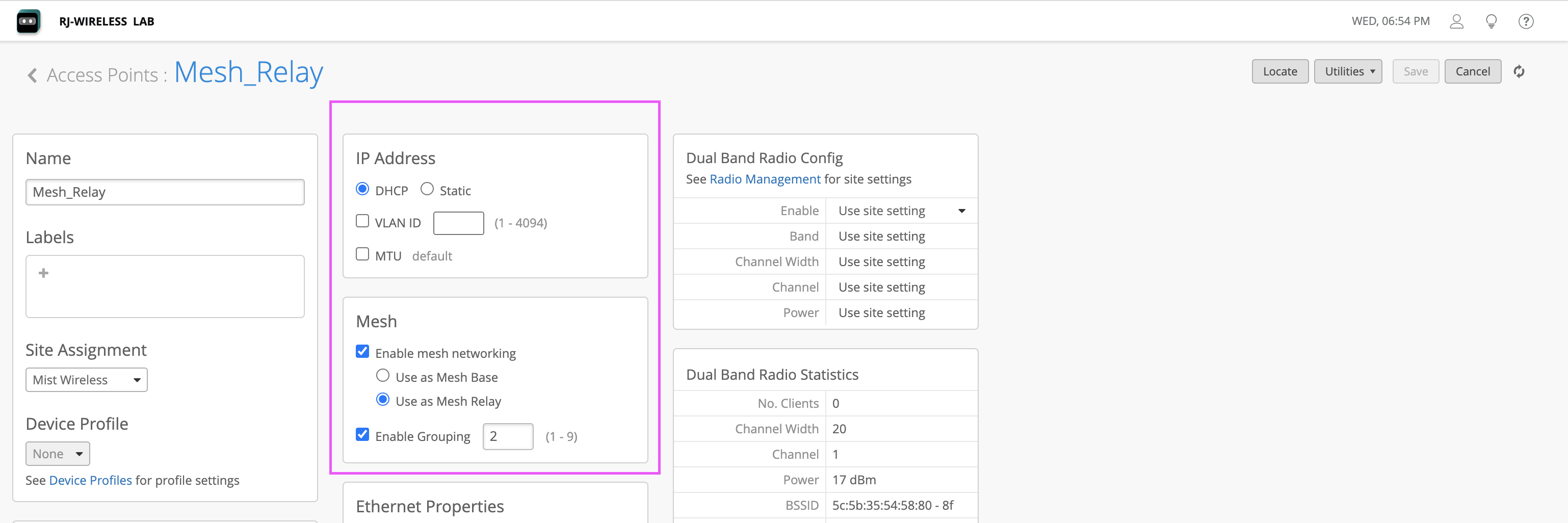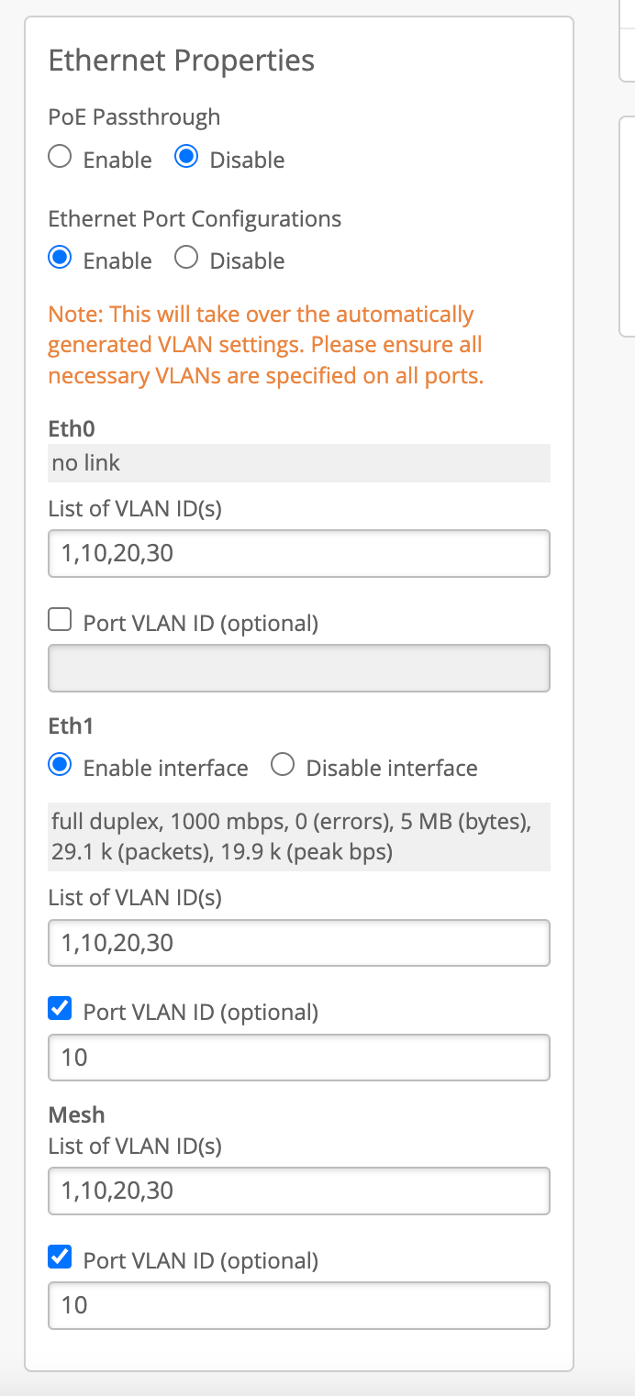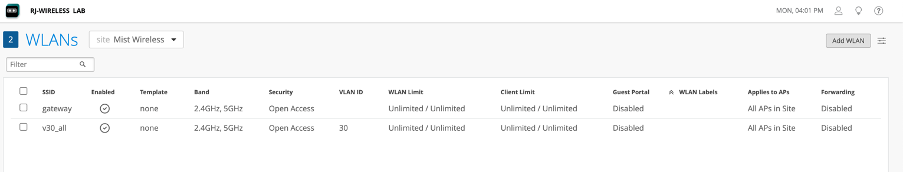The below document basically describes the use case of Mist Mesh feature use cases we can deploy.
Use Case 1: Most Basic Config- All the required vlans in the network are being tagged in the SSIDs.
Topology:
Uplink Switch <—wired connection (ge-0/0/1)—> Base AP —wireless mesh link— Relay AP
Requirements:
-
Uplink Switch vlans (where Base AP gets connected) = 1,10,20,30
-
Management Vlan (through which APs will get IP)= 10
-
Wireless SSID B= tag with vlan 30
-
Wireless client should get IP address from VLAN 30.
-
Both Base and Relay AP should get IP from management Vlan 10.
Uplink Switch port configs where Base AP is connected:
set interfaces ge-0/0/1 native-vlan-id 10
set interfaces ge-0/0/1 unit 0 family ethernet-switching interface-mode trunk vlan members [1,10,30]
Base AP Configs:
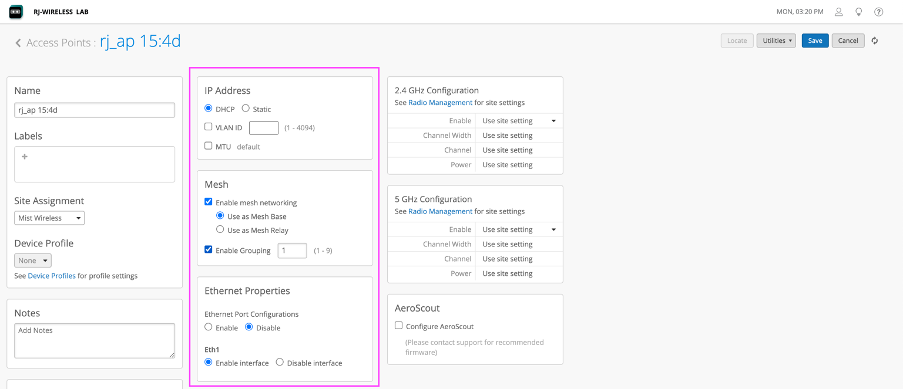
Relay AP configs:
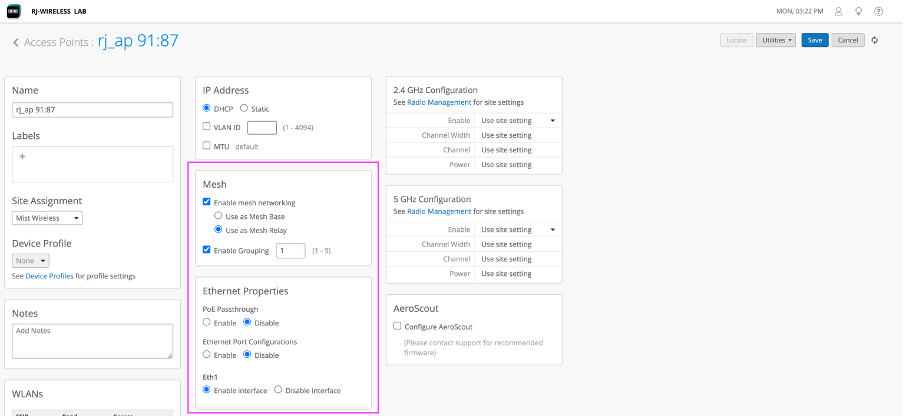
WLAN configuration:
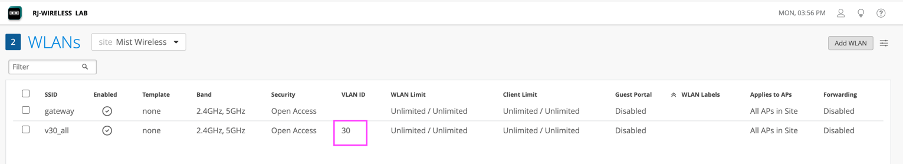
Use Case 2: Need to connect a switch on Relay AP and there is a VLAN in downlink switch not included in SSIDs.
Topology:
Uplink Switch <– wired connected (ge-0/0/1) –> Base AP <—-wireless mesh link —> Relay AP <–(wired connection on eth1) —> Downlink switch (port ge-0/0/1) <—wired connection on ge-0/0/2—-> PC (on access vlan20)
[Note: In this case, we will need to enable the ethernet port configurations as well since we have to pass vlan-id 20 of downlink network specifically which is not there in wireless network.]
Requirements:
-
Wired PC on downlink switch should get IP from Vlan 20.
-
There should not be any wireless SSID tagged on vlan 20.
-
Wireless clients should be getting Ips on Vlan 30.
-
Switches and APs should be getting Ips on vlan 10.
Uplink Switch ge-0/0/1 config:
set interfaces ge-0/0/1 native-vlan-id 10
set interfaces ge-0/0/1 unit 0 family ethernet-switching interface-mode trunk vlan members [1,10,20,30]
Downlink Switch ge-0/0/1 Configs:
set interfaces ge-0/0/1 native-vlan-id 10
set interfaces ge-0/0/1 unit 0 family ethernet-switching interface-mode trunk vlan members [1,10,20,30]
Downlink Switch ge-0/0/2 Configs:
set interfaces ge-0/0/2 unit 0 family ethernet-switching interface-mode access vlan member 20
Base AP Configs:
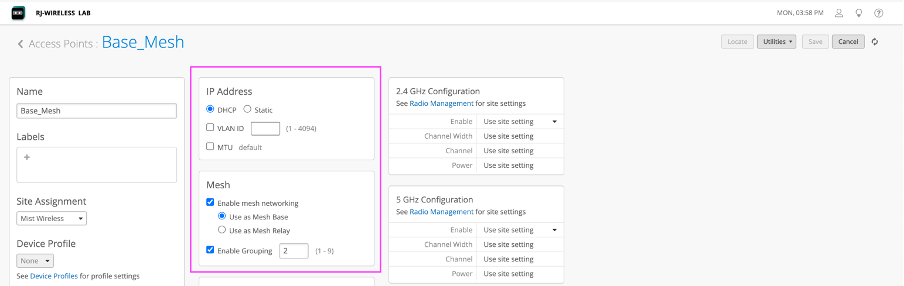
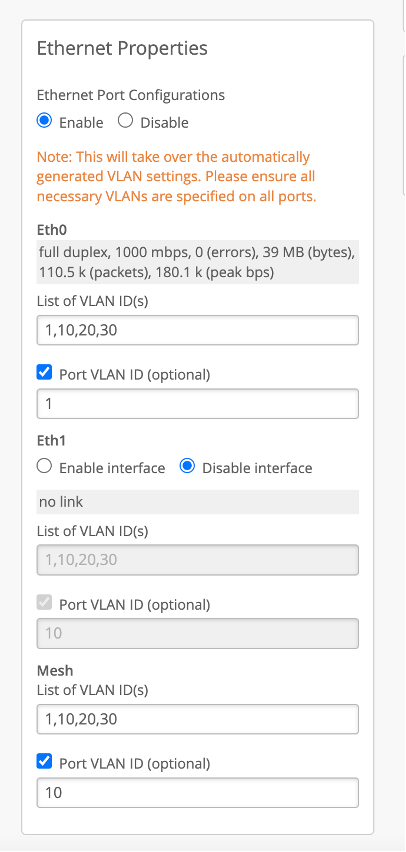
Relay AP: