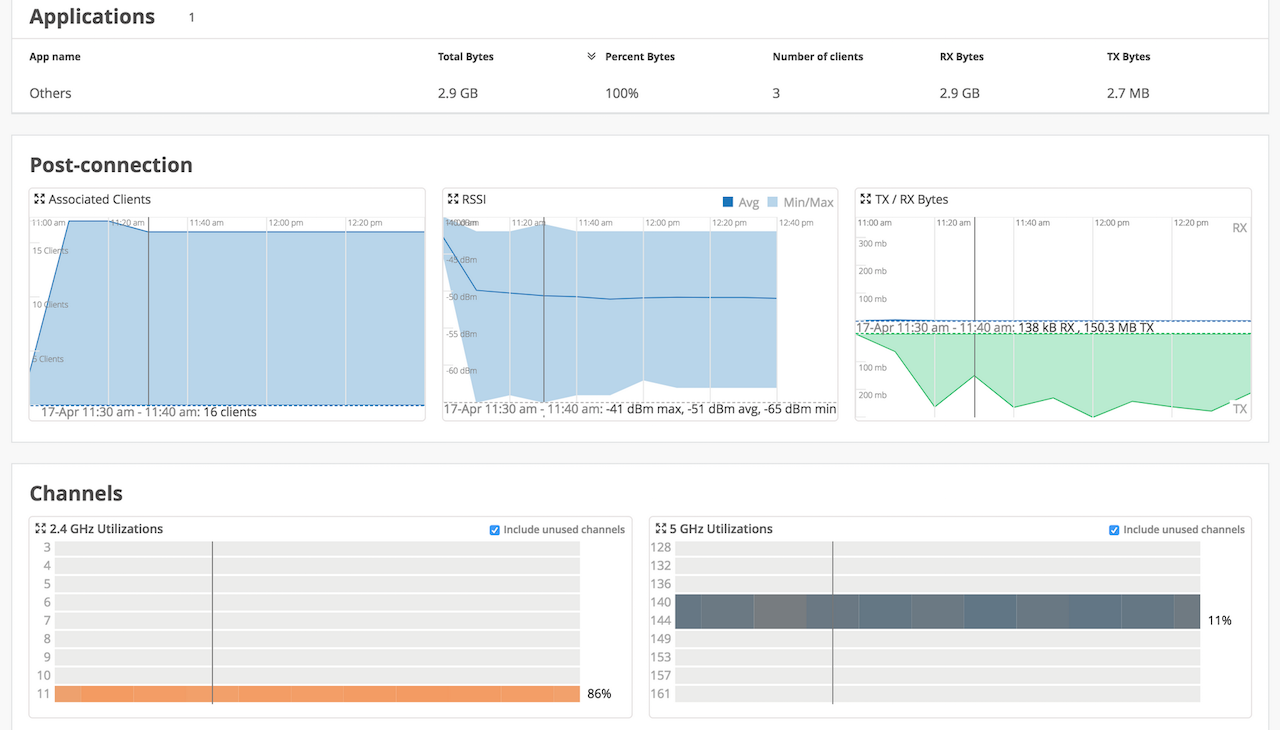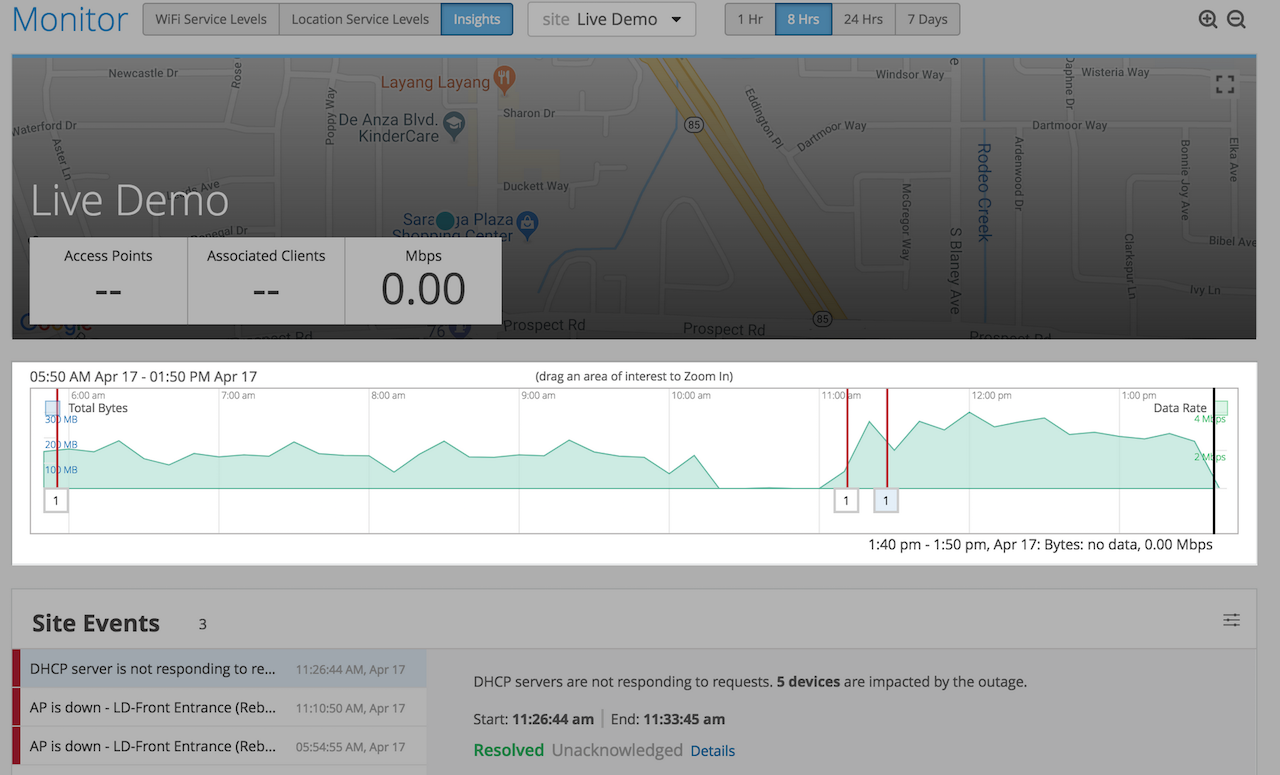
You can also drag and highlight a time period for which you want insights for specifically.
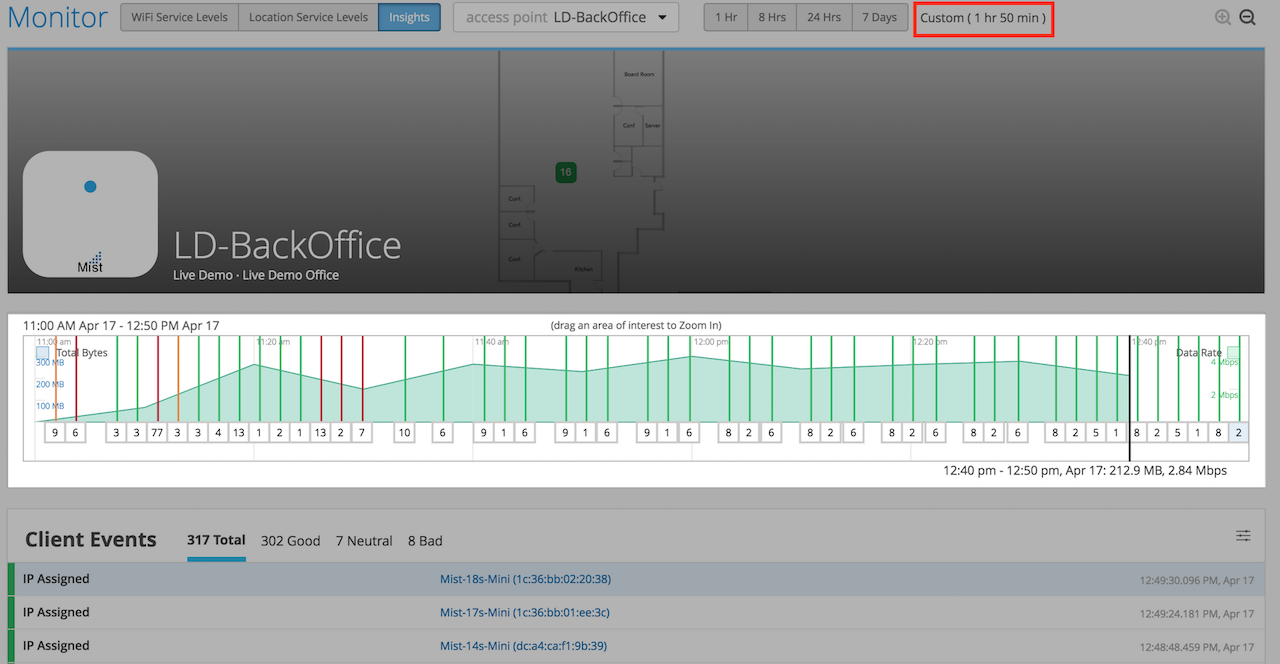
Below the graph, you have the the AP Events section if any. Check in the boxes “Show Resolved Events” and “ Show Acknowledged Events” to see all the AP events.
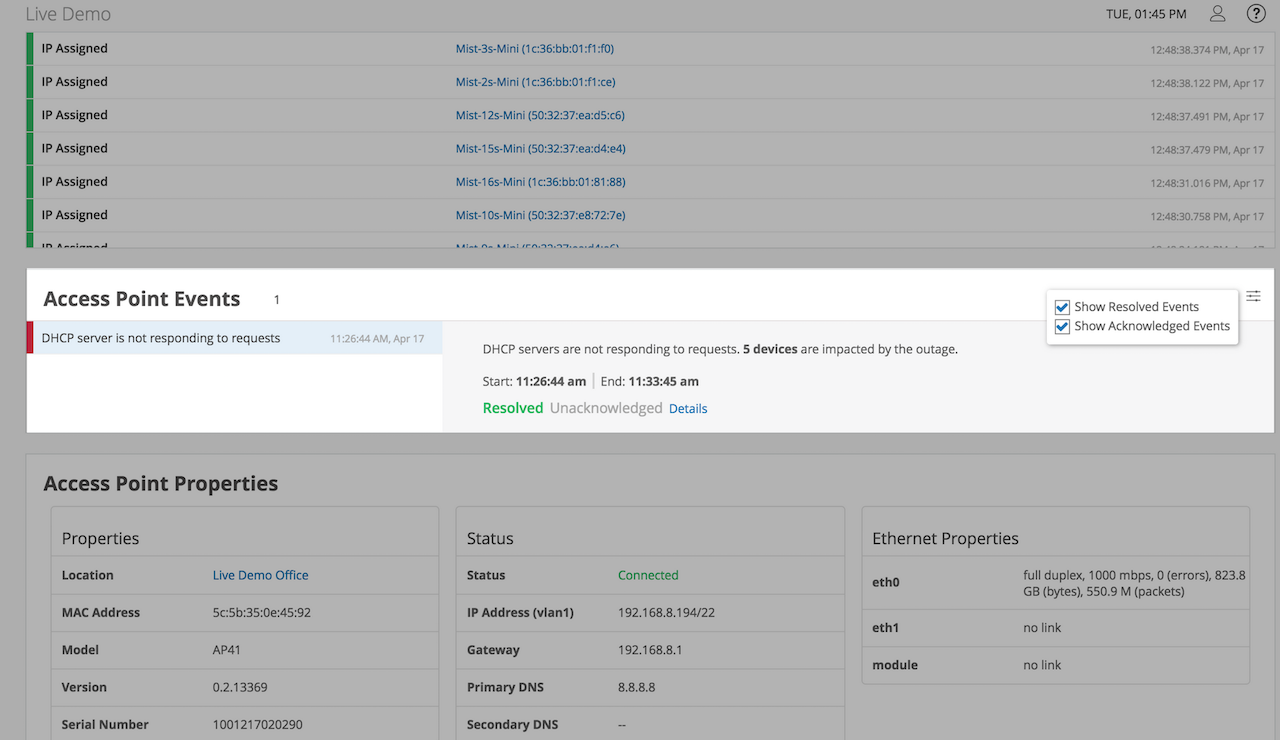
The top section shows the location where AP is located on the floor plan and number of clients connected to it.
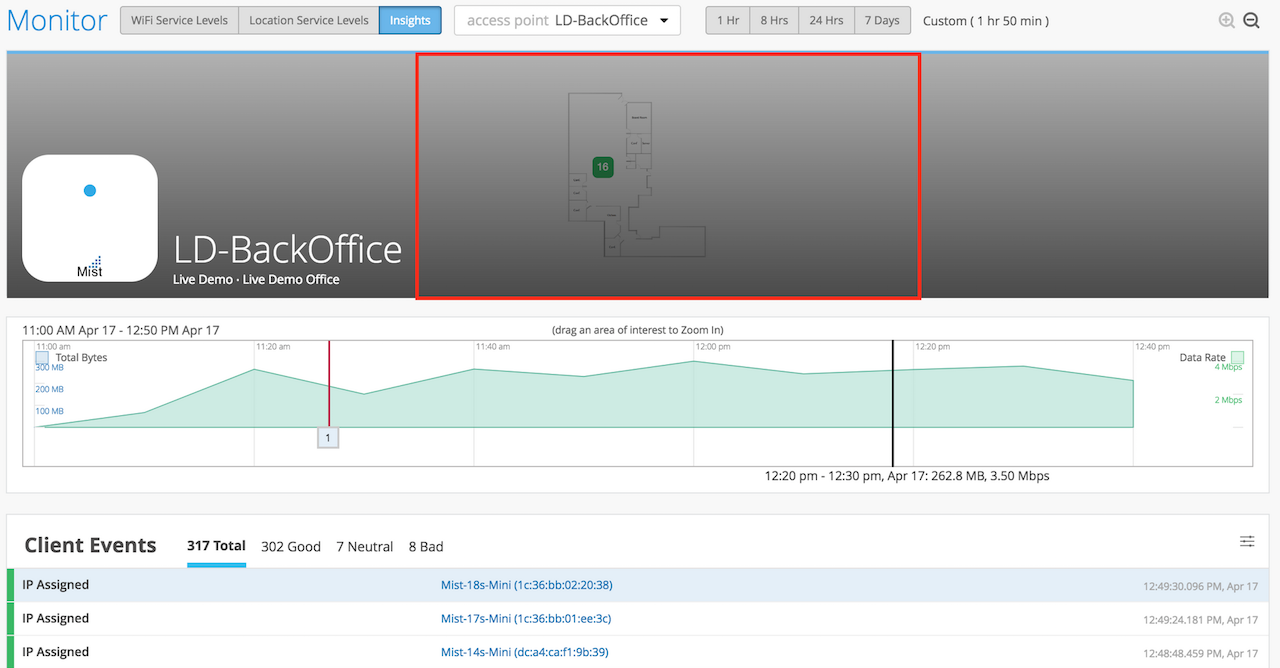
Below you have the Access Point Properties, which shows AP Firmware, IP Address, as well as Ethernet Properties. You can scroll down to see other information about Associated Clients, RSSI, TX/RX Bytes, and Applications used.
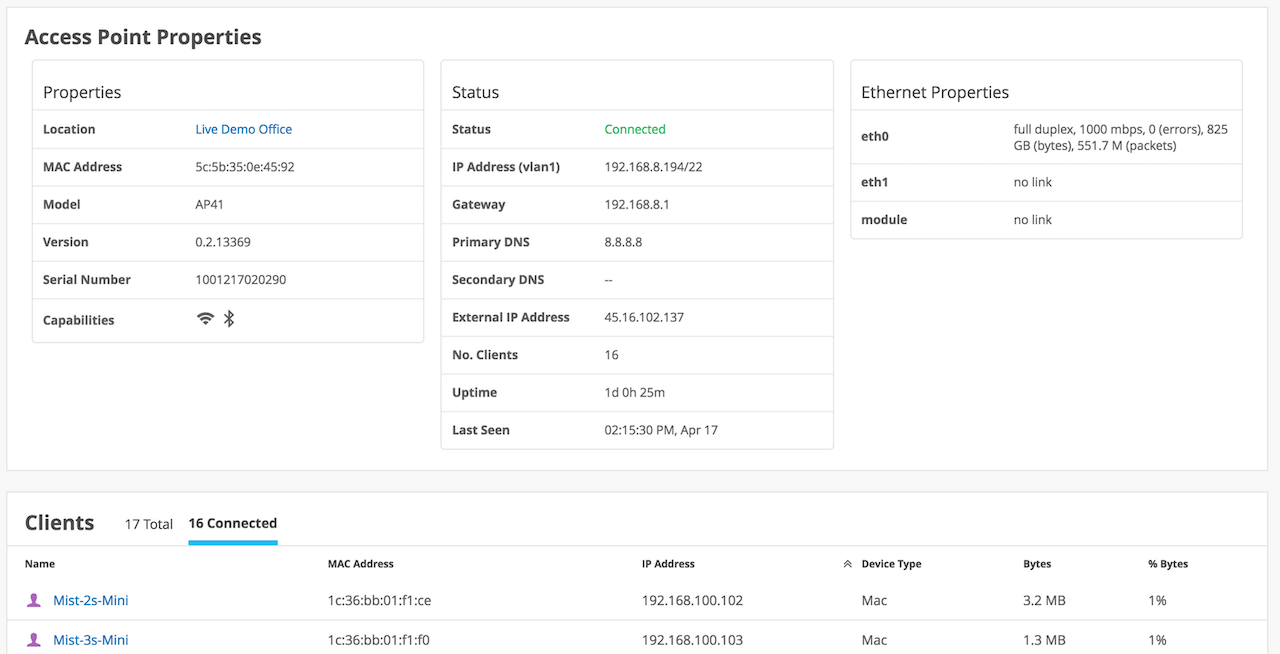
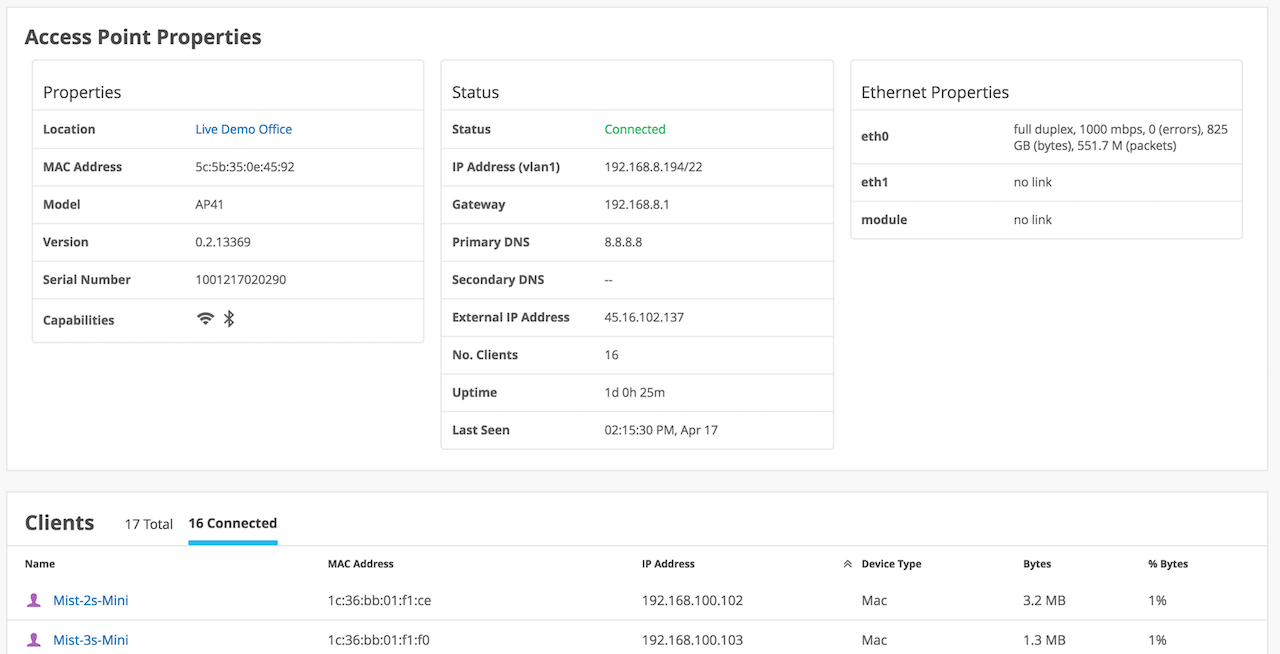
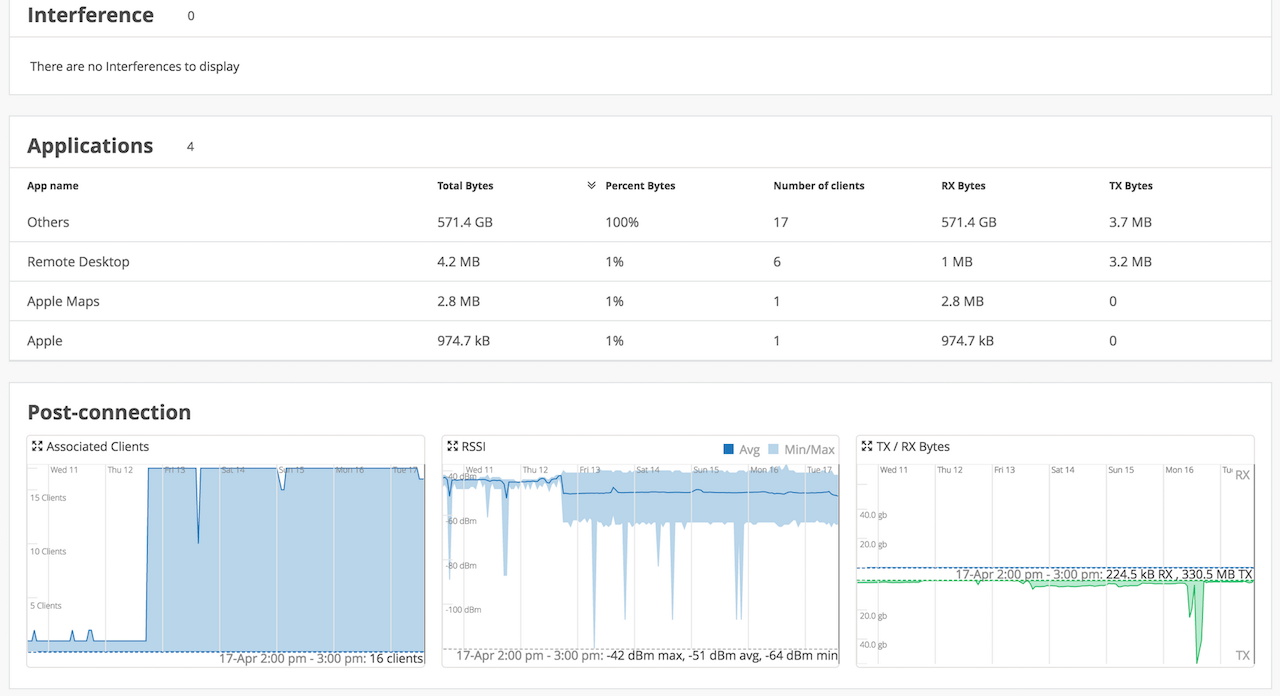
Channels show, which channels are being utilized for 2.4GHz and 5GHz for the selected AP, in that specific time period selected.