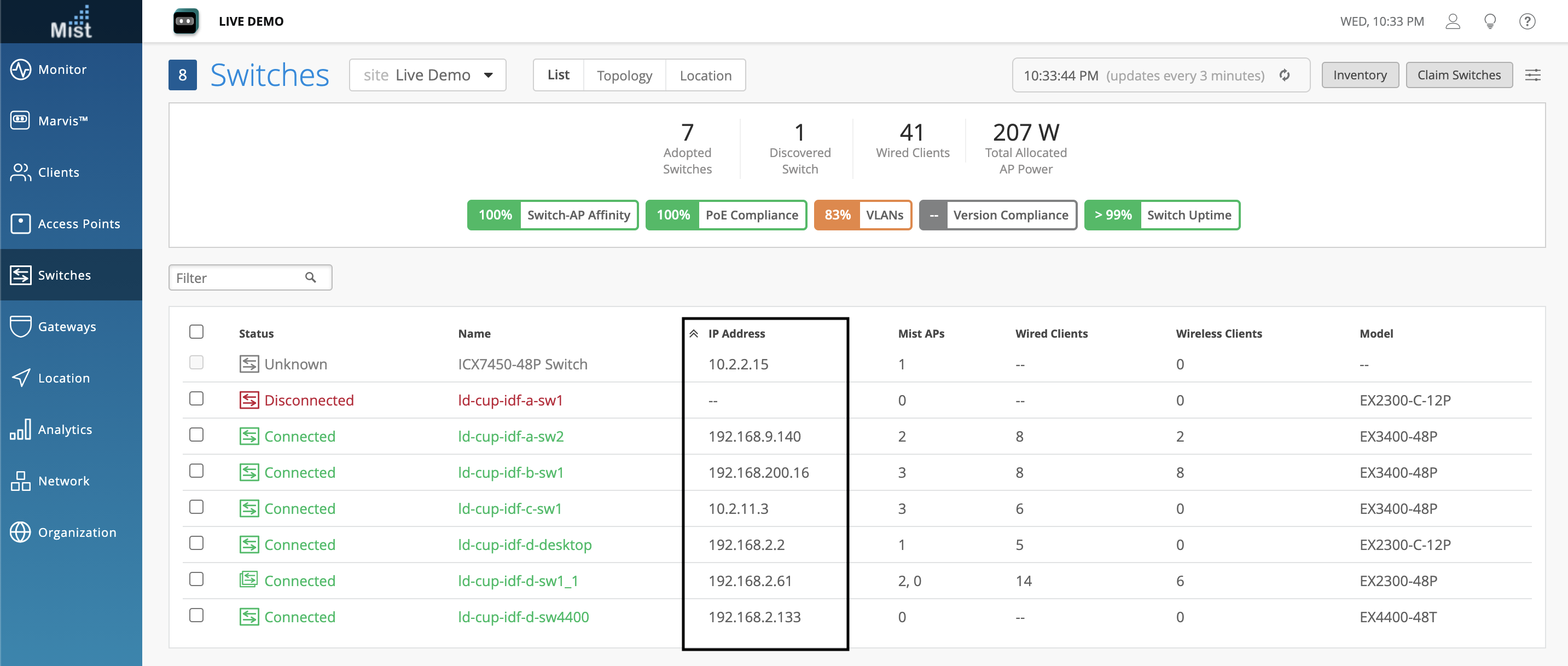Simplified Operations
Roaming SLE Enhancements
The Roaming SLE tracks the percentage of successful roams between 2 access points for clients that are within the prescribed thresholds. This week we have added new Classifiers and Sub-classifiers to help with sorting through additional roaming data.
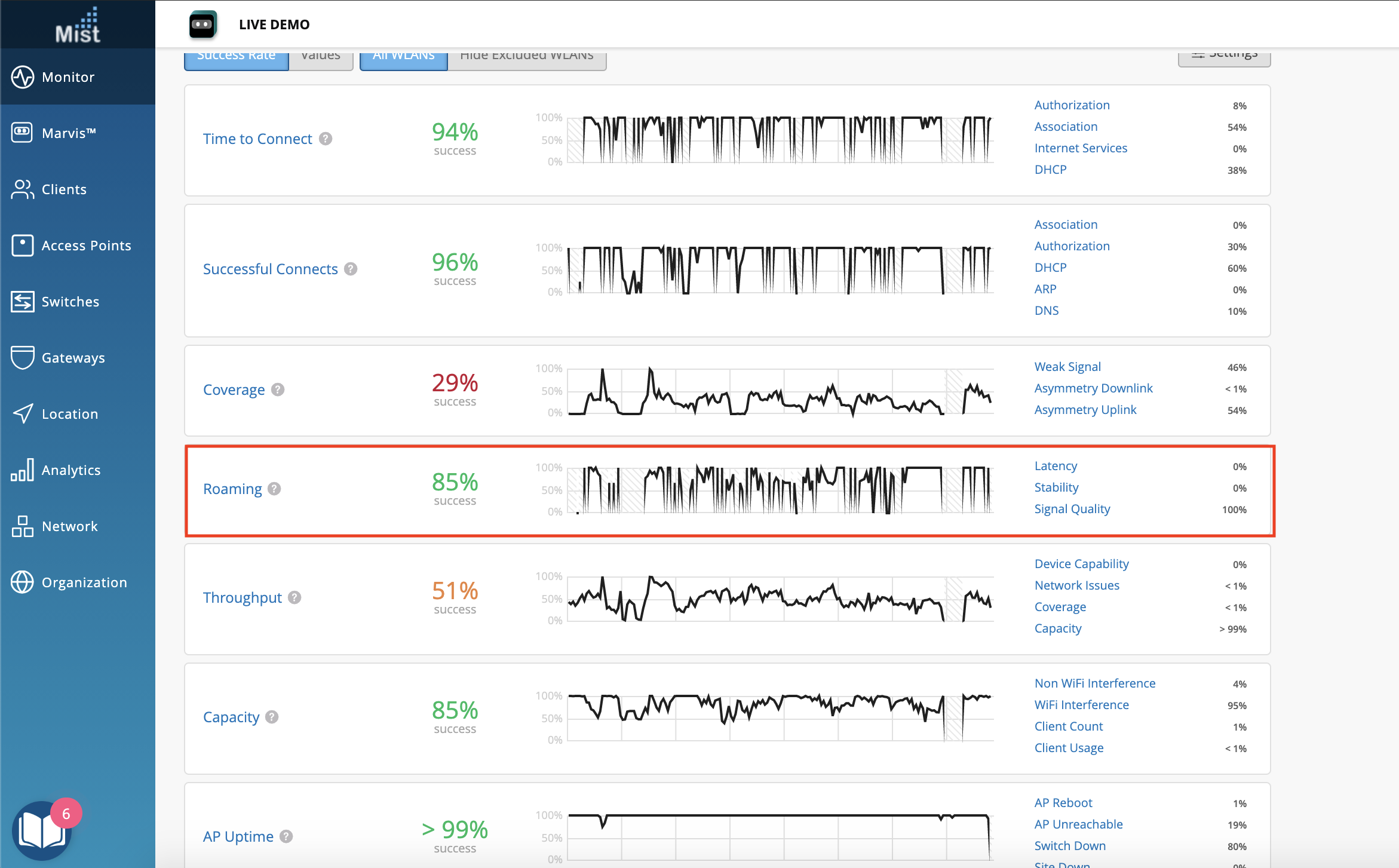
The Latency Classifier tracks the delta time between clients roaming across APs. The Sub-classifiers that make up the Latency Classifier should look familiar, as they were all present in the previous iteration of our Roaming SLE. These Sub-classifiers are: Slow OKC Roams, Slow 11r Roams, and Slow Standard Roams. Slow OKC and 11r roams occur when the roam time exceeds 400 ms. Slow standard roams occur when the roam time exceeds two seconds.
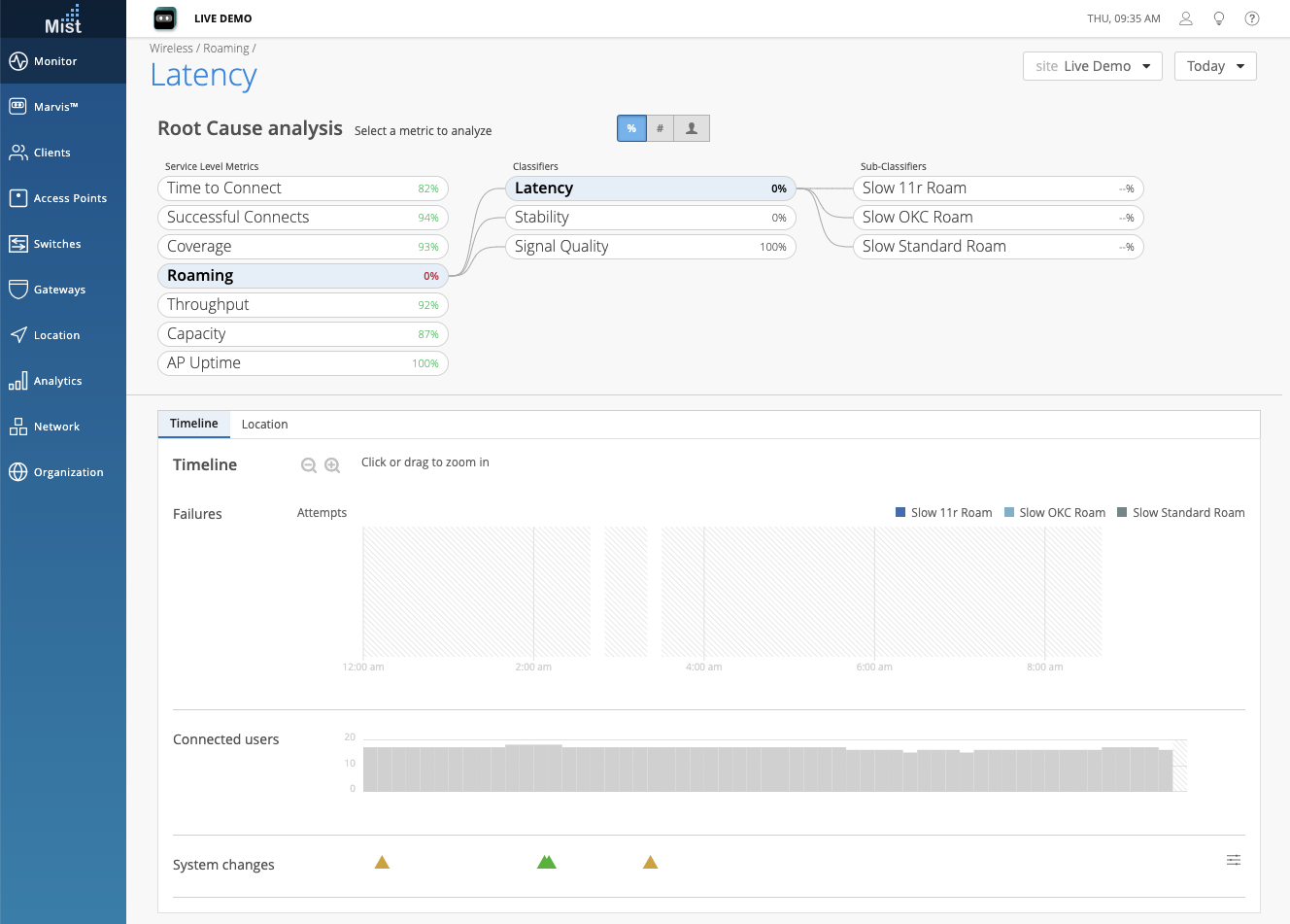
The Stability Classifier tracks the consistency of AP choice and 11r usage during client roams. For now, this contains one Sub-classifier: Failed to fast Roam. This classifier is assigned if a fast roam capable user on a fast roam enabled SSID experienced a slow roam that took more than 2 seconds.
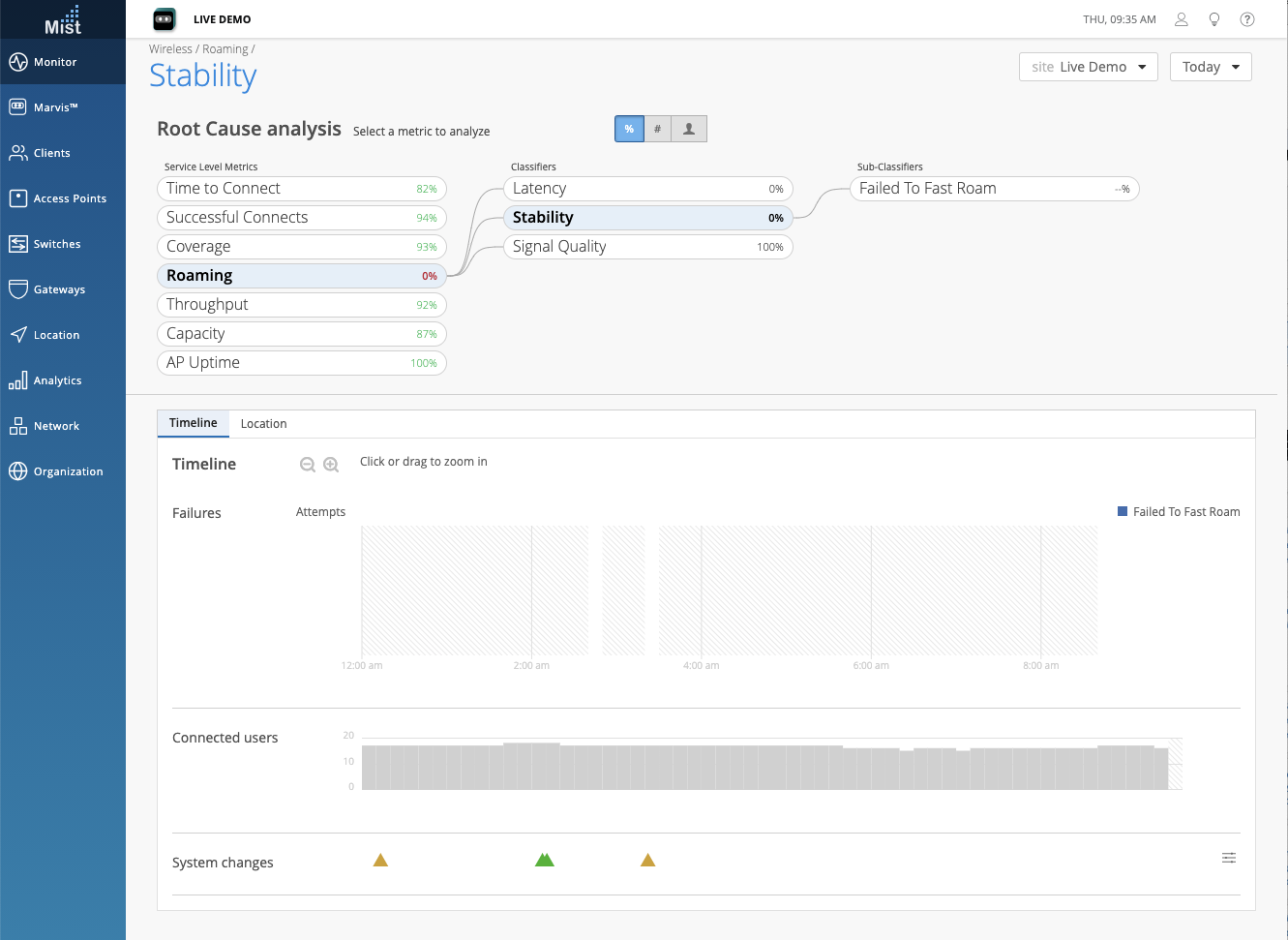
The Signal Quality Classifier is all new and tracks the RSSI of clients during a roam event. Here, we have the new Sub-classifiers Suboptimal Roam, and Sticky Client. Suboptimal Roam tracks when clients roam to an AP with more than a 6 dB decrease in RSSI from the previous AP, and if the new association RSSI is worse than the configured coverage SLE threshold (default -72 dBm). Sticky Client tracks when a client remains connected to an AP even when there are more roaming options available to improve the RSSI by more than 6 dB.
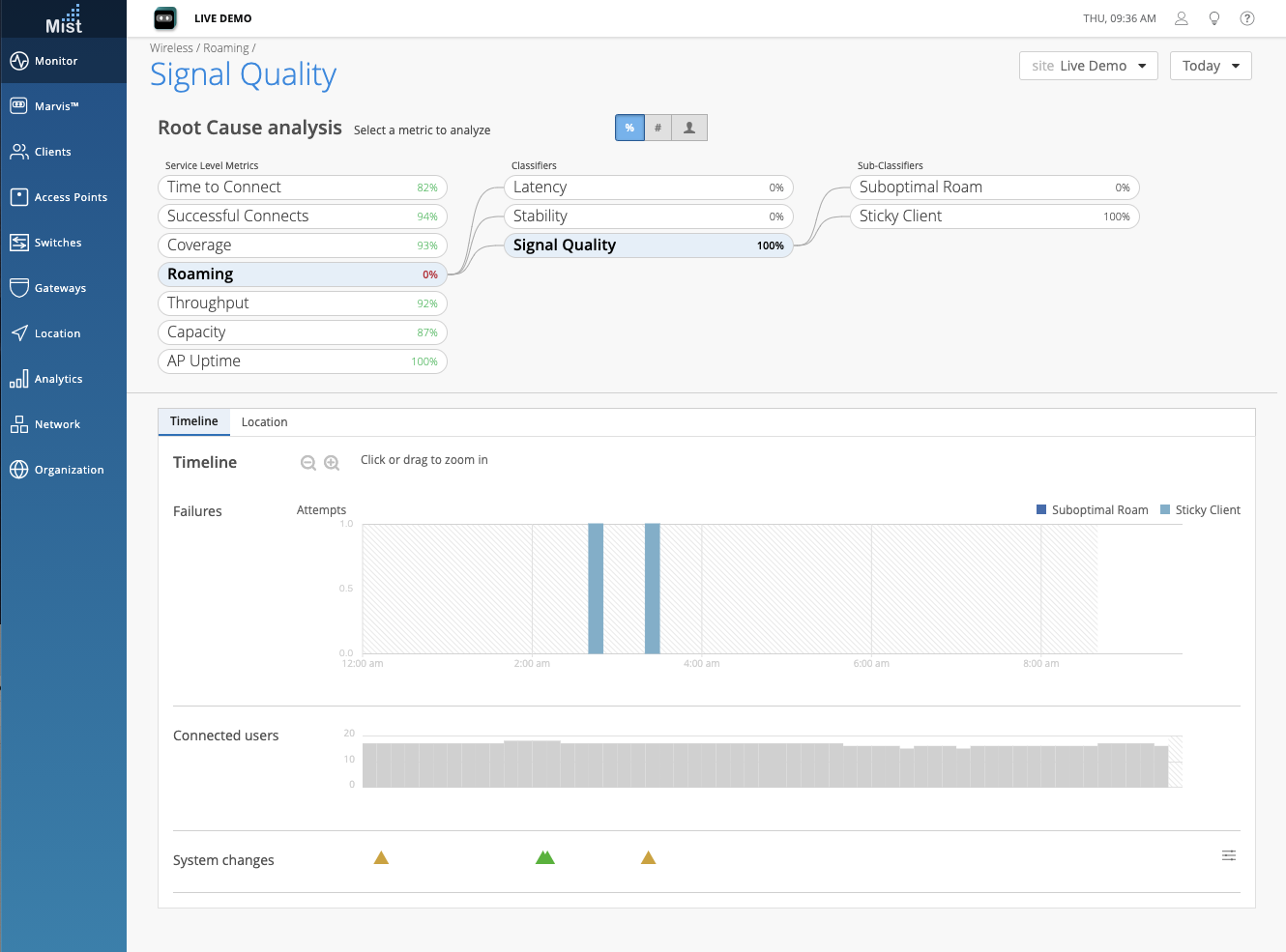
Additionally, the Roaming SLE success threshold has changed from time based to severity based. Severity is the score from 1 to 5, where 1 is excellent roaming in the site and 5 is poor roaming in the site. The default is a severity score of 2. Severity score of 3 is considered average, 4 is considered bad, and 5 is the worst.
Subscription Banner Snooze
Previously we introduced a new Subscription Renewal Banner that appears whenever any subscriptions are expired, exceeded usage, or about to expire in 90 days. This banner is present on every page of the Mist dashboard UI and visible only to Super Users. Now you have the option to hide this message for a specified period of time: 24 Hours, 7 Days, or 30 Days. Simply click the Hide Message button on the banner and choose the time.
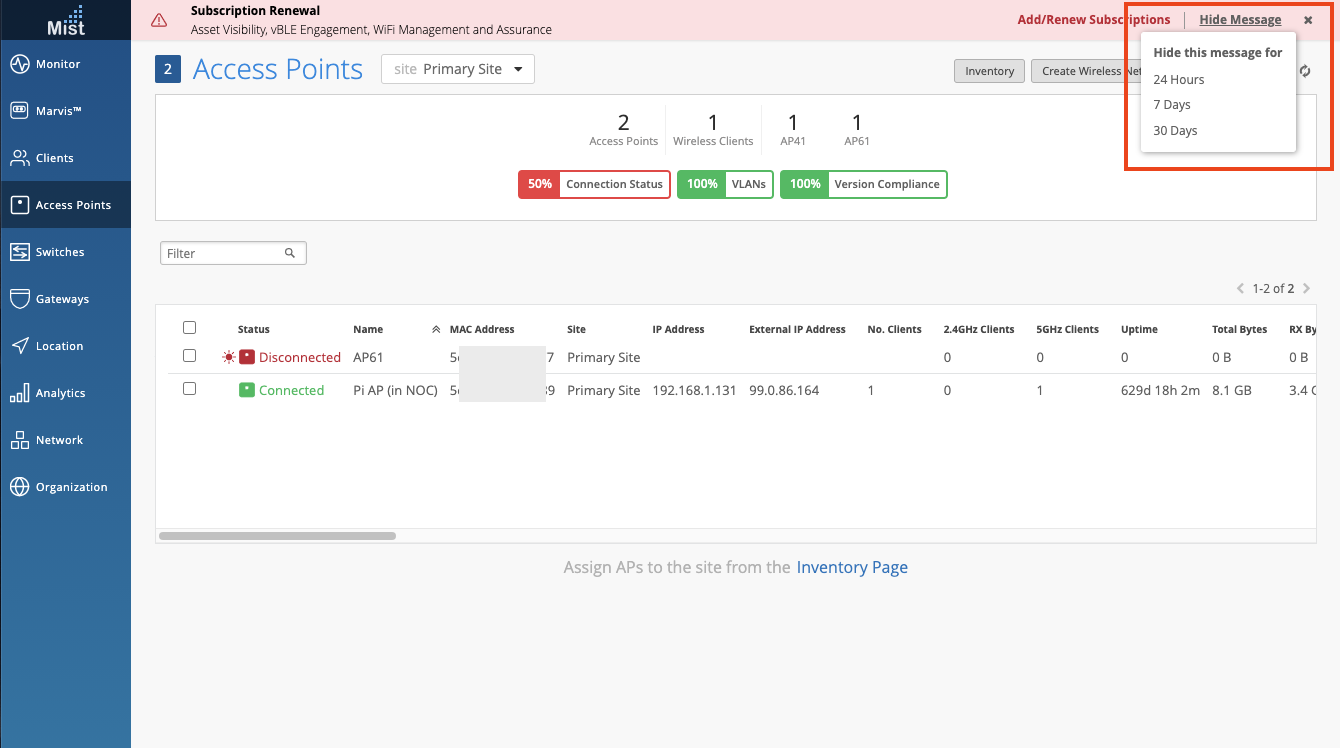
Marvis
Conversational Assistant – External documentation
We are constantly making improvements to our Conversational Assistant to give you the best experience possible. This week we are including results from our external documentation site (https://www.mist.com/documentation) whenever you perform a product search through the Marvis Conversational Assistant window. This will thus help you not only navigate to that page with the feature, but also provide you more details about the feature via documentation. In the below example, we search for Rogue APs on our site, and in addition to providing the pages on the UI pertaining to Rogue APs, we also provide a few documentation links which may help with clarifying what you are searching for.
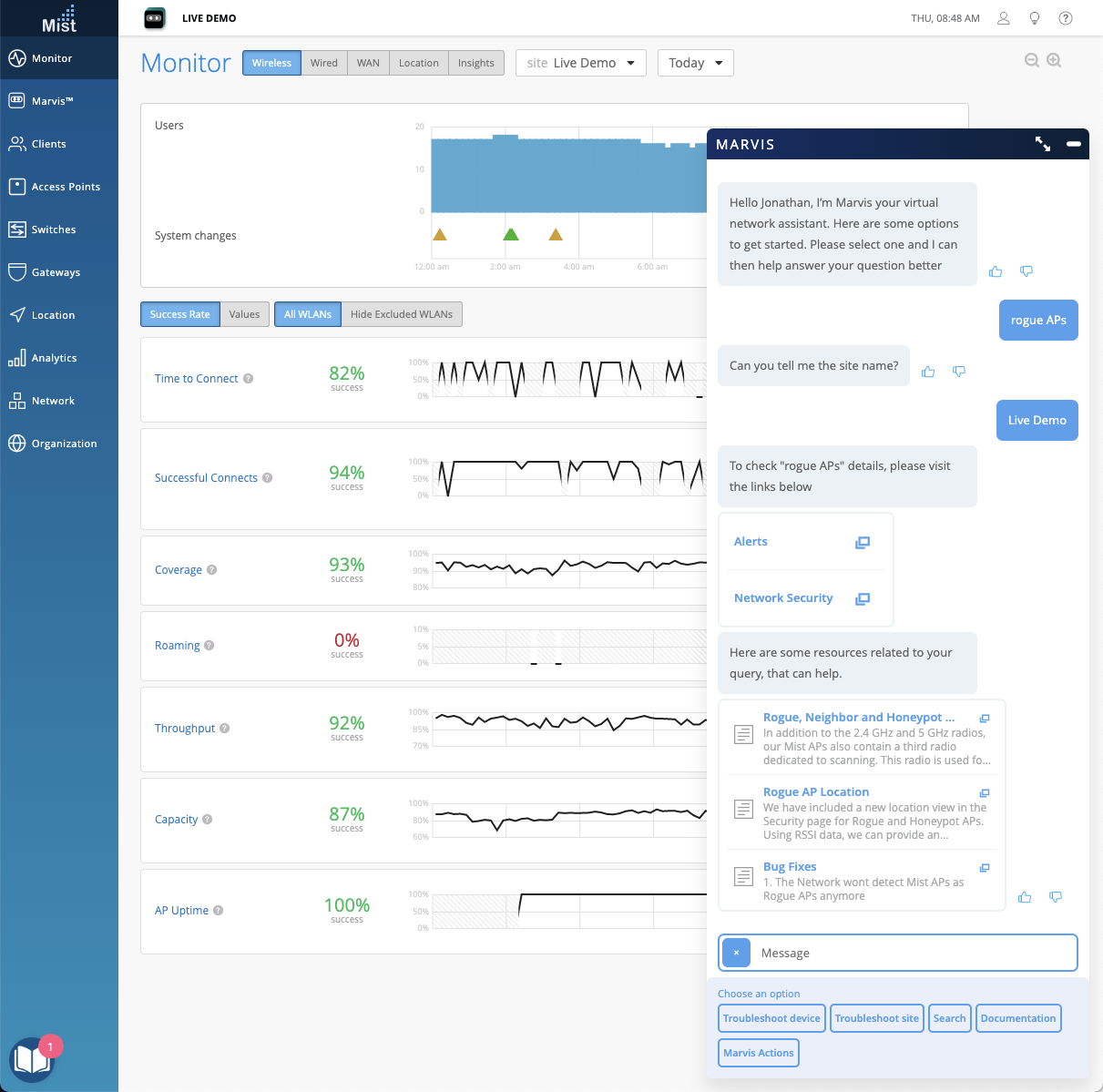
Please note that this is still a new function and we will be making improvements throughout the weeks to provide even better results from the documentation site.
Bug Fixes
Switch page – IP Address
This week we fixed an issue seen on the Switches Page, where the IP Address column in the Switch list view did not match the actual IP Addresses seen in the Switch Details page. Now, these addresses match and are correct on both pages.