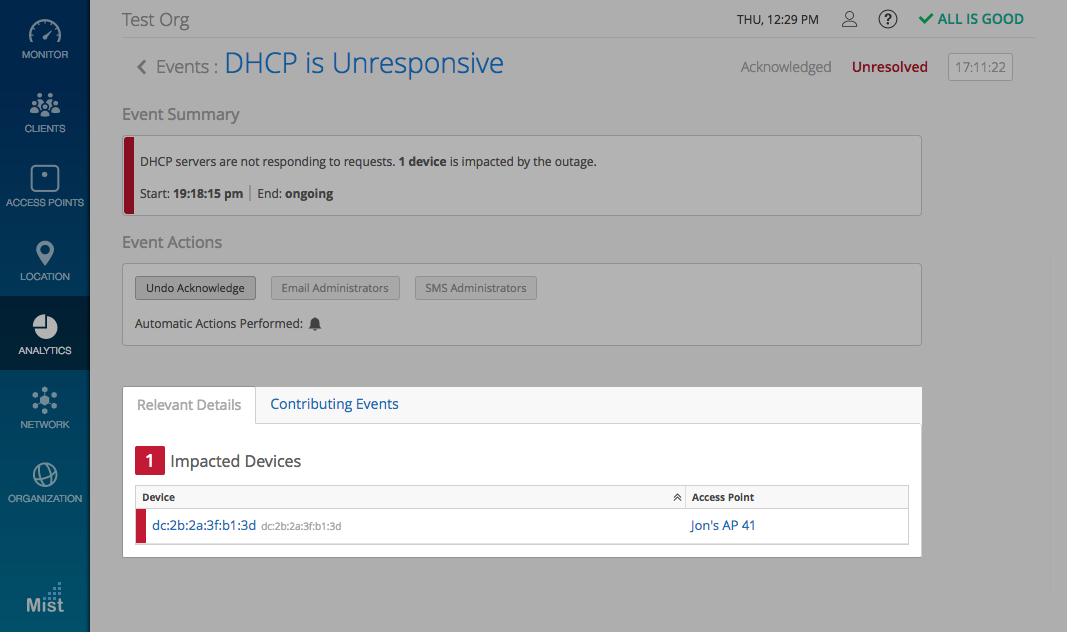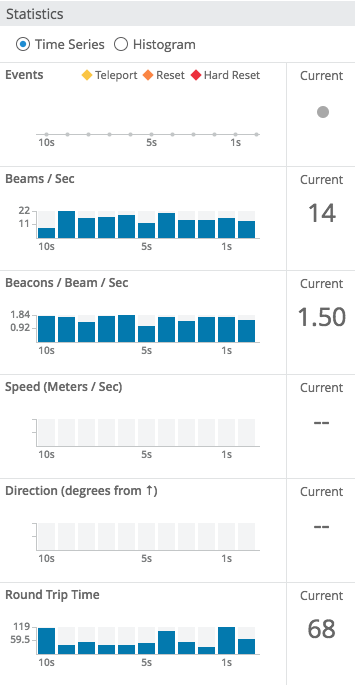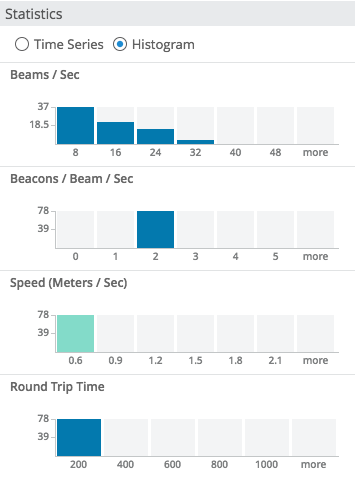We at Mist are constantly working on making the Mist experience the best possible experience. So every week you will see new and updated Cloud Features. Here are the updates for July 28, 2017.
Serviceability Enhancements for Location
RF Environment got an upgrade
RF Environment (we like to call it RF Glasses) gives a visual representation of a mobile user’s RF environment in real time, allowing you to examine Wifi and BLE accuracy, as well as troubleshoot wireless coverage issues in your network. In keeping with the Mist tradition of Industry firsts, we have expanded the functionalities of RF Glasses to give you an insight into the data the SDK on the mobile device sends back to the Mist cloud for Location calculations. We have added in-depth statistics and client information, which include beams/sec, beacons/sec, and round trip time. View these live statistics as either a Time Series or a Histogram graph when using RF Glasses.
Location Packet Captures
In addition to the data visibility updates in RF Glasses, we are also introducing RF Environment Record & Replay. With this feature, you can record and store the map view of live sessions when using RF glasses. Take recordings of multiple sessions and access your playback data under Location -> RF Environment Replay, where they are available via a dropdown menu. Similar to wi-fi packet captures, Mist has another industry first with adding the capability with this release, to enable on-demand Location packet captures.
To record a session, navigate to the RF Glasses view, and click on the Record Session button.
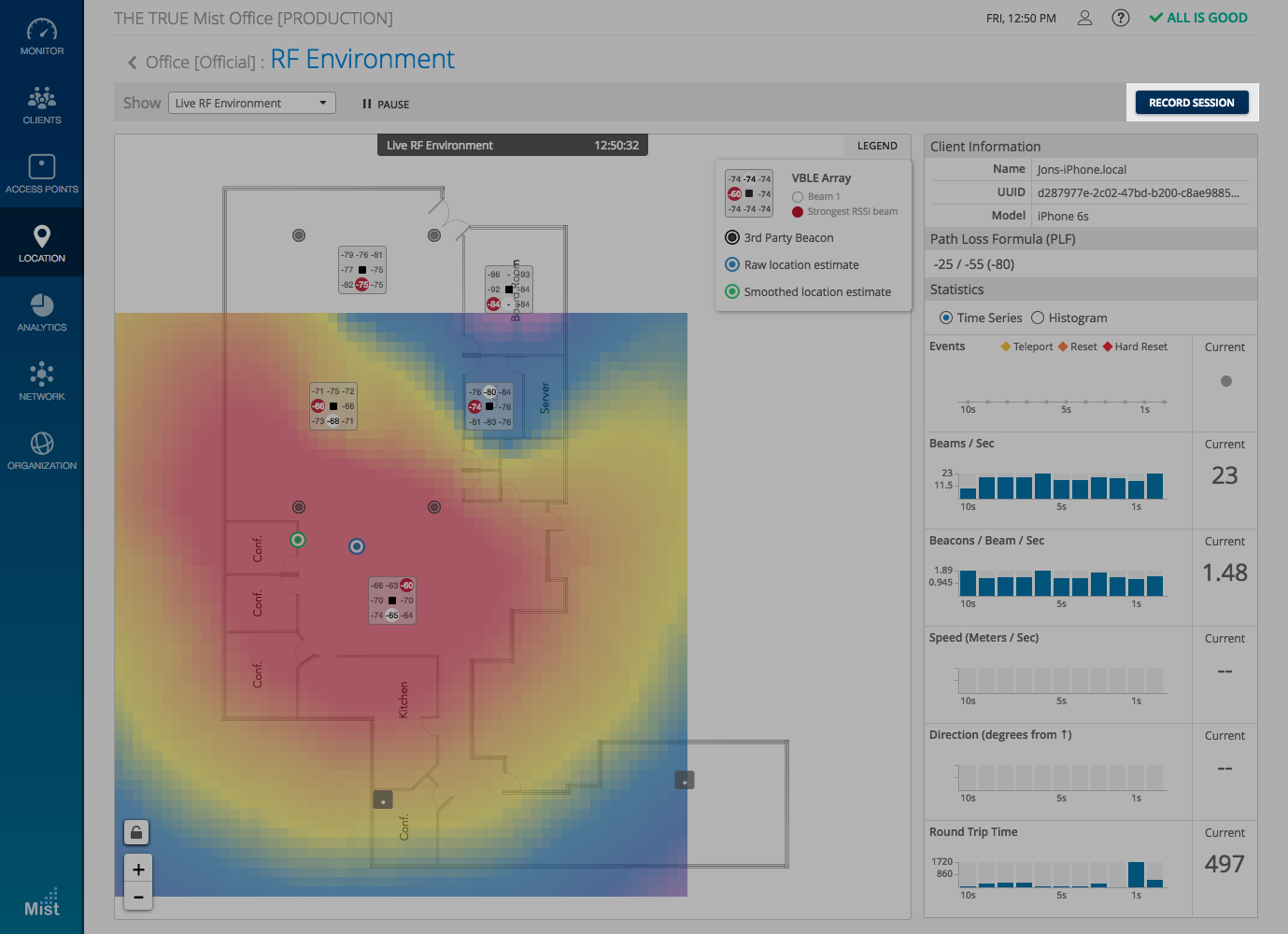
Access your RF Glasses Session recordings under Location -> RF Environment Replay
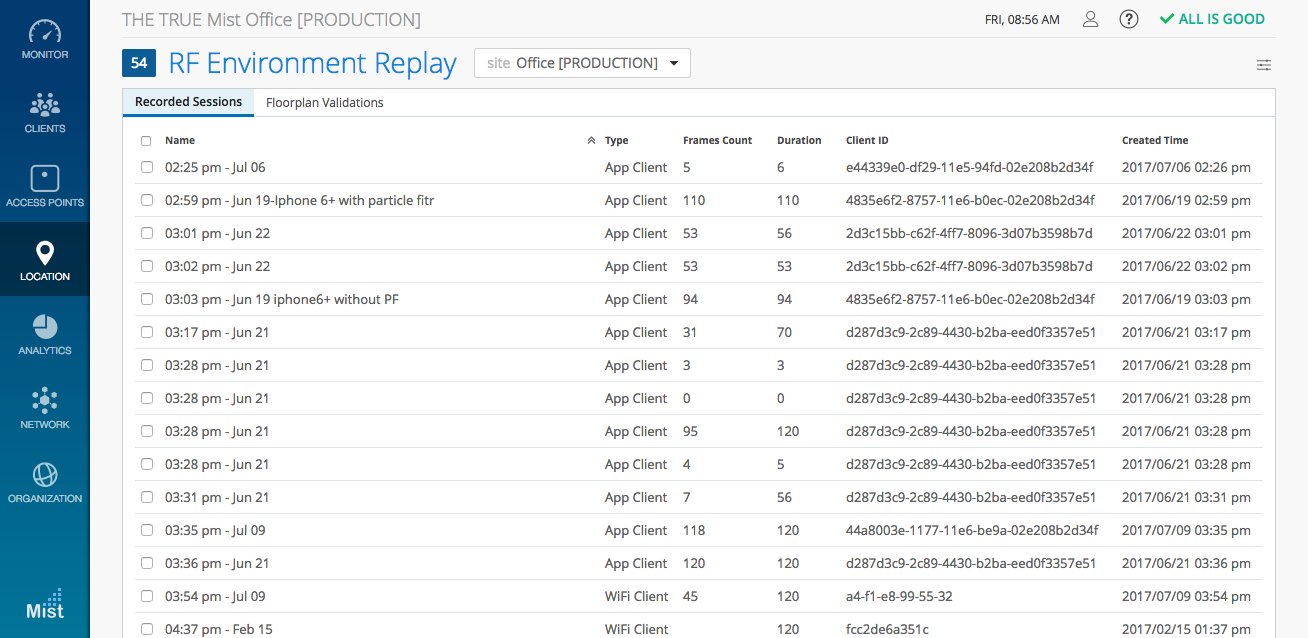
Play, pause, rewind, and fast forward through your recorded sessions. Also here, you can rename your sessions for better organization.
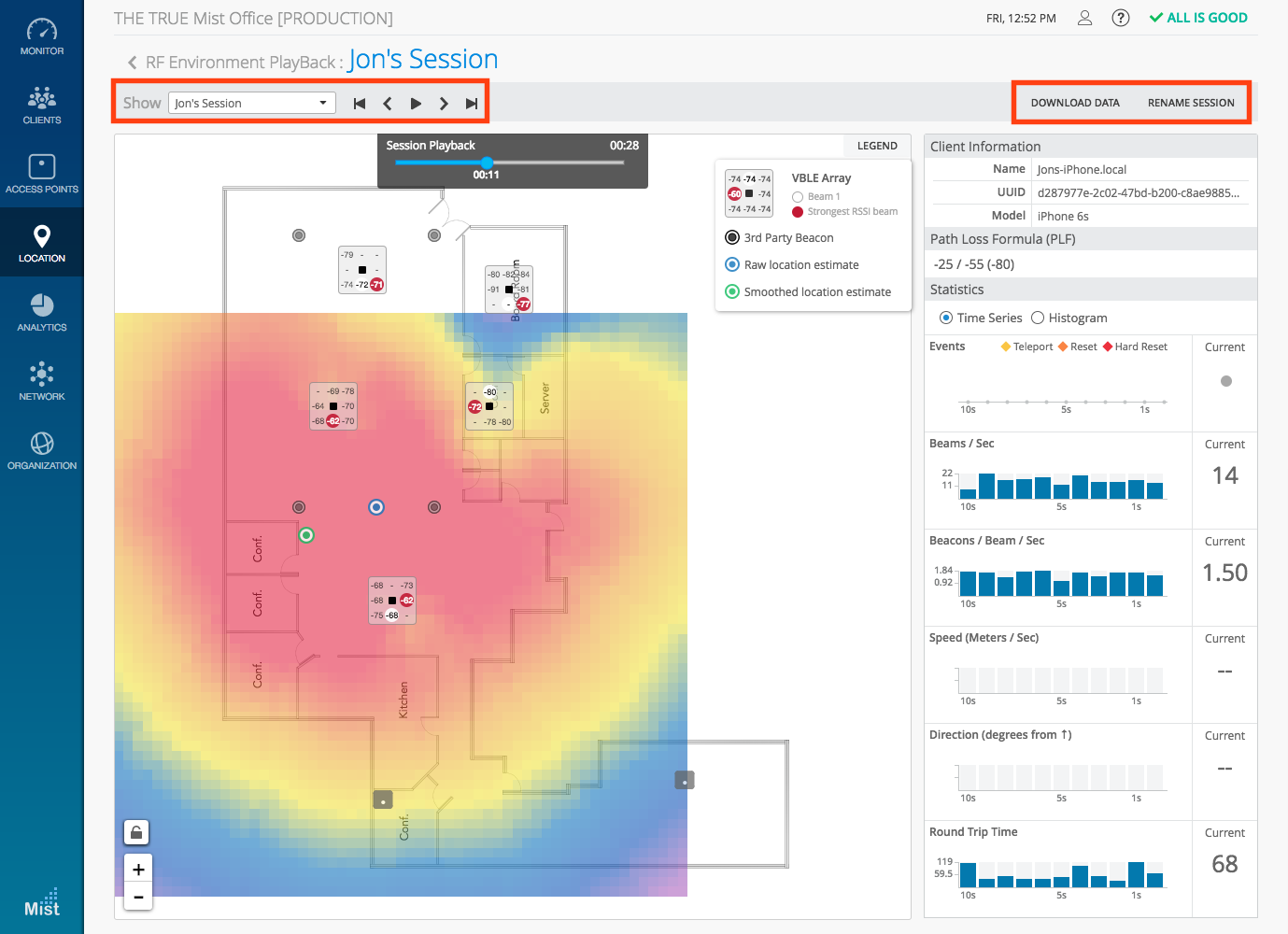
Live View: Measure everything!
To make deployments easy, when deploying for High density Wi-Fi and BLE microlocation, you can now measure on the Live View UI the distance between the AP placements. With the Ruler function, draw a line on your map between APs to display the distance between them. Please use this feature after the scale is already set on your floor plan.
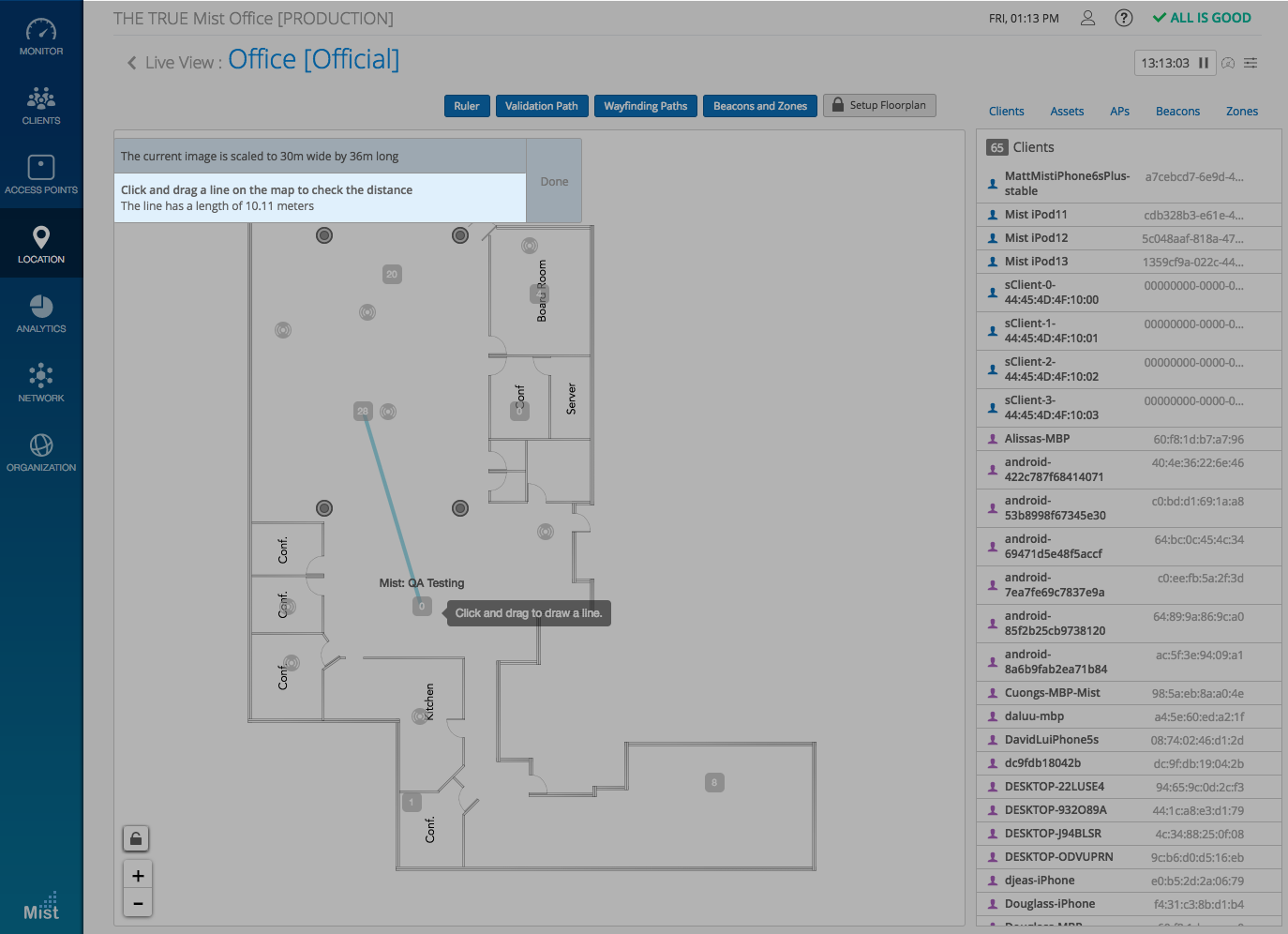
Onboarding Guest Users: Increased Guest Authorization time
Our Guest Authorization feature is a simple solution for restricting network access to specified users. There may be a need to allow long-term access to more permanent devices which exist in your network. Now, extend your Guest Authorized access to devices for up to 5 years without the need to re-authorize.
Create a WLAN with either our guest portal or an external portal, then specify the authorized devices.
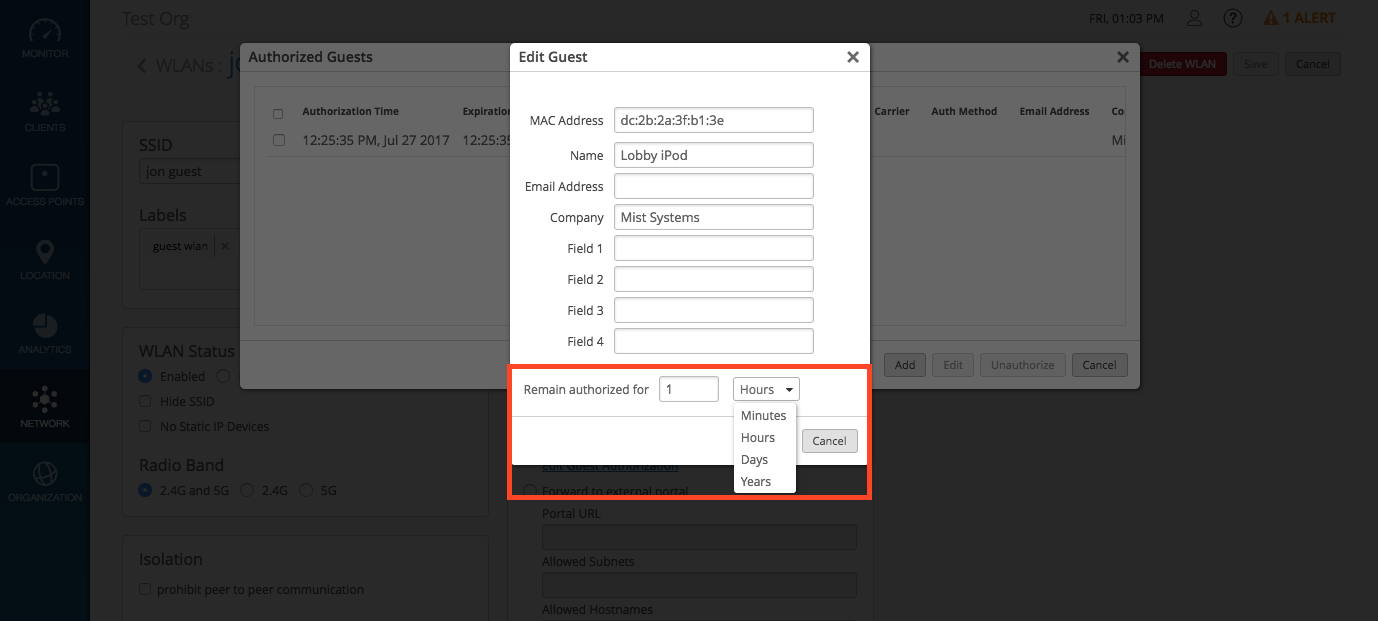
Bug Fixes
DNS and DHCP events
Event details (Analytics -> Events) for DNS and DHCP Failures now include a list of impacted devices which were affected by the event and the Access Point they were connected to at the time of failure.