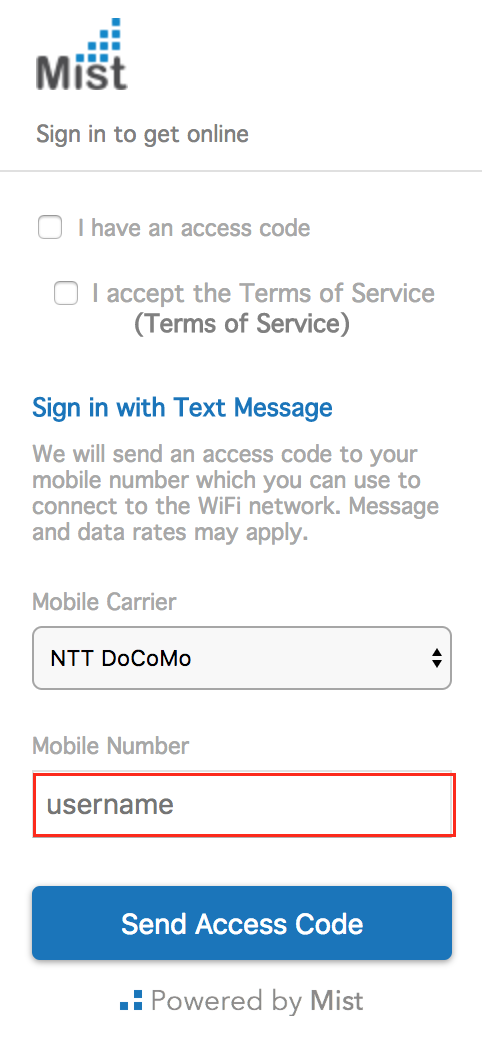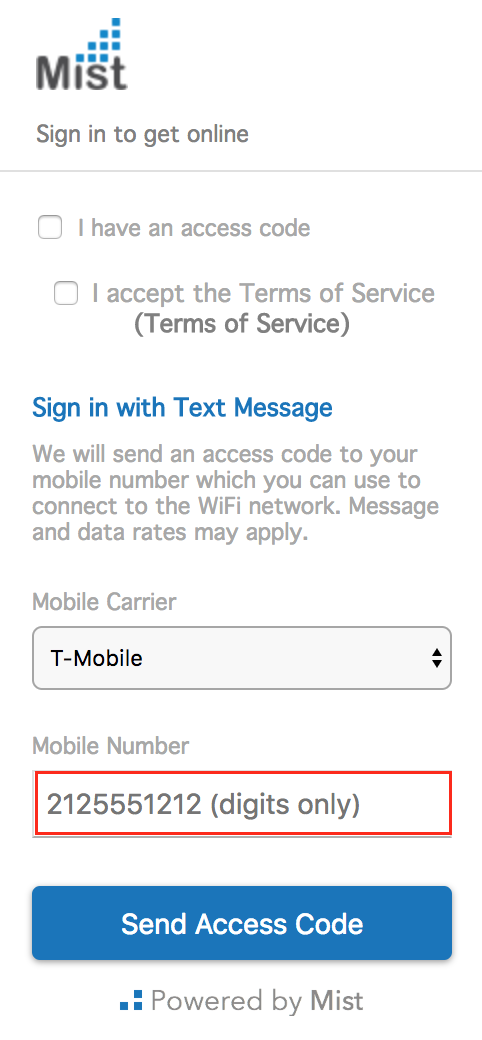We at Mist are constantly working on making the Mist experience the best possible experience. So every week you will see new and updated cloud features. Here are the updates for July 19th, 2018
Simplified Operations
BSSID information on Clients view
The WiFi Clients list page is a useful way to get a general overview of all clients who are connected to your network. In this list view, you are able to see information such as the client MAC, IP Address, Device type, and much more. This week we are adding to the information available on this page by including the BSSID that each client is connected to.
To enable the BSSID column in your clients list view, navigate to the User Settings menu and make sure the BSSID box is checked. Now, you will have that information readily available to you in the client list.
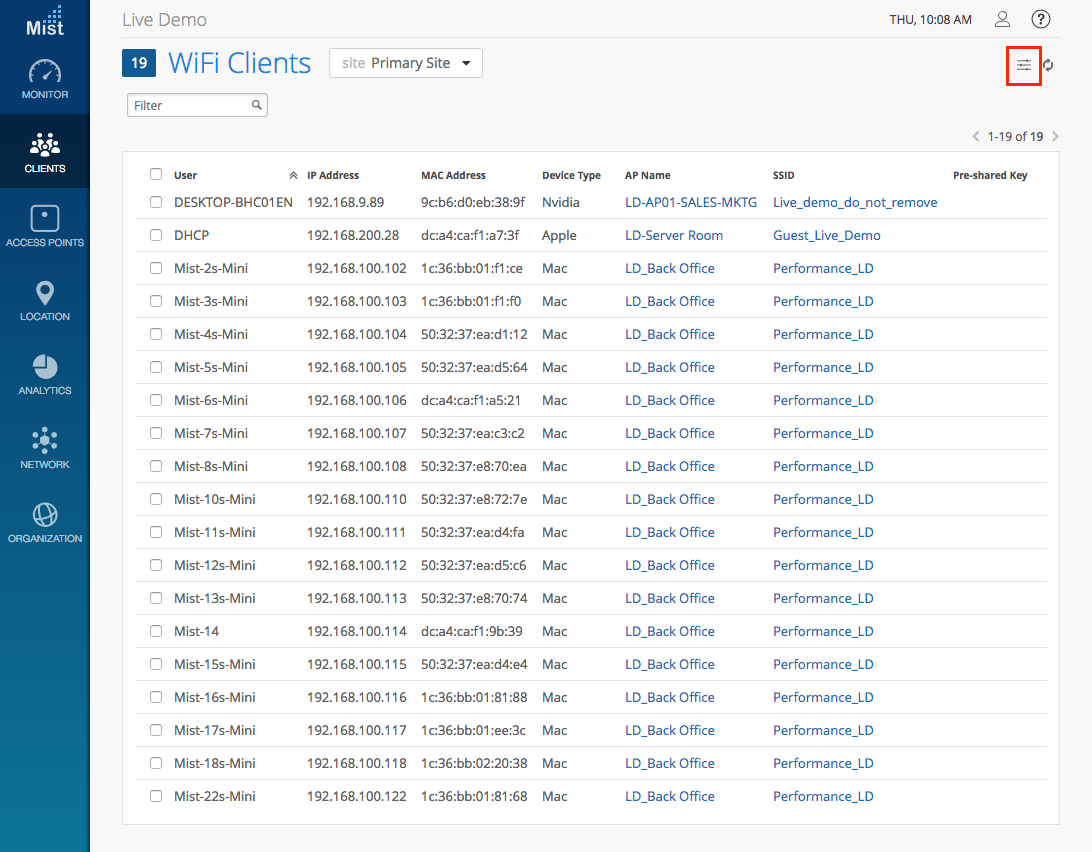
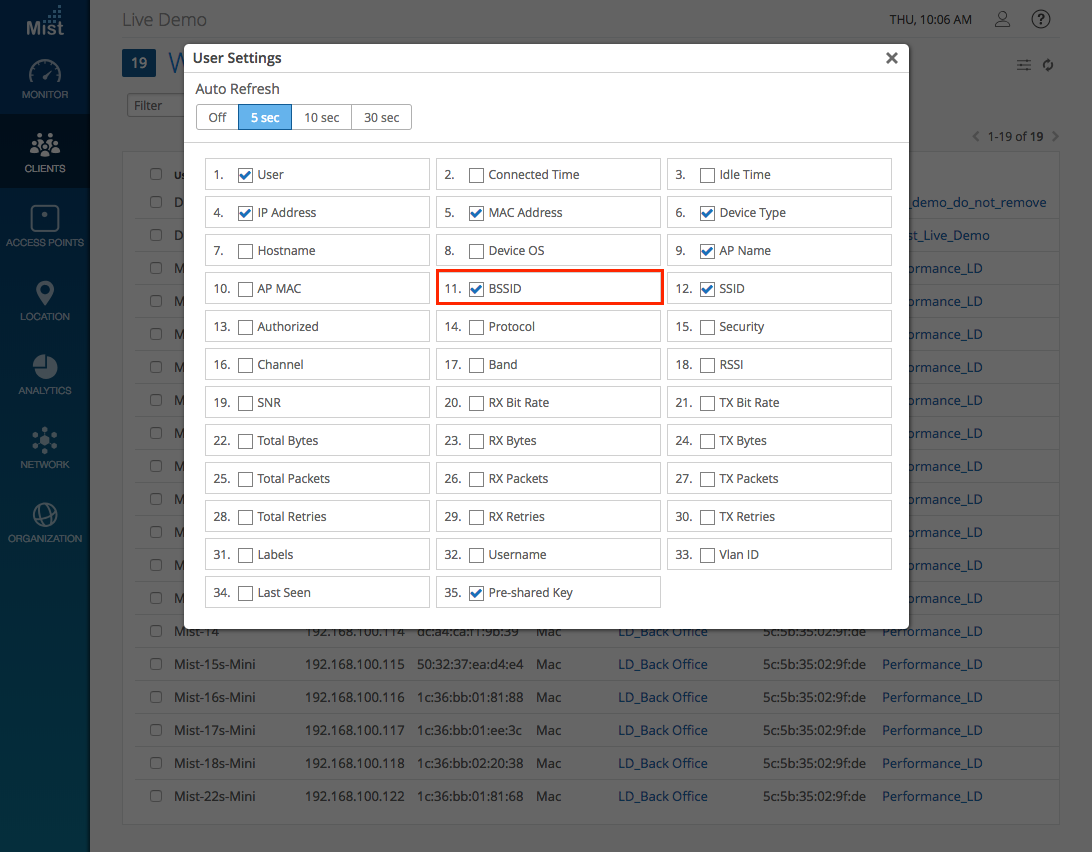
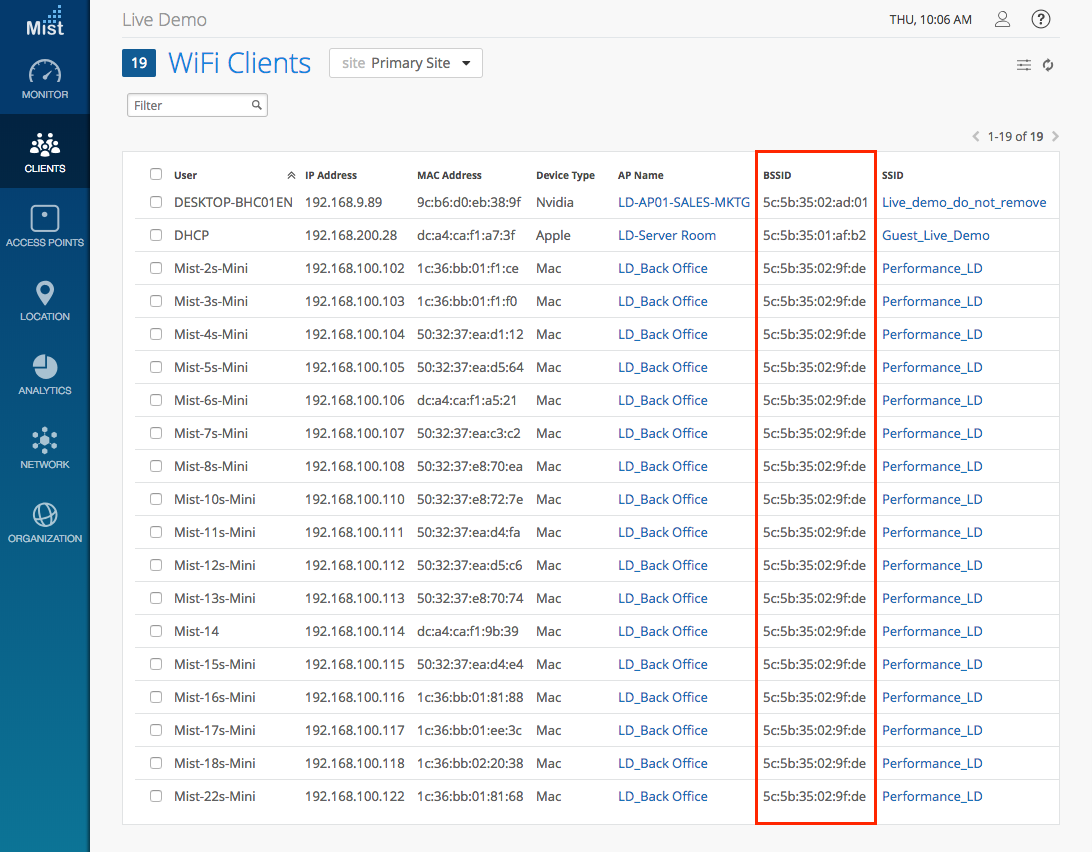
AP Inventory view for Admins
The AP Inventory feature provides a convenient way to view the comprehensive list of APs across multiple sites in one condensed page. On this page, you can get information about where each AP is, as well as their Connected or Disconnected status. Now, we are allowing Administrators with access to all sites on an Organization to access the AP Inventory view.
Administrators with access to all sites will see the Organization tab on the left and be able to view the AP Inventory page.
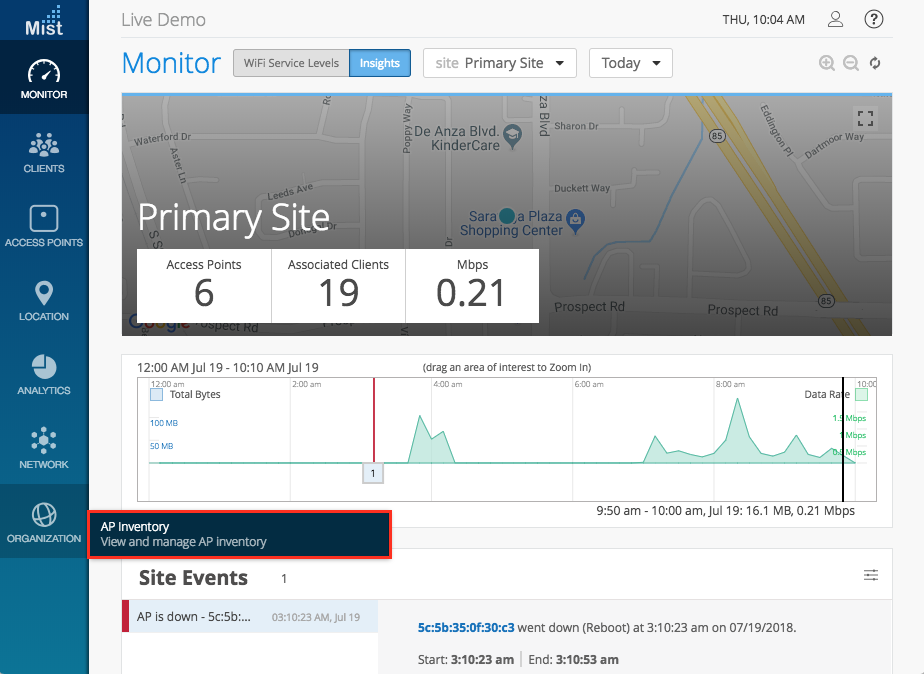
Improvements in SMS login for Japan
Our guest portal login allows for the option of sending an SMS text with an access code as a form of authorization. For some Japanese carriers, the format of their logins requires a username instead of a phone number. We will now prompt for the correct information (username or phone number) depending on the carrier you wish to login with.