Simplified Operations
Option to Allow/Disallow SSDP Under Filtering (Wireless) Section
This week we added an option to allow/disallow SSDP packets sent on the air. This will help with discovery of certain IOT devices.
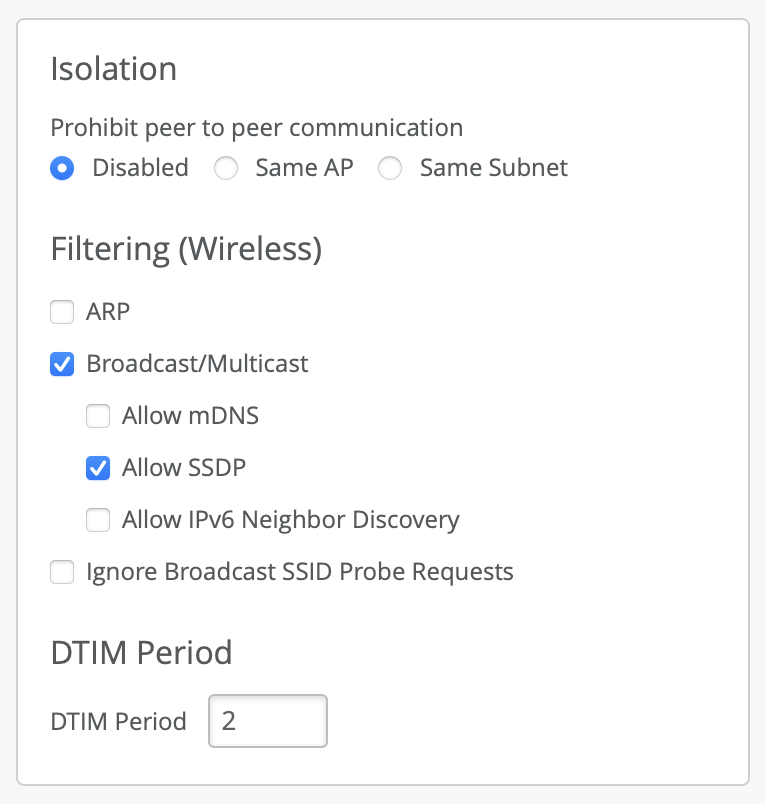
Marvis
Add additional information to the Marvis Virtual Network Assistant “ROAMINGOF” query for wireless clients
Results when using the Marvis search for the ROAMINGOF <> query now shows an additional “Event” column to the Table view. In our example query below, you can see that the roaming events for this client were Authorization & Association. This additional information is also available to view in the CSV download file.
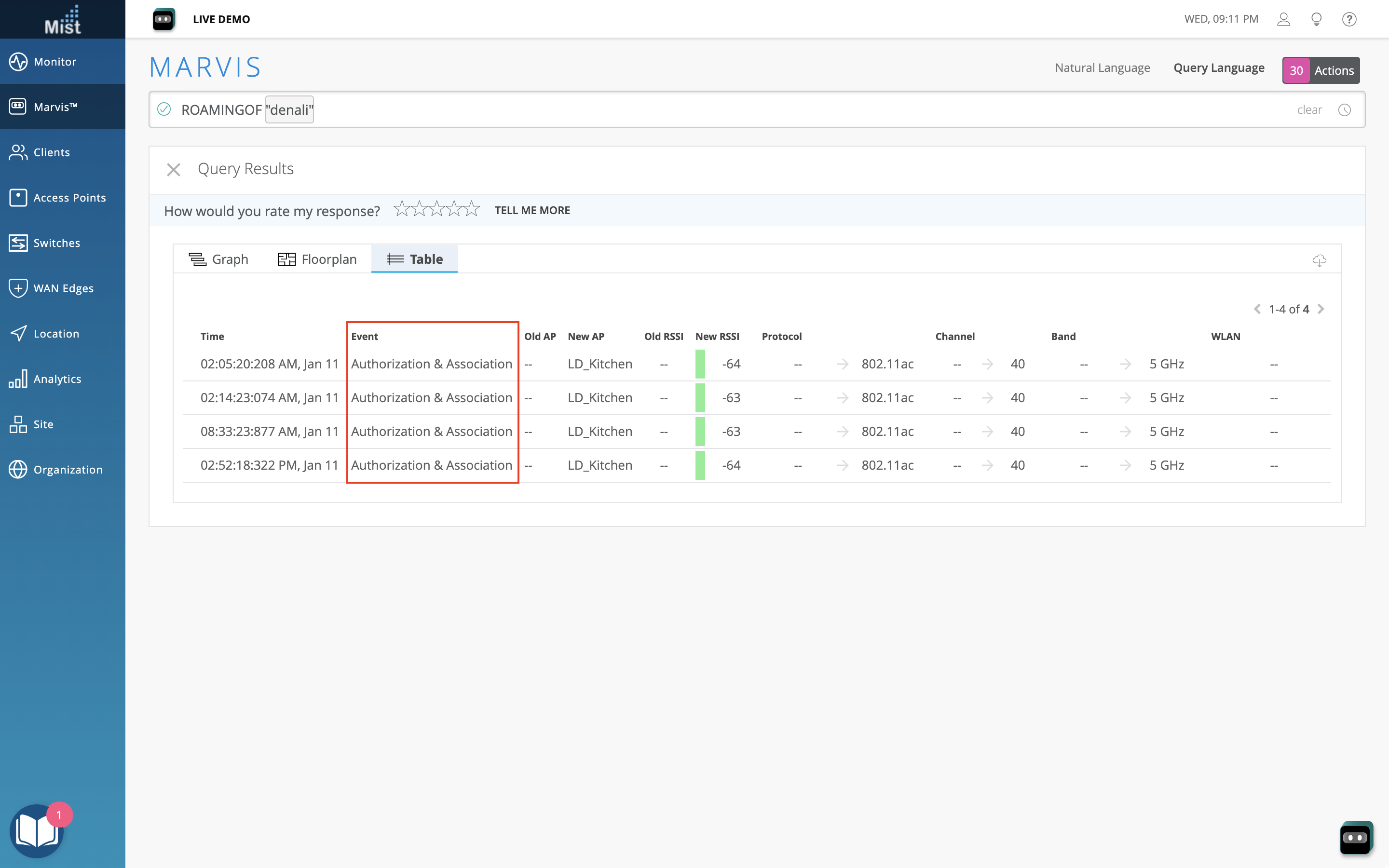
Others
Restrict Administrators API to Super Users Only
We now restrict the /orgs/:org_id/admins and /
Enhancements to Installed Base
To learn more about Installed Base, please visit this page: https://www.mist.com/documentation/link-juniper-accounts-to-mist-organization/
This week we added the following columns to the Installed Base view:
Note: The Installed Base view doesn’t list all the below fields by default. You can use the new hamburger menu on the top right of the page to show, hide, and reorder the fields.
- Connection—Shows the current status of the device.
- Assured— Indicates that the device has been onboarded to Mist to the Wired or WAN Assurance experience.
- Onboarded— Indicates that the device has been onboarded to Mist to the Juniper Support Insights experience.
- Not Onboarded—Indicates that the device is currently not onboarded to Mist.
- Customer PO #—The purchase order number associated with the device. Multiple devices can have the same purchase order number.
- Sales Order #—The sales order number associated with the device. Multiple devices can have the same sales order number.
- Reseller—Name of the reseller through which your company acquired the device.
- Distributor—Name of the distributor through which your company acquired the device.
- Warranty Type—The warranty type associated with the device. Example: Standard Hardware Warranty.
- Warranty Start Date—The date on which the device warranty becomes active.
- Warranty End Date—The date on which the device warranty expires.
We have added the following additional enhancements to the Installed Base page:
- Progress bars (that serve as filters) on the banner to show the percentage of the devices in Assured, Onboarded, and Not Onboarded states.
- Unique icons to help you quickly identify whether the device is a switch or WAN edge.
- Access to Juniper Support Portal (JSP) from the help (?) menu.