Hope you all are having a great start to 2019! We are constantly working to deliver great experiences at Mist and on that note, have an exciting capability we released this week.
Below are the updates for January 10th, 2019:
Simplified Operations
Save photos of the installed APs using the Mist AI app
Claiming APs and managing your sites using our Mist AI app is now easier than ever. This week, we have to introduced the ability to take photos of each AP from the app, during install and then view them through both the app and our Mist dashboard. In large deployment sites, it can be inconvenient to identify and hunt down specific APs to troubleshoot. Using the floorplan will point you to where your APs are located with visual cues that provide additional assistance. Taking pictures of each AP during the deployment phase can help users quickly reference and find them in future situations.
To use this feature, make sure you have the Mist AI app downloaded on your iOS device. Find our Mist AI app on the iTunes app store for your iPhone and iPad here: https://itunes.apple.com/us/app/mistai/id1215196902?mt=8
Navigate to your Organization and then Site. Select the AP you want to take photos of, and scroll down to select Show AP Photos.
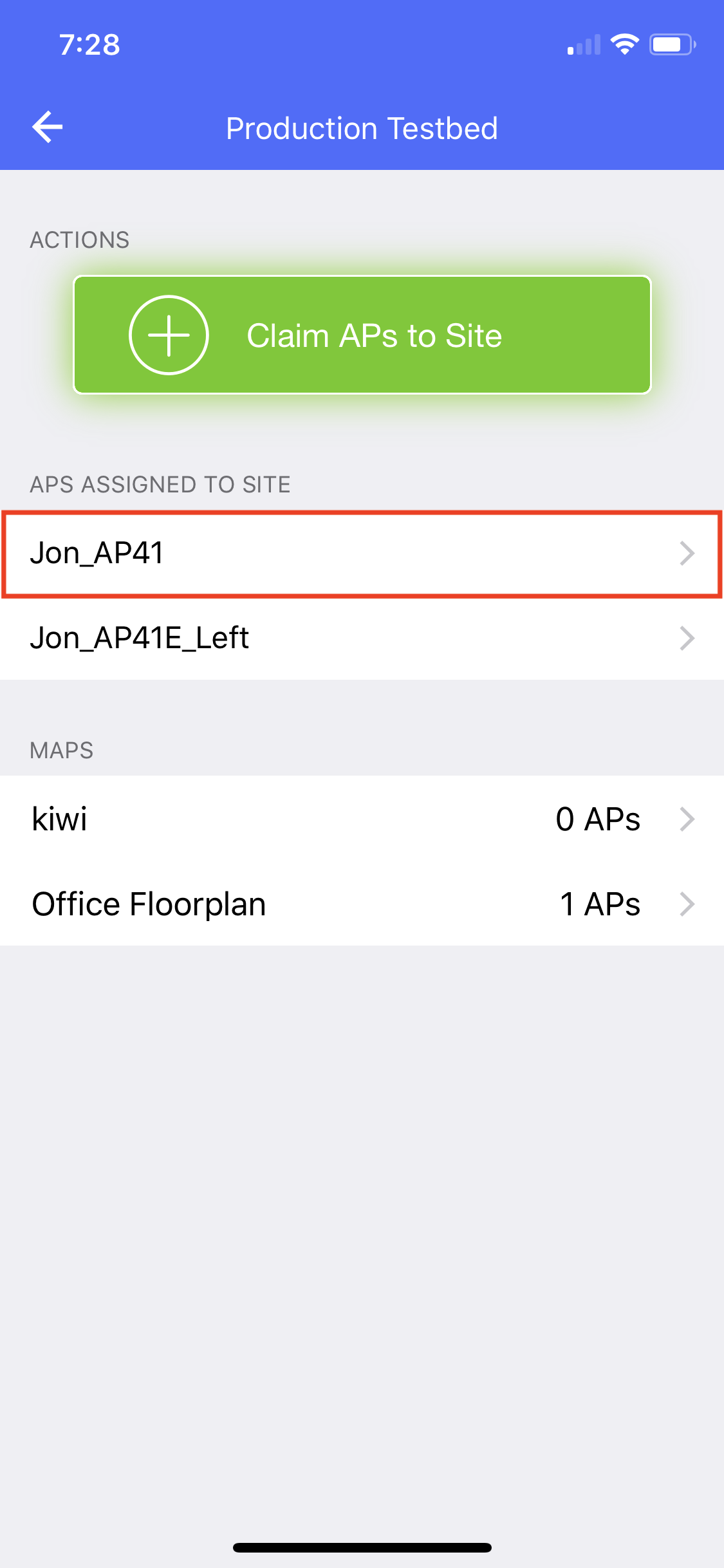
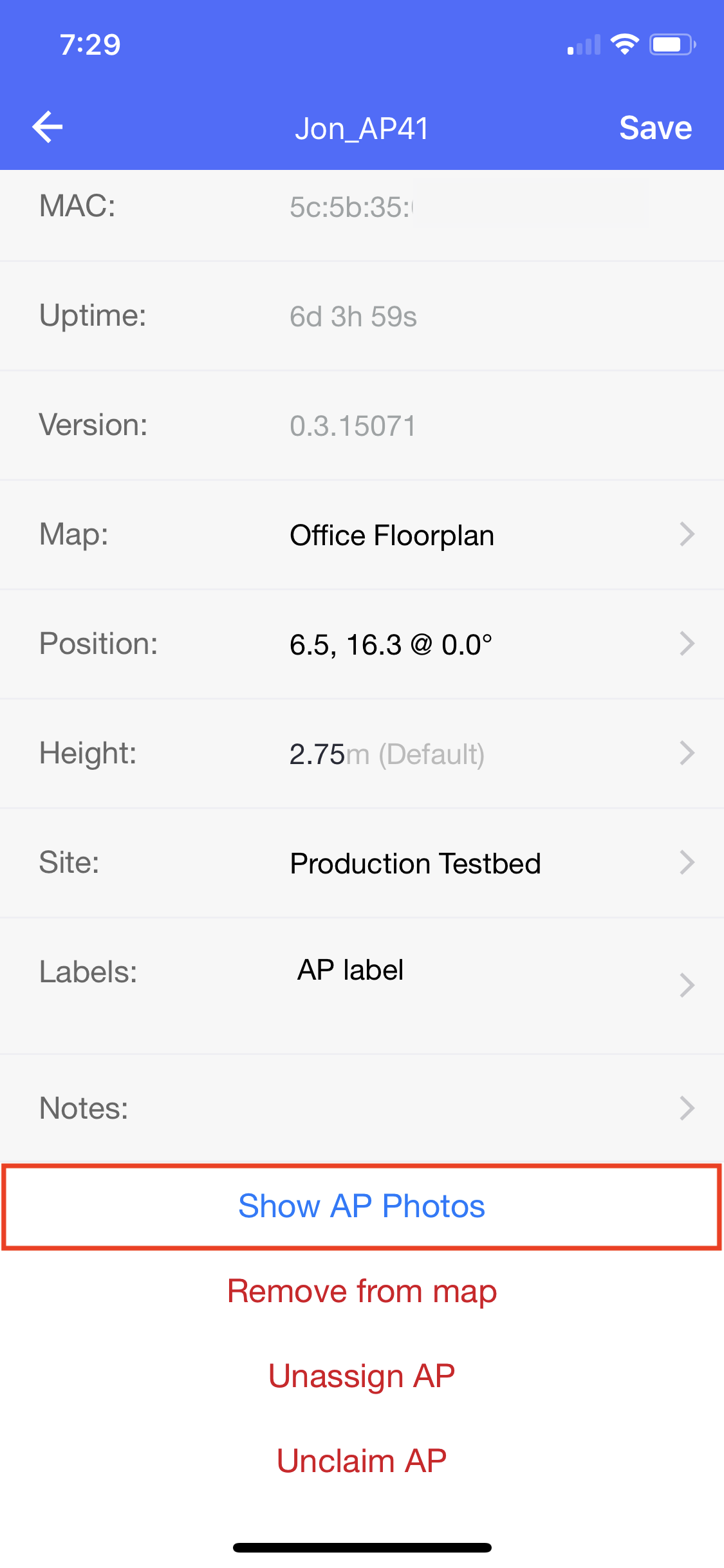
To take identifying photos of the AP, select Add Photo and take up to 3 pictures for each AP. Any existing photos associated with the AP will also be shown here.

These pictures can be viewed from the Mist Dashboard as well. Just select your AP from the AP list to view its details and select Show AP Photos in the Properties box. Here, you can cycle through the photos taken from the app.
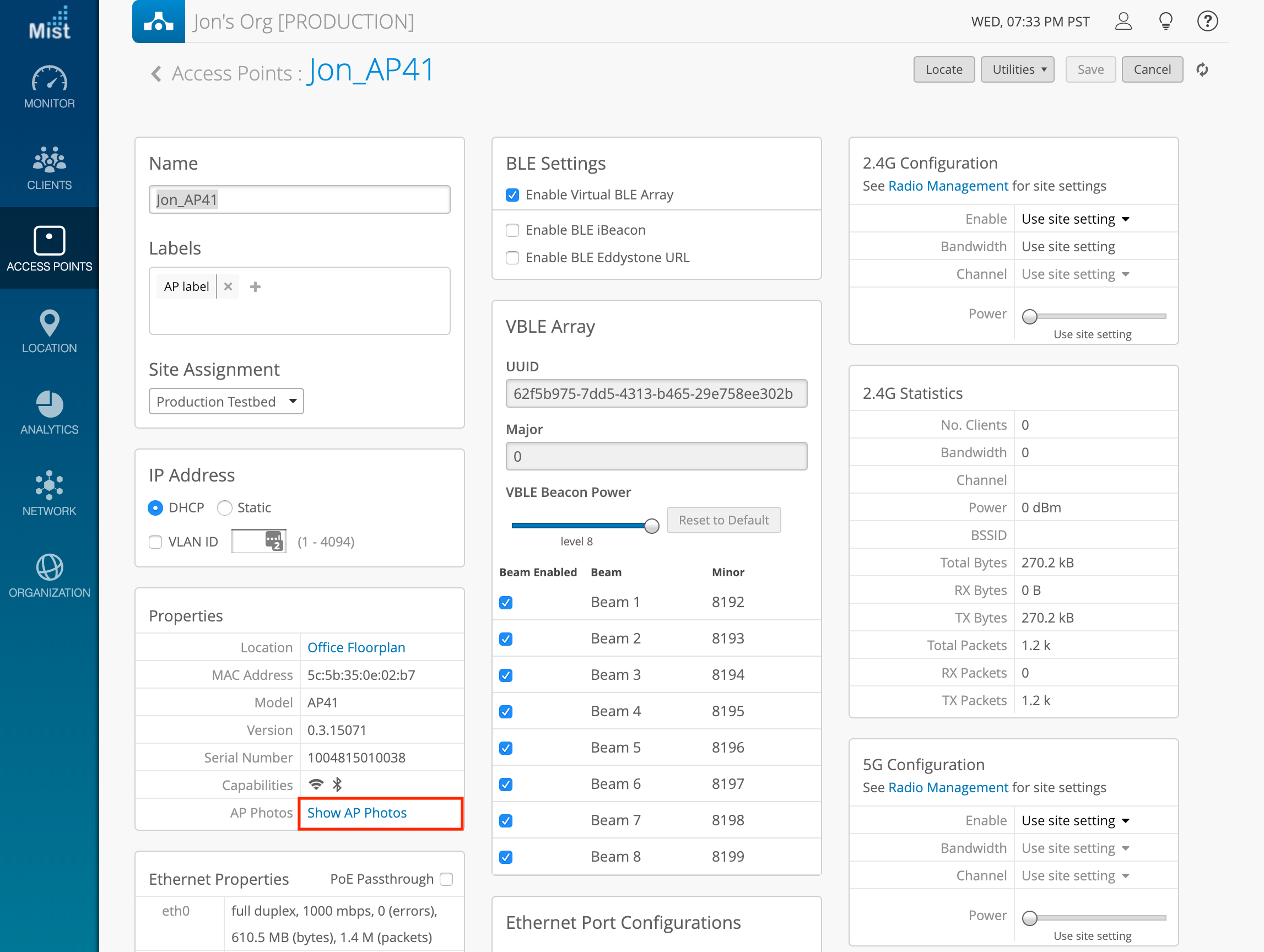
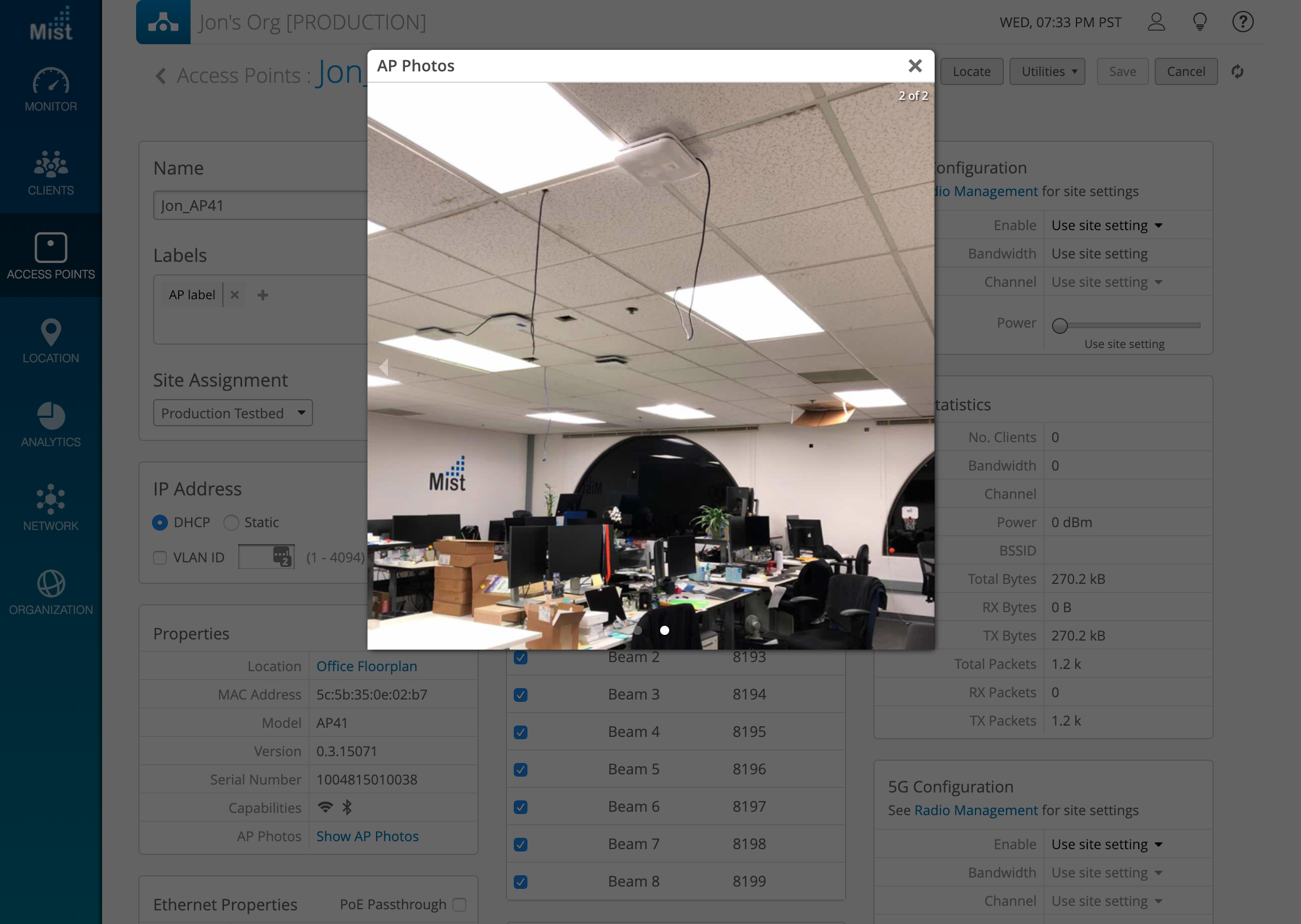
To learn more about the functions and features of the Mist AI app, please take a look at our documentation here: https://www.mist.com/documentation/mist-ai-mobile-app/ and check back on our product updates page to stay up to date with any future enhancements.