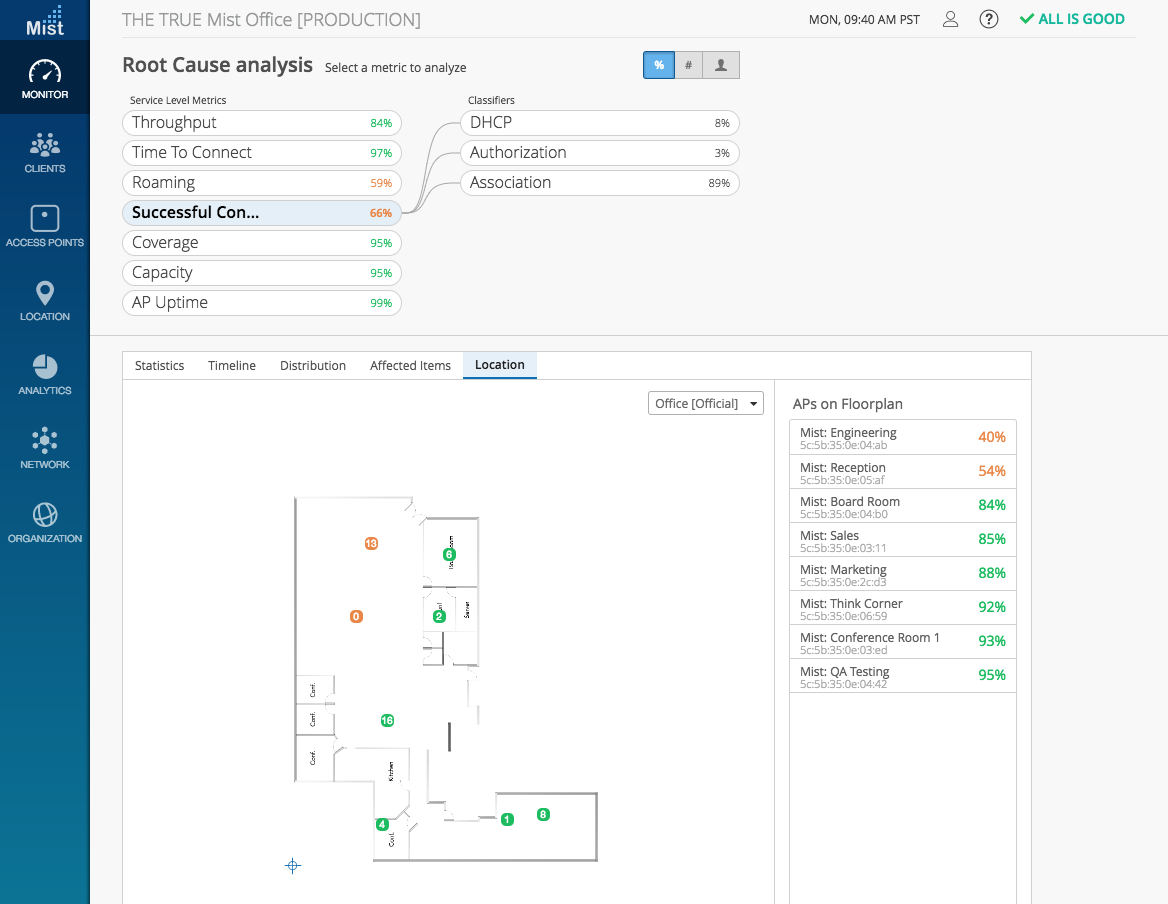We at Mist are constantly working on making the Mist experience the best possible experience. So every week you will see new and updated cloud features. Here are the updates for December 11th, 2017.
Simplified Operations
Auto Upgrade AP improvements
We are excited to extend the capabilities of Firmware Auto Upgrade by allowing users to select custom firmware versions for specific AP models to be upgraded to. Ensure full control over your network by specifying the desired upgrade firmware versions, while still maintaining the convenience of using the auto upgrade system. With this feature, you may separate the firmware versions running on your AP41, AP21, BT11, etc. Using custom firmware upgrade still allows you to set an upgrade schedule with a specific day/time for these upgrades to take place.
To use this feature, navigate to Organization -> Site Settings and select your site. In the Firmware Upgrade box, select “Auto upgrade from custom firmware” and click “Select Version” to bring up a box which allows you to designate specific AP models with specific firmware versions to be upgraded to.
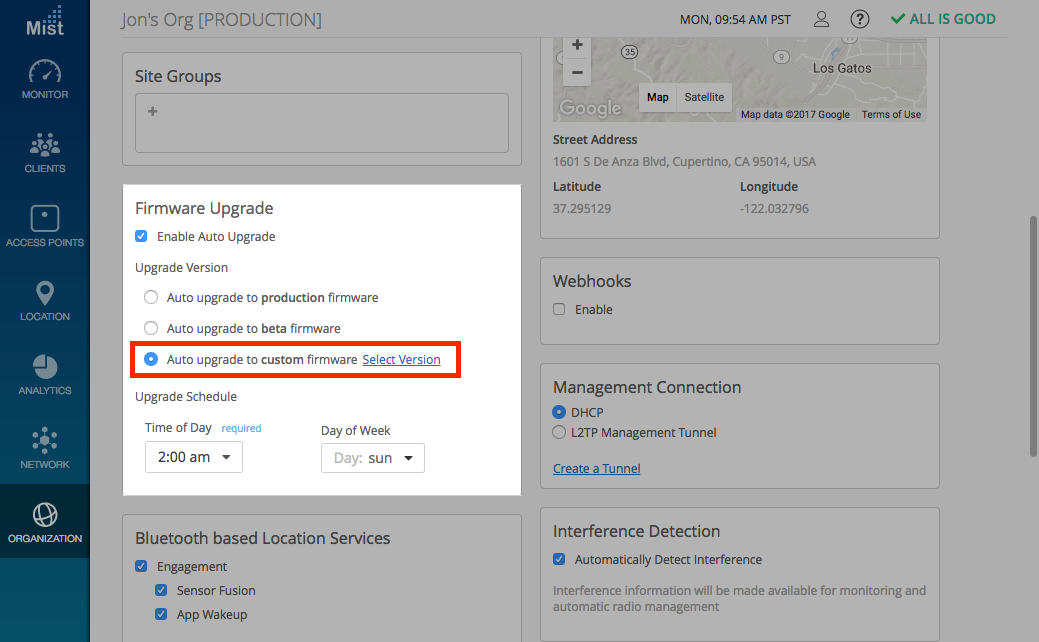
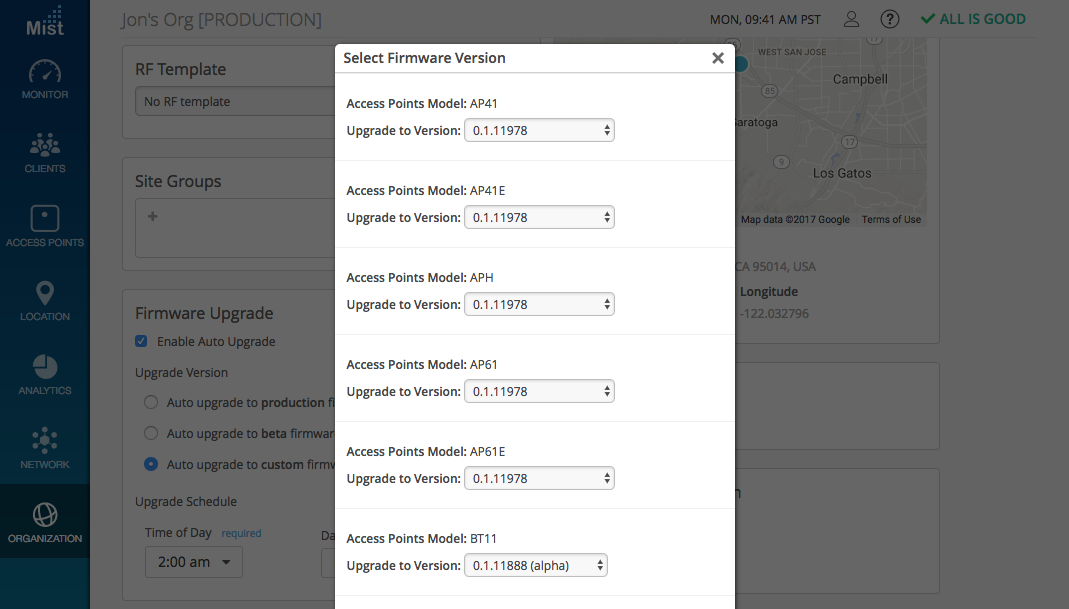
Network Programmability
SLE Metrics: Location of AP
This week we are introducing an additional monitoring tool for using our Service Level Metrics. Now, in addition to the statistics, timeline, affected items, etc. we have added a location tab to show the site map with success rates of the APs for each metric. With this location tab, quickly determine if your SLE metrics are experiencing issues in specific locations of your site to expedite the debugging process. Use this feature to find the exact areas on your site with poor coverage by looking at where the problematic APs are located.
Make sure you have a floorplan set up which contains all of your APs in order to use this feature. To find more information about setting up floorplans, please see this page: https://support-portal.mist.com/hc/en-us/articles/234751268-Loading-and-scaling-floor-plan-and-adding-AP-s
To use this feature, navigate to Monitor -> WiFi Service Levels and select any of the metrics to enter the Root Cause analysis page. Here, you will find the Location tab under each of the Service Level Metrics. Here, we can see that the area near Mist: Engineeringand Mist: Reception has some issues with Successful Connects.