We at Mist are constantly working on making the Mist experience the best possible experience. So every week you will see new and updated Cloud Features. Here are the updates for August 4, 2017.
Location Featuring Sensor Fusion technology for even higher accuracy (Beta access)
As always, we are excited to bring more innovation into our location services engine with the introduction of sensor fusion technology. With sensor fusion, our location engine delivers a even more consistent accuracy for wayfinding use cases, by processing data such as speed and direction from the mobile device sensors.
Speed and Direction
With Sensor Fusion technology, we have added in-depth statistics and client information for speed and direction, which contribute to “Dead Reckoning” by taking into account information available at the device/OS level with the built-in sensors. This information can be viewed as a time series or histogram chart in our RF Glasses view. Record and replay your RF Glasses session to rewind and analyze a recording of these real time statistics.
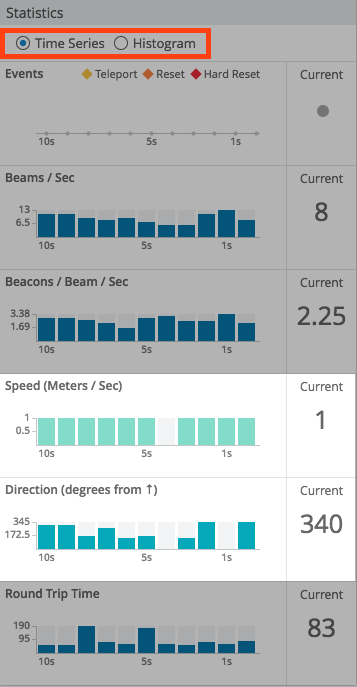
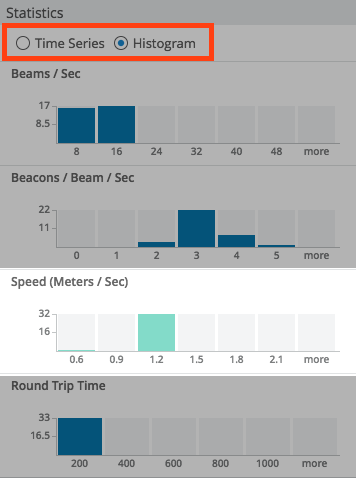
Network Performance: Band Steering
Mist is proud to bring solutions for creating a more seamless wireless experience with the inclusion of Band Steering. Many devices transmitting radio frequencies in an overcrowded area can cause noise and interference with your wireless connectivity. Enabling Band Steering mitigates these issues by automatically detecting wireless frequencies which are less congested and setting the Access Point to operate at these bands. There tends to be much more interference in the 2.4 GHz band, so with Band Steering enabled the access points will find a 5GHz band with much less noise to operate on.
Enable Band steering under Network -> WLANs. Make sure Both 2.4GHz and 5GHz radios are enabled on your WLAN to be able to use Band Steering mode.
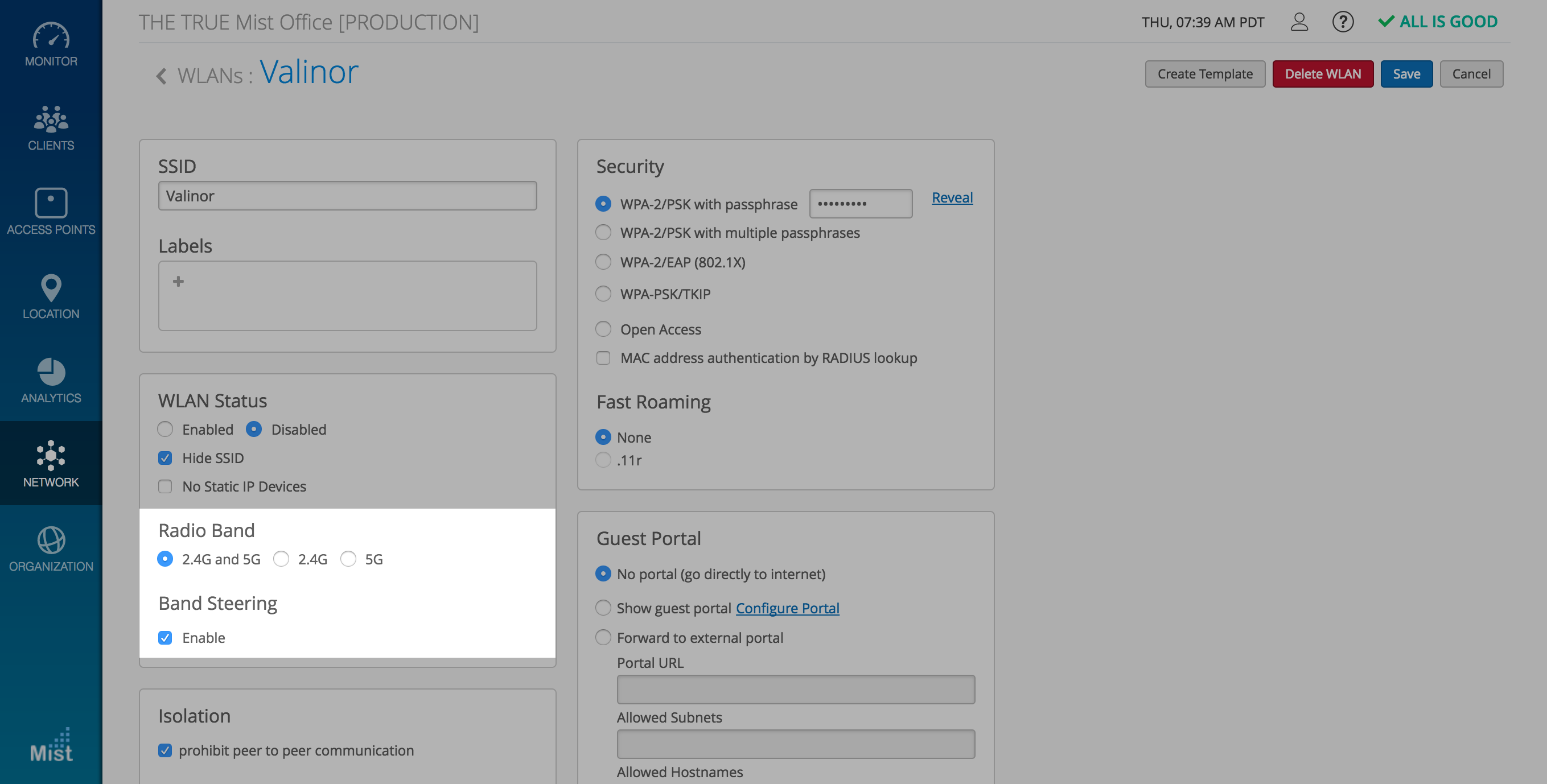
Serviceability: Historical RSSI Visualization for Wi-Fi and BLE
The Beam Density Map under Location Diagnostics is an extremely helpful tool when analyzing RSSI strengths of App clients present on your floor plan based on their movements in the past and what RSSI they received. Now, BLE assets and Wifi clients will also be provided with a visual RSSI representation of their beam densities.
Access BLE and WiFi RSSI visualization by navigating to Location -> Location Diagnostics and selecting the dropdown menu when viewing the Beam Density Map
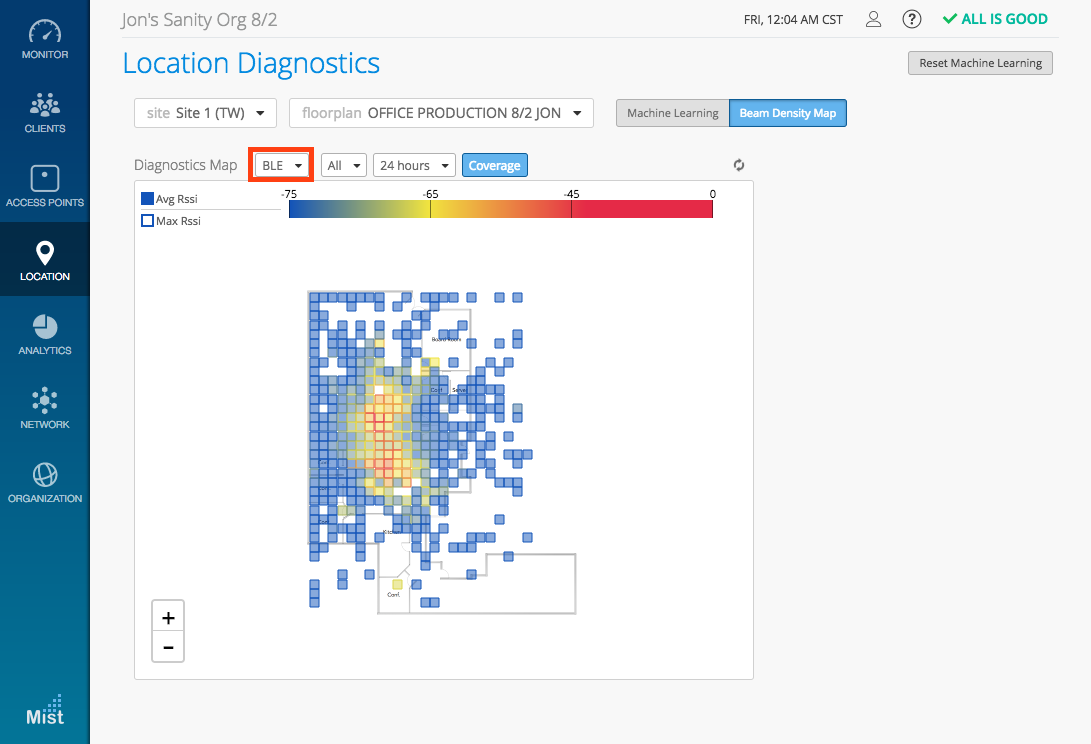
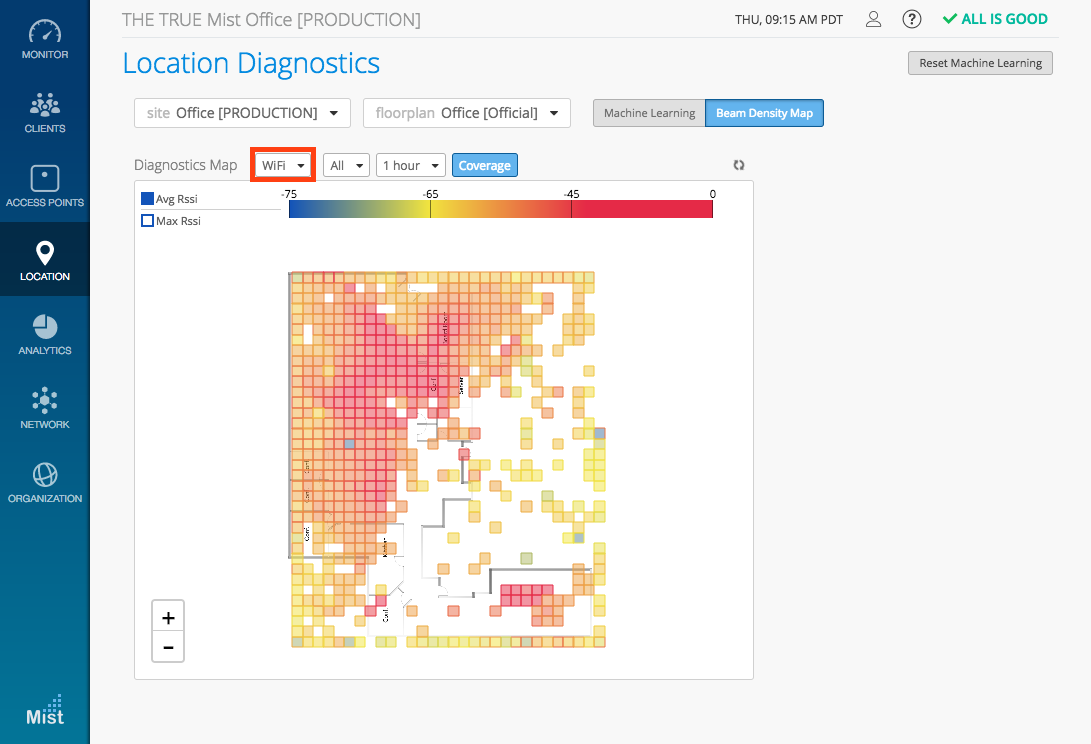
Network Programmability: Additional Webhooks API topics ( Beta Access)
Webhooks are an intuitive method of collecting data by having real-time events push their information onto a provided URL. Events that can trigger webhook data pushes have included location coordinates, zone entry/exits, and virtual beacon entry/exits. Today, Mist is expanding webhook API events by including the option of sending Raw RSSI data for named assets. Details of the asset (Beam ID, Raw RSSI heard, and average RSSI heard) can be sent through webhooks via API at intervals of less than 1 second. In addition, when using the Location Coordinates with webhooks API, you will also be able to get the full payload information for a BLE named asset.
Access Webhooks through Organization -> Site Settings. Here, select the specific events and data you want to trigger API pushes to your provided URL.
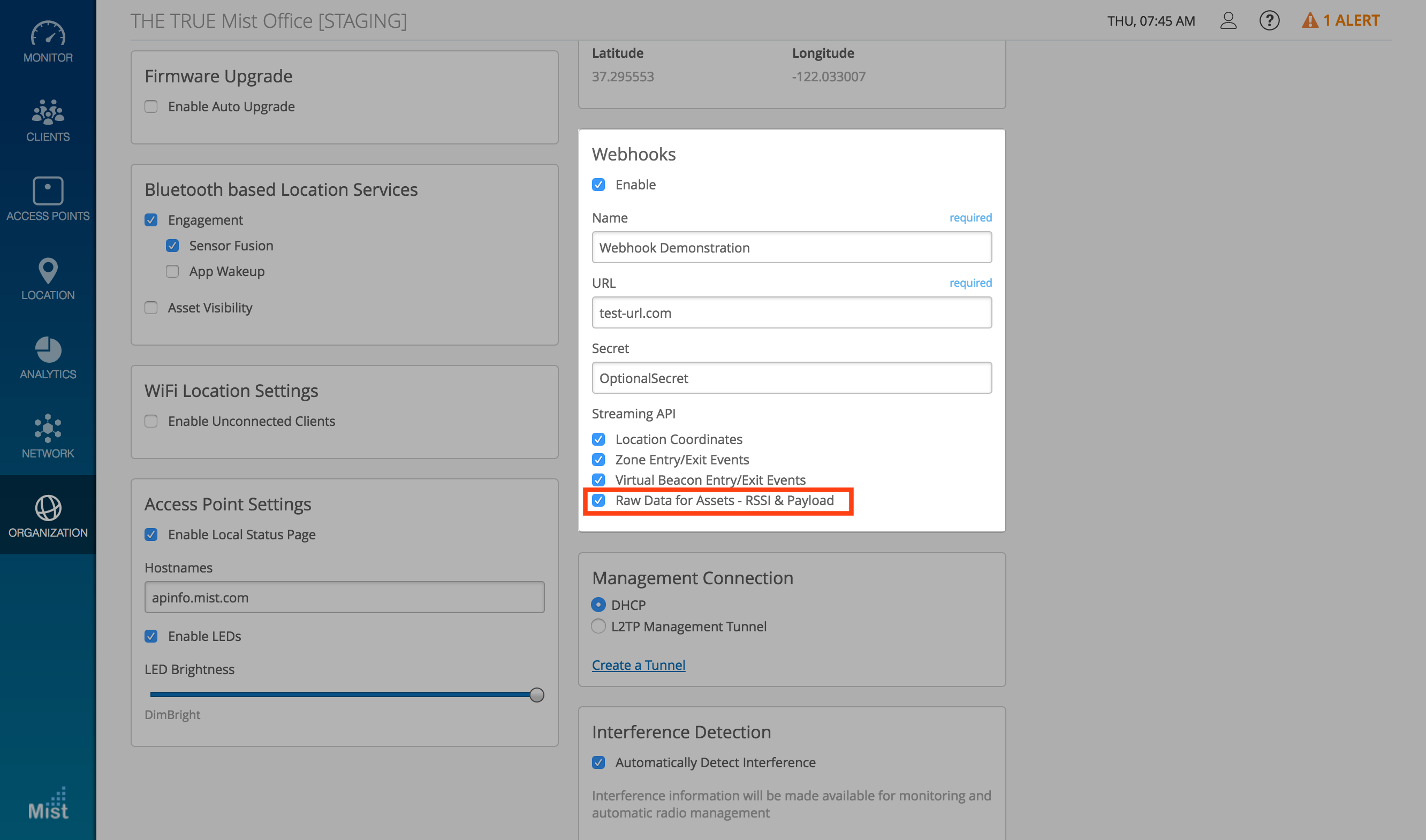
If you would like access to beta features, please contact support@mist.com and we can help grant you access.