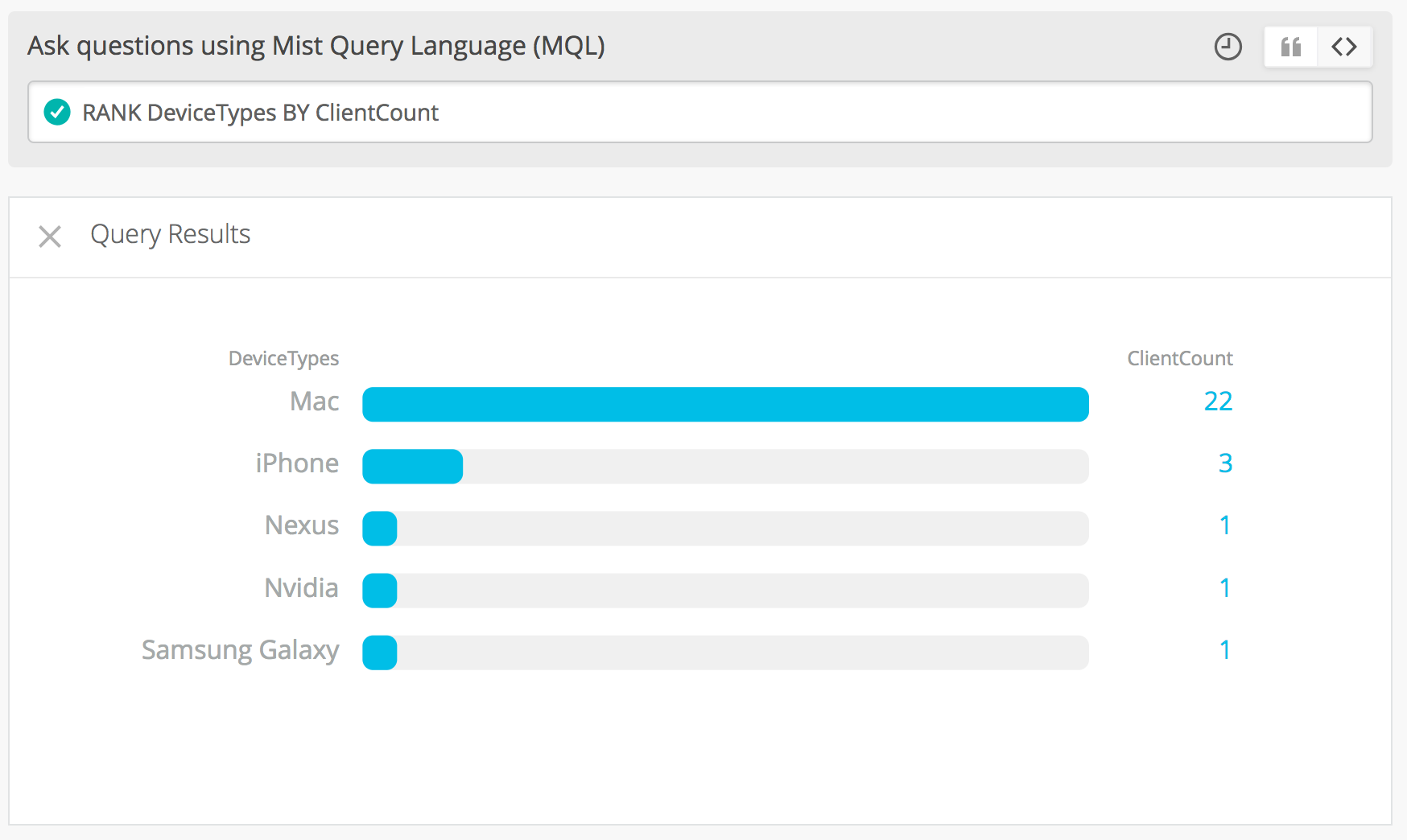We at Mist are constantly working on making the Mist experience the best possible experience. So every week you will see new and updated cloud features. Here are the updates for August 15th, 2018.
Simplified Operations
Subscriptions – Activation Code
Recently we announced the Subscriptions page in our Mist dashboard, where you can keep track of your purchased licenses and the sites they are applied to. This week we are expanding on this feature and rolling out the next phase with Activation Code functionality. From now on any new orders placed will be provided with a single activation code, which will allow you to claim all APs and Subscriptions at once onto your organization. The APs will be claimed onto your organization and put in an Unassigned state. From here, freely distribute and assign the APs onto your desired sites. This activation code will be associated with your APs and subscriptions, and will make bringing up large sites an easy, seamless process.
To claim APs using this activation code, navigate to Organization > Subscriptions. Select the Add Activation Code button on the upper right, and submit your code. All your APs are now claimed and your subscriptions are active on your organization.
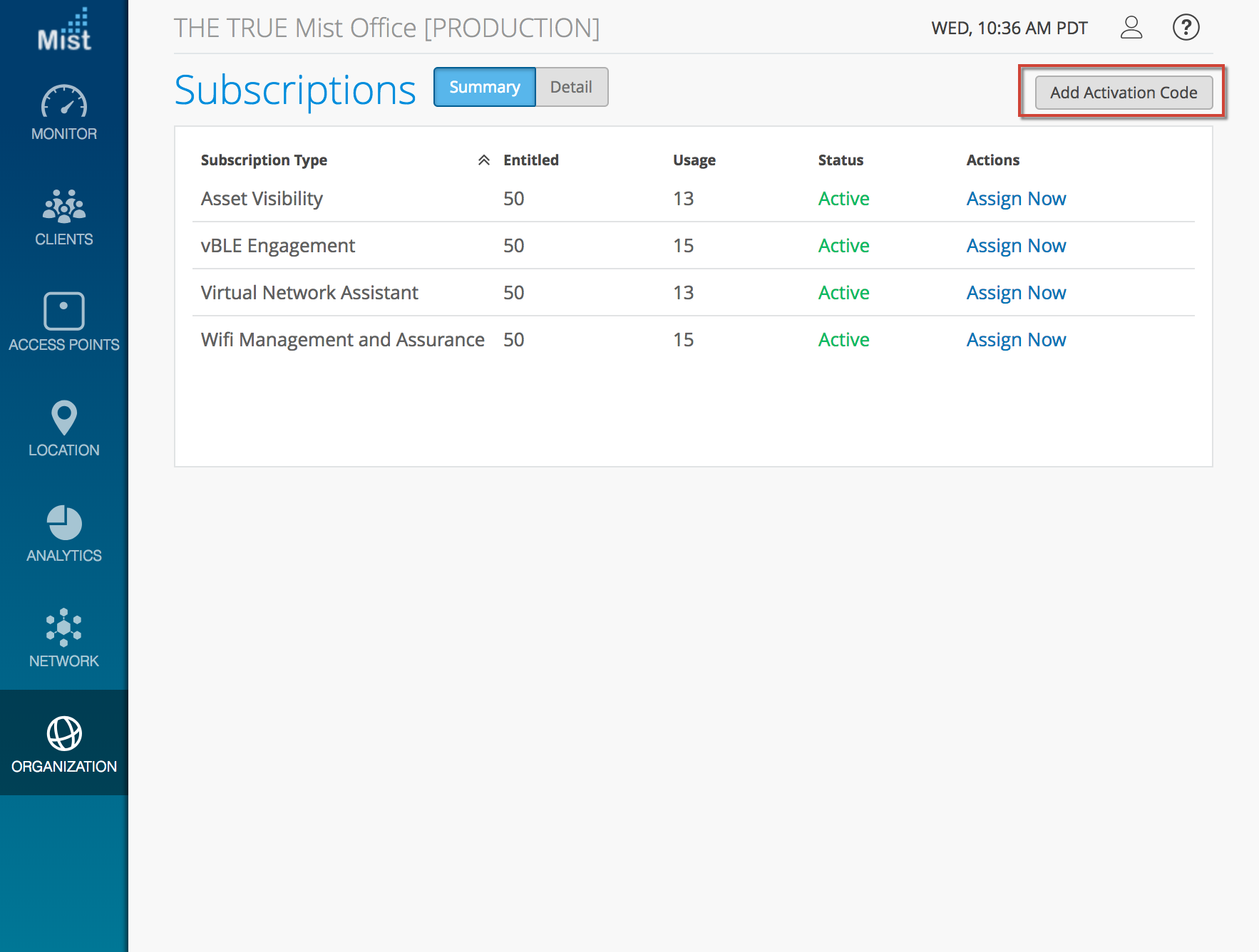
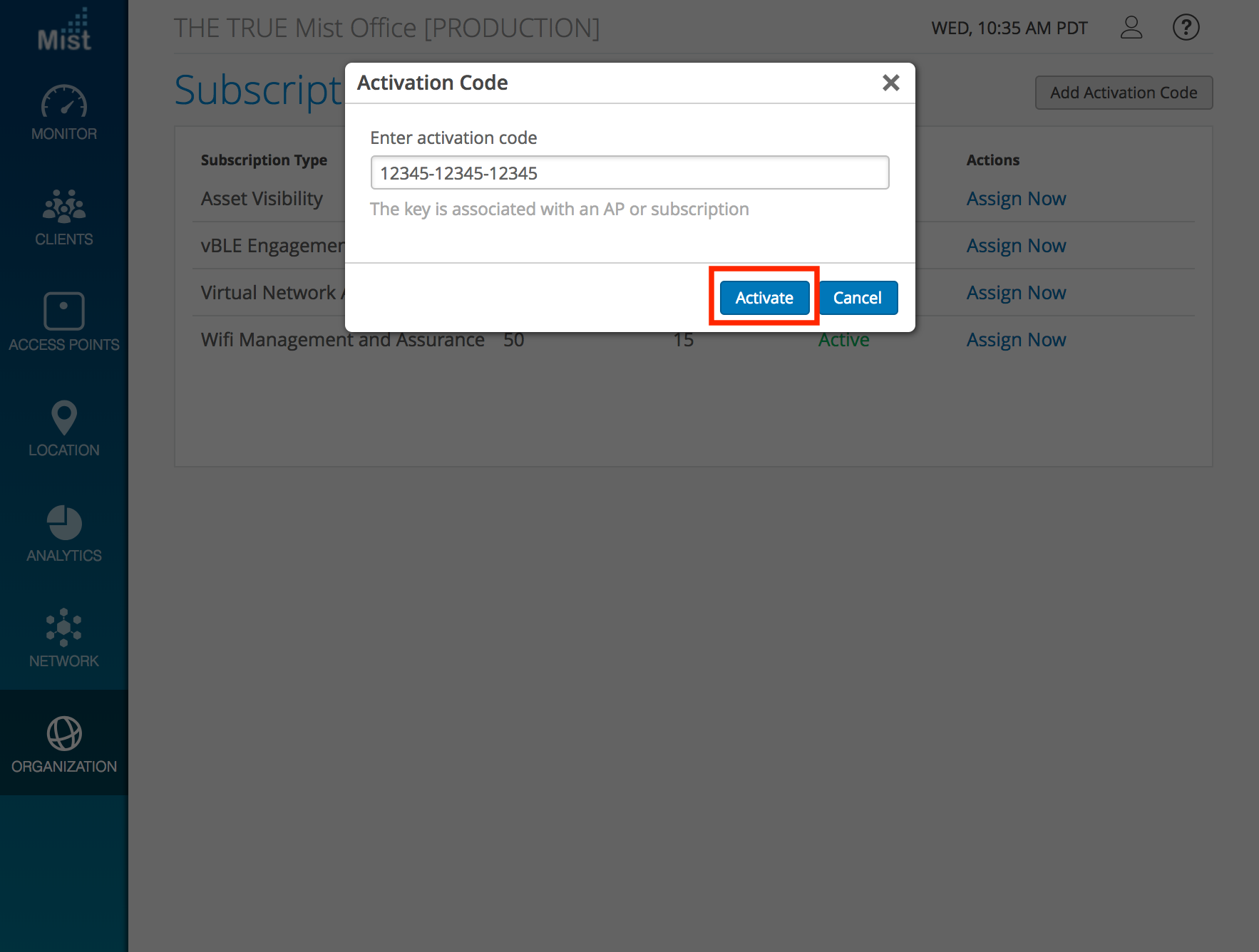
AP Tx Power details
This week we are providing additional information in your Location live view by showing AP Tx Power details directly from your map view. In this view, see details of your access point including number of clients in each radio band, channels, and now Tx Power as well. To see this section, navigate to Location > Live View and select an AP on your floorplan map or the AP section on the side. The Selected Access Point section will show you relevant details of the selected AP.
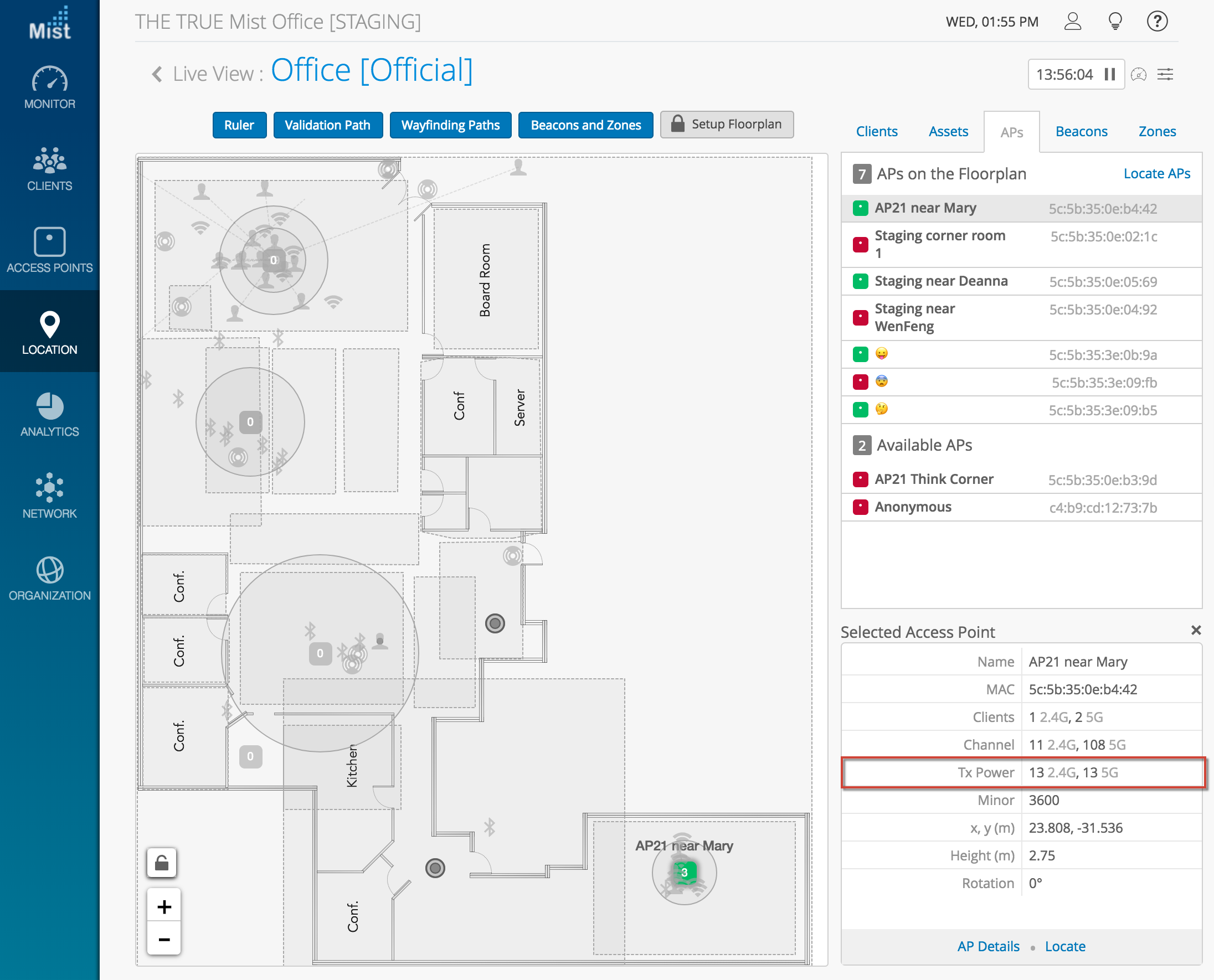
Safeguard against Org deletion [API]
Mist is always working on making your network the most secure and reliable it can be, and this week we are introducing a safety mechanism to prevent accidental deletion of your entire organization. Starting this week, if your organization has any APs claimed, you will NOT be able to delete the org using our API until your AP inventory is all cleared out. The UI will be updated soon, but for now we have hidden the Delete Organization button until this function is available in our UI as well. This security measure will help make sure your organization cannot be accidentally deleted.
Preserve consistency of order for hostnames [API]
While creating/saving hostname lists we will now preserve the order of hostnames. This allows for ease of use when organizing your hostnames using our API. In all lists, we will now follow chronological order – this includes IP, hostnames, VLANs, etc.
Network Programmability
VLAN Pooling
VLAN Pooling is a feature that helps decrease congestion on your network caused by large amount of clients associated to the same WLAN by separating them into different subnets. The clients connecting to your WLAN will be distributed among the given VLANs, which can prevent any loss of performance due to a high density of users.
VLAN Pooling is easy to set up. Simply navigate to Network > WLANs and create a new WLAN (or edit an existing one). In the VLAN section, select Pool and enter the list VLAN IDs configured on your network to be used in a pool for this WLAN. Now users connecting to this WLAN will be distributed to these VLANs in an even fashion
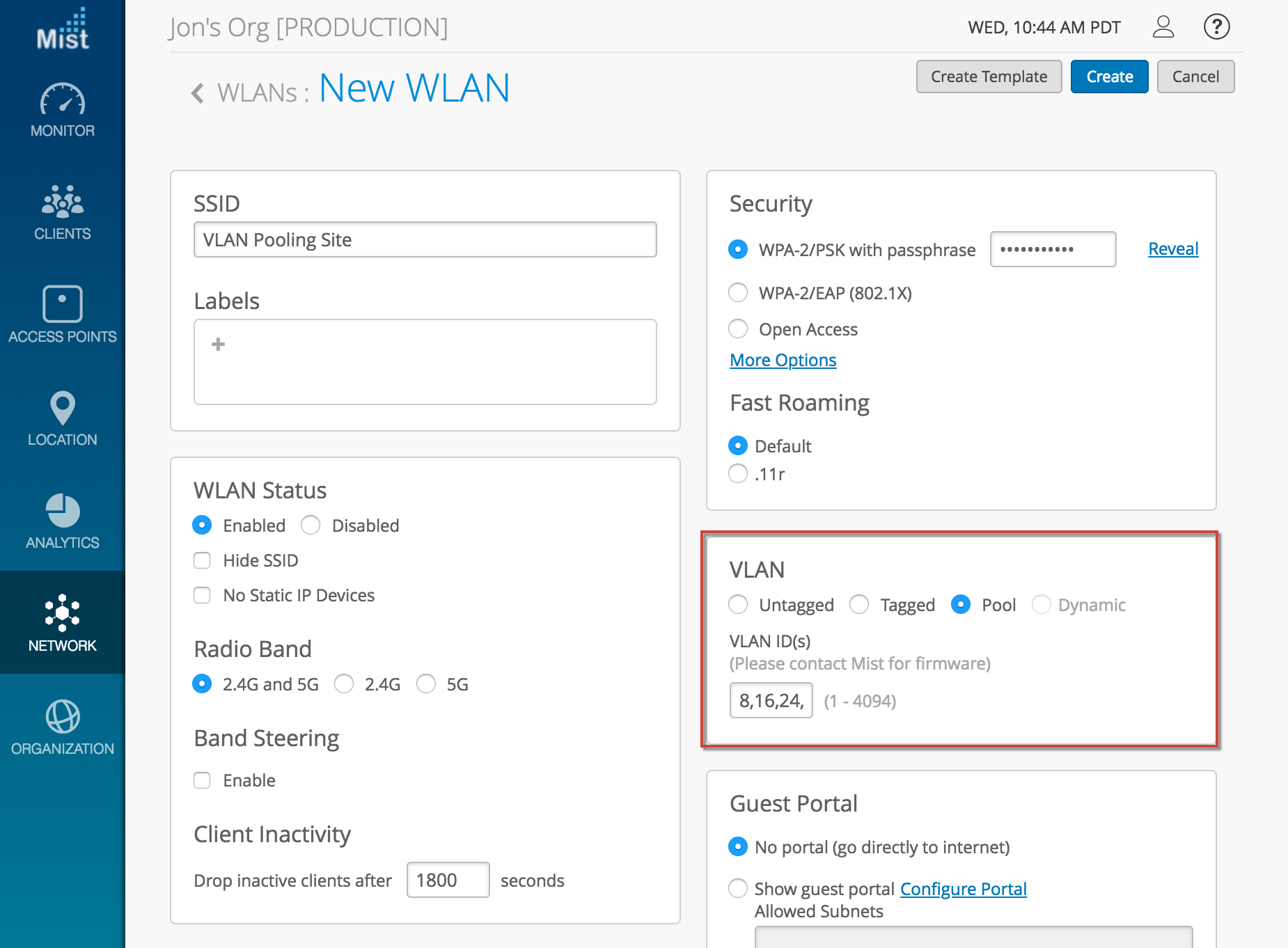
Throughput SLE Threshold
This week we are updating the customizability of our Throughput SLE by reducing the granularity of its threshold setting to 5mbps steps. This change also allows setting the minimum throughput SLE threshold to 5mbps (down from 10 mbps previously)
To modify your SLE threshold, navigate to the Monitor page and select the settings menu above the SLE section. Drag the target bar on throughput to set your threshold
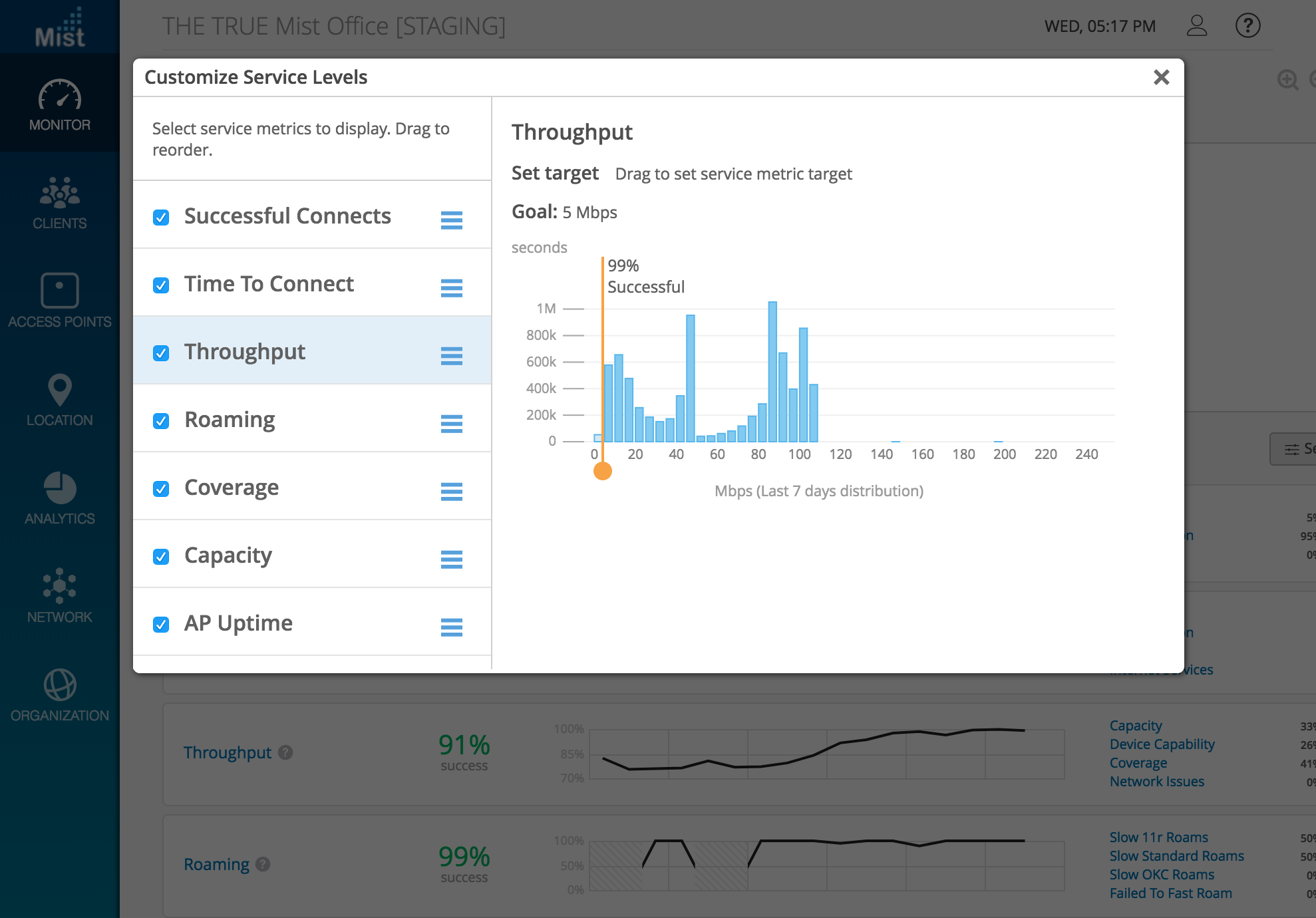
Marvis
Additional commands
Mist is constantly looking to expand on our Marvis capabilities by adding features and new accepted queries. This week we are pleased to allow counting and ranking clients by device type. The exact queries are as follows:
“Count client by device type”
“Rank device types by client count”